cpu000406F1_platEF_ver0B00001B_date#05-05-2016 for BDWe
cpu000406F1_platEF_ver0B00001B_date#05-05-2016.zip (24.2 KB)
cpu000406F1_platEF_ver0B00001B_date#05-05-2016 for BDWe
cpu000406F1_platEF_ver0B00001B_date#05-05-2016.zip (24.2 KB)
@SoniX
UBU v1.53 Update 9:
Added BDWe cpu000406F1_platEF_ver0B00000F_date#12-11-2015
Added BDW cpu00040671_plat22_verFFFF0001_date#27-06-2014
Added BDW cpu00040671_plat22_verFFFF0003_date#03-11-2014
Added IVB cpu000306A9_plat12_ver0000001A_date#06-12-2013
Added SNB cpu000206A7_plat12_ver00000015_date#23-02-2011
Engine Firmware Repository Database r54 for ME Analyzer
Fixed batch loop before SNB 28 uCode (mn_snb → start)
Fixed batch title and folder check for SKL uCode
Fixed batch folder check for BDW, BDWe, HSWe uCode
Note: This is an update by me based on Update 8, so you need to merge it with Update 8 first if you want to release it.
UBU153_Upd_9.rar (88.7 KB)
@plutomaniac
Thank you! ![]()
Preparing version 1.54 UBU. All changes will be included in the new release. ![]()
mCodeInfo v0.1.1
Changed check definition microcode.
At the same time checked:
- the start header microcode {01 00 00 00}
- beginning of year (19} or {20}
- full size - 0x30 == size without header, where 0x30 - a header size.
The probability of a false display of about 0.1%, if you view a full BIOS file.
But it is not determined by the old microcode, 2048 KB. Since such microcode no data on the size.
You can download it via the link download UBU.
@SoniX
Intel Skylake-Kabylake GOP 9.0.1047
8086-0406 Intel Skylake-Kabylake VBIOS 9.0.1040
SKL-KBL_1040_1047.rar (68.7 KB)
@SoniX
cpu000306F2_plat6F_ver00000038_date#28-03-2016
cpu000306F2_plat6F_ver00000038_date#28-03-2016.rar (32.1 KB)
Dear Fernando,
I have signed up to the site just to thank you and your friends great work. It is obvious motherboard brands wishes to push us buy new hardware every year. But you broke the rulez and helped us to renew what we have without paying more. So thank you so much.
My Story: I had an Asus p9x79 pro mainboard with 4701 bios. I’ve used Fernando’s guide and updated my
1. Intel Raid/Ahci rste rom
2. Marvell Raid/Ahci rom
3. Intel GB ethernet firmware
4. Updated mainboards CPU microcode information
I’ve just be able to test my Samsung 840 evo ssd. It doubled up on all performance tests while the last one. I am using it on intel 6gbps port. I have another disk on Marvell 9128 controller too. It doubled up on all tests too. Im not sure what more i got yet. But the results showed me WHY ASUS STOPPED PUBLISHING BIOS UPDATES. This made me to think not to buy Asus products anymore.
Hope the rest is not the same.
Thanks for listening
@samgold73 :
Welcome at Win-RAID Forum and thanks for your positive feedback.
I am glad, that this Forum resp. the UBU tool helped you to power up your X79 chipset mainboard.
Enjoy your refreshed system and tis Forum!
Dieter (alias Fernando)
P.S.: I have moved your post into this thread, because the other one has been designed for the UBU guide and SoniX’s update announcements.
@Sonix :
A suggestion (don’t know if the author is Ok) but a great option to add to UBU :
https://www.plop.at/en/bootmanagers.html
https://www.plop.at/en/bootmanager/rom.html
@SoniX
Using UBU to update 2.036 Realtek UNDI EFI, the UEFI option to boot from IPV4/IPV6 ethernet doesn’t show up but when I don’t update it and leave the stock 2.034 the option shows up. This is using the latest Gigabyte F6 BIOS on GA-Z170-HD3 motherboard.
@SoniX :
Thank you for having released the new UBU version 1.54.1.
By the way: The upcoming GUI variant for the next UBU development branch v2 series looks great - congratulations!
@all users of the UBU tool v1.54.1:
As you can see >here<, SoniX is obviously working on a GUI model for his UBU tool. The current version is v2.0.0.217.
Here are some pictures:
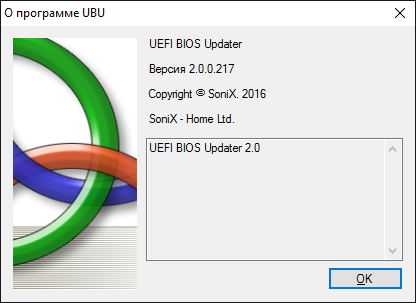
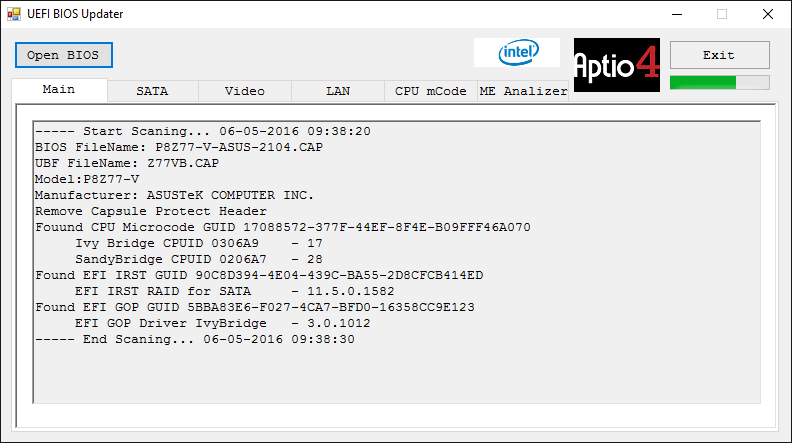
Users, who want to try the current test version of the upcoming GUI, can do it by additionally downloading the UBU.exe file, inserting it into the root of the UBU directory and executing it.
To make it even easier for you, you can find within the "UBU Tool" folder of my MEGA account the UBU v1.54.1 inclusive the current test version of the UBU.exe.
Have fun!
@Fernando
Thank you. ![]()
The idea to make UBU in the GUI has been a long time, but to write scripts is much easier, faster and more enjoyable. ![]()
@all
For testing and optimize the windows, looking for the BIOSes that contains the maximum number of files: EFI IRST (more than 2) and EFI IRSTe (greater than 4 with SATA/SCU/sSATA)
@Sonix
I have done some tests with v1.54.1 GUI
The exit button does not work on my side (only the ‘cross’ button works to exit the application).
Some screens are blank (LAN, VIDEO).
For SATA sreen i see no ‘apply’ button.
Here are some screenshoots i got.
Seems i do not succeed to do any modding of this ASUS Sabertooth X99 v3101 BIOS, however with non-GUI interface all is working perfectly.
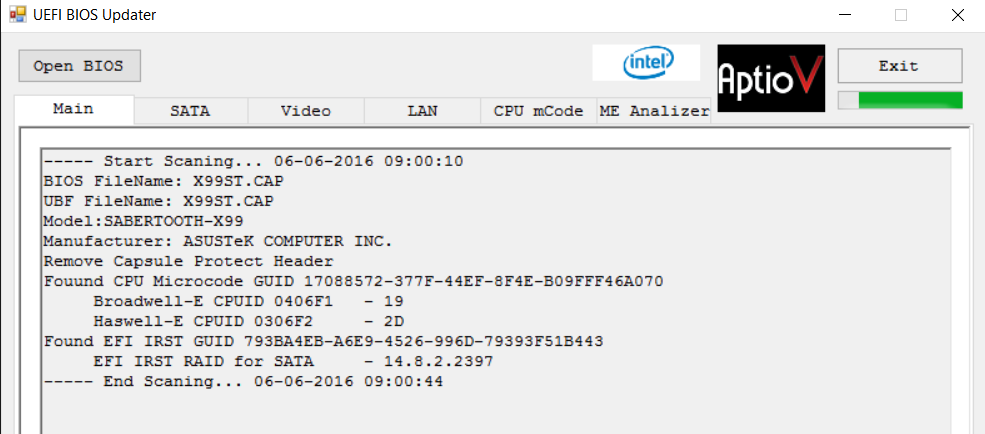
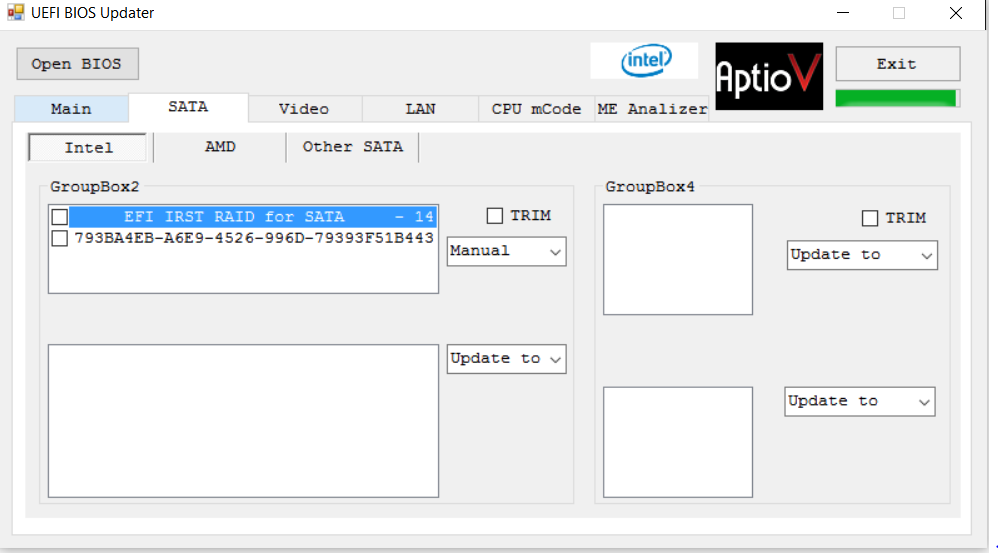
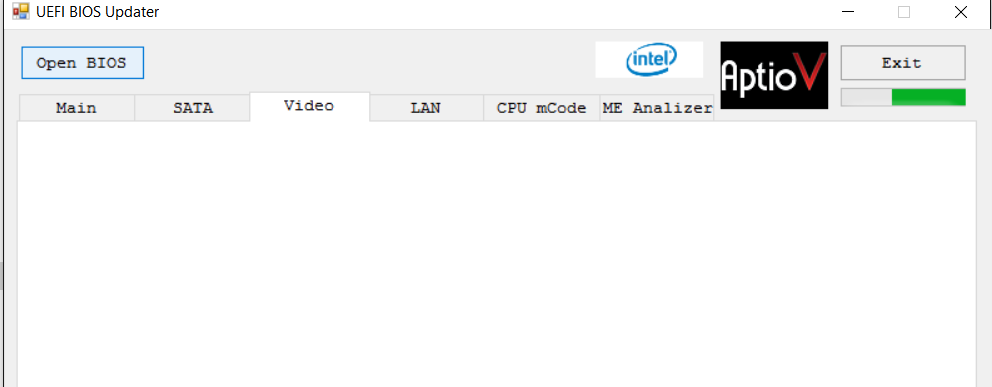
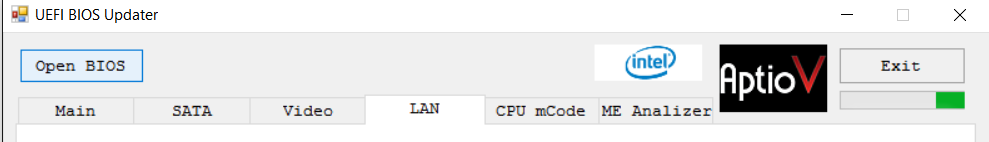
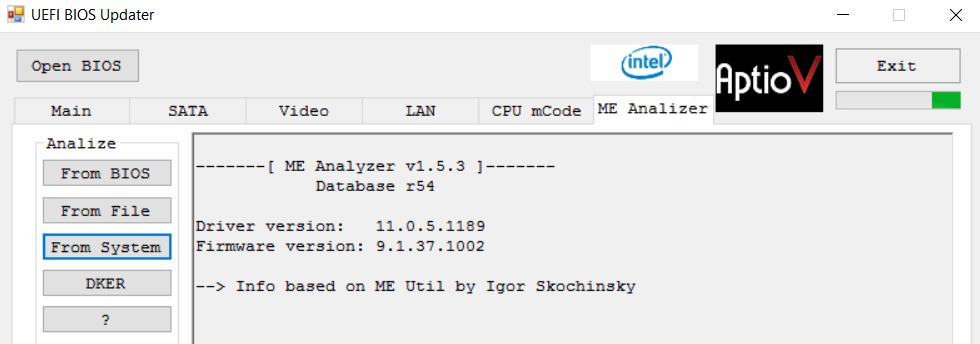
Hope this help you.
Many thanks again for the UBU fantastic tool.
@100PIER :
Thank you for your report, which may help SoniX.
You should keep in mind, that the currently available GUI mode variant of the UBU tool has not yet been completely developed. Its function is still very limited, but gives the UBU users the opportunity to see, what they can expect with the upcoming UBU v2.xx.
Graphic design has nothing to do with the script UBU.bat. This will be a separate program heiress script.
UBU v2.0 at an early stage of development and many of the functions are not working. It’s not even an alpha version, and pre-alpha. ![]()
At this stage, fully working only one tab “ME Analyzer”
@Wootever
cpu000406E3_platC0_ver00000094_date#26-05-2016
Note: There should be 94 for 506E3_plat36 as well out there.
cpu000406E3_platC0_ver00000094_date#26-05-2016.rar (94.3 KB)
UEFI BIOS Updater 2.0.0.250 (pre-alpha)
While only a full reading OROM and EFI, and display in the Tab "SATA - Intel" with GUID and DevID.
"Exit" button is not working, as is used for testing algorithms. Close the program "Alt+F4" or (X) window.
The following will build, AMD and "Other Sata" (Marvell, AsMedia, JMicron) full display version and GUID/DevID. If health permits, the Tab "Video" will also try to do.
Test and report if it is not displayed Intel - SATA and mCode, and ME Analyzer. Goog luck. ![]()
Added:
I almost forgot. ![]() In the windows of Main, CPU mCode and MEA, working context menu by right mouse button to copy the information if necessary.
In the windows of Main, CPU mCode and MEA, working context menu by right mouse button to copy the information if necessary.
Does this manage to upgrade a Sabertooth Z77 to boot from PCI-E SSD?
Thanks for all the work!!