hello guys!
thanks for work this tool, very cool tool, i like it ![]()
newer version (1.55) have a problem with update the microcode in asus x99-pro latest bios (3101)
all versions of microcode have this problem.
see this screenshot.
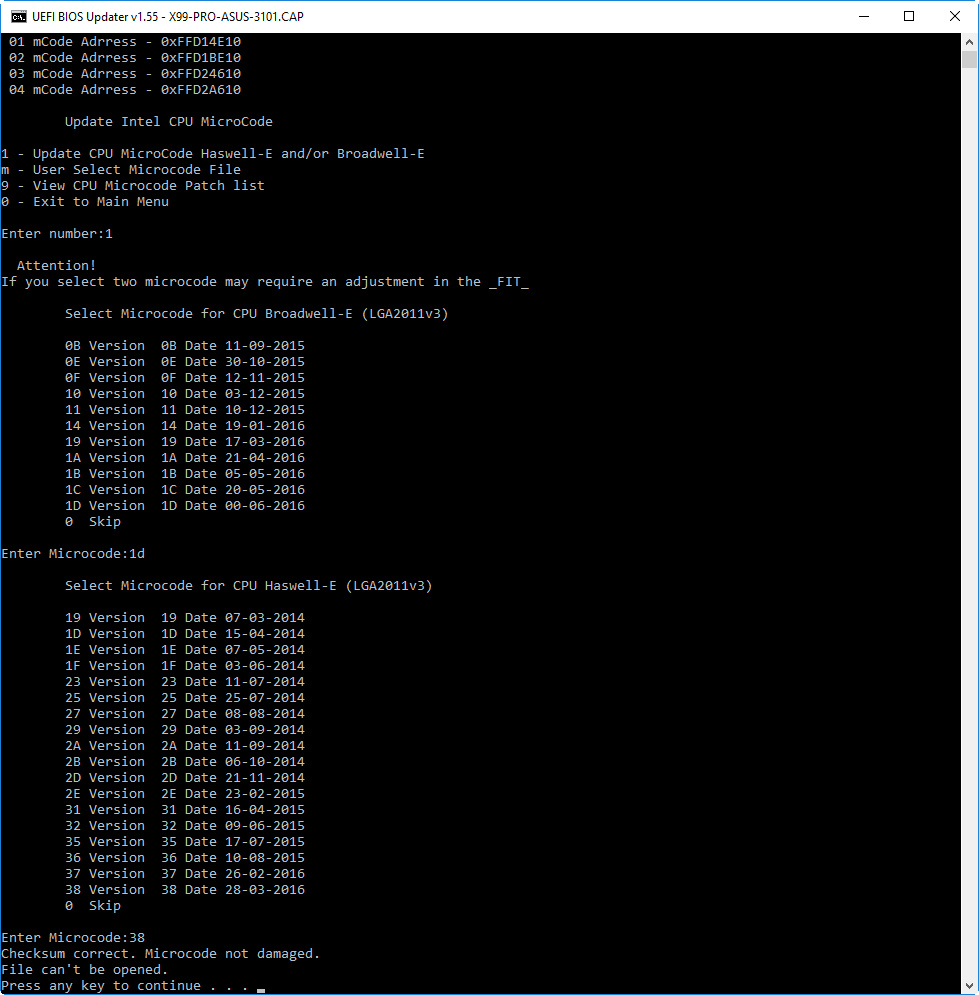
regards,
centaurium
hello guys!
thanks for work this tool, very cool tool, i like it ![]()
newer version (1.55) have a problem with update the microcode in asus x99-pro latest bios (3101)
all versions of microcode have this problem.
see this screenshot.
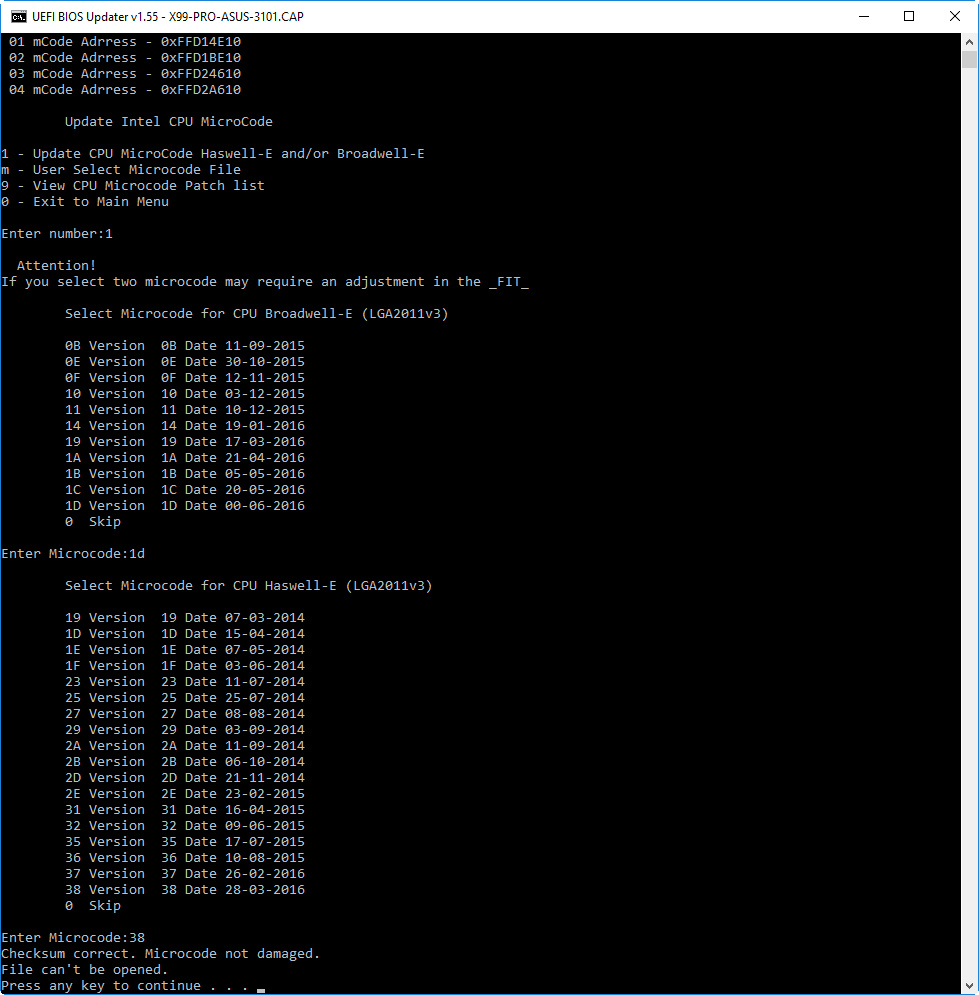
regards,
centaurium
@SoniX :
When I unzip the UBU v1.55.1 by using the latest version of WinRAR, I get this error message:
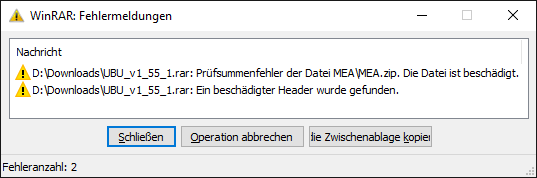
Translation: Checksum error within the file MEA\MEA.zip. The file is corrupted. A corrupted header has been detected.
Please re-upload the package.
@all:
The UBU v1.55.1 packages, which I have uploaded to my MEGA account, should work. The MEA.zip file has been replaced by the one taken from v1.55.
Download it from the MEGA link. 
Thank you Fernando. Archive corrected and reuploaded.
Hello @SoniX ,
Thank you for your tool!! It made my modifications easily.
I have some suggestions to improve the tool:
1. The below line of "ubu.bat" shall be changed to list only files and not the directories. It took me a while to figure this out when I had folder "GUI 2.0.0.440" in the same directory with "ubu.bat" :
for /f "tokens=*" %%i in ('dir *.CAP *.ROM *.F?? *.BS? *.0?? *.1?? *.2?? *.3?? *.4?? *.5?? *.6?? *.7?? *.8?? *.9?? *.??0 *.??1 *.??2 *.??3 *.??4 bios.bin /b') do (
for /f "tokens=*" %%i in ('dir /a-d *.CAP *.ROM *.F?? *.BS? *.0?? *.1?? *.2?? *.3?? *.4?? *.5?? *.6?? *.7?? *.8?? *.9?? *.??0 *.??1 *.??2 *.??3 *.??4 bios.bin /b') do (


@lqthai :
Welcome at Win-RAID Forum!
I have moved your post into the UBU Discussion thread, because the other one is reserved just for SoniX and his announcements of a new UBU version.
Regards
Dieter (alias Fernando)
@ lqthai
1) Good remark, will be in the next version.
*2) Unfortunately this error very often on the BIOS from Asrock. To accommodate the new file, large size, there is no free space in the volume. MMTool application is not able to increase the size of the volume.
*3) Unfortunately MMTool application does not work correctly with the container GUID A0327FE0-1FDA-4E5B-905D-B510C45A61D0.
4) Okay, I’ll add a description of the file names in the file info.mht.
*2) and *3)
At the moment, there is no tool for the console, which can solve these and other problems MMTool, so many updates have to be done manually with the help of UEFITool.
Hi SoniX,
Regarding issue no3: what I want to know is the GUID of (i.e)OROM Intel RST, so that I can use UEFITool to "replace body".
For example, in my case I have to search manually as below:
OROM VBIOS:
uefifind body list ..2456425420 bios.bin
=> A0327FE0-1FDA-4E5B-905D-B510C45A61D0 C5A4306E-E247-4ECD-A9D8-5B1985D3DCDA
EFI Intel GOP:
uefifind body list 49006E00740065006C00280052002900200047004F0050002000440072006900760065007200000000 bios.bin
=> A0327FE0-1FDA-4E5B-905D-B510C45A61D0 380B6B4F-1454-41F2-A6D3-61D1333E8CB4
OROM Intel RST:
uefifind body list 52617069642053746F7261676520546563686E6F6C6F6779202D bios.bin
=> A0327FE0-1FDA-4E5B-905D-B510C45A61D0 D46346CA-82A1-4CDE-9546-77C86F893888
OROM Intel Boot Agent GE:
uefifind body list 496E74656C28522920426F6F74204167656E74204745 bios.bin
=> A0327FE0-1FDA-4E5B-905D-B510C45A61D0 0FDD6564-FF41-4C31-8BC4-376130E5939A
OROM Intel Boot Agent CL:
uefifind body list 496E74656C28522920426F6F74204167656E7420434C bios.bin
=> A0327FE0-1FDA-4E5B-905D-B510C45A61D0 50339D20-C90A-4BB2-9AFF-D8A11B23BC15
@ lqthai
Displays the GUID and DavID is fully realized only in the UBU 2.0. At this point, build 474, all supported by SATA and EFI GOP. LAN and Video OROM will be implemented later.
Find in UEFITool.
Why do you need a map hex strings? For finding, use plain or unicode text.
Example:
Ctrl+F -> Tab "Text"
unchecked "Unicode"
- for OROM IRST - "Intel(R) RAID for SATA" or number version
- for OROM VBIOS - "PC 14.34" or "$VBT"
- for OROM LAN CL/GE - "Boot Agent CL" / "Boot Agent GE"
checked "Unicode"
- for EFI IRST - "Intel(R) RST" or number version
- for EFI GOP - "Intel(R) GOP Driver"
- for EFI Intel LAN Gigabit - "Intel(R) Gigabit %1d"
- for EFI Intel LAN PRO/1000 - "Intel(R) PRO/1000 %1d"
But if you want to search in hex, then I think that you can make a map yourself.
@SoniX :
Yeah, exactly what I need. The problem is I didn’t know the ANSI strings, that’s why I had to check the hex strings in “ubu.bat”.
It would be nice if there is a list of ANSI strings.
EDIT by Fernando: Fully quoted text removed and replaced by the direct address of your post (to save space within this voluminous thread)
UBU GUI 2.0.0.483
Extract and Displaying OROM Intel VBIOS including GUID and DevID,
Hey guys, I’m having an issue replacing or updating the microcode on my MSI X99S XPOWER AC as it gives me “Error in Replacing File”. I also tried selecting a microcode file and still getting that same error message. I can update the other EFI drivers just fine except for that.
UT NE A31
UEFITool NE A31 released, long awaited “Hex Preview” is here.
@SoniX
cpu000206D6_plat6D_ver0000061A_date25-01-2013 for UBU
Latest MCE database at the Dev folder. 
New Intel Linux* Processor Microcode Data File, Date: 7/14/2016
Don’t Think there were was anything new, but just for reference.
any chances of sourcing the related update for signature 206d7 ?
@SoniX
Intel Skylake-Kabylake GOP 9.0.1048
Intel Skylake GOP Addon SKL_1001_VBT207_GOP9.0.1048
cpu000806E9_platC0_ver00000030_date#19-06-2016 (KBL U/Y , not H/S)
Also attached latest MCE r0.9 database which includes 1277 Intel, 146 AMD and 38 VIA microcodes. 
9.0.1048.rar (32.2 KB)
cpu000806E9_platC0_ver00000030_date19-06-2016.rar (93.3 KB)
MCE r0.9.rar (17.9 KB)