@ plutomaniac
Thank You very much! ![]()
Horror, but cool! %)
@ plutomaniac
Thank You very much! ![]()
Horror, but cool! %)
Hi Sonix, im need some help if you can, i have a h61m-s2ph rev 1.0, and recently i buy a kit 2133mhz HyperX Savage with a i5 3330, with the modified bios i can increase the mhz of the memory? i can only put 1600 max, theres a easy way to do this? increase to the max 2133? Thanks already
@yorkb4l4 :
Welcome at Win-RAID Forum!
Since you had written your request into a thread, which has been reserved just for the UBU guide and SoniX’s announcements of a new UBU version, I have moved your post into this UBU discussion thread.
Regards
Dieter (alias Fernando)
thnx fernando for moving to the right place, can you know how to solve my question? i want to use the full potential of the recent kit i bought =s
I did not find this model on the website GB. Put a link to the BIOS.
http://br.gigabyte.com/products/product-…x?pid=4512#bios, thnx for the fast reply bro
@ yorkb4l4
From the specifications for this model.
The BIOS settings must be XMP profile option.
im already enabled the XMP profile, the 2 of them are 1600 profiles, just the timings changes, one its the correct 9-9-9-24 and the other its 11-10-10, the right to the 2133mhz but its fixed on 1600mhz too, idont know what to do =s
There is an error in sata name, repeat two time, the first is sata true and second is lan but with sata name
EDIT by Fernando: Moved into the correct UBU Discussion thread and removed unneeded part of the fully quoted text
@pipes80
Please clarify. Screenshot and BIOS file.
Since signature 0x806e9 is for KabyLake U/Y, anyone has any idea what signature 0x506e8 would be for? microcode for 0x506e8 is showing up on some Skylake-H/S motherboard BIOSes, so it is an ES part for something that would fit on the same socket as Skylake-H/S…
Next Genetation CPU:
Intel Kaby Lake (-U/Y) CPUID 806Ex (Mobile)
Intel Kaby Lake (-H/S) CPUID 906Ex (Desktop)
Intel Denverton CPUID 506Fx (Server)
Intel Knights Landing CPUID 5067x
Intel Goldmont CPUID 506Cx
@ SoniX:
The Intel ucode pattern of mCodeInfo needs to be better to avoid false positives. The attached file is one such example. What I suggest and use at MCE:
01000000xxxxxxxx(00-99)(19 or 20)(01-31)(01-12)xxxxxxxxxxxxxxxx01000000xx000000
Header Version (0x4) + Whatever (0x4) + Year (0x2) + Day (0x1) + Month (0x1) + Whatever (0x8) + Loader Revision (0x4) + Whatever_Flag (0x1) + Rest_of_Flags (0x3)
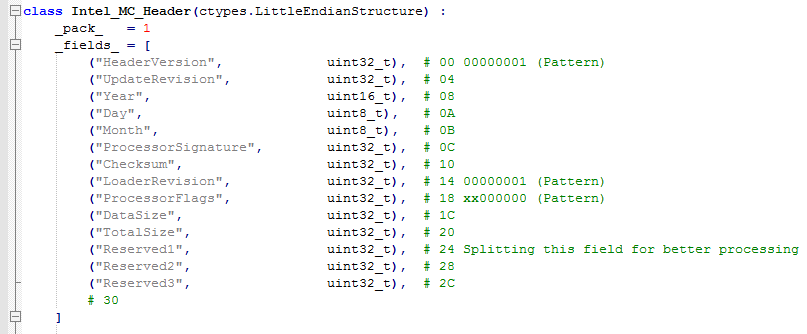
It’s very important to add the date ranges and as an additional step, everything before 1995 (first MC) and after 2016 (current year) should be ignored.
CB0133P.rar (3.8 MB)
I’m  and
and 
Added;
@plutomaniac
82 new old microcodes… 
The problem ("-scan") into strings length. Intel 48 characters, AMD - 72.
mCodeInfo v0.4.3
- Increased the size of the array of strings up to 72 characters.
Edit:
Remoce file
@Wootever
cpu000406E3_platC0_ver0000009E_date22-06-2016
@SoniX
Problem is still there:
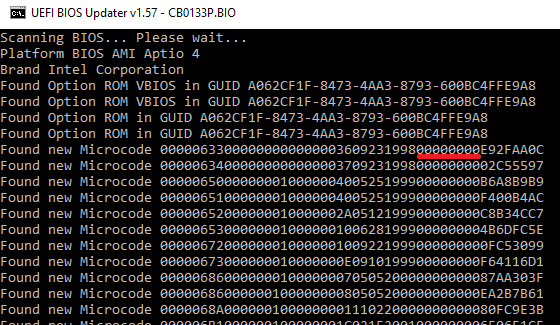
It’s not AMD-related. The problem is that when the size is 00000000, it’s actually 00000800 (2KB).
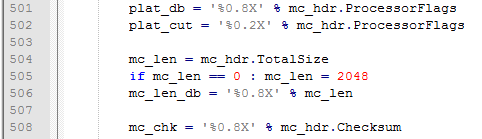
@plutomaniac
I understood you. You offer to make the substitution values
if ((check2[7] == 0x0000000) && (check2[8] == 0x0000000))
check2[8] = 0x0000800;
For the record, I can easily change all the 00000800 to 00000000 at the DB without causing any issues to MCE. Changing the size from 0 to 2048 can indeed be confusing if someone checks the DB only but it wasn’t really built with that in mind. For example, at AMD I have added an extra dword (CHKMC) which is my own checksum of Header+Data (because AMD’s checksum is only for pre-2010 and also checks only the Data and not Header+Data). So in that sense, someone could wonder what are those 4 bytes which are not found anywhere at the MC itself. What I’m trying to say is this: the DB is built in a way which will allow us to always know if a microcode is new or not, regardless of whether that makes it less eye-friendly. Same with MEA.dat, those SHA1 hashes at the end of each firmware are my own addition to be absolutely certain that we don’t miss anything.
Iron logic. ![]()
Let DB be such as it is. Fix a couple of bytes that a brick hit the asphalt. ![]()
If I put a winbond w25q64bv backwards in my ch341a for like a minute and it got really hot, could I have destroyed the chip? It still verifies and writes fine, I just don’t get post now… The system turns on then shuts off immediately and keeps doing this. I even put the original bios back on(I’ve been running an ubu updated bios for a long time now, and just yesterday wanted to put the new ahci module v15 in).
EDIT: would it be worth it to order from alibaba?