There’s something not working for me: this is the screenshot of UBU after I replaced the 8086 15b8 with the file you posted, IntelOromGE.lom
EDIT: the OROMs extracted from your modded bios are fine, thanks!
@ gpvecchi
See my mod.
Look the files in the folder "Modules\LAN", the "DevID_List_iCL.txt" and the DevID_List_iGE.txt. These files are supported DevID LAN OROM.
But! We must remember that all OROM LAN support only specific chips. GE for i210/211/350, CL for 82579/i217/218/219.
New GE not working with 82579/i217/218/219, and new CL not working i210/211/350.
Sonix, many thanks for all your work and effort!
The MEI region is locked in UEFI bios, if I’m not wrong…
May I just use the firmware in the OP in the MAI thread?
BTW, there’s another component to update: GBe region! ![]()
I had the idea to connect the FITC to update the FW ME and GbE. But this is not efficient.
Firstly, this update can only work for Asus, MSI, and the like. For Gigabyte. Asrok, etc already update will not work.
Second, not all programs are updated regions GbE and ME in chip BIOS.
@plutomaniac and @Pacman
Guys, I was not able to clear new skl_1045. ![]()
If you find even the OROM then please inform me.
Thank you. ![]()
You mean the VBIOS, right? How are these cleaned? By using BMP and the .BSF? If yes, 1045 may require a new one.
Regarding the fact that it says 1034, I believe the OEM forgot to remove the SignOn message while transferring settings with BMP.
If someone has SKL and CSM ON (not EFI modules) or can change to OROM for Intel Video and boot into the OS, we can test what is reported there after being flashed.
Yes. BSF and SSF from 1040 and correct.
But in this OROM changed some values that are not visible in the BMP. Therefore, need a couple of VBIOS 1045 files to compare.
@Sylar76
With UEFITool, Replace attachment FFS "Replace as is …"
Edit:
Removed file. Proper collection of FFS file in UBU 1.59.
Thanks mate, but I have the Rampage V Extreme (x99) and not the Maximus V (Z77).
Is your FFS file for x99 ?? ![]()
Yes.
Oops! Sorry. I made a mistake in the file name. This is for the RVE.
Yes.
Oops! Sorry. I made a mistake in the file name. This is for the RVE.
Please, could you tell me what did you change inside this FFS file ?
Anyway it does not work. I can’t see the “Intel Rapid Storage Technology” menu in the UEFI bios. 
@ Sylar76
I think the problem was in the DXE section, or rather its absence.
I have added the desired DXE section in the version UBU 1.59.
I’ve tried now to replace only the PE32 body file inserting the .efi file of 15.0 directory (UBU modules).
I’ll keep you updated.
@ Sylar76
Ok.
With UBU 1.59 renew IRST, flash mod BIOS and check.
If does not work, then attach mod file, I see.
Hi. I think there is something wrong in both your UBU 1.59 as well as in the 15.0.xxxx option rom.
2101_MOD attached file is the one I’m currently using (14.8.2.2397 efi/orom) and it works like a charm in both UEFI/Legacy mode.
2101_MOD2 attached file is the one modified by UBU and UefiTool with 15.0.0.2606 efi/orom and it does not show
the “Intel Rapid Storage Technology” menu under Advanced Configuration in the UEFI Bios in UEFI mode (I have not tried the legacy one).
The strange thing on UBU 1.59 is that loading the 2101_MOD file it is reporting 15.0.0.2606 option roms while
the one really present are the 14.8.2.2397 ones, so maybe there is some bug error in your script file.
2101_MOD.zip (6.31 MB)
2101_MOD2.zip (6.31 MB)
I had the same problem of IRST 15.0.0.2606 not showing in UEFI, but UBU 1.59 works perfectly for me on Asrock Z170 Extrame6.
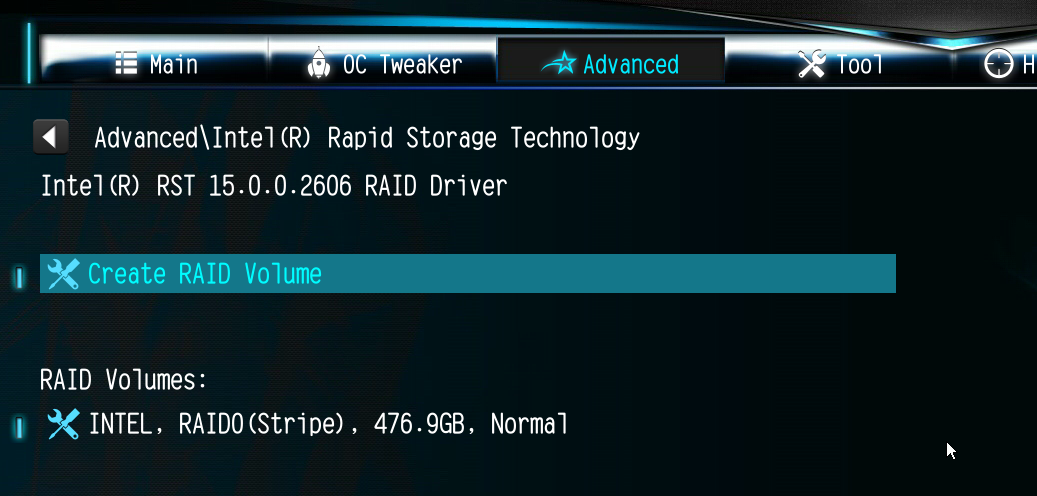
@SoniX :
Thank you very much for having published the new UBU v1.59.
Just a remark:
This UBU version contains an irritating message regarding the MEI Firmware of the user’s computer.
This is the message UBU gives for the BIOS, which has been designed for my current mainboard:
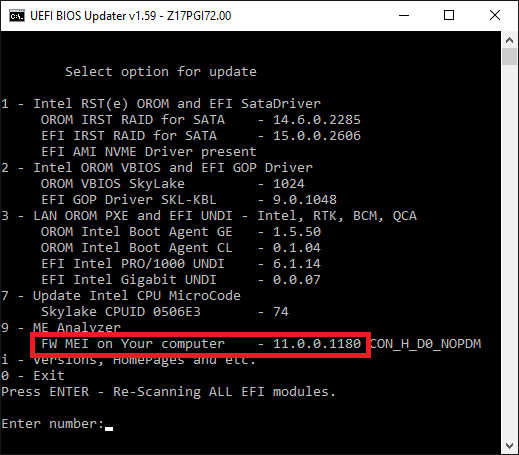
But this is, what the MEInfo tool tells me about the Intel MEI Firmware, which is definitively within the BIOS chip of my computer:
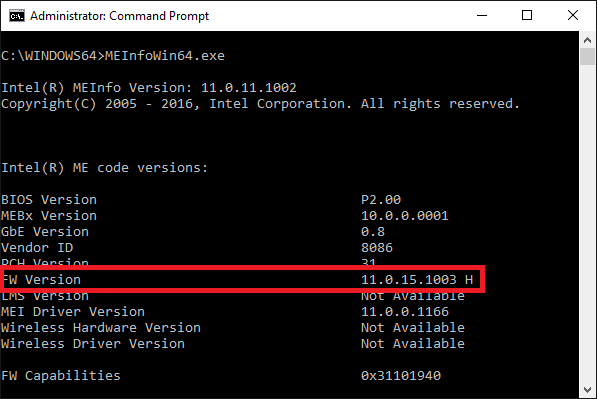
@Sylar76
MOD and MOD2 - EFI 14.8.2.xxxx and DXE section NOT PRESENT!
Added:
With UBU 1.59, based 2101_MOD2, updated EFI IRST to 15.0.0.2606 with DXE section.
Edit:
Removed file.
@Fernando
It’s not me. It’s not my fault. It’s plutomaniac. :)))
[Discussion] UBU Tool related Questions, Reports and Suggestions (174)
@plutomaniac
FW ME 8 and 9 versions displayed well, but version 11 …
What is correct? ![]()
Added:
I got it! I’m a slowpoke.  It shows the version in the image of the BIOS, and not in the computer BIOS chip.
It shows the version in the image of the BIOS, and not in the computer BIOS chip.
And as if to write correctly? ![]()
I’ve downloaded a fresh bios from Asus site and updated to 15.0.0.2606 using UBU 1.59 but
it does not work yet. Even in the legacy mode, the option rom is not displayed neither in the uefi bios
nor in the raid list menu.
While with the previous efi/orom 14.2.2.2397 everything works like a charm, regardless the DXE section, so it’s not a DXE or UBU issue
in my own case, but simply that this new 15.0.0.2606 efi/orom is not suitable for X99 chipset.
Anyway DXE section is present