With my motherboard and the UBU-tool I managed to update my Asus bios in Windows.
I used UBU v.1.66 at latest biosfile for Asus P8H77-I.
However it only worked because of an older version of the AMI ROM Tool - v. 3.07.01
There is even a wingui version added and it works flawlessly. The difference with current version 4.48 is that it contains the option /RECOVERY and you can also uncheck the Bios ROM check.
It seems it is possible to flash from Windows even an encapsulated biosfile (I used P8H77I.CAP created with UBU-Tool). Without the /RECOVERY option one cannot surpass safety.
Thank you for this incredible easy tool! So hopefully there is a follow-up. Keep up the spirits!
@hannes :
Welcome at Win-RAID Forum and thanks for your interesting report!
I have moved your post into the better matching "UBU Discussion" thread.
Regards
Dieter (alias Fernando)
Looks like AMI has changed their coding some how, Pheonix bios tool cannot unpack or analyze the bios for a asrock z270 board. ends in an error.
the last version of UBU that I dowloaded "165_9" seems to work fine. but without PBT there will be no editing of images of the bios the easy way using
the image extract tool from lordkang.
Hi there everyone. Thanks a lot for maintaining the forums. wealth of knowledge here.
I’m on a Rampage V Extreme, and i’m trying to remove the CPU Microcode. Tried several times with UBU to update with the Skip option, but nothing seems to be changing.
Any advice? Thanks!
UBU can’t update the microcode on the RVE. You have to do it manually: http://www.overclock.net/t/1577530/guide…he-x99-ami-bios
So when can we expect the new UBU? Seems to take 4ever.
I am pretty sure, that your support will be much appreciated.
The next version will be, but when? For now, I can not say it.
Can you continue uploading new microcode files…?
Intel LAN EFI Gigabit Undi 0.0.16
Intel Lan Gigabit UNDI 0.0.16.zip (111 KB)
Hi :0)
Suggestion :
Perhaps a sort of “work in progress” from CodeRush and You will be a good idea to wait, you have some fan here ;Op
i can easily imagine you can’t reveal all your work stuff here, of course.
Regards
EFI Realtek LAN Undi v2.040
RtkUndiDxe 2.040.rar (47.2 KB)
Hello there,
MSI x370 Bios in PRO/1000 OROM required
Can you give it to me?
I will use my Intel intel 82579v.
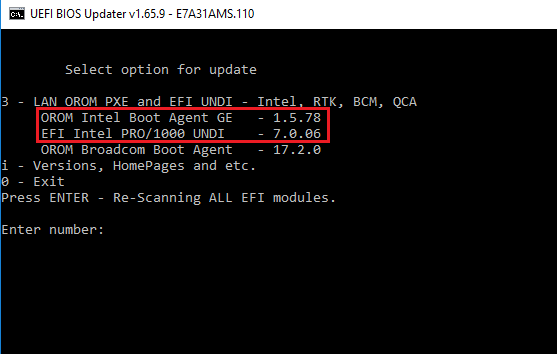
MSI x370 Bios Link : http://download.msi.com/bos_exe/7A31v11.zip
Thanks…
EDIT by Fernando: Irrelevant quoted posts removed (to save space)
@tecnics :
We generally do not modify BIOSes upon request. The users have to do the modification themselves.
Well, where can I find these versions?
OROM Boot Agent GE : 1.5.78
EFI Intel PRO/1000 UNDI : 7.0.06
Only for i210/211/350 etc
For 82579/i217/u218/u219 - OROM CL and EFI Gigabit
For example within the folder named Modules of the UBU tool.
You can download the "Modules" folder from the most recent UBU tool v1.66 >here<
How can I find downloading URL
@qvc2007 :
Welcome at Win-RAID Forum!
As long as SoniX hasn’t completed his work on the "new" UBU tool (without AMI Aptio UEFI MMTool), we do not offer any download link to the UBU tool.
Hoping for your understanding
Dieter (alias Fernando)