Hello I use this tool to update my motherboard asus vi formula z87, i managed to update the intel mei
However I also made a bios version that should fit my motherboard, buy EVERY time i want to update it via ez bios 2 or in windows it says bios update security failed, I tested with original file and it passes.
What can i do?
@wazer :
Welcome at Win-RAID Forum!
The UBU tool can update a lot of BIOS module, but nothing regarding the Intel Management Engine. The update of the Intel ME Firmware has to be done by a special Intel ME Firmware Update Tool. For details please look into the start post of >this< thread.
Please have a look into the first post of >this< thread.
Regards
Dieter (alias Fernando)
P.S.: I have moved your post into the correct UBU Tool Discussion thread.
@SoniX
Hello ![]()
Haswell & Broadwell GOP 5.5.1034 & VBIOS 5.5.1043
Atleast i don’t Think they have been posted Before.
HSW_GOP_VBIOS.zip (69.1 KB)
Hello!
Yes, these versions, we have not seen before. Many thanks! :))
Can I use it to update my OROM and RST OPROM ? I have the same motherboard as you Fernando Asus P8-Z77-V
Which best IMEI driver should I use ? currently I’m using 9.5.24.1790 in windows 10 . the newest from asus site is 11.0.0.1155 . you posted DriverVer=07/07/2015,11.0.0.1157 was the best for Z97 . is that the same for z77 ?
@x7007 :
Welcome at Win-RAID Forum!
I have moved your post into the correct "UBU Discussion" thread. The other one is reserved for the guide and the update announcements written by SoniX, the author of the UBU tool.
Yes, you can use the UBU tool to update all the Option ROMs and EFI modules of your AMI AptioIV UEFI BIOS.
Since this question has nothing to do with the topic "BIOS Modding", I recommend to have a look into chapter A of the start post of >this< thread.
Regards
Dieter (alias Fernando)
@SoniX
Hello ![]()
Intel RST EFI and OROM Version 15.2.2.2775
IRST_15.2.2.2775.zip (148 KB)
Hello guys and girls, how are you?
I’ve found Win-Raid a couple of hours ago (this forum is amazing!) and I’m looking to update some firmwares such as BIOS and other PCI components (I already updated the Intel ME’s firmware) as well as solve a problem with my WiFi + Bluetooth module.
Anyway… reading carefully how UFU works, I followed the steps from this thread, but, unfortunately, it scans for my BIOS and throws me the message: “InsydeH20 BIOS not supported”.
In fact, when I extract the .exe file, it has 4 different .bin files : http://i.imgur.com/tVwgizK.png (three with the size of 8.963kb and the last one with the size of 5.602kb). Running the tools “InsydeFlash.exe” and using the option to copy the BIOS files, it generates 4 new files (from what I read, decrypted) with approximately the same size: http://i.imgur.com/8zyKDRv.png
Running other tools, such as UEFITool 0.21.5, it seems to me that the “right file” is the first one (well, at least it gives me a more consistent message. The other files has a “non-UEFI data found in volume’s free space”).
My question is: how do I know, for sure, which is the right file for BIOS editing? Is there a way to join all 4 into 1 file or it is normal this structure? My laptop is an HP Pavilion 15-n274ca TouchSmart Notebook PC with BIOS version F.70.
Thank you for your help and attention!
Best Regards,
Rafael
If it’s going to take a bit to work out the details of the alternative, would you consider putting the link back with just the directories of up-to-date modules?
Please remember: Once upon a time there has been no UBU tool at all!
So be patient and wait for a new UBU tool, which will work without any AMI tool, or update the BIOS modules manually by using CodeRush’s UEFITool.
Yes, exactly. Update the BIOS modules manually using UEFITool. Excellent suggestion! Now where did I put the new BIOS modules? Oh yeah! They’re in the UBU folder… Wait…
Exactly, the UBU tool and the UEFITool are using the exactly same BIOS modules.
Forgive me if this has been answered already, I searched and came up with no answers…
When I update the raid module in UBU I loose the Dynamic Storage Accelerator option in the Intel RST tool. If I flash the factory BIOS the option returns.
With both BIOS’s I have the Dynamic Storage Accelerator option enabled in the BIOS. What would cause me to loose this option?
(screenshots attached of the option that disappears with UBU updated modules)
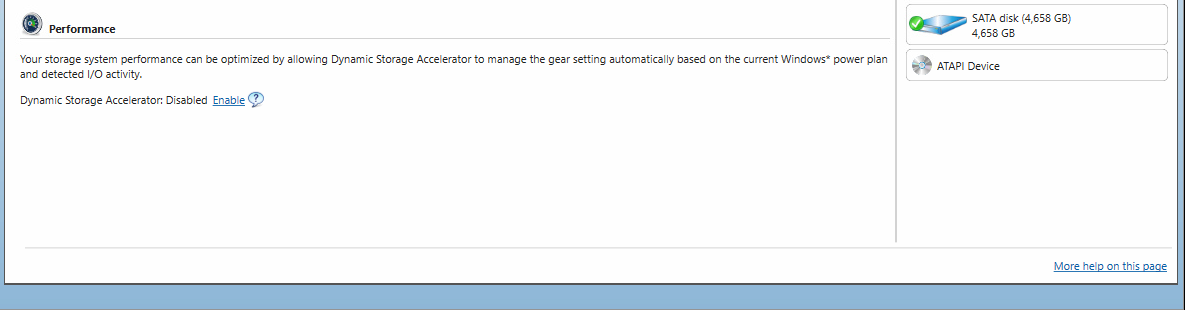
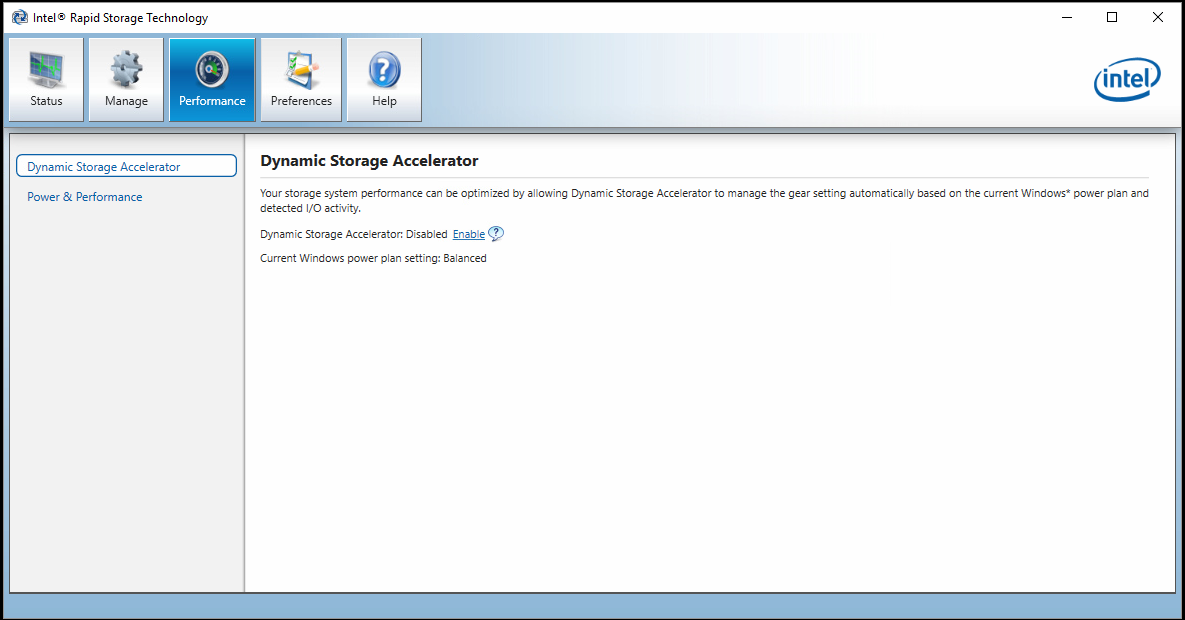
@tabascojoe :
The Intel RAID modules, which are inside the BIOS, have nothing to do with the different options of the different Intel RST Console Software versions. The UBU tool doesn’t add or remove anything regarding the “Dynamic Storage Accelerator” option of the Intel RST Software.
So if you know the Intel RST Software version you want to use (and which offers you the desired “Dynamic Storage Accelerator” option), you should simply let the UBU tool insert the matching Intel RAID ROM/EFI module versions into the BIOS.
Once the OS is up and running in RAID mode, you can install the desired complete Intel RST(e) Drivers & Software Set and will get the desired “Dynamic Storage Accelerator” option.
The RST version installed is 15.2.0.1020. Windows driver is 15.2.0.1020.
Factory OROM and EFI version is 13.5.0.2164, With UBU I’ve updated both to 15.1.0.2545.
Given that driver version 15.2.0.1020 shows the Dynamic Storage Accelerator option when paired with 13.5.0.2164, you would think it still be there when the same driver is paired with 15.1.0.2545. New driver, older OROM. As soon as I flash the new BIOS with the new OROM the option disappears.
I assume your saying that I need to find driver/RST version 15.1.0.2543, if that is true where can I find this?
Are you sure, that any of the Intel RST v15 platform drivers/BIOS modules do 100% support the Intel chipset of your system?
I doubt it!
Which Intel Chipset has your system?
Z97
I assumed that UBU scans the BIOS can tell the chipset and if not supported hide the unsupported versions.
No, it is the user, who decides, which modules shall be updated, and who should know, which BIOS modules are matching their system.
By the way: If you would have read the UBU tool messages carefully, you would have seen, that the Intel RST v15 platform RAID BIOS modules are only designed for the latest Intel chipsets from 100-Series up.
Going back to one of your post I see that you recommend the v13 for the 9 series…
The results of my various benchmark comparison tests done with my Z97 RAID system (look >here<) verify, that not even the v14 platform Intel RST drivers are the best choice for a 9-Series Chipset system running in RAID mode. By the way: I got rather similar results with my new Z170 Chipset system while running in RAID mode. The Intel RST(e) driver v13.2.4.1000 was much better performant than all tested v14 and v15 ones and I am pretty sure, that the old "classical" Intel RST driver v11.2.0.1006 is still the absolutely best Intel RAID driver even for the latest chipsets (unfortunately Microsoft and the manufacturers of the mainboards prevent its usage with modern Intel systems).
Does that still hold true, or do you think there is any benefit to going to v14?
Also on the topic are there any other module versions to stay away from on the 9-Series?
You should find it out yourself. I personally would prefer the Intel RST(e) driver v13.2.8.1002 for Intel 8-9 Series Chipset RAID systems.
No.