so i stumbled over this,
A warning advisory has gone out on Debian mailing lists claiming that Skylake and Kaby Lake processors may “dangerously misbehave” when Hyper-Threading is enabled: the writer advises that users should disable the feature immediately in their BIOS/UEFI to work around the problem. The defect can potentially affect any operating system (it is not restricted to Debian and other Linux-based systems).
https://lists.debian.org/debian-devel/2017/06/msg00308.html
what do you make of this ?
Just update the microcode if you have a SKL or KBL system. For KBL they are talking about 0x48 which is from November 2016, very old, makes sense to not have the fix implemented.
I have used the UBU tool to update the latest bios released (F20) for my GA-X79-UD3 rev 1.0 motherboard.
With the original bios i could not use Ivy Bridge-EP processors https://www.gigabyte.com/Motherboard/GA-…-10#support-cpu
Can i use them with the modded bios ? Would like to use the e5-2660 v2
@ampere
Try the rev1.1 one.
thanks for the reply.
Is that advisable ? Never crossed my mind to flash a rev 1.0 board with a rev 1.1 bios.
Does that even work ?
@ampere
Why not give a try? I cross-flashed my DS3H to D3H and succeeded before, even if the 2 boards have different audio chip.
Also, with Gigabyte’s DualBIOS, the risk of BIOS flash is minimized.
I’ve been looking around for a modded bios for my ga-x79-ud3 rev 1.0, but every mod bios i found does not mention if it is for rev 1.0 or rev 1.1.
If these are cross-flashable that would make sense. Latest i found is F21e beta mod rev3.
rev1.0 and 1.1 share the same BIOS up to F16.
Yup that is sandy bridge,
Ivy Bridge-EP support starts from bios F20 for rev1.1
I’l pick up a e5-2660v2 somewhere and give it a try
UBU is featured in Germanys biggest IT News mag: https://www.heise.de/newsticker/meldung/…de-3755660.html ![]()
UBU 1.69 Update 1 Bug report.
When updating EFI RaidDriver on my Asrock Z270 Taichi, UBU adds a GUID EE4E5898- inside 91B4D9C1- after flashing RST is not available in the UEFI and can not boot either, had to boot using legacy ROM.
I saw this a while back, but forgot to report it, but also bobypf had the problem, so i’m reporting it now.
As it should be.
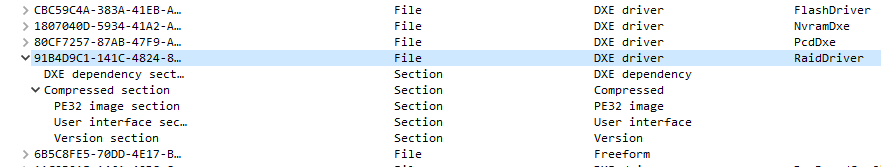
After UBU.
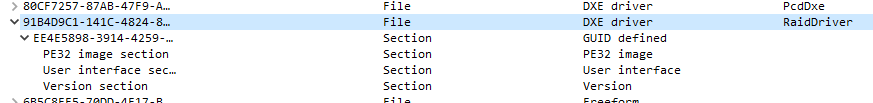
EDIT: the problem is that UBU removes the DXE Dependency Section.
@ Pacman
Give me a link to BIOS. I’ll add Depex. :))
Well, this is the BIOS, but i have re-added the dependency section with UEFITool, so now it works.
But it would be great if UBU could re-add this section when updating, is it possible?
Oops! Error in UBU. I’ll fix it now.
Added:
@Pacman
Please check 1.69.2. ![]()
Thank you, but there is still some problem, more testing needed, if i manually replace the PE32 image with UEFITool, it works, but not with UBU.
Maybe it has something to do with the original BIOS having a compressed section under GUID 91B4, but after mod with UBU it has a GUID defined section,
i don’t know, but that seems to be the only difference.
I will do some more testing.
So I have a newer board, And I noticed this new option under NIC section
1 - Update Automatic Mode
- EFI LAN Intel Gigabit UNDI v0.0.17
- EFI LAN Intel PRO/1000 UNDI v7.4.36
C - Create file with Device ID
- OROM LAN Intel BootAgent CL 0.1.12
- OROM LAN Intel BootAgent GE 1.5.62/1.5.84
0 - Exit Main Menu
Now I updated one of my two NICs. but I am wonder how to use tyhe second option, as I see it creates two files
in the UBU directory. Do I need to rename these and put then in the NIC folder and rerun UBU?
How do I use the files created to update the remaining NIC?
This is my setup, as you can see one is updated already, And created two files named _BootAgentCL_156F.lom, and _BootAgentGE_15A0.lom.
3 - LAN OROM PXE and EFI UNDI - Intel, RTK, BCM, QCA
OROM Intel Boot Agent GE - 1.5.50
OROM Intel Boot Agent CL - 0.1.10
EFI Intel PRO/1000 UNDI - 7.4.36
EFI Intel Gigabit UNDI - 0.0.17
@ Pacman
Are you testing already modified or original?
If you use the original BIOS file, then the difference in the compression method. UBU uses LZMA compression. This is not critical. All the rest is obtained as in the original file.
@ f3bandit
[Discussion] UBU Tool related Questions, Reports and Suggestions (200)
Already modified
EDIT by Fernando: The first one of the identical double posts and unneeded parts of the fully quoted post removed (to save space)
@ SoniX
Both, first i tested with a already modded BIOS dump, it didn’t work, then the BIOS file downloaded from Asrock, modded it with UBU, updated to 15.7.0.2925, didn’t work either.
It does work if i replace the body of the pe32 image in UEFITool.
In that case it does seem like the compression format is the reason, everything else is identical.
@ Pacman
It’s strange that no one complained…
Ok. I will make changes to the EFI compression method. Will you test later?