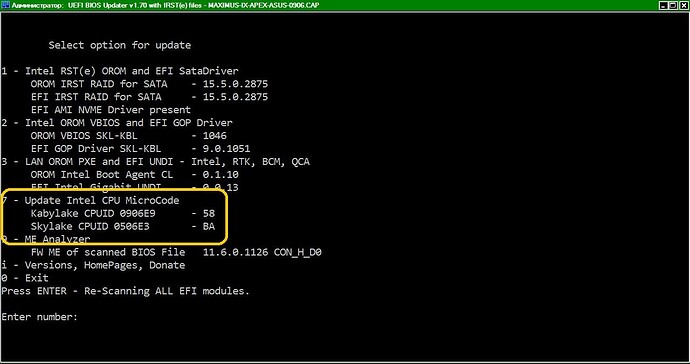Mine is SkyLake.
Now I use UEFITool to extract body "FIT" in B52282EE-9B66-44B9-B1CF-7E5040F787C1,
then I use winhex to edit it,and the last I replace it back.The result is like this:
±----------------------------------------------------------+
|No| CPUID | Platform | Version | Date | Size Hex |
±-±---------±---------±---------±-----------±---------+
|01| 000906E9 | 22 | 00000058 | 09-03-2017 | 00017C00 |
|02| 000506E3 | 36 | 000000BA | 09-04-2017 | 00018000 |
±----------------------------------------------------------+
MPDT Boot - YES
FIT in GUID B52282EE-9B66-44B9-B1CF-7E5040F787C1
01 mCode Adrress - FFE70F30
02 mCode Adrress - FFE88B30
03 mCode Adrress - FFEA0B30
04 mCode Adrress - FFEB2B30
05 mCode Adrress - FFECA330
Is it ok now?
Thanks!
HI!
I have a doubt about my Mobo is HM87 mobile motherboard, support haswell mobile processor, I understand 000306C3 is the haswell family but in my bios there is two more families and I don’t know if there are engineering samples support or what:
UBU output:
±----------------------------------------------------------+
|No| CPUID | Platform | Version | Date | Size Hex |
±-±---------±---------±---------±-----------±---------+
|01| 000306C3 | 32 | 00000008 | 12-02-2013 | 00004400 |
|02| 000306C2 | 32 | FFFF0006 | 17-10-2012 | 00005800 |
|03| 000306C1 | 32 | FFFF0013 | 14-06-2012 | 00006000 |
±----------------------------------------------------------+
What CPU’s ares the C1 & C2?  Engineering samples of haswell?
Engineering samples of haswell?
AND know my current uCODE is the revision 8 and it was released in December. Can I see all CPU supported from that uCODE and How I do it?
Thanks!
@ 496175433
Yes. Try to flash BIOS.
Yes.
You use Haswell CPUID 0306C3 Platform 32. In UBU microcodes for this processor.
I made a mistake. After the study was version 20.2.0.
Added:
Strangely, when were the versions 18 and 19?
What is the story with Intel Bootagent CL 0.1.12? Instead of getting an option to update the BIOS OROM as in previous versions of UBU I get another option ‘C’ to “create file with Device ID”. It seems to create a lom file, but it’s not clear what exactly I’m supposed to do with that. Is this because of the changes due to MMTool?
@ rmongiovi
This does not read the warnings carefully:
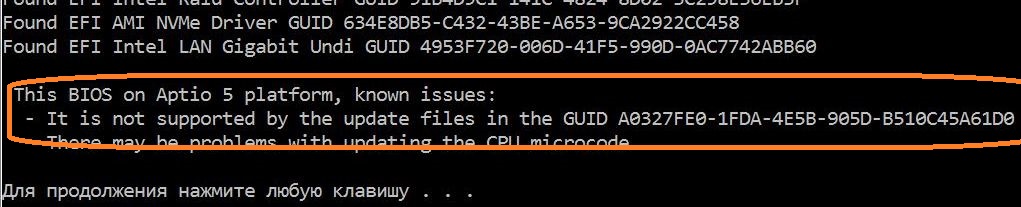
and posts on the forum
[Discussion] UBU Tool related Questions, Reports and Suggestions (200)
I have a Z270 Asus Maximus IX Apex mb that has a AMI Aptio 5 bios.Ubu tool cant update the cpu microcode I take.Is it still safe to update options 1-2-3 with the tool then.I thought to ask the experts here before doing so.I have updated the firmware of the IME already.If I mod the bios with the tool will the IME firmware revert back to the stock Asus bios IME firmware.
Select option for update
1 - Intel RST(e) OROM and EFI SataDriver
OROM IRST RAID for SATA - 15.5.0.2875
EFI IRST RAID for SATA - 15.5.0.2875
EFI AMI NVME Driver present
2 - Intel OROM VBIOS and EFI GOP Driver
OROM VBIOS SKL-KBL - 1046
EFI GOP Driver SKL-KBL - 9.0.1051
3 - LAN OROM PXE and EFI UNDI - Intel, RTK, BCM, QCA
OROM Intel Boot Agent CL - 0.1.10
EFI Intel Gigabit UNDI - 0.0.13
7 - Update Intel CPU MicroCode
Kabylake CPUID 0906E9 - 42
Skylake CPUID 0506E3 - 9E
9 - ME Analyzer
FW ME of scanned BIOS File 11.6.0.1126 CON_H_D0
i - Versions, HomePages, Donate
0 - Exit
Press ENTER - Re-Scanning ALL EFI modules.
I checked on BIOS 0903.
As you can see on the screenshot, there are no problems with updating the microcodes.
Thanks for the info…When I pick Select Microcode for CPU Kabylake and choose 58 Version 58 Date 09-03-2017 select it and hit enter the next choice shows enter Microcode:58 it then showes I picked BA Version BA Date 09-04-2017 and it shows this after.Enter Microcode:BA
Checksum correct. Microcode not damaged.
Checksum correct. Microcode not damaged.
Generate FFS files Microcode
Found 3 module(s).
Remove "Empty" module.
Update Microcode Patch…Ok!
Update Microcode Patch…Ok!
Restore "Empty" module…
±----------------------------------------------------------+
|No| CPUID | Platform | Version | Date | Size Hex |
±-±---------±---------±---------±-----------±---------+
|01| 000906E9 | 22 | 00000058 | 09-03-2017 | 00017C00 |
|02| 000506E3 | 36 | 000000BA | 09-04-2017 | 00018000 |
±----------------------------------------------------------+
MPDT Boot - YES
FIT in GUID B52282EE-9B66-44B9-B1CF-7E5040F787C1
01 mCode Address - FFCEDB10
02 mCode Address - FFD05710
03 mCode Address - FFD17F10
04 mCode Address - FFD2F710
Attention!!!
Check the Address in the FIT
Address 01 mCode + Size 01 mCode = Address 02 mCode
0xFFCEDB10 + 0x00017C00 = 0xFFD05710
Press any key to continue . . .How does it look so far.Hope I did this right.Is Kabylake CPUID 0906E9 - 58 the best microcode to use.I do overclock,and the stock latest bios has 42 microcode.
@SoniX
I’m very happy with your discovery! Maybe we accidentally found a much newer version of the Broadcom EFI module which can be intergrated into UBU and benefit other Broadcom users after comprehensive tests.
By the way, when will the UBU support Aptio 5 on AMD Ryzen platform? Or I’m now okay to use it? Can’t wait to use this amazing tool!
@ asto
Support for AMD on Aptio 5 will be, but unfortunately not complete. The problem is in MMTool, which does not work correctly with GUID A032.
@SoniX
Thanks for your reply! But I still wonder why CodeRush’s UEFITool can’t replace MMTool? Is it lacking of some critical functions?
I have been trying to modify with the UBU Tool the BIOS for my motherboard AsRock Z270 Extreme 4, so I can put the latest RAID module inside (15.7.0.3054). What happens though, is that it only manages to modify EFI IRST RAID for SATA, but OROM IRST RAID for SATA always stays the old version (15.5.0.2875). So at the end I get this:
1 - Intel RST(e) OROM and EFI SataDriver
OROM IRST RAID for SATA - 15.5.0.2875
EFI IRST RAID for SATA - 15.7.0.3054
EFI AMI NVME Driver present
I flashed the BIOS with this, but then the RAID config doesn’t want to appear in the UEFI at all. Any ideas?
Thank you!
@bobypf :
Your post has been moved by me into the correct thread (the other one has been designed just for SoniX’s announcements of a new/updated UBU version).
It has been clearly stated very often and within the start post of >this< thread, that the UBU tool will not update any (LEGACY mode) Option ROM module of Aptio V BIOSes like yours. Reason: AMI’s Aptio V UEFI MMTool doesn’t work properly while executing such tasks.
The "Intel Rapid Storage Technology" setting options only will appear after having done the following settings within the BIOS:
1. Within the "Storage Configuration" section the on-board Intel SATA RAID Controller has to be set to "RAID" mode.
2. Within the "BOOT" section you have to make sure, that booting in UEFI mode is enabled (no Option ROM priority should be selected).
These two settings are turned on in the UEFI but I still don’t see the Storage Configuration option. Also, if I boot up Windows, after Rapid Storage Technology Utility loads, it says that my RAID1 array is not compatible with the current configuration.
Which "Intel Rapid Storage Technology Utility" (the Option ROM or the EFI one) and which version is loaded while booting?
With which Intel RAID Utility version did you create the RAID1 array?
You can see the exact versions in my first post above. After the modification it looks like this:
1 - Intel RST(e) OROM and EFI SataDriver
OROM IRST RAID for SATA - 15.5.0.2875
EFI IRST RAID for SATA - 15.7.0.3054
EFI AMI NVME Driver present
Well, it was created before long time ago. I don’t know which version I used. So far every subsequent version worked without any problems.
@bobypf :
I didn’t ask you, which Intel RAID modules are currently within your mainboard BIOS, but wanted to know, which of them (the RAID ROM or the EFI RaidDriver) is loaded while booting.
Another question: Why did you update the Intel EFI RaidDriver to a v15.7 series module at all? According to my own experience the v15.5 series Intel RST driver/BIOS RAID module combination is by far the best for Intel RAID users with a modern Intel chipset mainboard (for details please have a look into chapter D of >this< post).
This is a very good question.
1. I started getting some very annoying errors in the Even Viewer saying "Reset to device, \Device\RaidPort0, was issued." after which my computer hanged and then I experienced corruption in my RAID1 array. Therefore, I wanted to make sure that I run the latest ROM and drivers;
2. I am IT professional and my hands are itching to run the latest version of everything. ![]()
I hope this explains. ![]()
But your brain should tell you, that the latest is not always the best choice.