Hi
What do you mean? That there’s a chance I’ll brick my laptop flashing a modded bios with UBU, no matter of the flash tool used?
Or you meant that there’s a chance for a brick by flashing the mod using just some of the tools?
Thank you
Hi
What do you mean? That there’s a chance I’ll brick my laptop flashing a modded bios with UBU, no matter of the flash tool used?
Or you meant that there’s a chance for a brick by flashing the mod using just some of the tools?
Thank you
What do you mean? That there’s a chance I’ll brick my laptop flashing a modded bios with UBU, no matter of the flash tool used?
Or you meant that there’s a chance for a brick by flashing the mod using just some of the tools?
SoniX obviously meant,
a) that you will not be able to get any modded BIOS - irrespective of the modding mode - successfully flashed into your laptop by using any "standard" Flash tool like "Easy Flash" and
b) that the use of any non-standard Flash tool will include the risk of bricking your laptop system.
What do you mean? That there’s a chance I’ll brick my laptop flashing a modded bios with UBU, no matter of the flash tool used?
Or you meant that there’s a chance for a brick by flashing the mod using just some of the tools?
SoniX obviously meant,
a) that you will not be able to get any modded BIOS - irrespective of the modding mode - successfully flashed into your laptop by using any "standard" Flash tool like "Easy Flash" and
b) that the use of any non-standard Flash tool will include the risk of bricking your laptop system.
Ok. Thanks. That cleared it up.
Hy Everyone,
One Question:
I have successful replaced the first Firmware of ASMedia 1061 in a Crosshair V Formula Z UEFI Bios, but there is a second one, i want to replace.
I didn´t find any solution for this situation. For better understandig, iattach a picture.
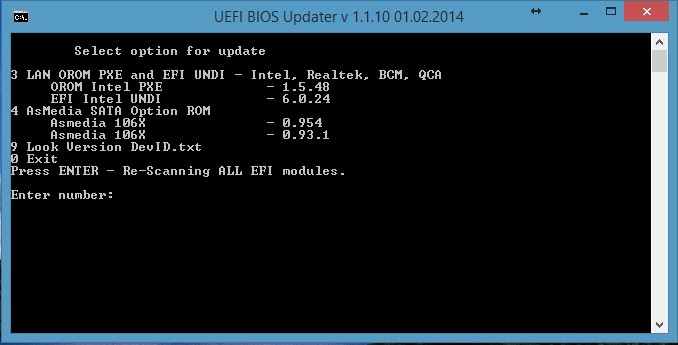
THX,
Housemarke
@ Housemarke:
Welcome at Win-RAID Forum!
The mainboard manufacturer obviously has inserted the ASMedia 106x OROM twice, although only one of them is needed and used. So there is no need to update both ASMedia 106x OROMs.
Please check the ASMedia OROM popup you get while booting. If you see v0.954, everything is ok and nothing has to be done.
If you don’t want to have an unused OROM within your mainboard BIOS, you can delete it manually by using the AMI Aptio MMTool.
Regards
Fernando
Hy,
i flashed the modified Bios File(by using the bios mod tool) to the ROM. The Bios-Bootscreen shows me the old Firmware.
At my second run, i delete manualy the firmware from the UEFI Bios and updated the last one, the same picture, the old firmware was screened by booting my pc.
Do you have another idea?
The reason for updating is, that my optical drives at the ASMedia Controller doesnt functional efficiently.
regards,
Housemarke
@ Housemarke:
I suspect, that you have done something wrong.
Please give me a download link to the original BIOS file and to the one you have modified.
Furthermore I would like to know the DeviceID of your ASMedia 106x AHCI Controller. Open the "IDE ATA/ATAPI Controllers" section of the Device Manager > right click onto the SATA AHCI Controller, where your optical drive is connected > "Properties" > "Details" > "Property" > "HardwareIDs". Der VendorID has to be VEN_1B21 (= ASMedia), but which is the DeviceID (= DEV_XXXX)?
Hy Fernando,
ok, here the link: http://dlcdnet.asus.com/pub/ASUS/mb/Sock…Z-ASUS-1901.zip
Device 0612.
Also the Intel Firmware doesnt update.
VEN= 8086(Intel) Dev=150C
Iam not a newbe in working with Computers, but UEFI is new for me, sorry.
Notes:
I have used your fantastic workthrough, and everything looks fine and i flashed the modyfied Firmware.
But nothing has changed. The Bootscreen shows me the old ASMedia Firmware and into the bios, the Intel Firmware was also not updated.
Regards,
Housemarke
@ Housemarke:
I have just updated all available OROM and EFI modules of your linked BIOS by using the UBU tool and everything seems to be fine.
Questions:
Did you or the UBU tool rename the BIOS file to C5FZ.CAP according to the ASUS USB Flashback rules?
How did you flash the BIOS file? (Note: It has to be done by using the USB Flashback feature of your mainboard!)
Yes, its was renamed.
Is it possible, that you link the Mmodyfied BIOS?
Regards,
Housemarke
Good Morning,
by using ASUS Update, the tool screens me, that the update was finished, but nothing changed.
If i use the Flashtool in the BIOS, the tool told me, "Security Verification Failed".
That is no surprise for me, because this is not the method to flash a modded .CAB BIOS.
This is the USB Flashback procedure for your mainboard:
1. Copy the unzipped BIOS file named C5FZ.CAP onto a FAT32 formatted empty USB flash drive.
2. Insert this USB flash drive into the special "Flashback" USB port of your mainboard (look into the ASUS mainboard manual).
3. Power off the PC and open the left side of the PC case.
4. Power on the PC PSU, but don’t start the computer.
5. Hit for ca. 5 seconds the "USB Flashback" button, which is on your mainboard (for details look into the manual). A special USB Flashback LED is blinking.
6. Wait until there is no LED light anymore.
7. Power off the PSU for a minute.
8. Power on the PSU and start the computer.
9. Enter the BIOS (F2 or DEL) and do the "Optimized Settings" (F5).
10. Redo your favorite BIOS settings (beginning with the SATA mode of the Intel SATA Controller).
11. Save the new BIOS settings and restart the computer.
Its done.
Many thanks to you, Fernando.
Best Regards,
Housemarke
Hi Fernando and Sonix,
I’m having some difficulty enabling TRIM after my recent fresh Windows 8.1 Pro (x64) installation using 2 160GB X-25M drives on an ASUS P8P67 Pro (Rev 3.0). Here are the following steps I took:
1. Downloaded newest Asus P8P67 PRO rev 3.0 firmware (3206)
2. Downloaded UBU and placed the firmware .ROM in the same folder
3. Updated OROM of Intel SATA and Marvell controllers
4. Re-flashed BIOS and confirmed OROM installation (CTRL+I during BIOS shows Intel 13.1.0.2030 version)
5. Arranged raid 0 array in CTRL+I screen
6. Installed Windows 8
7. Installed .NET 3.5 framework
8. Installed your modified RST(e) software set (12.9.0.1.1001). Confirmed in device manager the SATA RAID controller is using 12.9.0.1.1001 drivers.
Unfortunately, when I run trimcheck, it continues to tell me that TRIM is not working. I have tried waiting several minutes to completely re-booting as directed in the program. Have I missed a step somewhere? Thanks for your help!
Bah, figured it out =). I had to update the UBU SATA OROM with the universally modified OROM as a fellow poster did a few pages back. Thanks you everyone for your research and work!
@ DLSQ:
Welcome at Win-RAID Form!
It is fine, that you were able to solve your problem yourself.
Enjoy the Forum!
Fernando
I have a mainboard ASUS P8P67 (REV 3.1) with P67 chipset.
Which Intel RST(e) RAID ROM v13.1.0.2030 is better for my mainboard and what are the differences between the both OROM’s?
1. Especially modified Intel RST(e) RAID ROM v13.1.0.2030 with TRIM in RAID0 for P67 and Z68 systems or
2.“Universally TRIM modified” Intel RST(e) RAID ROM v13.1.0.2030 with TRIM in RAID0 support
Many thanks in advance for your answer.
The sort of the TRIM modification is different, but there is no difference regarding the OROM function and the TRIM support. So you can insert any of them.