@ mictlan and lordkag: Many thanks for your answers.
Can you give me a short explaination plz how I can remove 1B4B-91A0 and 1B4B-917A from the ASUS P8P67 (REV 3.1) BIOS 3602?
Many thanks in advance.
Easy:
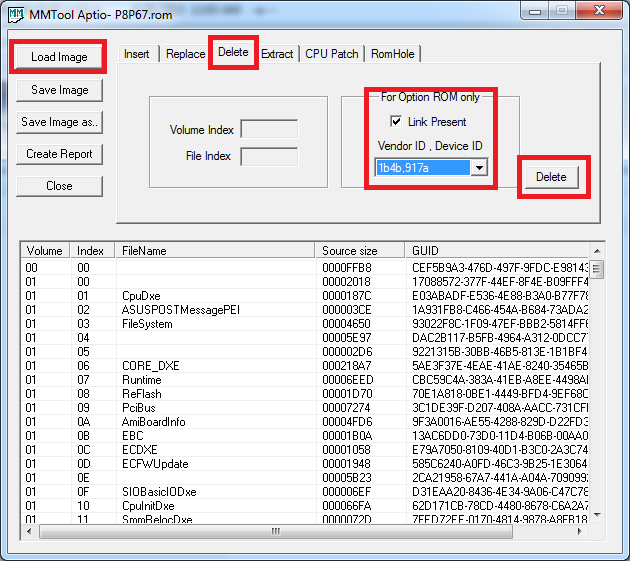
@ mictlan: Thank you again. That looks really easy. 
My ASUS P8P67 (REV 3.1) has a Marvell controller 1B4B-9172 like shown in the Device Manager.
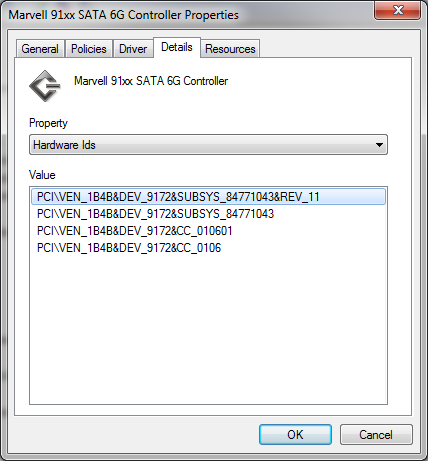
So it should be correct to remove 1B4B-91A0, 1B4B-9120 and 1B4B-917A?
I only ask once again to be sure and to prevent any damages in the BIOS. 
Hi everybody I’m a newbie, just registered
I’ve already and successfully modded an updated bios for my Z77 OC Formula, and wanted to do the same for a fiend of mine with the Z77 MPower
Already done it however I need to know how am I supposed to change the .bin extension to .HC0 (required I suppose) like the original bios (7751)
I appreciate your help, tks! ![]()
@ arrow0309:
Welcome at Win-RAID Forum!
Run the Windows Explorer, do a right click onto the .bin file and rename it to the original BIOS name (inclusive the extension).
Regards
Fernando
Run the Windows Explorer, do a right click onto the .bin file and rename it to the original BIOS name (inclusive the extension).
Regards
Fernando
Done it, thanks!
Hi all
I want to flash the latest UEFI to my Asus N750JV i7 new laptop. I used UEFI Bios Updater 1.1.10 and tried to flash it using Easy Flash, which is the safest, but I get an error “build date is too old”. I thought what the heck, let’s fiddle with it and I edit it using HxD and found 2 date instances, which I’ve changed into a later date. Should have I extracted the modules that contain the date strings and reinsert them into the Uefi file or is it ok by just editing the whole file in HxD?
?
Is it safe to flash it and if so, what should I use in case Easy Flash still won’t run?
Asus Afudos? - the latest I could find is v.2.41
Amiflash ?
Asus Bupdater?
Phoenix Phlash - btw which is the last version???
I’m reluctant to use WinFlash with the /nodate string.
Thank you
@ kukubau:
Welcome at Win-RAID Forum!
AFAIK the UBU tool has primarily been designed for desktop systems and not for laptops or tablets.
Nevertheless you should wait for an answer given by SoniX, the developer of the UBU tool.
Regards
Fernando
I removed 1B4B-91A0, 1B4B-9120 and 1B4B-917A with MMTool and all (UBU v1.1.10 and the modified BIOS) works fine. 
Thank you all for your help. 
Just want to ask…where is gone Intel® VGA ROM 2179…in UBU?
It’s only included 2170.
Read the first post
Tools for modifications here
Intel Sandy/Ivy Bridge and Haswell VBIOS differences and modification
Ahh,OK…thanks.
SoniX
Can you please give me an answer?
Thank you.
@ kukubau
Standard tools such bios will not flash and not the standard you can get brick.
Just wanted to reply that UBU worked pretty fine for a Gigabyte GA-X79-UD5 with BIOS version F13w. Thanks a lot for the nifty tool and the idiot-compatible guide ![]()
Unfortunately, the SSD-RAID0 (2x Samsung 840Pro 256) performance nearly stayed on the same level as before. It went from about 490MB/s up to 512MB/s (AIDA32 Extreme), anyway. ![]()
At least TRIM works fine now with the latest iRSTe drivers. Has anyone an additional idea what I could try to get a better RAID-performance? Which 2011-board would you suggest?
It should have 8 memory slots if that’s generally possible outside of X79 boards… the CPU is an i7-3930K. The stripeset is partitioned into 2 volumes from which one is the Win8.1 boot drive.
@ kerobra:
Welcome at Win-RAID Forum!
Thanks for your feedback!
Did you follow my advices, which I have layed down within the start post of >this< thread?
Another option for you is to break the RAID0 array and to run both Samsung SSDs in AHCI mode. Then you would be able to activate the Samsung RAPID mode for your Win8.1 boot drive.
You can see my RAID0 and AHCI+RAPID mode benchmark results >here<.
Regards
Fernando
Hi Fernando,
thanks for your quick reply. I checked your advices now, the second option of the drive (policies) was not activated and the automatic-optimization of Windows was - for whatever reason - deactivated.
The RAPID thing was new to me, I guess I will give it a try when I do my next clean installation - I would have broken up the stripe anyway, because with the twice drive error rate and single drive speed it’s absurd to keep this configuration up longer. If that also doesn’t work I think it’s time for a new mainboard… ![]()
Enclosed by the way my AS SSD benchmark (3.8.1.1006, latest UBU-modules), frustrating if I take a look at your speeds… ![]()
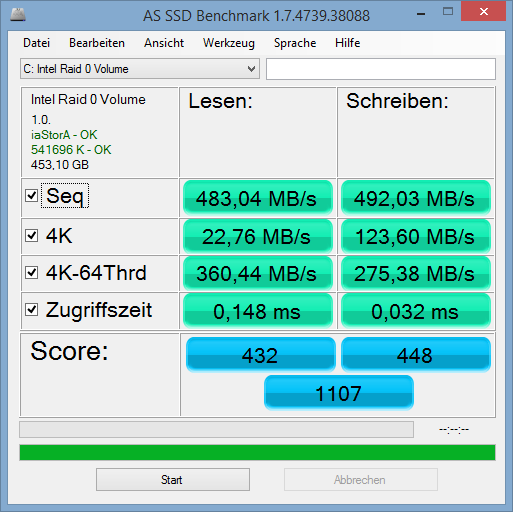
Hi All,
Today I used UBU to update some OROMs in the BIOS of my ASUS P8Z68-V Pro/Gen3: Intel RAID OROM 12.7 (using universal trim mod), Intel LAN OROM and jMicron OROM. After the flash everything is working well.
Thanks for the tool and user-guide.
Cheers
@ JohnM:
Thanks for your report.
Additional questions:
- How did you manage it to get the "Universally TRIM modified" Intel RAID ROM v12.7.0.1936 into the BIOS by using the UBU tool?
I suspect, that you simply replaced the file named SataOrom.bin, which is within the OROM\IRST\12_7 UBU folder, by the modded OROM file. Is that correct?
If yes, this will be the easiest way to get any modded OROM module into any AMI UEFI mainboard BIOS. - Which Intel RAID driver are you running?
- Did you already run the TrimCheck tool? If yes, did you get the confirmation, that TRIM is active within your RAID0 array?
Hi Fernando,
Yes that is exactly what I did.
12.9.0.1001 WHQL.
Yes trimcheck-0.5 says that trim is functioning.
It’s all good and was really easy to do. Thanks for a great site.
Cheers