hi it is the 5.0.0.7 mmtool.exe, all my previous bios upgrades where made with UBU, but i dont recall the version i have the 1.61, 1.65_3 i think i used 1.65_3 and worked ok ???
EDIT: tried all the options with 1.69_5 and security check failed again ?? re-done by omitting network upgrade, still a fail ?
You should not have been surprised about this result.
What did you expect from the UBU tool? Has anybody told you, that the BIOSes, which had been modded by the UBU tool, can be flashed into the BIOS chip of all mainboards without any problem?
The UBU tool is able to update or replace certain BIOS modules, but it cannot circumvent all security features, which usually are added by the mainboard manufacturers to prevent the flashing of a modified BIOS file (only exception: BIOSes made by ASRock).
So the users themselves have to make sure, that the modded BIOS can be successfully flashed into the BIOS chip of their specific mainboard model. To help you and other UBU tool users to get the modded BIOS flashed, I have written >this< guide. You should have done a look into it before continuously trying to flash BIOSes, which had been modified by different UBU tool versions.
I never had any problems before with the UBU tool with the included MMTOOL, i have at least upgraded my bios minimum 5 times, UBU created the cap file, and the board accepted all of them with the EZ flash procedure … no security problems or any warnings displayed
But since the removal of the mmtool something has changed, my board don’t accept any modded bios ??
Are you sure, that the modded BIOSes really were successfully flashed? How did you check it?
If your ASUS mainboard doesn’t support the “USB Flashback” feature, you have to use the AMI AFU tools to get any modified capsuled ASUS BIOS file successfully flashed.
The BIOS modification procedure of the UBU tool hasn’t been changed. The only difference is, that you have to manually add the AMI Aptio V MMTool, before you start with the UBU processing.
well all seems sorted now ??
I did find a good archived z87ws.cap UBU v1.61 created and worked well, re-opened it with the latest 1.69.11 fix, modified with all the given options it and the board accepted it ok thru USB Flashback port ??
thks
If your mainboard supports the “USB Flashback” feature, you have given the modded BIOS the correct name and use the appropriate USB port, you can flash any modified BIOS and it doesn’t matter, which UBU version had done the work.
when my bios is flashed, even with the original (non modded) 2004 version, all my settings are back at defaults, i did not push the clear cmos button, i import back my saved config.
Maybe i had something wrong with the CAP file protections, i had my internet and my antivirus cut off ??? my computer has been running all day since the bios features upgrades.
That is normal. Settings are not saved across BIOS updates,
Just downloaded v 1.69.11 fix and inserted MMT tool 5.0.0.7 that i used with UBU 1.69.5. Now i have the following error “Unknow Versiom AMI Aptio”.
Did i miss something ?
Relaunched v1.69.5 and this works with the following results:
Platform BIOS AMI Aptio 4
Brand ASRock
Found Option ROM VBIOS in GUID A062CF1F-8473-4AA3-8793-600BC4FFE9A8
Found Option ROM in GUID A062CF1F-8473-4AA3-8793-600BC4FFE9A8
Press any key to continue . . .
Select option for update
1 - Intel RST(e) OROM and EFI SataDriver
OROM IRST RAID for SATA - 12.9.0.2006
OROM IRST RAID for SATA - 12.9.0.2006
EFI IRST RAID - Not present
2 - Intel OROM VBIOS and EFI GOP Driver
OROM VBIOS SNB-IVB - 2126
EFI GOP Driver - Not present
3 - LAN OROM PXE and EFI UNDI - Intel, RTK, BCM, QCA
OROM Intel Boot Agent CL - 0.1.12
OROM Broadcom Boot Agent - 17.2.0
5 - Marvell SATA Option ROM and EFI
OROM Marvell 88SE9120 - 1.0.0.1038
OROM Marvell 88SE91a0 - 1.0.0.1038
7 - Update Intel CPU MicroCode
Ivy Bridge CPUID 0306A9 - 12
SandyBridge CPUID 0206A7 - 28
9 - ME Analyzer
FW ME of scanned BIOS File 8.0.2.1410 1.5MB
i - Versions, HomePages, Donate
0 - Exit
Press ENTER - Re-Scanning ALL EFI modules.
Enter number:
EDIT by Fernando: Put the UBU messages into a “spoiler” (to save space)
@kipik :
Welcome to the Win-RAID Forum!
To give SoniX (the UBU maker) the opportunity to find out the reason for this strange behaviour, he needs the related BIOS file. Please put it into a *.ZIP or *.RAR archive and attach it.
Thanks!
Dieter (alias Fernando)
Hello Dieter,
Thank you very much for your reply. Well it seems that i just forgot to put a bios file onto the folder, now this is all good, sorry for that.
Also thank you for the quote on my initial message.
Hi,
Noticed a couple issues I had today with Ubutool in that for example the DXE FV volume is almost full Ubu fails to auto update the network roms and MMTool errors out saying ‘File size exceeds volume size’. This worked prior to adding another file to the DXE volume eating up all the free space. Also if I split the Microcode file into two with same guid onto two different volumes (including that DXE FV) and adjusting the FIT table - Ubu only sees two of the microcodes. Whereas MMTOOL and AMIBCP have no issues reading all of them on the same rom file.
Thanks
@davidm71 :
You should consider, that the just published UBU v1.70.a7 is an Alpha version.
As SoniX has stated very clearly, the currently available v1.70.a7 can only update the CPU Microcode and nothing else.
if that happened with my BIOS is something I saw before, a common issue with AsRock BIOSes
@elisw ,
Yes it is your bios but I don’t think so because it worked prior to me adding a 200kb raw file as the first entry in the main volume effectively eating up all available space. So based on MMTool erroring out ‘file size too big’ leads me to believe its because theres no room for Ubu to work.
@davidm71 I tried with the original BIOS updating LAN module with UBU and got that problem (MMTool second window stuck because of not enough space)
@elisw
I did not experience that probably because i had deleted a half dozen networking dxe modules thus freeing up space. The second time i left them in place thus we experienced this issue. Not enough space.
@SoniX :
This is what I got while trying to update the Microcode of the latest ASRock BIOS for my Z170 mainboard by using UBU_v1.70a8-DEV:
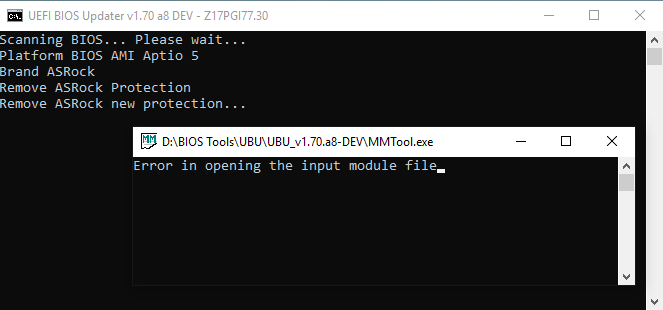
When I put the related BIOS file into the UBU folder, I get this message:
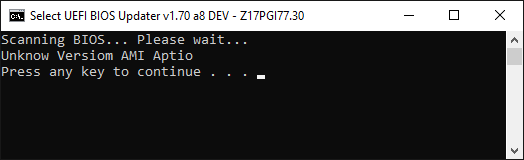
>Here< is the download link of the related BIOS file.
UBU v1.70.a8-DEV
For Asus P9X79-Deluxe .cap file type bios file, it says: (X79-DELUXE-ASUS-4805.cap)
Unknow Version AMI Aptio
Press any key to continue . . .
By the way, the correct word is Unknown, there is a “n” at the end.
Bye, ![]()
Note: Also for Rampage-IV-Extreme-ASUS-4901.cap
EDIT by Fernando: Moved into the better matching “UBU Discussion” thread (the other one is reserved for SoniX)