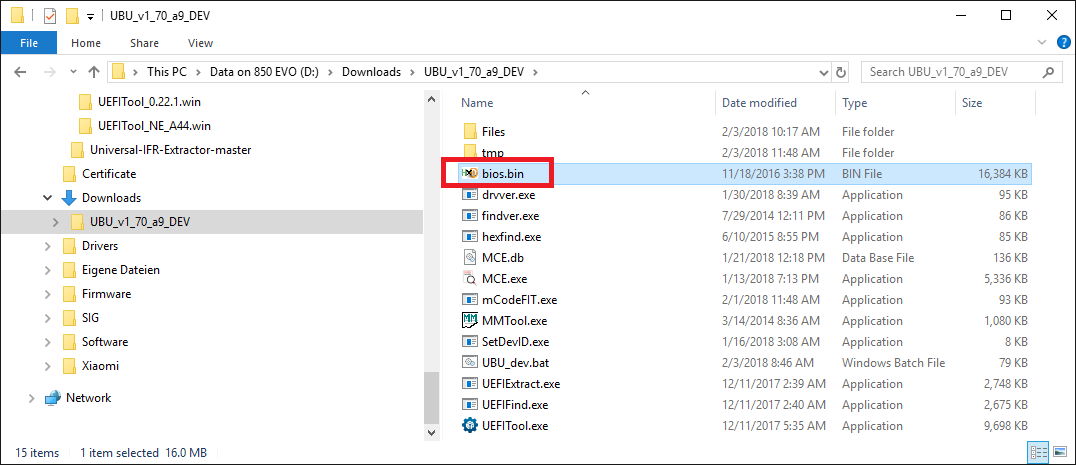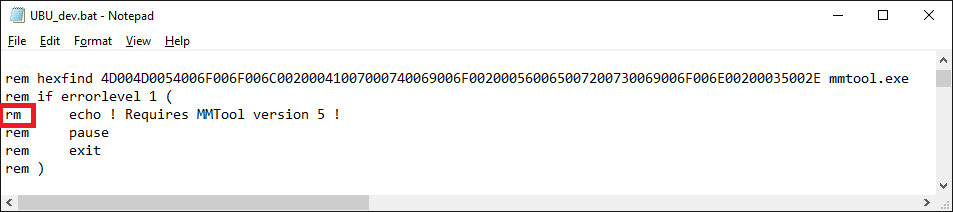@karagarga:
The v1.70.a8-DEV is currently just a test version and its development stage is “Alpha”.
If you really want to modify your BIOS, you should better use the official UBU version 1.69.11-fixed.
Furthermore I have already posted a similar report (see the post above yours).
@Fernando
I tested it on Asrock (170-299), but there was no such picture.
Did not check with version 5.2 yet.
There are reports that 5.2 does not support A4.
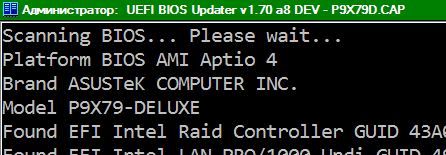
played with the 1.70 with an original asus z87ws aptio 4
Unknow Version AMI Aptio ???
Even taken my already modded z87ws.cap file by ubu 1.69 gives unknown aptio
This Alpha is broken somehow ???
Same here, I get the "Unknow Version AMI Aptio"
BIOS is from ASUS Maximus VIII Ranger.
With 1.69 there is no such problem.
It’s strange. Thanks everyone for the reports, I will watch.
Edit:
Check 1/70 a9, please.
It doesn’t work either. I get the same error messages as with v1.70.a8 (“Error in opening the input module file”).
Do these messages appear immediately or after attempting to update the microcodes?
I get this message, when i try to open asrock z270 k6 bios, v1.70 a9 DEV.
Scanning BIOS. Please wait…
Define BIOS platform
Unknown Platform BIOS
Press any key to continue . . .
When i press enter it just shows
* Many thanks for the use of the project.
See Information if You want to support this project. *
And the window closes.
The messages appear immediately as shown in my previously attached pictures.
Nonsense is what. Such a feeling that you do not work UEFIFind.
@ Fernando
Here’s the launch of a9 with your BIOS.
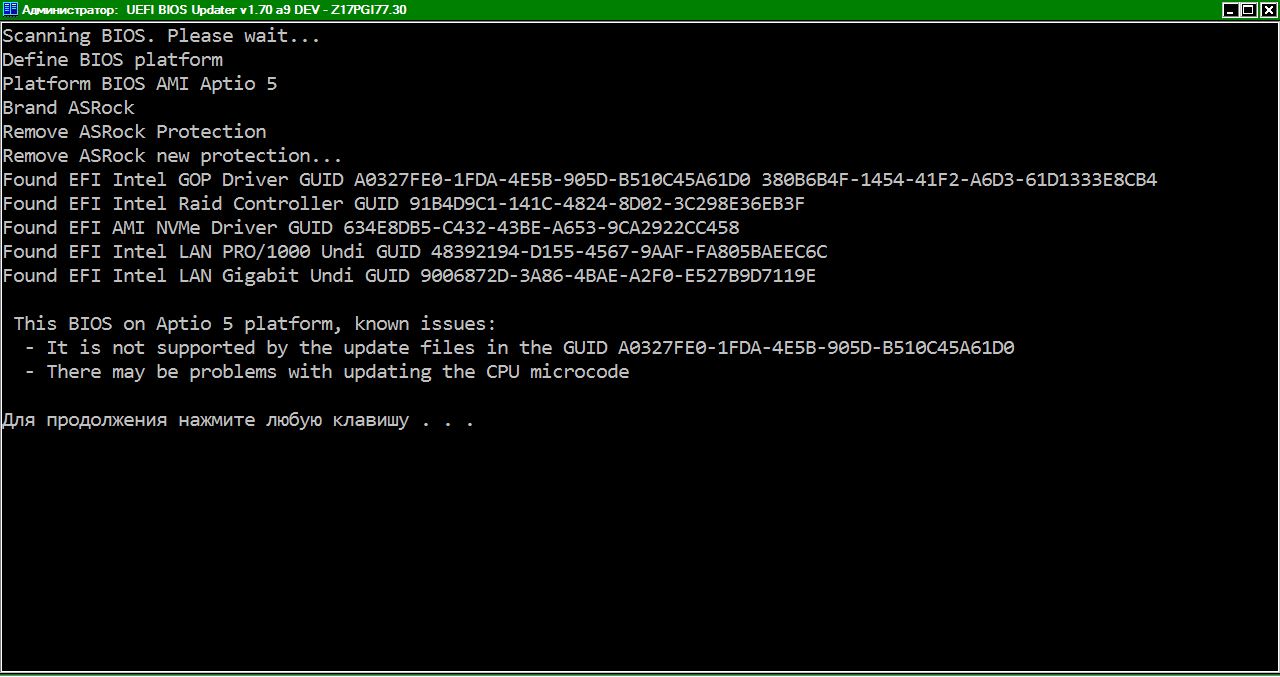
Similarly with other BIOSes.
I think I understood the problem.
The BIOS file is not renamed to bios.bin.
But why? I do not understand. Renaming the file did not change, it is the same as in previous versions.
It is renamed to bios.bin (such file is within the UBU folder thereafter), but UBU cannot open it.
Here are the related pictures:
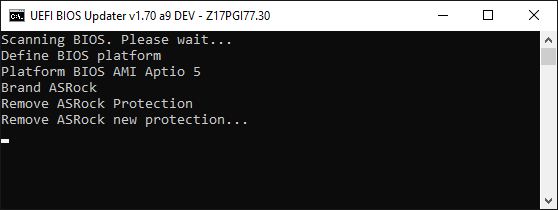
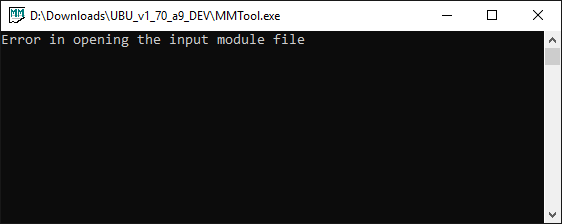
I uploaded a10 check.
Edit:
About this error, I know (Error input file). Will watch later.
I have checked it, but I get the same error messages.
By the way: There is a tiny typing error within your script (an “e” is missing), but this is not the reason for the error messages I got.
Guys you can always comment out the first line of the script via “::@echo off” to see the verbose batch output. The reason for the ASRock error is simple, folder Files > ASRockA5 is missing.
The Unknown AMI Aptio version error was only shown when the BIOS was in the same folder as UBU, not when selecting via the Open file window. However, I don’t see the error at A10 anymore.
As Dieter said, the commented out line 41 is not done properly (rm instead of rem command).
As for MMTool v5.2, yes it seems to support only Aptio V so for Aptio IV UBU would need to use the previous versions. In such case, using the latest v4 might be a better idea that the early v5, not sure.
Windows Defender shows a warning for the Trojan:Win32/Tiggre!plock
in
file: D:\Downloads\UBU_v1_69_11_fix\MCE.exe
file: D:\Downloads\UBU_v1_70_a10_DEV\MCE.exe
I’d downloaded the files from the developer’s link.
Can you check it please?
[[File:2018-02-03 (1).png|none|auto]][[File:2018-02-03 (2).png|none|auto]]
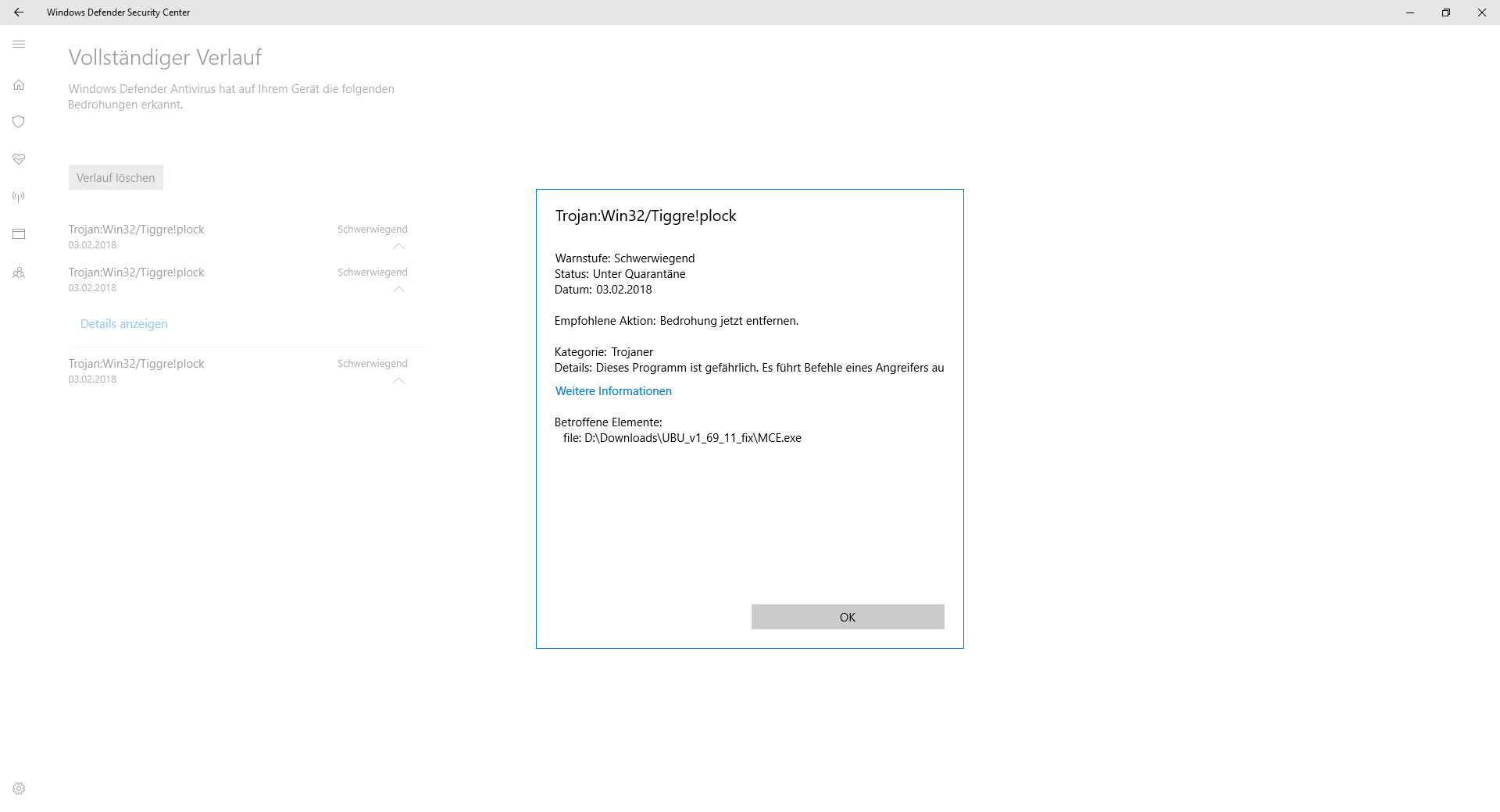
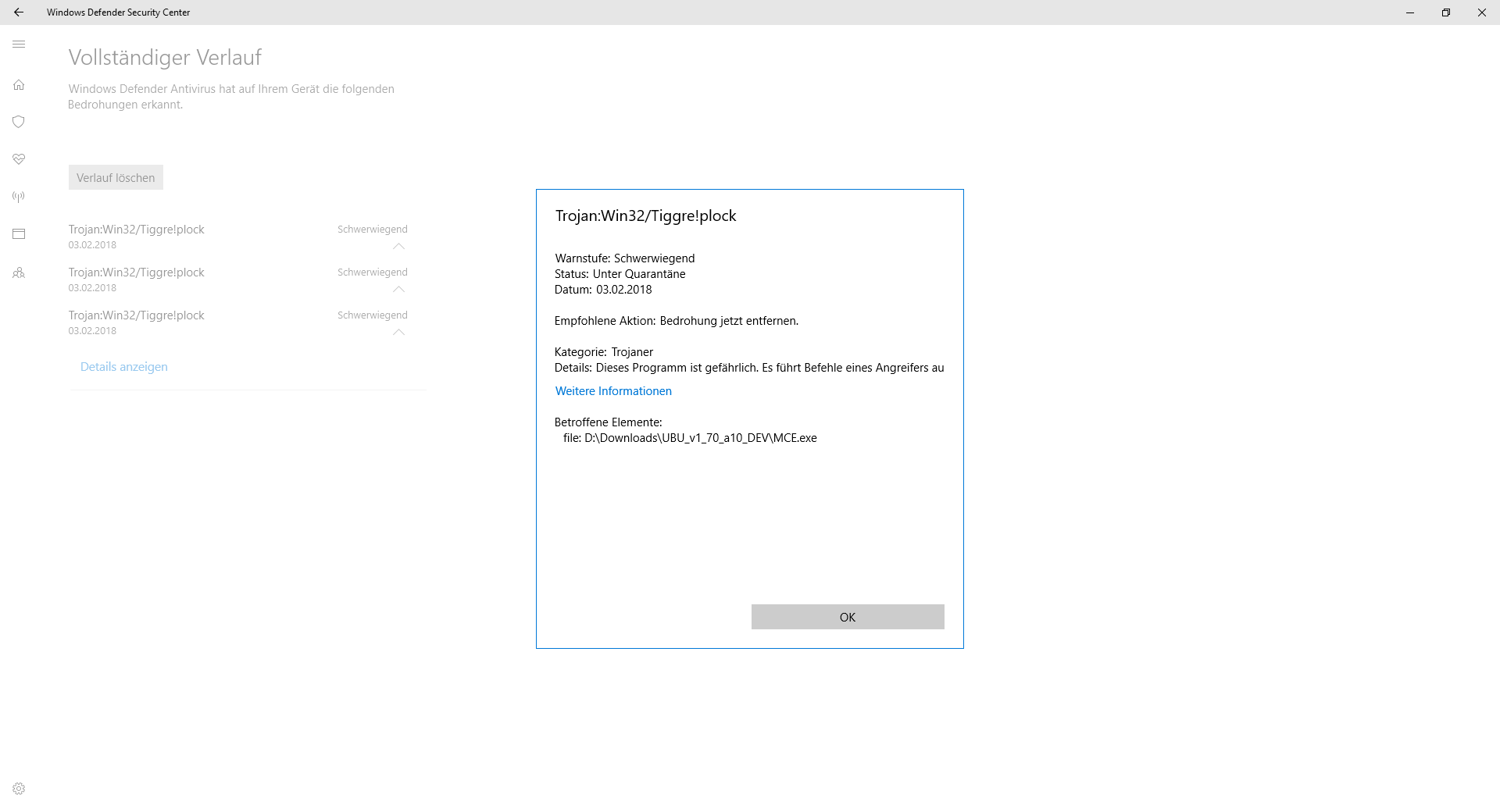
I’m going to be harsh a little : why the select option menu had to be reworked in this way ??? It was simpler and easy to understand with the displayed versions ? I know it is the cpu microcodes only but ???
boost the damn windows to at least 160 x 50…
stop the 80x25 resolutions the windows is too small for the cpu microcodes to display them correctly, every batch file i have from other creators are using this … it is now too small for lots of peoples ???
added this in the fist lines : mode con:cols=160 lines=50
helps a lot
@ roughboy no such problems in win defender ??
Neither here, no virus warning at all (Kaspersky and Win Defender)