Add Intel(R) Boot Agent GE v1.5.50 PXE :
https://www.mediafire.com/?nw2my0qubtgrsnn
Intel(R) Boot Agent GE v1.5.50 IBA GE Slot 0000 v1550 PXE 2.1 Build 092 (WfM 2.0)
Add Intel(R) Boot Agent GE v1.5.50 PXE :
https://www.mediafire.com/?nw2my0qubtgrsnn
Intel(R) Boot Agent GE v1.5.50 IBA GE Slot 0000 v1550 PXE 2.1 Build 092 (WfM 2.0)
And EFI Intel LAN UNDI v6.1.16.
EFI_Intel_UNDI_6116.rar (116 KB)
Nice…waiting for link.
Hello! I have a doubt concerning Modding my UEFI/BIOS… I started a thread about it for my Asus K55A laptop… But I wanted to ask about what shows up in UBU_v1.2.0… I’m starting with the latest BIOS update from Asus… UBU shows 2 Intel® OROM VBIOS + the 2 GOP Drivers… Why are there 2 OROM VBIOS??? I only have integrated GPU… NO discrete graphics… Just HD 4000… My K55A has x1 HDMI & x1 VGA… And UBU doesn’t update the OROM VBIOS when I select the option to update the OROM VBIOS & both EFI GOP drivers… I did successfully update the OROM IRST SataDriver to v12.7… BUT my BIOS doesn’t support RAID so I’m missing the EFI IRST SataDriver module… My K55A UEFI/BIOS looks ordinary like a Legacy BIOS… Its an AMI… I only have options for Fast Boot = Enable/Disable… Launch CSM = Enable/Disable with PXE OptROM = Enable/Disable… I assume since it’s a Core i3-3110M… I don’t have access to Intel® MEI… All I see is an option for Intel® AT (Anti-Theft) No “Power Management Options” ether… Anyways… I did find something strange… Win8.1, and ALL other hardware monitoring apps like Aida64, HWinfo64 and MSinfo32 + Device Manager detect my Intel® HD 4000 with a HW ID of … PCI\VEN_8086&DEV_0166&SUBSYS_21021043&REV_09\3&11583659&0&10 I have a clean install of Win8.1 Pro on my SSD… But if I swap out to the OEM HDD with Win8 Single Language the Dev ID changes to VEN_8086&DEV_0162 I believe that the error in detected Dev ID’s is causing instability issues… I should add that I have updated my Intel® ME 8 Firmware to the latest for ME 8 provided on this forum… Everything went smoothly with that… No issues… At least I haven’t noticed anything wrong other than the HD 4000 issue and maybe my SSD 4K R/W being extremely low… Hopefully with the updated OROM IRST to v12.7 that will get resolved… But I am concerned as to why 1: UBU doesn’t update the OROM VBIOS… (I assume because my Dev ID is 166 and not 162) But the EFI GOP did update successfully according to UBU… Here’s a screenshot after I updated IRST and GOP:
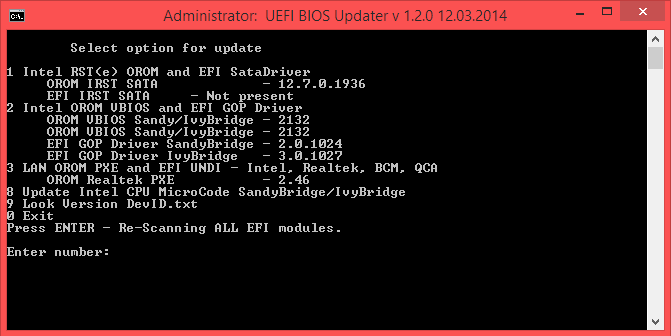
And here’s before:
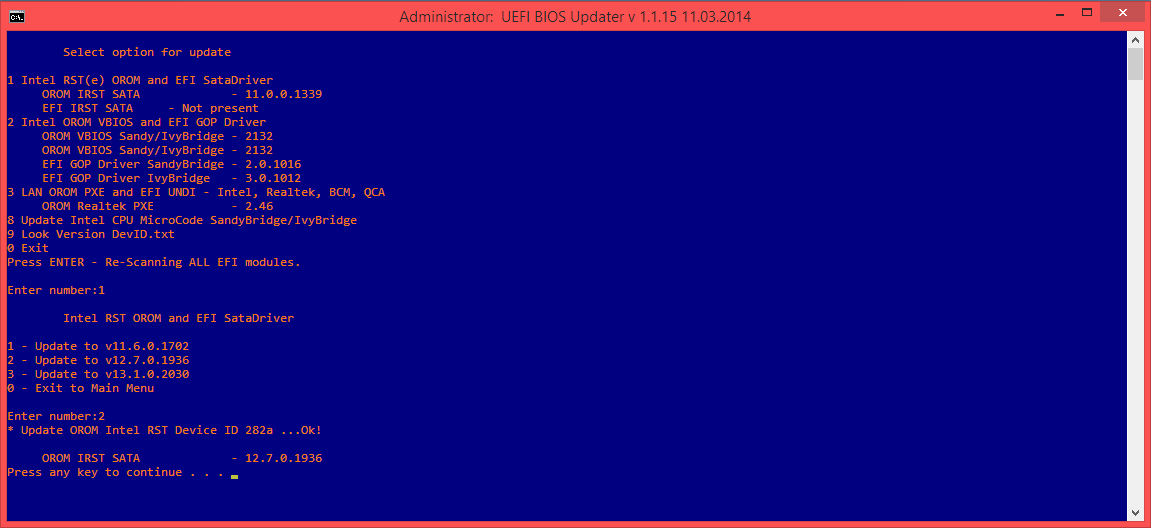
Help !! …my motherboard is g1assassin2 …I have a new beta bios I want to patch with new microcode, but when I try with this tool I get …removing empty module …then mmtool opens stating file size exceeded volume size …beta bios f12y patches fine …but f12z and 13a will not patch with the tool …there seems to be a dummy cpu module or something is there a way to manually add the patch ? UPDATE …looks like mmtool isn’t compressing …I can use either module but not the combined microcode module …im kinda scared to use the bios now lol …incase my pc wont boot …im running an ivy bridge e cpu and replaced microcode with just the ivy bridge module …will it be ok ?
@ boe323:
Welcome at Win-RAID Forum!
Although I cannot help you to solve your problem, here is my advice:
If you are unsure regarding the BIOS modding result, I recommend to flash a BIOS version, where you haven’t touched the original CPU microcode.
Regards
Fernando
@ boe323
If you have not enough space for all updates CPU microcode, you can upgrade part. If you are using a processor SB-E, you can upgrade the CPU microcode only for SB-E. Similarly, for the IB-E
Hi, I have a ASUS Z9PE-D8 WS with BIOS version 3506 that is working with pair of ES B0 CPUs. I update to the latest BIOS and it then will only see one CPU and half the ram. Would this be a CPU microcode issue?
Thank you
No. Check and update the MEI.
@ TheOneAndOnly:
Welcome at Win-RAID Forum!
Regards
Fernando
Thanks Fernando, I found your post Intel Management Engine: Drivers, Firmware and Tools
The board has Intel C602 chipset which according to Intel http://ark.intel.com/products/63984/Intel-BD82C602-PCH has ME 7.1.20. So wouldn’t get updated in a new BIOS revision? So would I want to downgrade? So from what I gather I should use the Info tool for version 7 to see what it is correct?
Great, downloading it right now! ![]()
In the latest Z9PE-D8-WS BIOS looks to have a newer version for CPUID 06D1
|0C| 0076D106 | 07 | 06D1 | 06 | 2010/12/01 |00002C00|
Correct!
At first step you should run the MEInfo tool for ME v7 Series. After having done that you can decide what to do.
If you have any further questions regarding the Intel Management Engine, please post them into the related sub-Forum.
Oops…
Thank you. Fixed. Please redownload new file UBU_121_fix.rar
Edit:
UBU v1.2.1_fix
1) Fixed LGA2011SBE.FFS and text for microcode CPU 06D1 - 106 (LGA2011)
Do you have a direct download link? The developer file location linked in the OP isn’t working. Thank you.
@ MacG32:
Welcome at Win-RAID Forum!
Both links should work now, but the download link at >this< page should be repaired.
Regards
Fernando
Thank you Fernando and updated! ![]()
Edit: Still showing this after using the fix: |0C|0076D106|07|06D1|06|2010/12/01|00002C00| What is it suppose to be and why is it being edited? Doesn’t this information get picked up automatically? Are the microcodes being edited for some reason?
