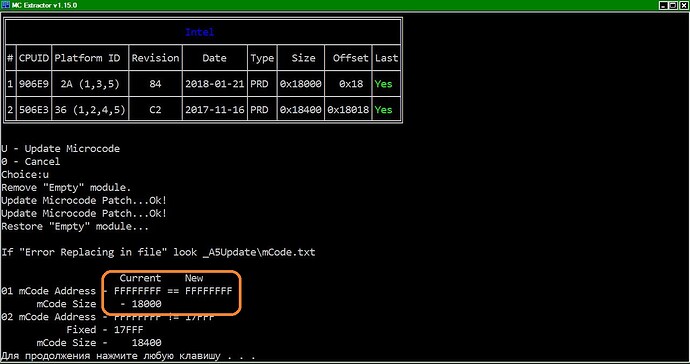The problem with FIT, when executing MMT 5.2, only on A5, on A4 I did not notice such a problem.
@nikey22
I have tested the microcode update for the Aptio 5 and it is working fine. ("3A"->"3B"). Broadwell-E CPU (Core i7-5930K).
For the Aptio 4 I have tried to mod to the best current microcode "19" I already have. IvyBridge-DT CPU (Core i7-3770K).
I get no problem:
[[File:µC19_Ivy_part1.PNG|none|auto]] [[File:µC19_Ivy_part2.PNG|none|auto]]
What exact problem do you have observed ?
Hello,
can someone please provide the checksum of the patched v5.2.0.24 mmtool?
Thank you.
@ 100PIER
If you use MMT5.0.0.07, then there will be no problems. The version does not fix FIT.
Version MMT5.2.0.24, according to my tests, does not affect FIT_ on Aptio4, but makes corrections to Aptio5.
It is important to monitor the address correction table in PIT.
If the first line is a solid 0xFFFFFFFF, then FIT is corrupted, and such a file is flawed.
We are now trying to implement the algorithm for correcting the corrupted FIT_ after applying MMT5.2, in the versions “1.69.Crutch”.
@ greg.chalk
[Discussion] UBU Tool related Questions, Reports and Suggestions (235)
Edit:
Typo “PIT” -> FIT
Sorry.
@SoniX
I have seen this post, but because it says original, I thought it’s not the patched one.
Thank you for your help!
@greg.chalk :
Here are the checksums of the patched MMTool v5.2.0.24:
SHA1: 8E54AC68DE355E1031527B89C0560AE1C9C8C508
MD5: C6FC1435CBDE2636B33E4F7EE444A079
@Sonix
Here is a BIOS 3801 Dump after using MMT5.2.0.24.
How can we see exactly if the BIOS file is not correct ?
I do detect "FIT" pattern but no "PIT" pattern.
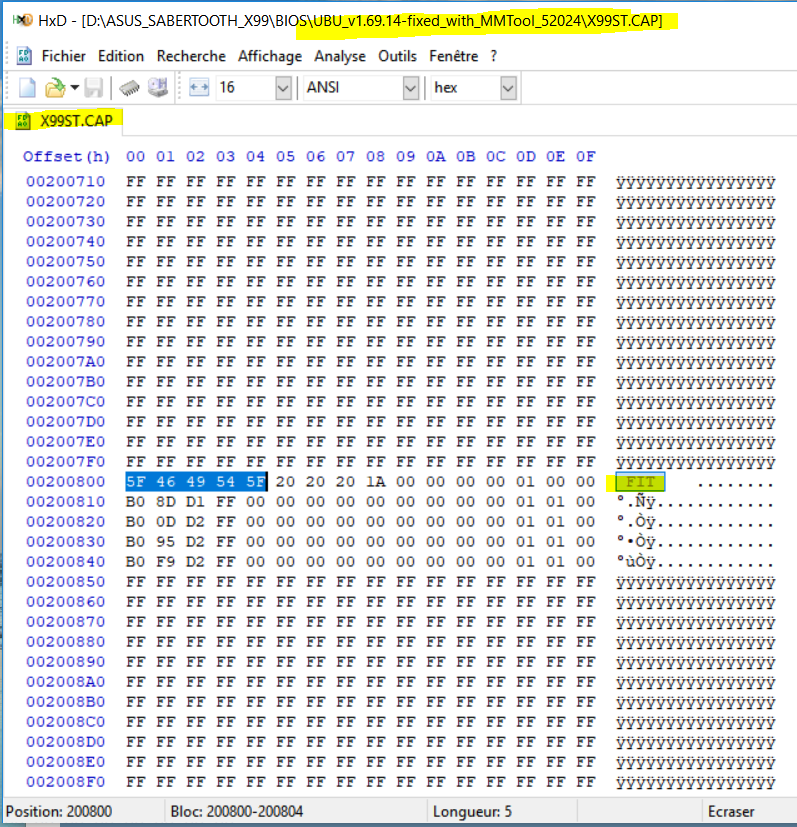
Sorry. "PIT" -> "FIT" (typo)
Add:
@ 100PIER
Here is a classic example of an update with MMT5.2. As you can see, FIT is corrupted.
But the most interesting is that such a problem is obtained mainly on the BIOSes of the ASUS and MSI, rarely on the ASRock and Gigabyte
been a while since ive tried to do something of this sort, whats the recommended tool to use to edit that patch in, not finding pre-patched online, figure i might as well try to do it myself
The tool I have used for patching the MMTool is the free Hex Editor named HxD.
my thanks, my GE72-6QD BIOS that just released on 2/13 contains microcode… C2 i think it is
"Update CPU microcode 0xC2 for Intel-SA-00088 (Meltdown & Spectre) speculative execution side-channel vulnerabilities."
but the date is 2017, is that really the one that fix’s all the crashyness? having trouble finding a good resource list of whats good/bad
@Net7 :
If you want to know more about the CPU Microcodes and hove to solve the Meltdown & Spectre problem, you should better do a look into >this< Sub-Forum.
These topics have nothing to do with this thread, which is just about the UBU tool.
true, was merely mentioning use of UBU tool to check whats truly up in the BIOS
hi again
when I decided to re-open a updated/created XXX.cap file it was always reverting to the default components versions
IE: if i updated all the components : options 1 - 2 - 3 - 5 and saved the file for the flash, the versions stayed the same
but if i purged the tmp folder and the bios.bin.dump folders, and re-opened the CAP file and do the modifications, and saved it again, when i re-opened it thru UBU now the versions are at their highest that i choose, is it a normal behavior ???
@Sonix
With ASUS BIOS 3801 I have no such error message like you have posted at 3588#, so i assume my BIOS is correct (no FFFFF pattern reported in dump as reported at 3587#)
In 3584# post you refer to a “first line” with FFFF patern.
What exactly is the ‘firts line’ ? I assume you are refering to to the octets just after the pattern “FIT” ? In my case there are no ‘FFFFFF…’ octets.
But before the “FIT” pattern I have the 'FFFF…" octets.
Please, can you clarify so I can be sure if the modded BIOS file is correct.
Thanks again for your work.
@100PIER
If your address in the first line does not equal 0xFFFFFFFF, then it’s good.
Usually such a value appears if:
1) BIOS AptioV and MMT5.2
2) There is no “Empty” file in the BIOS.
@Sonix,
Thanks, I have this dump for the Aptio V 3801 BIOS modded with MMT5.2:
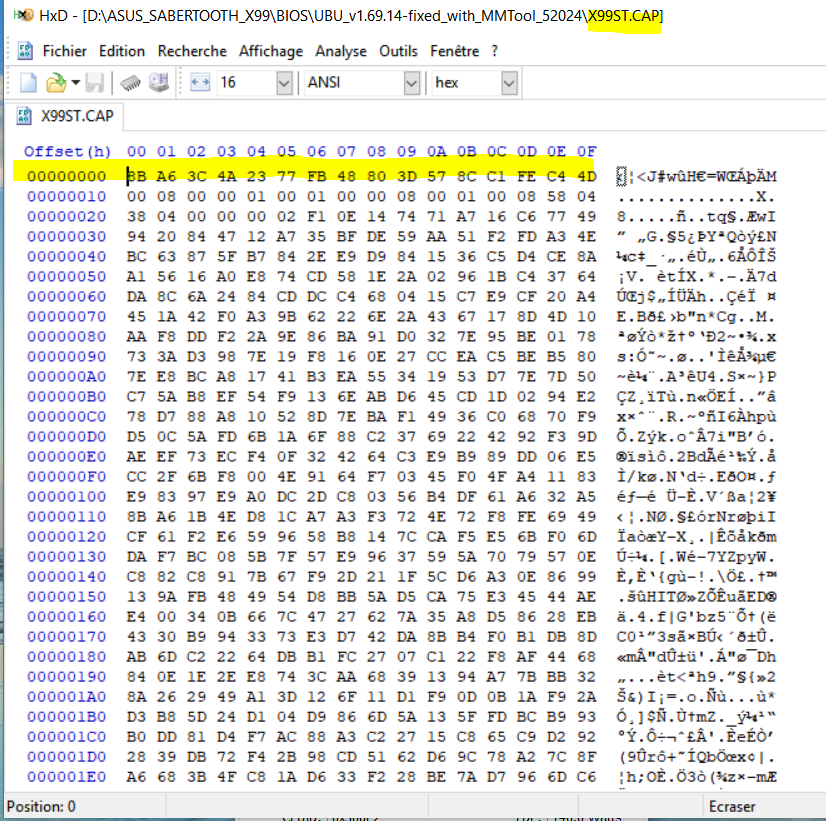
The zero offset line is not filled with 0xFFFFFFFF , so I do conclude this BIOS file is correct.
Finished, please delete!
@RoadrunnerDB :
The latest UBU v1.69.14-fixed, which is only available on my MEGA account, contains the UEFITool v0.22.3.
SoniX did not yet upload the “fixed” v1.69.14 variant.
Please stop posting into the other UBU thread, which is reserved just for the announcements of new UBU versions.
Finished, please delete!