@Fernando Thanks for the hint about MMTool 5.2 & hashes match perfectly
Finished, please delete!
I’ve been getting a Windows Defender warning for the Trojan:Win32/Tiggre!plock in MCE.exe in UBU v1.69.14-fixed.
I doubt that this is a false positive because I have the same warning on a second computer.
I’ve never ever had something like this before.
@RoughBoy :
The Win10 in-box Windows Defender of my Z170 system doesn’t give me a warning regarding the MCE.exe file, which is part of the UBU v1.69.14-fixed.
MCE.exe, from both the New Zealand and Russian downloads of UBU v1.69.14-fixed, scans cleanly for me as well by Windows Defender and Kaspersky.
@Fernando
@HaswellHeat
Many thanks for your help. It’s a strange thing with the warning an my computers. It seems I’m the only one with it.

Use UBU v1.69.11 till v1.69.14-fixed with original MMTool v5.0.0.7/v5.2.0.24 a pre-patched v5.2.0.24, a pre-patched with a pre-patched UBU-bat etc. Nothing work any more.
Than i wanted patch the MMTool myself. But the offsets from the Post are not exists. Same with the Lines in this Post for the Ubu.bat
They dont exists!
Board: MSI Z77A-GD80
Edit: OK, with MMTool v5.0.0.7 from a chinese site that is 90% full of flashing banners and 9% Fake downloadbuttons i found a working version!
From trustworthy source like Tweaktown/Redit/OC-Forum etc. all MMTools do not work with latest UBU.
@Fischer :
The AMI Aptio IV BIOS for your mainboard is one of the very few ones, which cannot be opened and modified by the AMI Aptio V MMTool v5.2.0.24 (neither by the original nor by the patched variant). Nevertheless you can modify your BIOS by using the latest UBU tool v1.69.14-fixed without any problem, when you insert the AMI Aptio V MMTool v5.0.0.7 (instead of any v5.2.0.24 variant) into the UBU folder.
Here is the proof:
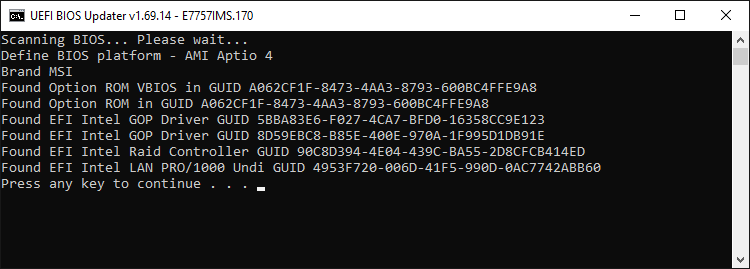
Hello
A new microcode 0x2000043 for Skylake-X (among others) is released
Is this microcode available ?
And to be able to integrate it in the bios with UBU ?
Thanks
You can just add these to the user folder, And it will do the same thing. you just choose the “u” option in the IRST menu.
without having to modify the ubu.bat file. Also this doesn’t work for me on my ASUS Z270 TUF mark 1 board. It updates
the efi driver fine, But not the orom. I am assuming it’s a result of the files sizes being different. as the original orom is
239KB and yours is 431KB.
Anyone know of a way to get UBU to update the 2nd intel OROM boot agent?
3 - LAN OROM PXE and EFI UNDI - Intel, RTK, BCM, QCA
OROM Intel Boot Agent GE - 1.5.85
OROM Intel Boot Agent GE - 1.3.76
Board does have 2 NIC’s built-in, as seen, first is updated, 2nd is not
you have to do it manually with uefitool.
@Net7 :
The currently available UBU versions do not update the Option ROM modules of AMI Aptio V BIOSes (the problems have been caused by the old MMTool v5.0.0.7), but SoniX has announced, that he will add this option into future UBU tool versions.
By the way: As long as SoniX hasn’t implemented the automatic update of Option ROM modules for Aptio V platform BIOSes, you have to do it manually by using either the UEFITool (as f3bandit has written) or the new AMI MMTool v5.2.0.24.
Hey,
so Windows Defender detects Trojan:Win32/Tiggre!plock in MCE now ![]()
Must have been a recently added definition since I’ve never seen this before.
With antivirus problems, contact the developers of antivirus software.
@Fernando : yes, is IV not V, and f3bandit took a look for me as well, he was not able to do it manually either however
EDIT: Interesting fact as well, when I update the Intel OROM IRST RAID for SATA component, the 2nd entry for LAN OROM goes poof, and I cannot update the only one left with UBU, but if I update the LAN OROM first, it updates the first entry, then I can update the Intel OROM IRST and both LAN OROM’s remain… weird (and I recall this happening to another ROM I was using with UBU as well, all IV BIOS’s of course, not V)
@davidm71
Here is the version with the already updated microcode, curtsy of Ethaniel (guide/tools wouldnt work, others looked before he did it, great member!)
https://puu.sh/zue54/55674b3444.rom
I have already flashed one where I updated what I could (Marvell shows but nothing in the list so not sure if anything actually was done there).
Finished, please delete!