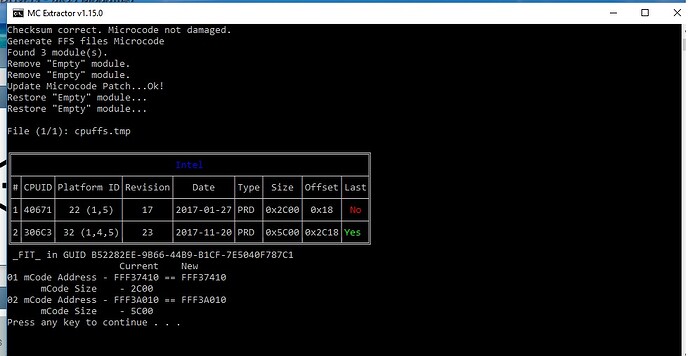MCE.exe is detected as Trojan:Win32/Tiggre!plock by Windows Defender after extracting both UBU_v1_69_15.7z and UBU_v1_70_a12_Dev.rar.
Virus Total picks up a couple from just the zip scans.
https://www.virustotal.com/#/file/fda7ba…1a785/detection
https://www.virustotal.com/#/file/c493dc…a2558/detection
SoniX,
At Intel’s latest microcode revision guidance February 24 2018, I have seen a new MCU for x99 chipset variant processors.
https://newsroom.intel.com/wp-content/up…te-guidance.pdf
For Intel® Core™ Extreme Processors: 5960x, 5930x, 5820x
CPUID: 40661
Platform ID: 32
There is a new Production MCU named: 0x19
When I try to update my Bios (currently 3601 with new microcodes of Intel for Spectre & melt) of my Asus H170 mobo I get the message that there is a lock on the capsule file.
It is a .CAP file that is modified by UBU from the official 3601 bios with new IRST Option ROM 16 (WHQL).
Anybody knows how to circumvent this lock ?
@FSHEHTESI :
Since your problem seems to be UBU related, I have moved your request into this UBU Discussion thread.
By the way: The UBU tool doesn’t remove the security features from capsuled ASUS UEFI BIOSes, which prevent the flashing of a modded BIOS. Please have a look into the start post of >this< thread.
Thats because I am betting your microcode file is placed right after the DXE drivers such that any change to the rom files alters the microcode location thus affecting FIT table. For this not to happen on a regular basis your going to have to relocate your microcode file to precede or be on top of those drivers using Uefitool.
How to fixed this issue? Thanks.
I’m using ASRock H97 Pro4 (ATX) + Xeon E3-1231 v3.
http://i67.tinypic.com/2z7ho1t.png
@khanmein :
Are you sure, that the *.bin file you tried to open with the UBU tool is a complete BIOS file?
This is what I get, when I open the latest BIOS for your mainboard with UBU v1.69.15.1:
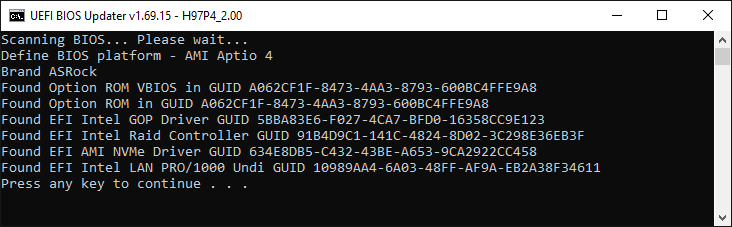
@khanmein You try to open microcode .bin file or you put microcode file in UBU folder. Put only bios file in UBU folder and try because last UBU have microcode 24.
Can anyone answer this?
This is my original fit in bios:
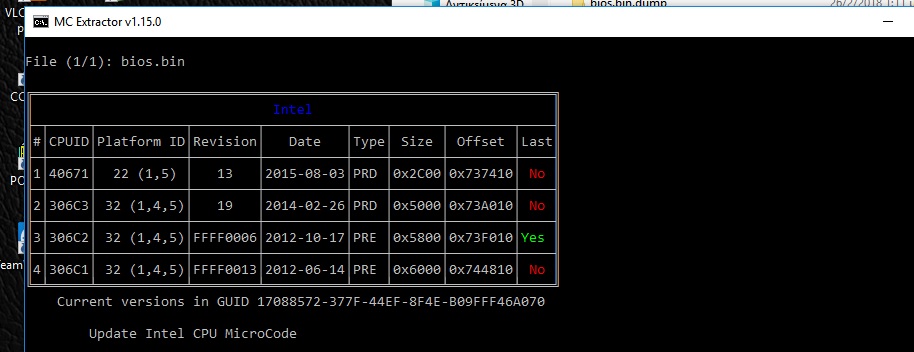
the size of broadwell is 0x2c00 with offset 0x737410
when i mode the broadwell microcode with microcode 17 that have the same length 0x2c00 why the offset change to 0x7373f8?
I always thought that if a microcode has the same length , the offset is the same!
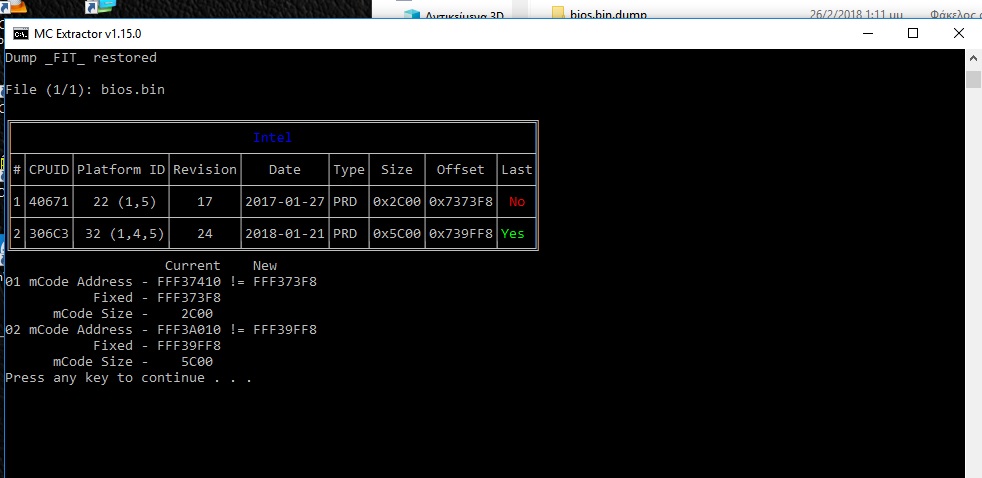
@Fernando Yeah, cpu306C3_plat32_ver00000024_2018-01-21_PRD_FCD4700E.bin
@Horus Yeah, I put the cpu306C3_plat32_ver00000024_2018-01-21_PRD_FCD4700E.bin only.
Does this mean, that your problem has been solved?
@khanmein :
You cannot open a CPU Microcode file by running the UBU tool. Only complete UEFI BIOS files can be opened by running the UBU.bat.
@khanmein
MMTool spoiled the BIOS file, unfortunately this problem occurs on the version 5.2.0.24.
@boombastik
You have incorrectly counted the addresses. What version of mCodeFIT?
And came the BIOS file or a link to it.
These addresses is from the original uefi bios here version 2.00:
-http://www.asrock.com/mb/Intel/Z97%20Anniversary/#BIOS
-I used the latest ubu 1.69.15.
If i use the version 1.69.6 i take this:
±----------------------------------------------------------+
|No| CPUID | Platform | Version | Date | Size Hex |
±-±---------±---------±---------±-----------±---------+
|01| 00040671 | 22 | 00000017 | 27-01-2017 | 00002C00 |
|02| 000306C3 | 32 | 00000022 | 27-01-2017 | 00005800 |
±----------------------------------------------------------+
MPDT None
FIT in GUID B52282EE-9B66-44B9-B1CF-7E5040F787C1
01 mCode Address - FFF37410
02 mCode Address - FFF3A010
03 mCode Address - FFF3F010
04 mCode Address - FFF44810
Attention!!!
Check the Address in the FIT
Address 01 mCode + Size 01 mCode = Address 02 mCode
0xFFF37410 + 0x00002C00 = 0xFFF3A010
In both situations i used the mtool 5.0.0.7.
So the new version auto fix is wrong with the addresses?
@boombastik [
I’m sorry, I was wrong, you’re fine.
mCodeFIT correctly recalculated the addresses. You can make sure you open the BIOS file in the UEFITool NE.
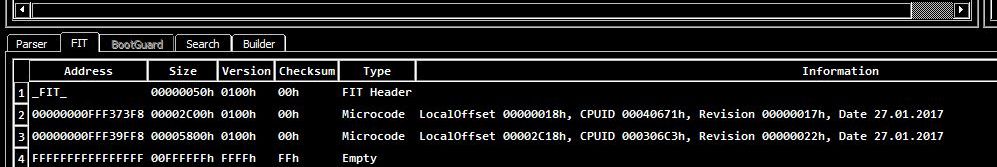
I will explain. The last version of mCodeFIT reads the real address of the microcode and assigns it to FIT.
Old versions of mCodeFIT do not know how to do this, and display information from FIT, which sometimes does not correspond to valid addresses.