Hi!
The ASUS Prime Z370-A also updates my motherboard with skylake and kaby lake mcode instead of coffee lake.
In the changelog, it’s indicated “Added: LGA2066 50654 - 02000043” for UBU 1.69.15
But there are no folders or files for 2066 microcodes
Thanks
mCode LGA1151v2 and LGA2066 only in v1.70.
Hi SoniX, thank you for the continuos update and support, I tried to update the microcode for a LGA1150 cpu to the 24 version with UEFI 1.69.15 but it doesn’t work.
It doesn’t recognize the 24 as a valid parameter.
Does the 24 version fix the spectre bug?
There is a typo that can be easily adressed, go to “UBU_v1_69_15\Modules\mCode” folder and edit the “Sel1150” batch file, search for the line “if /I %ec%==23 (set mc2=1150\cpu306C3_plat32_ver00000024_2018-01-21_PRD_FCD4700E.bin) && exit /b” and change “==23” with “==24”.
Yes, this CPU micro-code should adress spectre bug but expect performance losses on various applications executions.
@killkernel :
Thanks for the quick detection of SoniX’s typo within the file named Sel1150.bat and for your info.
@all UBU users:
Meanwhile I have corrected this typo and offer the fixed variant as “UBU v1.69.15-fixed_without-MMTool” within my MEGA account.
EDIT: At 17:48 I have re-uploaded the UBU tool v1.69.15-fixed, which now includes the updated MCE DB r58 as well.
Re-Upload archives. Updated MCE DB r58 and fix - "24"
Giaki,
I have seen your question. The current update is not for desktop Ivy Bridge, and Sandy Bridge cores. If you have a 2xxx and 3xxx processor, you need to wait a little bit more…
The update is for Haswell 4xxx and Xeon E3-1200 v3 series! (Based on 1150 socket.)
“Does the 24 version fix the spectre bug?”
If you have a Haswell 4xxx and E3-1200 v3 processor, yes, it fixes the spectre bug.
You can see it at Intel’s latest microcode revision guidance dated February 24 2018
https://newsroom.intel.com/wp-content/up…te-guidance.pdf
A bug is corrected by the way, by Fernando if your problem is related with it, try with latest “UBU 1.69.15.1” version.
“[Re-Upload archives. Updated MCE DB r58 and fix - “24”]”
Finished, please delete!
Do you mean your home-made UBU.bat or the one, which has been released today by SoniX and is part of the official UBU tool v1.69.15?
Sonix,
User Net7 asked me to mod his bios and I tried using Ubu 1.69.14 with patched MMTool and could not update both of his Lan modules using the tool.
His rom was for a buffalo NAS server that was running Aptio 4. Ubu’s behavior would only update the first copy of the Intel Boot agent and sometimes
delete the second. I had to manually using UefiTool extract the raw section of CSMCore and make the corrections by hand. Not only that I recall that
once instead of viewing the microcodes it updated the Intel Raid rom on its own. Kind of wierd. Heres his rom for review:
http://www.smartredirect.de/redir/clickG…hp%3Fid%3D17163
Fwiw: MMTool 4.5 only updated one of the Lan modules as well. Not both.
Finished, please delete!
@ RoadrunnerDB
In v1.69.15 IRST 15_x removed. Update to 16_x.
@ davidm71
Link on original file?
Finished, please delete!
Thanks for the info. I didn’t know, that SoniX had meanwhile corrected the UBU.bat file as well.
@all UBU users:
Since 19:39 CET our UBU v1.69.15 packages are identical again. Since I do not like “silent” updates, I have named my uploaded package “UBU_v1.69.15.1”.
Is there a way to update the microcodes for both the engineering samples and retail chips? I’m trying to update the microcodes for my Supermicro X9SRi which gives me this:
But I cannot update both sets, only one or the other.
Tried to update a MSI H97 chipset Bios (H97M-G43- Aptio IV)- UBU_v1_69_15, mmtool 5.0.0.7.
If I update modules other than microcode everything seems fine. If I try to update the microcode, UBU shows both Broadwell and Haswell Microcodes for the original file. After updating the microcode I can see only the code that was updated at last.
In addition I checked what I assumed to be ‘FIT’. Looks the same when updating ‘not microcode’, gets 4 rows “FF” after updating microcode. That’s like it’s supposed to be?
Sorry if this is a stupid question! Thanks for all the work!
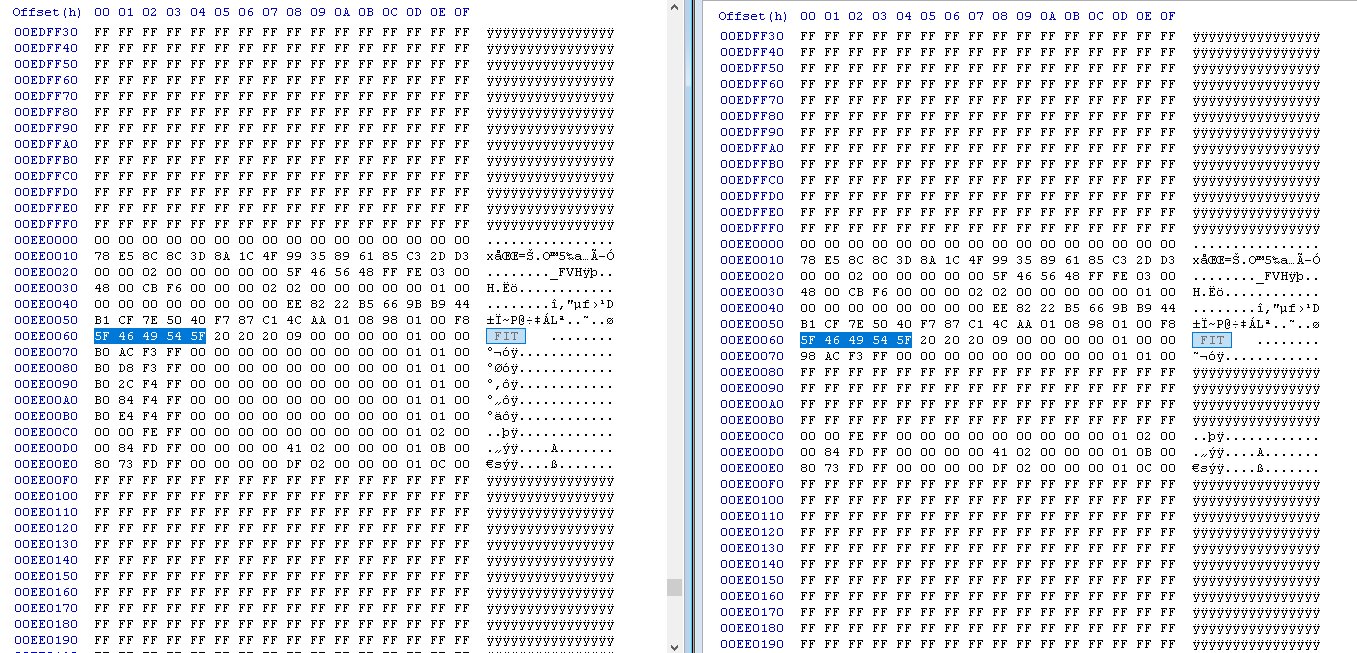
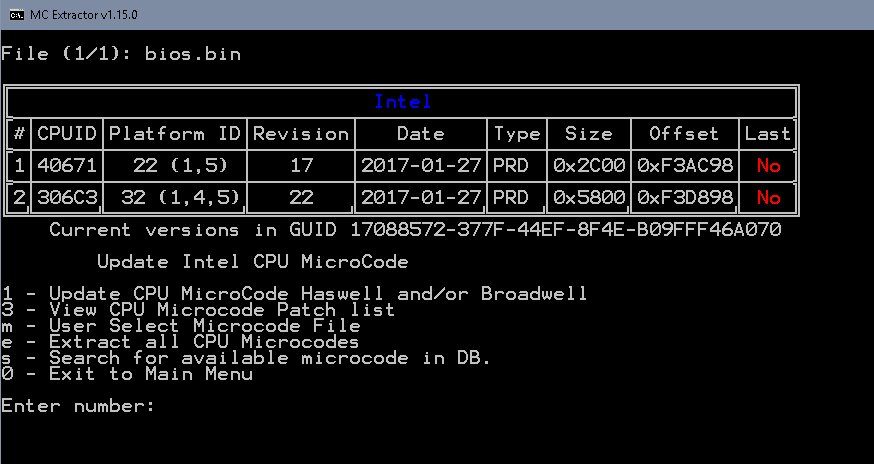
After ‘updating’ Haswell from 22 to 22:
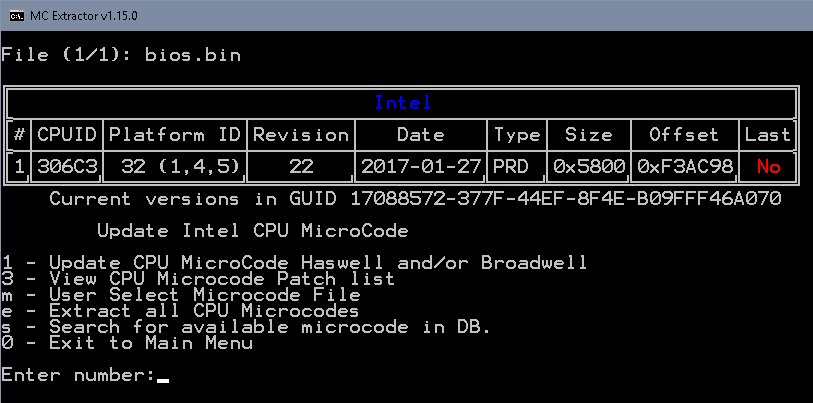
@SimpleTech
Use v1.70
@lfb6
You need to choose 2 microcodes, since the entire container with microcircuits is updated, and not separately as each file.
I think this is as expected, but I got “Error in Saving” from mmtool.exe (5.02.0024) when trying to update MSI bios X299 SLI PLUS bios 1.8 with the latest microcodes for 7820x:
1│50654│B7 (0,1,2,4,5,7)│2000043 │2018-01-26│PRD │0x7000│ 0x18 │Yes
Using the latest 1.7 UBU dev build. Please advise if this is normal, or there’s something else I should try… Thanks!
Think there is something wrong with the script, if I update the microcodes , then go update any other rom afterwards, either before or after a save, Raid rom for example then save the bios, my FIT table ends up being completely blank.
I can reproduce this behavior every single time, using the same bios file/Motherboard, I posted a few pages back.
Basically if I update the microcodes, then update any other rom, FIT table ends up being completely blank.
If reopen the bios and redo the the micrcodes over again, the fit tables get corrected.
So in short, the microcodes have to be done last, unless you want to do them twice on this particular MSI bios.