@ Ethaniel
Very good. Thank you.
@SoniX :
I’ve realized that the current pattern is not matching NvmExpressDxe_3 and nvme14_64.
Difference seems to be that some compilers align string constants with zero bytes and some compilers reverse the order of the two strings.
This patten should match the various TianoCore NVMe Driver builds:
uefifind body list “4E0056004D002000450078007000720065007300730020004400720069007600650072000000(0000)?4E0056004D0020004500780070007200650073007300200043006F006E00740072006F006C006C00650072000000|4E0056004D0020004500780070007200650073007300200043006F006E00740072006F006C006C00650072000000(0000)?4E0056004D002000450078007000720065007300730020004400720069007600650072000000” bios.bin
You may want to include the signature for NvmExpressDxe_Small too so that one pattern is matching them all:
uefifind body list “4E0056004D002000450078007000720065007300730020004400720069007600650072000000(0000)?4E0056004D0020004500780070007200650073007300200043006F006E00740072006F006C006C00650072000000|4E0056004D0020004500780070007200650073007300200043006F006E00740072006F006C006C00650072000000(0000)?4E0056004D002000450078007000720065007300730020004400720069007600650072000000|0D85CB4033203646BA1466790571757E” bios.bin
Hey @SoniX , any chance you could do the same with the latest version? Reason I ask is because I think ASRock screwed up because when I use theirs (unmodified) it doesn’t boot but the BIOS before works fine.
http://asrock.pc.cdn.bitgravity.com/BIOS…1(3.90)ROM.zip
@ Ethaniel
I already said that I’ll see what I can do.
@ SimpleTech
In the new version of BIOS there is no FIT. Everything should work without problems.
Fernando,
Using UBU 1.69.16 with MMTool v5.2.0.24.
Opening my BIOS file I see this:
This BIOS has Intel RST Premium.
I want to update the RAID ROM.
Is it possible?
@Arctucas
On that screen you must press the key and then you can see what version your bios have in it and then you can ask for update
I have a Rampage V Extreme. Now that Intel has published the new CPU microcode I wanted to update the latest BIOS from ASUS since it seems they don’t intend to do it. I’ve updated the RVE BIOS before with UBU and UEFITool so I felt pretty comfortable doing this. First I updated to UBU v1_69_16. After reading the notes at the beginning of the main UBU thread I decided to give the patched MMTool v5.2.024 a try instead of 5.0.7 that I had been using. I updated the LAN code by letting UBU update the EFI version and then creating the OROM version and replacing it with UEFITool. Then I extracted the microcode, pasted in the spectre version, and replaced it with UEFITool. I was quite surprised to find that the system would hang during the boot with qcode 94 which is PCI Bus Enumeration.
I repeated the above process with MMTool v5.0.7 and this version works. Comparing the two versions of the BIOS that I created shows 127 bytes that are different between the two. I don’t have any idea how to identify what the differences are, but I thought I’d report my difficulty with the new patched MMTool.
New Intel microcode guidance released on 2-April-2018 seemingly, this is the last workaround for spectre and meltdown patching process!
https://newsroom.intel.com/wp-content/up…te-guidance.pdf
Wow, some very bad news in it! 
“Bloomfield, Bloomfield Xeon, Clarksfield, Gulftown, Harpertown Xeon (C0, E0), Jasper Forest, Penryn /QC, SoFIA 3GR, Wolfdale (C0, M0, E0, R0), Wolfdale Xeon (C0, E0), Yorkfield and Yorkfield Xeon” code named processors will not be updated to Spectre and Meltdown mitigation patch by Intel.
Stopped – After a comprehensive investigation of the micro architectures and microcode capabilities for these products, Intel has determined to not release microcode updates for these products for one or more reasons including, but not limited to the following:
• Micro-architectural characteristics that preclude a practical implementation of features mitigating Variant 2 (CVE-2017-5715)
• Limited Commercially Available System Software support
• Based on customer inputs, most of these products are implemented as “closed systems” and therefore are expected to have a lower likelihood of exposure to these vulnerabilities.
Including that, some new processors supported as well. Those are:
• Server: Westmere 32nm EX, EP, Nehalem 45nm EX, EP, WS, Clarkdale 32nm and Lynnfield 45nm processors. (Westmere 32nm EX and Nehalem 45nm EX group is for Xeon E7, socket LGA1567)
• Desktop: Clarkdale 32nm, Westmere 32nm, Lynnfield 45nm and Nehalem 45nm processors.
• Mobile: Arrandale 32nm processors.
Note: The most interesting thing in the unsupported processor list for me here is, desktop Gulftown 32nm and Bloomfield 45nm triple channel 1366 socket processor group. With, based on nearly similar architecture and lower performer, all desktop socket 1156 Clarkdale 32nm, including Nehalem 45nm and mobile Arrandale 32nm variants supported. For only, triple channel 1366 socket Westmere EP 32nm and Nehalem EP, WS 45nm Xeon processors, supported! But, Bloomfield 45nm Xeon’s excluded again, not supported!
Additionally, none of the socket 771 and socket 775 platform processors supported! RIP  There are, 5 pre-beta and 11 planning stage group of processors (too pity), dropped to stopped! Compared with previous 6-March-2018 guidance.
There are, 5 pre-beta and 11 planning stage group of processors (too pity), dropped to stopped! Compared with previous 6-March-2018 guidance.
A new nickname was born. 
“closed systems” –> Old PC’s
According to wikipedia, punctual explanation of a closed system is: "A closed system is a physical system that does not allow certain types of transfers (such as transfer of mass and energy transfer) in or out of the system. The specification of what types of transfers are excluded varies in the closed systems of physics, chemistry or engineering."
Oh my, my PC is newer so, it can (such as transfer of mass and energy transfer)??? Really! I may enter into TRON then, bye… I am going! 
can u share a download link cuz my country banned google.
@yellowyello :
Welcome to the Win-RAID Forum!
To whom did you address your request and which download link do you mean? We do not host any files at a Google server.
Regards
Dieter (alias Fernando)
@yellowyello :
This is what I get, when I search for “MMTool Aptio 5.02.0024 Mod” by using Bing:
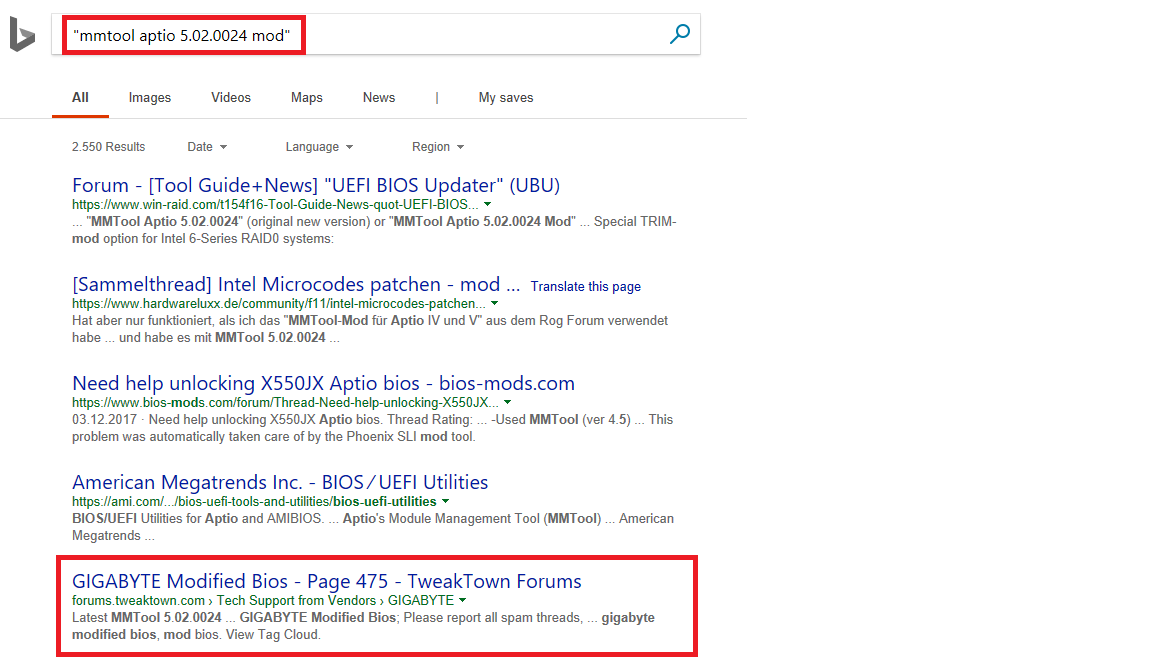
>Here< is the guide how to patch it.
At last!
AMD [10-April-2018] released spectre bios patch, dating back to the first “Bulldozer” and successor “Piledriver” and up, core products introduced after 2011, for mainboard microcode bios’es.
(Like Intel did and finished already!)
Sadly, not including Phenom II and lower series CPU’s. (Ex: Phenom II X6 1100T, 1090T etc.)
https://www.amd.com/en/corporate/security-updates
now just to see if we can get them for us AMD users…
By comparing CPU MicroCode before and after updating, I see that some entries are now missing (306C2, 306C1). Can anyone explain why and if this could cause a problem after flashing?
Wow…
Asrock made a bios for Z77 Pro3 mainboard. They have put the new 2D and 1F micocodes in it! Named: Z77 Pro3(2.20)
Come on Asus, MSI, Gigabyte… We are waiting the same by yourselves!
Looks like MSI doesn’t really care about newest CPU microcodes.
Board: X370-Gaming-Plus
CPU: Ryzen 1600X
CPU-ID: 800F11
BIOS: 7A33v5B from 2018-03-19
Tools: UBU 1.69.16 with patched MMTool v5.2.0.24
While checking it with UBU, it seems they still haven’t implemented the microcodes from january.
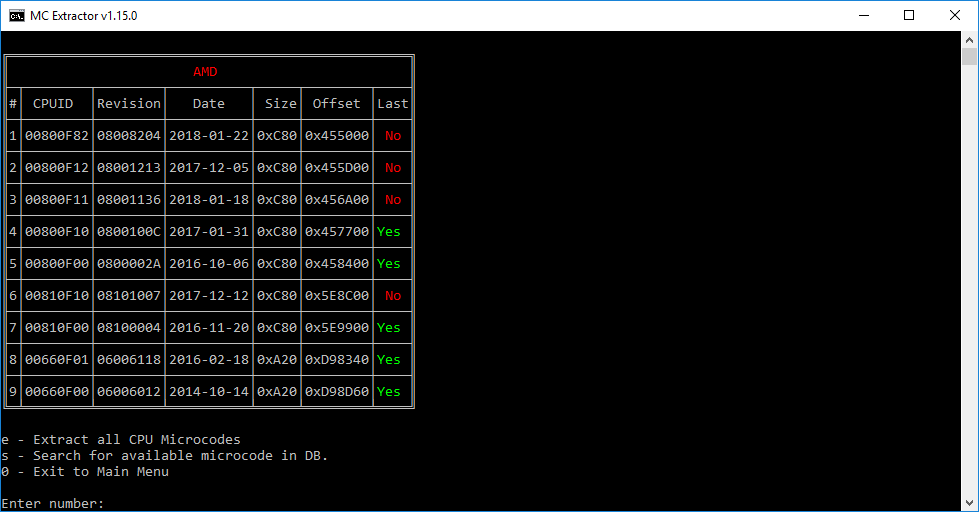
Also, is it because of this notification, that I can’t update it myself?
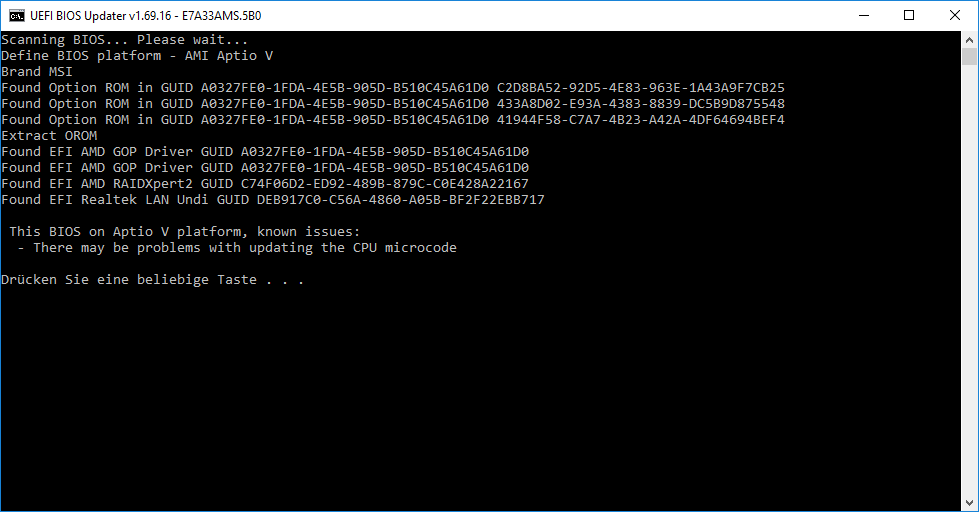
@monta990
Yes, sorry, was in such a hurry i forgot to attach the file , here we go again ![]()
SKL/KBL VBIOS 9.0.1055 PC 14.34 03/12/2018
Intel_Skylake-Kabylake_9.0.1055.zip (39.3 KB)