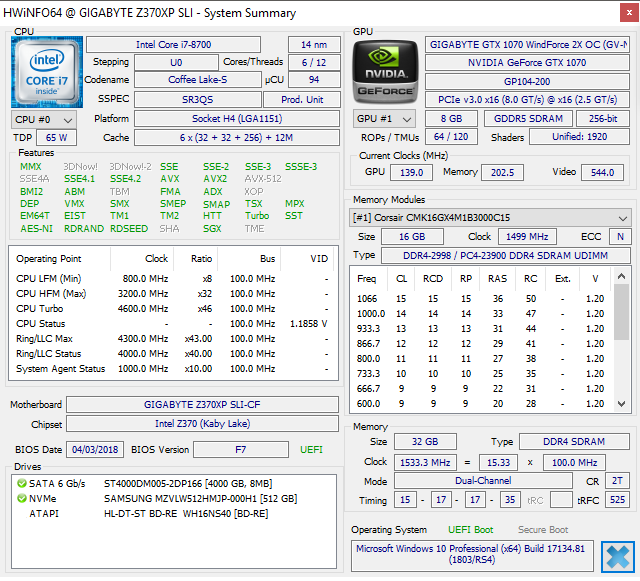@mictlan it works, thank you
@SoniX and @Fernando I want to learn!
At “https://github.com/platomav/CPUMicrocodes”
AMD → Updated to MCE DB r66
Intel → Updated to MCE DB r68
written. Currently lately - MCE 1.16.3 + DB r66 written on earlier latest post. Which one is that for? Intel or AMD?
Can you more clearly state “DB r66” is for Intel and/or AMD.
Better, separately for both of them! 
@karakarga :
Please stop posting your requests/questions/comments into >this< thread, which is reserved just for the guide and SoniX’s Update announcements.
I have always to move such posts into the correct “UBU Discussion Thread” (= this one).
Thanks!
The latest UBU version listed here is 1.69.17.4, but I don’t see this version in the developer’s link - it only has 1.69.17.2. Where did this version come from?
@ Bugger Vance
I no longer support version 1.69.xx.
Now all my strength is directed only to version 1.70.
@ALL
Who had problems updating the microcodes on the Aptio V platform?
A big request to describe the problem and put a link to BIOS.
It came from my side and not from SoniX.
To offer an UBU v1.69.17 series version with the latest available and usable tools (DrvVer, MCE, UEFIExtract, UefiFind, UEFITool) and the latest GopDriver Skl/Kbl/Cfl, I have updated the UBU tool, renamed it to v1.69.17.4 and uploaded it to my MEGA account.
Ive not been able to use this toll since building a x299 platform, gigabyte gaming 7 mobo. I really want to update my oroms and network drivers, any help would be much appreciated.
Its both im trying to update, plus the nmve rom, irst is currently 15.7 intel optane support, im trying to get latest features in v16 for intel optane, the bios is so complicated ….to many oroms. Theres also another rst driver 15.1??? But thanks for information.
The Nvme OROM cannot be updated.
If you are running your computer in “clean” UEFI mode (with disabled CSM), none of the Option ROMs will be used.
@SoniX :
Thank you very much for having released the first Beta version of your new UBU v1.70 development branch. What you and your development team have done, is really phantastic!
I just have tested the new v1.70.b1-DEV with the latest BIOS v7.50 for my ASRock Fatal1ty Z170 Professional Gaming i7 mainboard.
My results:
1. The desired replacements of the Intel RST RAID EFI/OROM, GopDriver and CPU Microcode modules were done flawlessly by your new UBU DEV tool.
2. Not (yet) available for me were the options to update the EFI/Orom modules for the “Network” (point 3) and “Other SATA Controllers” (point 4). Here is the related picture:
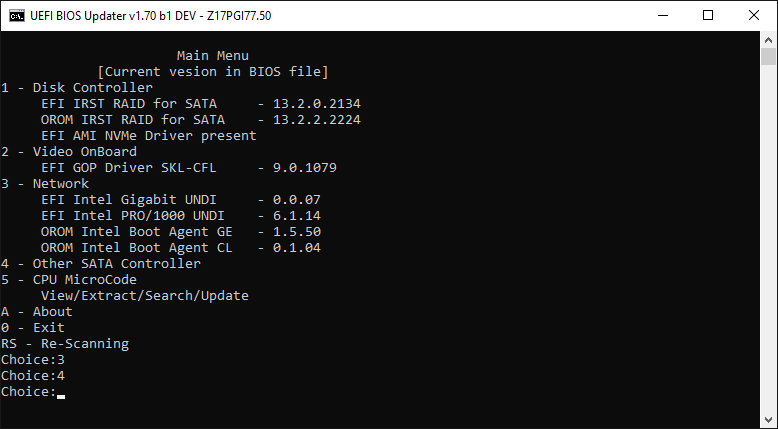
I suspect, that the option “Other SATA Controllers” was not available for me, because my mainboard has an additional on-board ASMedia, but no Marvell SATA Controller.
Question regarding the missing options to update the “Network” EFI/Orom modules:
Did I miss something, is it just a problem with my specific BIOS or a general one?
Yup, same for me on Asus Z170 Deluxe, no option 3 and 4.
While there is no way to upgrade AMD RAID, Network, OROM VBIOS, Others Disk OROMs (Options 3 and 4).
In the next versions I will gradually add these functions, so that there are fewer bugs.
Please be patient. Thank you. :))
@SoniX :
Thanks for the clear answer to my question and for your efforts to optimize the UBU v1.70 platform.
It is absolutely comprehensable, that not all desired features can be implemented at once.
@all UBU users:
Since the still available UBU tool v1.69.17.4 can execute some of the tasks, which are yet missing in the new UBU v1.70.b1, it should be no problem to get nearly all important EFI/OROM modules updated by UBU.
Please guys, can I have PM new MMTool too?
Please read the start post of >this< thread carefully (especially chapter 1 of my guide).
Then you will not need a PM.
What is this Coffeelake microcode 94? 84 is everywhere and i already have it. Searching it turns up nothing except some Github thing where its in the list, thats it. Is it the supposed fix for the additional spectre problems or…?