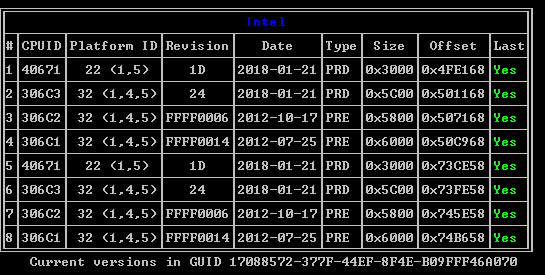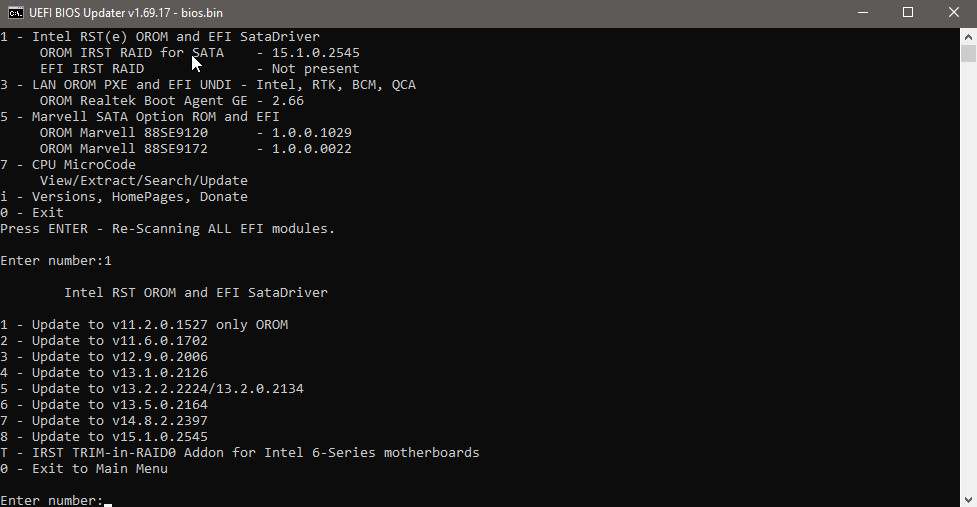- GOP 1075 fixed (ReUpl)
2) New VBIOS here -> [Guide] Transfer of specific Intel VBIOS settings by using Intels BMP tool (12)
@ErfanDL
IRST 16 only for 100-300 chipsets
Added:
If using 100-300 then copy all files from \16_x to \User
I’m trying to update the Intel microcode to my Gigabyte H61MA-D3V Rev. 2.0 UEFI using UBU 1.69.17.1.
Scanning BIOS… Please wait…
Define BIOS platform - AMI Aptio 4
Brand Gigabyte Technology Co., Ltd.
Found Option ROM VBIOS in GUID A062CF1F-8473-4AA3-8793-600BC4FFE9A8
Found Option ROM in GUID A062CF1F-8473-4AA3-8793-600BC4FFE9A8
Found EFI Intel GOP Driver GUID 5BBA83E6-F027-4CA7-BFD0-16358CC9E123
Found EFI Intel GOP Driver GUID 8D59EBC8-B85E-400E-970A-1F995D1DB91E
Found EFI Intel Raid Controller GUID 91B4D9C1-141C-4824-8D02-3C298E36EB3F
Found EFI Realtek LAN Undi GUID 2851E234-20FD-4D1E-9041-DCB8F3025CAE
The latest version of the UEFI is F7c, and had 13 microcode in it.
╔════════════════════════════════════════╗
║ MC Extractor v1.16.2 r65 ║
╚════════════════════════════════════════╝
╔══════════════════════════════════════════════════════════════════╗
║ Intel ║
╟──┬─────┬───────────┬────────┬──────────┬────┬──────┬────────┬────╢
║# │CPUID│Platform ID│Revision│ Date │Type│ Size │ Offset │Last║
╟──┼─────┼───────────┼────────┼──────────┼────┼──────┼────────┼────╢
║1 │306A6│ 12 (1,4) │ 4 │2011-11-14│PRD │0x2000│0x340070│Yes ║
╟──┼─────┼───────────┼────────┼──────────┼────┼──────┼────────┼────╢
║2 │306A9│ 12 (1,4) │ 19 │2013-06-13│PRD │0x3000│0x342070│ No ║
╟──┼─────┼───────────┼────────┼──────────┼────┼──────┼────────┼────╢
║3 │306A8│ 12 (1,4) │ 10 │2012-02-20│PRD │0x2800│0x345070│Yes ║
╟──┼─────┼───────────┼────────┼──────────┼────┼──────┼────────┼────╢
║4 │306A6│ 12 (1,4) │ 4 │2011-11-14│PRD │0x2000│0x347870│Yes ║
╟──┼─────┼───────────┼────────┼──────────┼────┼──────┼────────┼────╢
║5 │306A5│ 12 (1,4) │ 7 │2011-09-09│PRD │0x2400│0x349870│ No ║
╟──┼─────┼───────────┼────────┼──────────┼────┼──────┼────────┼────╢
║6 │306A4│ 12 (1,4) │ 7 │2011-09-08│PRD │0x2400│0x34C070│Yes ║
╟──┼─────┼───────────┼────────┼──────────┼────┼──────┼────────┼────╢
║7 │306A2│ 12 (1,4) │ 8 │2011-05-18│PRD │0x2000│0x34E870│ No ║
╟──┼─────┼───────────┼────────┼──────────┼────┼──────┼────────┼────╢
║8 │206A7│ 12 (1,4) │ 29 │2013-06-12│PRD │0x2800│0x350870│ No ║
╟──┼─────┼───────────┼────────┼──────────┼────┼──────┼────────┼────╢
║9 │206A6│ 12 (1,4) │ 28 │2010-09-15│PRD │0x2400│0x353070│Yes ║
╟──┼─────┼───────────┼────────┼──────────┼────┼──────┼────────┼────╢
║10│206A5│ 12 (1,4) │ 7 │2010-07-22│PRD │0x1C00│0x355870│Yes ║
╟──┼─────┼───────────┼────────┼──────────┼────┼──────┼────────┼────╢
║11│206A3│ 12 (1,4) │ 8 │2010-05-26│PRD │0x2400│0x357870│ No ║
╟──┼─────┼───────────┼────────┼──────────┼────┼──────┼────────┼────╢
║12│206A2│ 12 (1,4) │ 26 │2010-02-17│PRD │0x2400│0x35A070│ No ║
╟──┼─────┼───────────┼────────┼──────────┼────┼──────┼────────┼────╢
║13│206A1│ 12 (1,4) │ 7 │2009-12-23│PRD │0x2000│0x35C870│Yes ║
╚══╧═════╧═══════════╧════════╧══════════╧════╧══════╧════════╧════╝
However, after using option 7, then 1,
then UBU asked “Select Microcode for CPU IvyBridge (LGA1155)”, entered 1F,
then UBU asked “Select Microcode for CPU SandyBridge (LGA1155)”, entered 2D,
then, only 2 left.
Checksum correct.
Checksum correct.
Generate FFS Microcode
Preparing for replacement
Update Microcode Patch…Ok!
Update Microcode Patch…Ok!
╔════════════════════════════════════════╗
║ MC Extractor v1.16.2 r65 ║
╚════════════════════════════════════════╝
╔═════════════════════════════════════════════════════════════════╗
║ Intel ║
╟─┬─────┬───────────┬────────┬──────────┬────┬──────┬────────┬────╢
║#│CPUID│Platform ID│Revision│ Date │Type│ Size │ Offset │Last║
╟─┼─────┼───────────┼────────┼──────────┼────┼──────┼────────┼────╢
║1│306A9│ 12 (1,4) │ 1F │2018-02-07│PRD │0x3400│0x32BA78│Yes ║
╟─┼─────┼───────────┼────────┼──────────┼────┼──────┼────────┼────╢
║2│206A7│ 12 (1,4) │ 2D │2018-02-07│PRD │0x3000│0x32EE78│Yes ║
╚═╧═════╧═══════════╧════════╧══════════╧════╧══════╧════════╧════╝
1. Does this mean the update process deleted all other microcodes in the UEFI file?
2. Intel released a new 20180425 microcode version, however this time there is no .dat file in it. How do I use the content of this version to update using UBU?
@vinix
Same thing happened to my Sony HM65 chipset based Vaio notebook using i7-2860QM. There were 10 files originally, now only 2 files left. Don’t worry, those 2 files includes all necessary information…
20180425 patch for Linux, doesn’t contain new microcodes over 20180306 for older systems, you don’t have to bother, because your processor finds what it needs. Users of Arrandale, Socket 1156 and some socket 1366 CPU owners disappointed because of unavailability of their processor patch in it!
That is not a trouble (for your current system) right now…
UEFITool NE A50
UEFITool 0.24.0
UEFIFind 0.10.13
UEFIExtract 0.13.8
UEFIDump 0.1.9
UEFIReplace 0.1.3
UEFIPatch 0.3.15
Amazing work is being done these past few days at UEFITool repo by @vit9696 . Many fixes & improvements as well as a full range of compilations for Windows, Linux and MacOS. Check it out!
I successfully updated my bios with new microcode, vbios and lan drivers, now I have two questions:
I am on a gigabyte z97x-sli v1.2 (bios F10 beta) with an i5-4690k
My RTS(e) satadriver is at 13.5.0.2164. Can I update to v15?
I updated "haswell" microcode to revision 24, the official bios has more microcode when I scan it with MCextractor.
I know that some microcodes are for other cpus, but I wonder if I can swap to a 5th gen cpu without remodding the bios.
Is there a way to update the current codes without removing the others that are present?
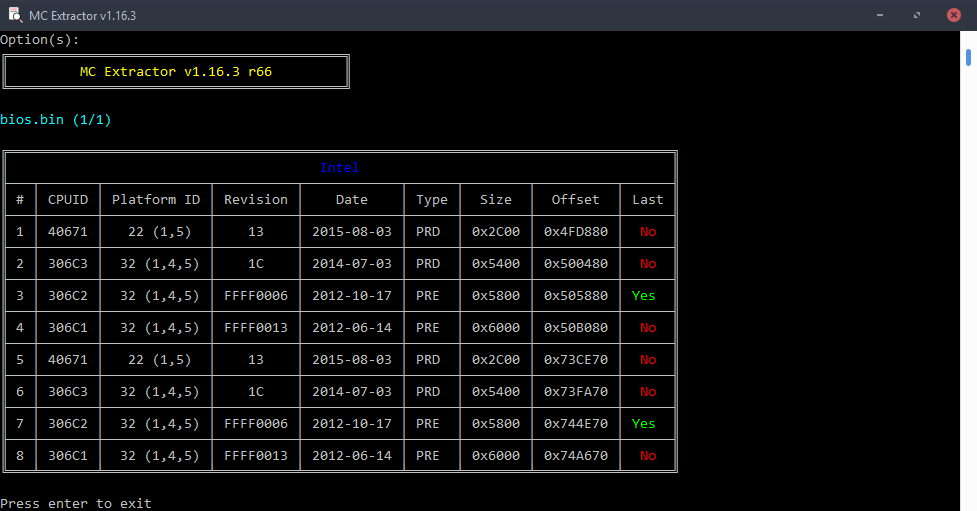
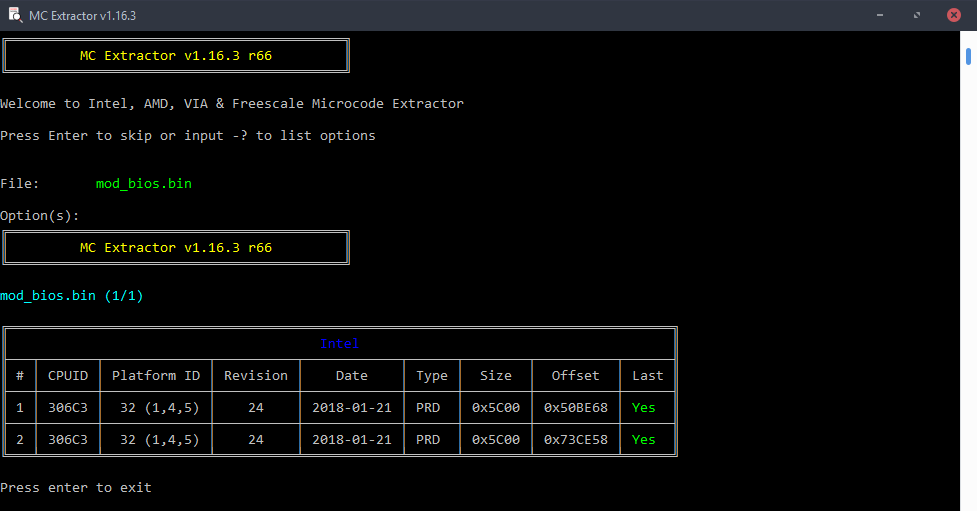
@FPSUsername :
Since you posted your question into the wrong UBU thread (which is reserved just for the guide and SoniX’s UBU Update announcements), I have moved it into the correct UBU Discussion thread.
Gigabyte lists for 5th generation on its compatibility list:
Intel Core i7-5775C, Intel Core i5-5675C, Intel Xeon E3-1285 V4, Intel Xeon E3-1285L V4, Intel Xeon E3-1265L V4
Not sure if it’s worth the effort. You’d need microcode for Broadwell 40671, platform 22, latest (for now) 1D. Normally UBU offers to replace for both architectures.
RST: Just read the corresponding thread (1.post) (Do you use the RAID function?)
@karakarga :
Thanks for reply. You said “those 2 files includes all necessary information…”, did you mean these 2 microcode included updates for ALL cpu that this MB support?
If not, doesn’t it worse if I changed the CPU because there’s no microcode at all?
I have the same question as @FPSUsername. Why UBU remove other microcodes in UEFI file?
I third this issue/bug! It should not remove all other codes to update a MC, should only change out the ones you choose to update with new versions.
Last week I wanted to update single MC for someone, original BIOS had 8-10 other MC’s I wanted to leave in place, there was extra space to spare so it’s not a size/room issue. After updating code I see it removed all others and left only the one I updated.
This can’t be a feature or by design, if so please consider changing, thanks!
Yes, one of them includes 32nm processors, the other 22nm processors. In the beğinning, those were different, celeron, pentium etc. They all gathered together in just one file, as l stated above.
@lfb6 :
I won’t swap, but I want to know why ubu removes other microcodes when updating one.
For RST, I don’t use RAID, but I don’t know if firmware/microcode v15 is compatible with z97 chipsets. For drivers, I have v15.0.0.1031, the latest that install.
Edit:
Anyway, I updated microcode to v15 and it works. I noticed that station-drivers also has v15.2, v15.5, v16.0 and v16.3. I wonder if those are compatible with z97 chipsets or that ubu hides those if they aren’t.
EDIT by Fernando: Unneeded fully quoted post replaced by directly addressing (to save space)
Ubu asks for Haswell/ Broadwell chipsets for both architectures- that’s ‘good enough’ for me (actually I’m completely happy with it!). I even don’t know which processors use 306C1 and 306C2 microcodes (engineering samples)?
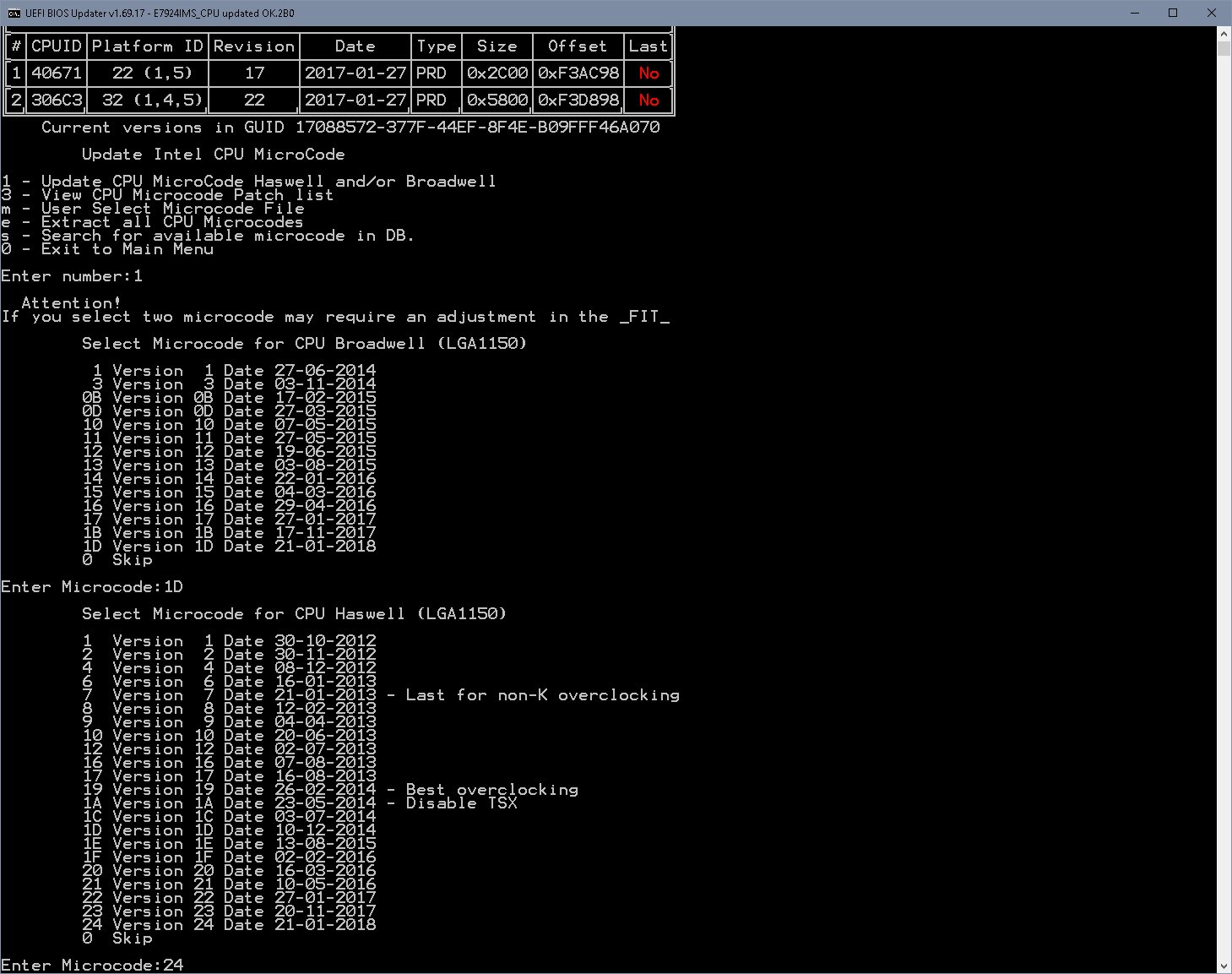
You don't have to care about compatibility as long as you're not using Raid- the module is not in use. In my irst rom- modules- folder are rom modules 15, 15.1, 15.2, 15.5 and 16- of those I get only 15.1 as an option for a H97 board
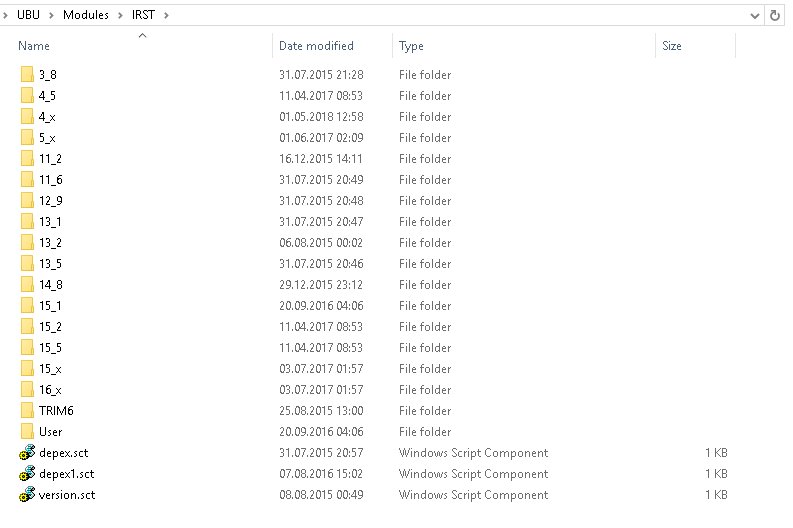
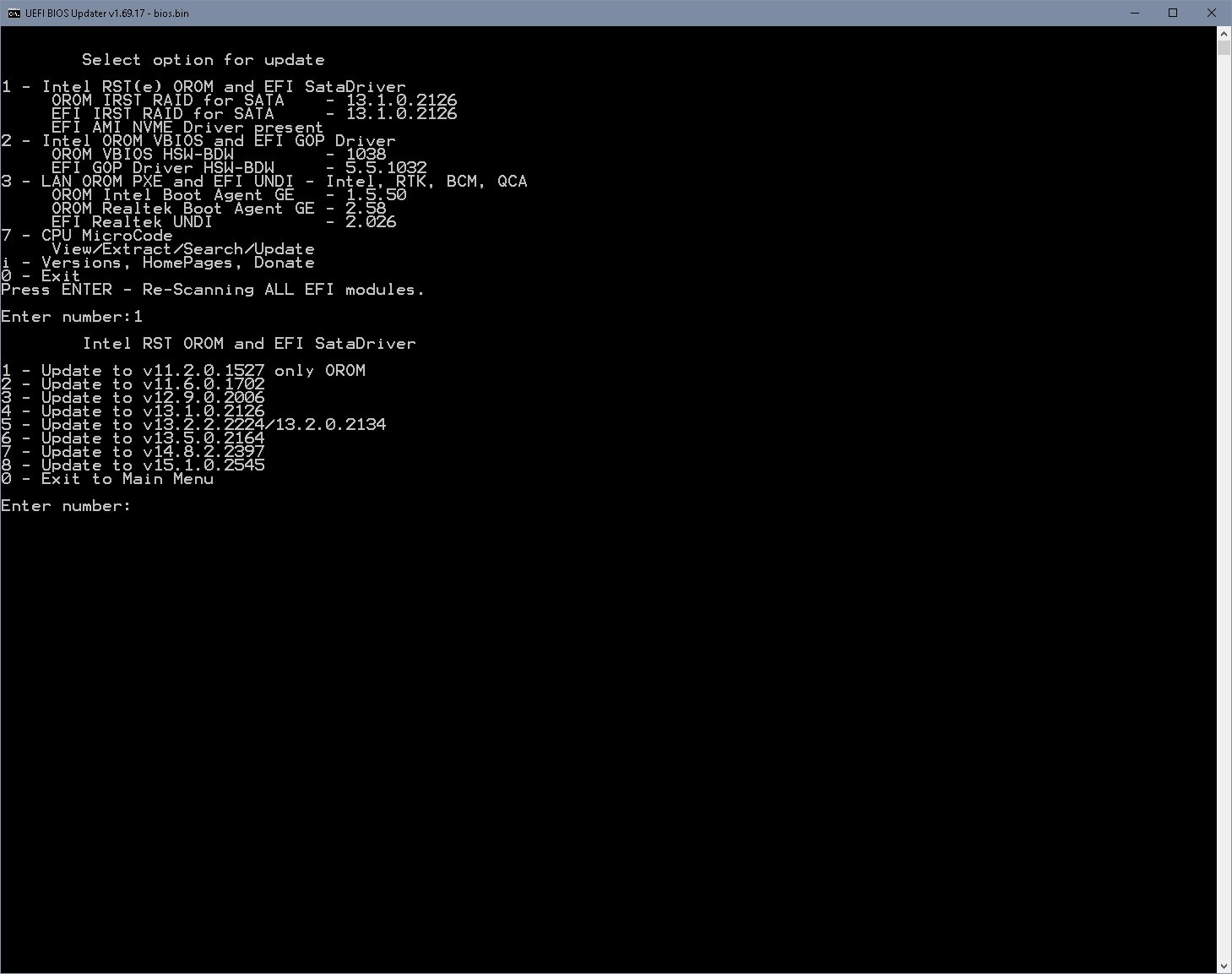
@FPSUsername
Yes there is. Just look at UBU.bat how UBU does it.
A VERY short guide to do it:
GenFFS -t EFI_FV_FILETYPE_RAW -g x-x-x-x-x -i 001 -i 002 -i pad -i 003 -i 004 -s -o test.ffs
GenFFS (located in UBU/UDK2014 directory)
-t EFI_FV_FILETYPE_RAW (Check ffs type with MMTool -> ‘Create Report’)
-g x-x-x-x-x (Check GUID type with MMTool -> ‘Create Report’) there exist two (2) GUID’s
-i 001 (first microcode file)
-i 002 -i pad (second microcode file following padding 0xff to keep 0x800 alignement)
-i 003 (third microcode file)
-i 004 (fourth microcode file)
-s (create + update checksum)
-o (output filename
A word of precaution: If you DO NOT KNOW hot to handle a hex editor, DO NOT KNOW about hex offsets, DO NOT KNOW THE OFFSET required for your board - 0x400 or 0x800 -, etc etc. etc.’ DO NOT FIDDLE WITH IT. !!! YOU WILL BRICK YOUR MAINBOARD !!!
Again: !!! YOU WILL BRICK YOUR MAINBOARD !!!
Use UBU!
Current spectre patches are completely not working on Windows Server 2016 that I discovered!
Even current spectre patches will be re-done completely by Intel, because new bugs found named spectre new generation (spectre ng).
New patches start to roll out beginning of August seemingly…
@mictlan Yeah, I won’t fiddle around with hex editors. I do have dual bios, so in theory, it shouldn’t brick my board, since it will return to the backup bios if something goes wrong.
@FPSUsername
Do you happen to have the latest microcode for 306C1, see attached picture?
I can’t find it @plutomaniac ucode repo.
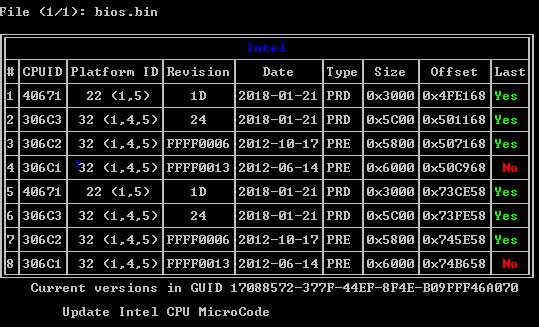
@FPSUsername
Now it looks good
I PM’ed you a link with the updated bios file - only ucodes updated @alignement 0x800.
Use at your own risk!