my cpu is i7-7800x(3.5GHz)
i’m sure that the bios “enable/disabled” is correct
Thanks! OK, since MSR0xe2 has a BIOS enable/disable setting, there is no need for the MSR0xE2 mod/patch, you can disable or enable when you need in the BIOS before booting to system.
I can still do the patch, but I don’t see a reason to risk further BIOS mod when you have this as a BIOS option to set easily in BIOS GUI.
For CPU microcodes, I am waiting to do the mod until Sylar76 replies, so I don’t do it the same way he is. I assume I wont be doing the same he did though, since I’ve came here now to ask you this question and he didn’t 
Since you already had one brick BIOS test, I’d like to keep the microcode file the same size it currently is, so less possible issue or failures. Can you do without one of these CPUID’s (ie can I remove one, if yes which one)
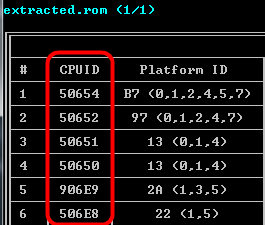
MSR Lock Control: Disabled(enbale/disabled) if is it ok ?
@Lost_N_BIOS
I’ve extracted GUID CPU Microcodes and used hex editing. I’ve always used this technique on my Asus Rampage V Extreme motherboard (x99) as well as on other
motherboards (see my other posts) successfully, so I’m sorry for @zz309 to see his motherboard bricked.
That MSR setting you see in BIOS correct? If yes, then the guide you linked is correct, and no need for anyone to modify the BIOS with MSR0xE2 patches, you can set manually either way in BIOS.
Please let me know about above CPUID question, I can give you test BIOS soon as you reply, since I’m sure this method is not how Sylar76 did the mod that bricked.
Unless he made both files containing the microcodes larger, and if he did, I’m not so either way I think my method would not be same he used since he didn’t ask you to drop a CPUID
For hex editing I mean to extract cpu microcodes with UEFITOOL, working via hex editing and replacing the whole microcode body file inside bios.
Maybe this method does not work on any motherboard.
Yes, that’s what I planned as well, but possibly different way than you since you didn’t ask him same stuff I did. I sent you a PM about this, hopefully we can figure it out for him. You said “File” there is two microcode files, did you see that? I assume so, but since you said file asking to be sure, if you only edited one maybe this is the problem
If my mod with UEFITool fails too, we’ll try MMTool for extrac/insert next time, good thing is he can recover easily I think.
@Lost_N_BIOS my cpu ID is BFEBFBFF00050654
@ Sylar76 it dosn’t matter, “brick” is my wrong spelling. x299 is very strong to flash again and again 

I need to know which microcode you don’t care about, don’t ever need in the near future. I want to remove one CPUID Microcode
I was thinking 50650, CPUID’s ending in zero are often ES/QS/Confidential CPU’s. If you don’t use those ever then we can remove this one, then if you do end up needing to use a CPU with that ID in the future you can just reflash stock BIOS before putting the CPU in, then get new mod when that time comes.
Results in search look like that is some ES and some Xeon’s
Anyway, I’ve always used FPTW64 in order to flash winbond/mxic eeproms, as the USB Bios Flashback is not a 100% safe procedure,
but in your case if you have the flash descriptors locked, is the only choice.
And here is my mod to try - see below post instead. If both of these from us fail now, then we know to try MMTool next instead.
If both of these do fail, and then next edits fail with MMTool too, I am unsure what could be causing the issue.
Wait a few minutes, I figured out the issue now! Editing fix now, and will edit into this post once done! (Due to this problem, above mod will fail too, I checked the file)
@Lost-N-BIOS Sylar’new one cannot work yet
@zz309 - I know, and I know the issue, uploading BIOS now that should work!
See edit here in one second, let me finish typing out my reply about the issue
Problem was FIT, in all mods I checked including @sylar76 mods too. FIT must be corrected, and that must be done by hand due to McodeFit.exe -fixfit does not work on this BIOS.
This should be working now, I still did remove one ucode to keep the microcode file overall size the same, in case that was also causing issues in previous mods (Although, probably not, main issue was probably only the FIT table all along!)
This probably cannot be flashed by regular in BIOS method, use USB Flashback or FPT
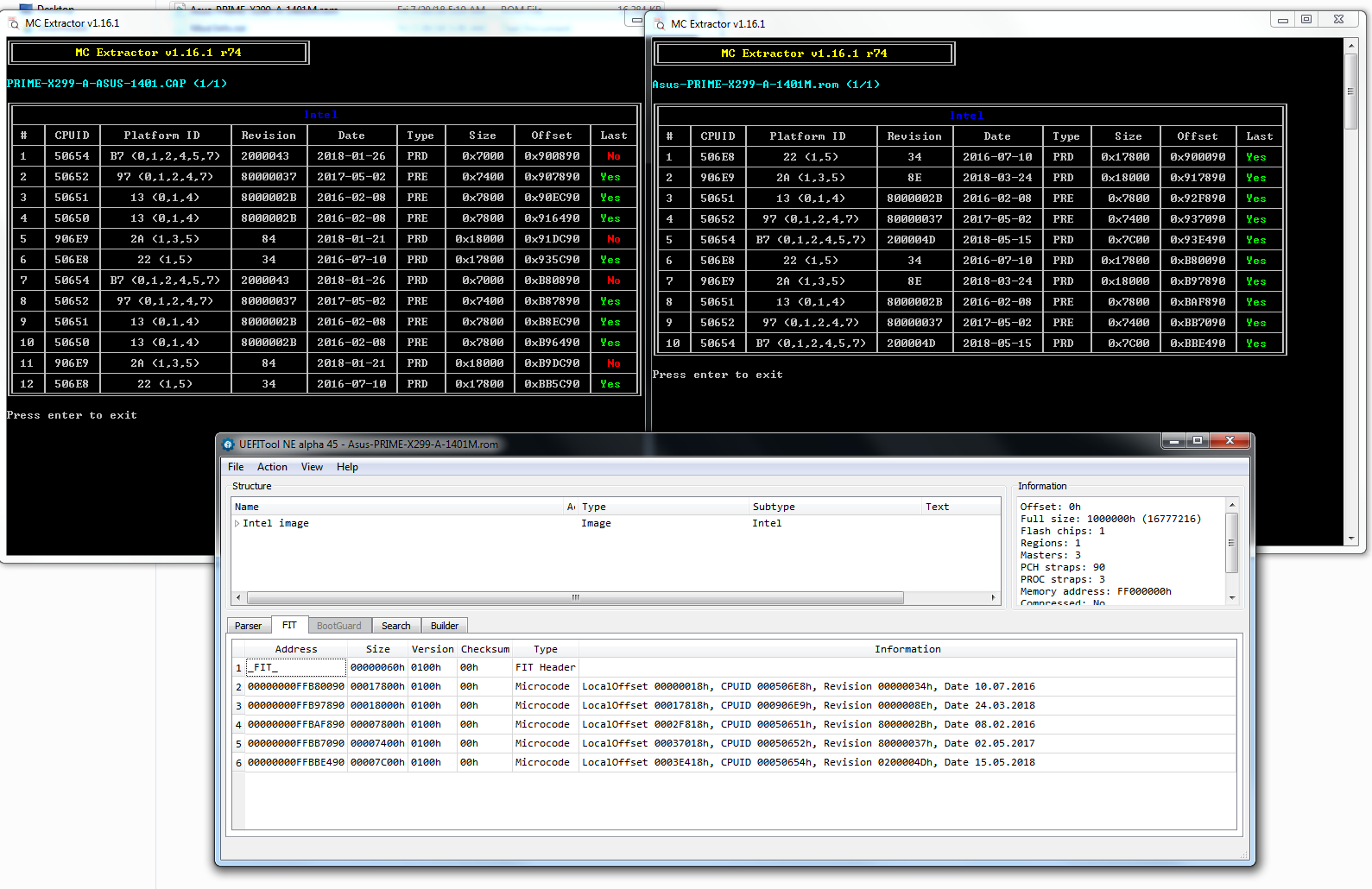
https://www.sendspace.com/file/jlyqlw << Link dead, see below, two posts down for new link
@Sylar76 - you mod may work too, with all the microcodes and the updated file size, but you have to correct FIT table so it all is right and shows up in UEFITool NE 45 as seen in the image above.
Open your mods in that UEFITool and see FIT, then compare with original BIOS before editing, you’ll see table is populated before mod but not correct after mod. If you need the guide on fixing that let me know I’ll send you links.
Redoing mod now in MMTool, to see if it messes up the FIT table too or not! - Confirmed both MMTool 5.02.0024 (CPU Patch Tab) and UEFITool 0.25 (GUID extract/Hex edit) mess up the FIT table when editing microcodes on the Asus PRIME X299-A 1401 BIOS
I did not test GUID extract and edit with MMTool, assuming the same outcome from using the CPU patch tab.
strange, after Press the BIOS-Flashback button, flashback-led starts didn’t blink, so bios cann’t be flashed
anyway, thanks for your kinds again @Lost_N_BIOS
i’ll go home, this pc is in my office
wish you have a nice weekend 
@zz309 - You’re welcome! Sorry for the issue still! Maybe because it’s not in cap file? Ohh wait, I know flashback need certain file name, I forgot that when I mentioned flashback
Please rename to X299A.CAP If that fails, here is same file in capsule again (May fail, due to capsule is to prevent modifications).
http://s000.tinyupload.com/index.php?fil…287443471241288
You may need to, and should probably use Intel FPT to flash anyway, but hopefully one of these methods, rename or use this new cap file
If you do end up using FPT, use the .rom file.
@Lost_N_BIOS
Please, could you provide me valid links for FIT fix ?
Edit: Nevermind, I’ve found by myself how fixing FIT entries.
@zz309
Here is modded and fixed bios.
https://drive.google.com/open?id=1fV2o2e…4hsZTcT448L1jXQ