Hi everyone,
I have questions regarding the Intel LAN Option ROM and EFI UNDI modules. When I am about to preforming the update with UBU, the results show;
-Network-
[Current version]
EFI Intel PRO/1000 UNDI - 5.0.12
OROM Intel Boot Agent GE - 1.3.81
Then when continuing to LAN Chip Configuration, which I choice 1 - only 1 or 2 chips 82579/i217/i218 (Recommended). This option is fine as this board has an Intel 82579V, 1 x Gigabit LAN Controller.
Now, here is part that I don’t understand. Why does UBU replaces them with ;
EFI Intel Gigabit UNDI - 0.0.19
OROM Intel Boot Agent CL - 0.1.13
Should it not replace them with these instead ;
EFI Intel PRO/1000 UNDI - 8.3.10
OROM Intel Boot Agent GE - 1.5.86
Or am I confusing myself?
I have other question, are there no updates for the following SATA Controller ;
ASMedia ASM1061
Hardware ID: PCI\VEN_1B21&DEV_0612&SUBSYS_84B71043&REV_01
ASMedia1061 |A05F5C06-1782-48AA-962A-86A0892022B6|00309D70|001252|DRVR|
I hope that it okay to post this type of question here, as I was planning to use UBU to do that.
Edit:
They are not a Option ROM modules. Then that would mean I would need to insert the ASMedia 106x AHCI ROM module into the CSMCORE with the MMTool.
i can update my raid rom only with hex editor, ubu not work with first efi bios of P5q-Dlx
@pipes80 :
If you want to help SoniX finding the reason for your issue and maybe even a solution, you should attach the related BIOS module (or post the downlink to it).
EDIT:
I was able to open and to modify the related BIOS by using the AMI Aptio MMTool v4.5. The UEFITool worked as well.
yes work all fine, option rom are in csmcore but ubu can’t change…maybe i have to wrong
P5Q-ASUS-DELUXE-EFI-0221.zip (1.54 MB)
@pipes80
Your BIOS is very old, but something you can upgrade:
- VBIOS EagleLake v1646 → v2085 (Settings do not need to be transferred, we change as is.)
- LAN Marvell v3.60.2.3 → v3.68.1.3
- SATA Marvell v1.1.0.L70d → v1.1.0.L75
- Remove LAN Intel. There is no chip, and OROM takes place.
Doubts:
- IRST (MSM) I do not know. I’m not sure that version 1 of the IRST will go to work.
Microcodes, if only leave 1.
BIOS is very old and add support for old files, I do not know … ![]()
Added:
Displays version done quickly.
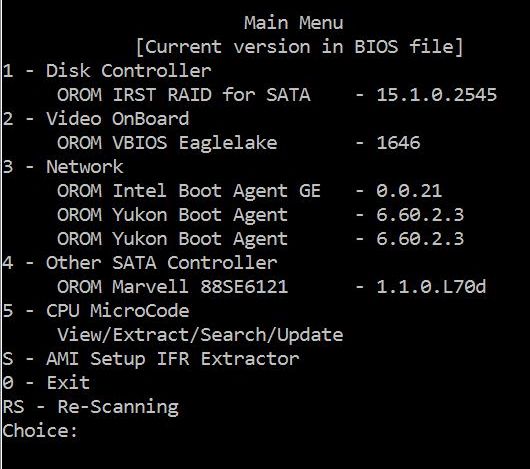
but setting the Device ID and replacing I do not know if it makes sense?
why there is a vbios? why there is an intel Lan if there are not chip?
I did not understand the question.
It is better to ask the manufacturer. We very often see what is not.
i can delete that option rom only from uefitool, do you think?
No, only MMTool 4.50 or 5.0
Delete only Option ROM VenID:DevID 8086:10be
Added:
@pipes80
If you wait some time, I will add support for some files.
I’m trying to update bios for GA-H87-HD3 with ubu. everything updates normal except microcodes. Original one has 2 modules for haswell but with different revisions, after ubu’s with ‘u’ choice I have only one 306C3 module. Flashing this bios gives me infinite boot. I use patched mmt 5.2.0.24
I just want to replace in latest bios(F10) 306C3 module to revision 7 to have turbo clocks on all cores with non-k cpu and have other roms up-to-date. What am I doing wrong?
@xBurn - if you want more microcodes, or update all of them leaving all that’s in there originally you will have to update the microcodes outside of UBU (using MMTool or UEFITool/Hex etc) If doing this please notice there is 4 microcodes dupplicated into two different volumes)
Does M option gives same issue or not.
@Lost_N_BIOS what version of mmt should I use for M option ? 4.50.0.23 and 5.0.0.7 gives me ‘file size exceeds the volume size’ error in ubu but only 4.5 can delete and insert cpu microcodes for this bios outside ubu, but also it shows only 1 volume ![]()
5.2.0.24 will do the job? and thx for help ![]()
You’ll have to adjust the microcode file size using FF’s or 00’s, or use UEFITool instead. Due to the dual volumes and only one showing in 4.5, I would use UEFITool instead.
In UEFITool you will find three volumes matching microcode GUID - 17088572-377F-44EF-8F4E-B09FFF46A070, only the 2nd and 3rd are microcode, extract those “Body” and edit, then reinsert as body at each location.
You only need to extract once at 2nd or 3rd position, both are same then edit and replace at both positions.
Tried UBU v1.70.rc12.3 on an updated Fujitsu bios for an older Q87 board (D3222-B). The script stops with an open mmtool- window after detecting orom modules and when updating modules. When closing the mmtool- windows by pressing Esc UBU continues and seems to work properly. Same with mmtool 5.0 and 5.2 (patched).
Last lines when opening:
call :csm_extr || set csmx=echo; && if 4 NEQ 0 cecho {0E}CSMCORE not found{#}{\n}
if 4 NEQ 0 start /b /min /wait mmtool bios.bin /e csmcore && exit /b 0
last lines when updating sata:
if 0 == 0 goto sataend
call :csm_extr
if 4 NEQ 0 start /b /min /wait mmtool bios.bin /e csmcore && exit /b 0
Bios file, (the file is D3222-B1.UPD), Bios description
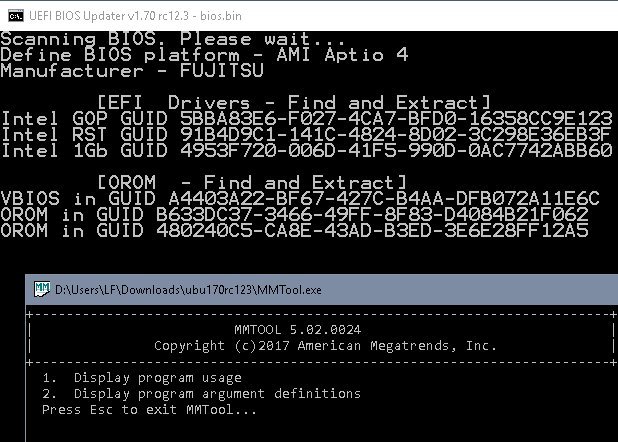
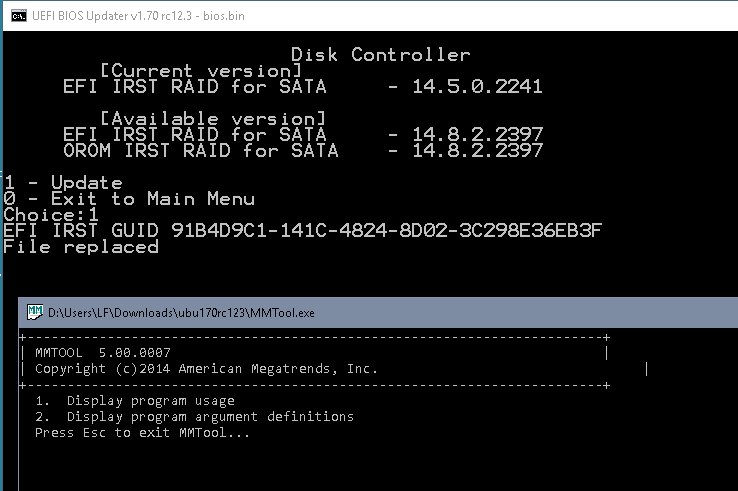
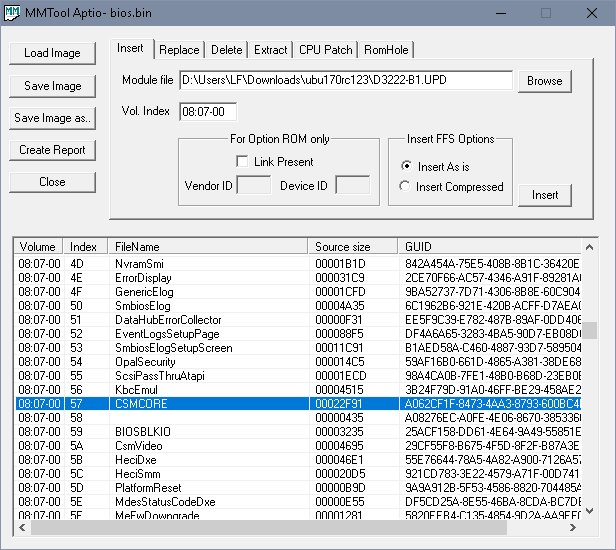
@xBurn
What version of UBU are you using?
@lfb6
I fixed this problem.
If I understand correctly, then you have a notebook?
CSMCORE is in your BIOS, BUT all OROM are in their GUID. Unfortunately, at the moment, the UBU does not work individually with OROM.
hello, would anybody here show me the way to update intel RST pre-OS? clue maybe ![]()
i just want to try to make intel optane work on secondary drive, it’s still won’t with the latest official
Thanks for the answer. No notebook, normal desktop board. ( https://www.fujitsu.com/fts/products/com…ain/d3222b.html )