So no real UEFI/EFI modules in BIOS?
Yes and no. These are the very first implementations of the UEFI mode. In fact, the BIOS itself UEFI, but everything else works at the level of Legacy.
I wondered why/how it was like it is! So this means for RAID currently 10.xx, that’s the limit since it’s orom and not EFI, correct?
But why? EFI file of course does not add, since everything is set to OROM. You can try to upgrade IRST OROM to a higher version (11.x-12.x).
You can try to replace the OROM on the EFI file. Using EfiRom utility to make "OROM" from the EFI file. But I did not check and I do not know what will happen.
I’ve never used EFIRom to make orom from EFI, never heard of this, so maybe better not since he may not be able to recover 
I see what you mean, and agree, BIOS mod would be needed to enable UEFI, disable orom/legacy, so might not even be possible/feasible anyway.
I occasionally saw, on the old platforms such assemblies EFI as OROM. So collect is not long:
EfiRom -f 0x8086 -i 0x2822 -l 0x010400 -r 0xA01 -ec RaidDriver.efi -o RaidDriver_OROM.bin
But the devil knows what in this case.
It is clear that the full UEFI is not done here. It is necessary to re-write the code.
As an option - carefully update the required OROM and rejoice in the fact that there is.
Edit:
EfiRom string fix
@Lost_N_BIOS :
Here is my comment to your recent questions:
1. The first Intel RST RAID EFI module, which has ever been released by Intel, belongs to the v11 platform (as far as I remember it was v11.6.0.1702). Consequence: There are no Intel RST v9 or v10 platform Intel RAID EFI modules available.
2. I doubt, that anyone of our BIOS Gurus would be able to make an existing Intel RST RAID ROM module usable as EFI RAID module. The structure and the code of OROM and EFI modules are extremely different.
Thanks again to your both! It’s not something I’ve ever done, and what SoniX just mentioned is lost to me too, so this is not something I should probably do for the requesting user anyway in case he cannot recover.
I may attempt it based on what SoniX has above, if the user has a flash programmer to recover. But, I’ll have to find these tools, read about it, and all that, I’ve never seen it so that alone should steer me away when I know recovery might not be possible (until it is for him)
In the end, it may be best for someone like SoniX to do the module creation, and then I can insert as directed if he doesn’t want to finish out the full modification.
But then, that still leaves us at what he mentioned previously, all BIOS settings are set to legacy and I assume there is no option to choose UEFI, Secure Boot, Win8-10 OS etc.
Hello, I updated today AMD microcode for my board Gigabyte GA-970A-DS3P rev2.x and its works fine.
Thanx for your hard work.
Thanks for your help everyone. 2 things:
1) Anyone care to speculate what’s on the 2MB SPI chip (Intel MEI firmware perhaps?)
2) Ok so the BIOS is using all OROMs… How come UBUTool isn’t detecting the AHCI/RST OROM (Same OROM, and the Device ID should change based on whether RAID or AHCI is selected)?
I would like to update the OROM to 11.2.0.1527 so that I can use the 11.2.0.1006 driver. I’m going to switch it back from RAID to AHCI since I get no benefit from it (RAID is only beneficial on a single drive when there’s a corresponding EFI module – AHCI will be more than sufficient with the OROM). For that matter, can you please tell me which OROM versions it is using now?
And what about the other modules? How come UBU struggles with this BIOS?
Thanks
EDIT:
I opened up the modules in a hex editor. Am I correct in assuming that I won’t be able to swap out any of them because they seem unique to Dell? Also, why 3 seperate VBIOS, and which of the two Intel network OROMs should be updated?
orom_82FBE26B-53D4-448F-924C-7BE0126ECA4F - Initializing Intel(R) Boot Agent GE v1.5.33 IBA GE Slot 0000 v1533.PXE 2.1 Build 092 (WfM 2.0)
orom_BDFAAD26-4D7F-44A6-8719-375ECB4AA407 - Intel(R) Boot Agent PXE Base Code (PXE-2.1 build 092)
orom_492261E4-0659-424C-82B6-73274389E7A7 - Intel(R) RAID for SATA - v10.1.0.1008
vbios_08E56A30-62ED-41C6-9240-B7455EE653D7
vbios_C0B9206E-B6AB-4DF0-B3D6-286AC76698BD
vbios_F64EFABA-D0A9-42C3-B5E8-391B48647BF1
2120Sandybridge DT VBIOS 2120v17 Katsiki/Tambor/GoldCoast-DP - updated binaries, HPD off in DOS, Port C-DP, Port B & D not used. HDMI lvl shift 800mv/3.5dB
- The UBU tool just checks the content of a BIOS, which is outside of the PC (a switch of the SATA mode has no effect on the BIOS, which is not within the PC).
2. The Intel RAID ROM module only supports the Intel SATA Controller, if it is running in RAID mode. AHCI and RAID Controller do not use the same Option ROM.
3. Intel SATA AHCI Controllers of modern Intel Chipset systems (from 6-Series up) do neither need nor use an Option ROM module.
None, unless you have a very old mainboard, which uses an Intel AHCI Option ROM module (last version is 1.20E).
I understand… But UBUTool isn’t working properly with this BIOS when opened externally (i.e. we have the actual BIOS extracted from o990-a24.exe)
Understood.
Thanks
I guess I am better off leaving the VBIOS alone. They seem to be specially made for Dell. Same for the LAN. I will install 12.9.4.1000 from iaAHCIC.inf in AHCI mode.
At the moment, UBU can update files in non-AMI Aptio BIOSes, but only EFI files.
I do not know how to update the OROM and microcodes. Therefore, all replacements must be done manually using UEFITool.
@mockingbird - 2MB SPI chip - dump it and maybe we can figure that out  RAID orom is 10.1.0.1008, as you noted.
RAID orom is 10.1.0.1008, as you noted.
AHCI module 1.20E is a vast improvement over the previous versions, that would be a great update you could do.
However, I cannot find this or other older versions of Intel AHCI driver in this BIOS, so it must be using some lame proprietary Dell or AMI AHCI driver.
The newest version of UBU does not have any RST or RSTe update options, it there something wrong?
@chenxuwen :
Welcome to the Win-RAID Forum!
No, as you can see here, the latest version of the UBU tool works fine regarding the update of the Intel RST RAID modules:
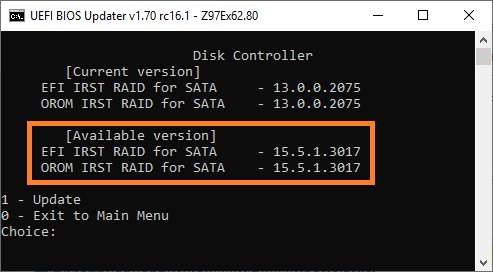
Recently SoniX has slightly changed the procedure. I suspect, that you didn’t rename the Intel RAID ROM file the correct way. It should be named “RaidOrom.bin” (formerly used name was “SataOrom.bin”). Please look into the chapter A of my UBU guide, which is >here< and read the _Readme.txt file, which is within the Files\intel\RST resp. Files\intel\RSTe subfolder of the UBU tool.
Regards
Dieter (alias Fernando)
Bug in 1.70 RC16.1
If no Bios.bin is in the mainfolder there is no more a pop-up where you can choose the path to the bios file
Edit: Fixed in 1.70 RC17!
-----------------------------------------------------------------------------------------------------------------------------------
-----------------------------------------------------------------------------------------------------------------------------------
Asus Maximus V Formular Bios 1903
https://dlcdnets.asus.com/pub/ASUS/mb/LG…A-ASUS-1903.zip
Board has 2x Asmedia 106X SATA Controller
But in UBU it is not showing under “Nr.4”!
@Fernando :
In fact, I renamed a RAID-ROM_v15.9.1.3271 and a EFI-RaidDriver_v15.9.2.3386 (decompressed) to RaidOrom.bin and RaidDriver.efi per the read file in Files\intel\RSTe. It still says "There are no files to update…in Files\intel\RSTe folders"
EDIT by Fernando: Unneeded fully quoted post replaced by directly addressing (to save space within this voluminous thread).
@chenxuwen :
Maybe you have put the desired Intel RAID BIOS modules into the wrong subfolder (RST instead of RSTe).
Questions:
1. Which version have the stock Intel RAID modules of your mainboard BIOS?
2. Which DeviceID has your on-board Intel SATA RAID Controller?
EFI GOP Driver CherryView - 8.0.1037