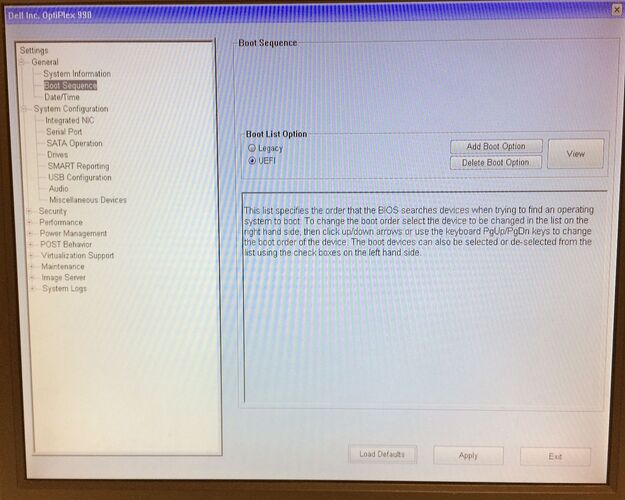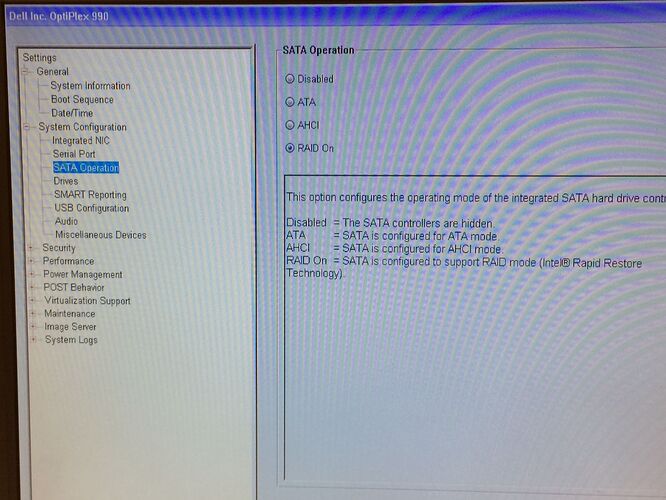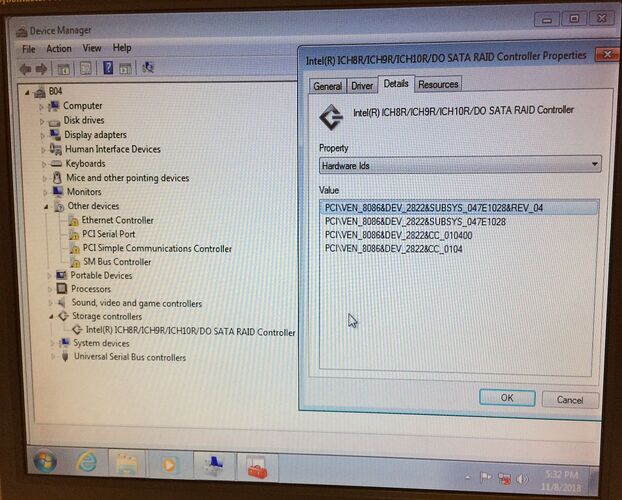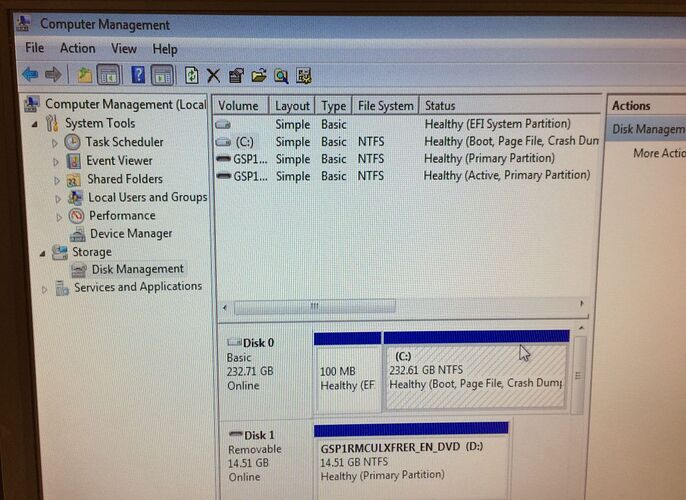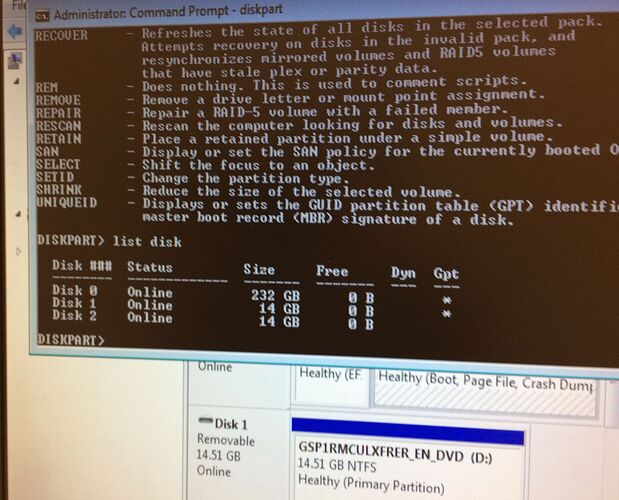Weird question. What exactly in such BIOS should be supported?
You can open them in UEFITool or MMTool, but what you are looking for is not there.
When do you think UBU will hit stable/finished release, and not RC?
Also, I don’t understand the CPU microcodes table. What is the “last” column? Shouldn’t the one with newest date be marked last? If it means something else, it should probably be explained somewhere.
edit:
Now I am completely confused.
The new UBU lists completely different microcodes than the old one. For example, for my Z77X-UD3H board I am offered 13.6.2013 as the latest one, whereas in the new UBU, this is 9.1.20163.
I am also not very happy about severely lacking documentation. The stuff might be obvious for BIOS experts, but not regular users.
I mean what on earth does “create FFS” mean? And why does the list change when I do that?
Why do I have to blindly go through all the choices until I randomly get to a page where I can finally do the update? When I open the microcode page, there is absolutely no indication what am I supposed to do.
edit2:
I still haven’t figured out how to update the damn microcode. I did the FFS thing, and then I was asked to use M or U, and none of that asked me which microcode I want to use. The whole program doesn’t make any sense. The old UBU did.
What am I missing?
@Octopuss - “Last” column means “Is this latest version of microcode found in database - Yes/No” Of course old version will be behind in available microcode updates and it’s known versions in database
@ideasman69 - what is the third party controller’s name/brand and model? Whatever info you have, I’ll see if I can find for you, but quick glance as mentioned by SoniX, doesn’t look to be in there but I didn’t dig around very much due to not knowing name/brand to be looking for.
When UEFIExtract will be able to extract files as is with uncompressed.
But in fact the latest builds can already be considered as the final release.
@ALL Owners of AMD platforms.
UBU can update AMD microcodes. I ask everyone to report the results
Thank you.
I am not sure how to extract a tdt bios format unfortunately. I only notice that on AMD’s site, the new driver is listed: https://www.amd.com/en/support/chipsets/amd-socket-tr4/x399
I can see in the current BIOS for my board, the 0070 driver is listed, not the newer 0087:
Can someone please give me a hand with this Optiplex 990 BIOS?
I don’t think it is being opened properly. EFI modules are not being displayed, and it isn’t offering updated stuff for the rest.
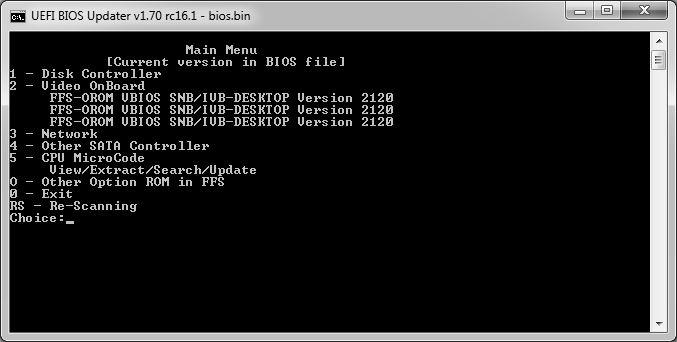
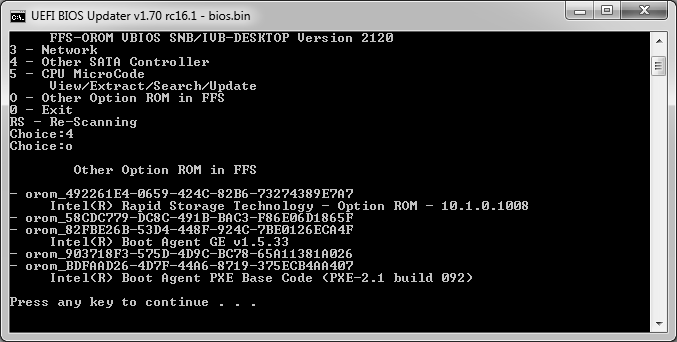
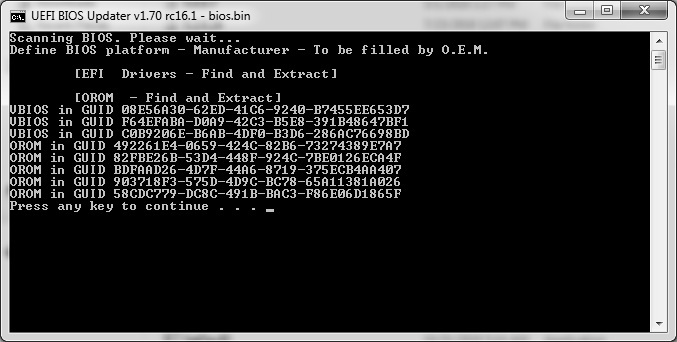
Thanks
bios.zip (1.91 MB)
Looks the same for me as well, sorry, I tried.
@mockingbird - maybe because it’s all “Legacy” stuff, even in the extracted HDR
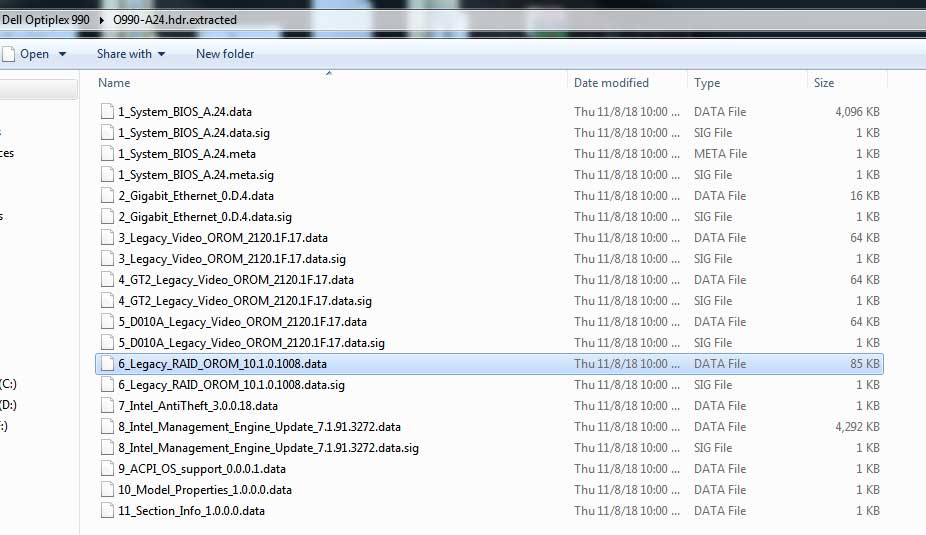
What is it you wanted to update?
Odd…
I am attaching the entire contents of PFSExtractor’s output.
If the EFI modules still don’t show up for you, I think I’ll dump the BIOS off the SPI flash chip. It’s possible that the Python script isn’t working properly for this particular BIOS.
I would like to update anything I can. But most importantly, the EFI Raid module, because I would like to run the HDD in Raid mode with the 12x driver. The legacy OPROM is 10.x, which means Dell didn’t bother to update it, eventhough they had the opportunity to do so when they updated the microcodes for it just last month.
I already have the extracted HDR, that’s how I posted that image, it’s all legacy stuff in there and the BIOS you provided too, This is Dell, it’s likely all Legacy is all they wanted in there, so there may not be EFI RAID module to update
I searched entire BIOS using UEFITool for RAID ASCII and Unicode, only find BIOS settings or RAID reference in modules, and then the legacy orom, this says to me there is no EFI RAID in there.
Thanks.
I will have to get a dump off the chip.
I may be misinformed here. The computer in question is off-site, so I’ll go into the BIOS to see if there’s any option for EFI (But it’s odd that there wouldn’t be – but hey anything is possible).
I’ve never seen EFI and RAID orom 10.xx anything on a system, so to me it sounds expected. Of course, I don’t think I’ve seen RAID orom 10.x on UEFI type BIOS either, it’s an odd BIOS for sure.
AMD does not officially publish EFI and OROM files.
According to your link this is the driver for the OS. They do not contain files for BIOS.
AMD does not officially publish EFI and OROM files.
According to your link this is the driver for the OS. They do not contain files for BIOS.
Got it. So only thing possible in the future is to wait for an AMD published BIOS that has the updated driver, then we can extract and exchange?
Yes. We extract new EFI and OROM files from different BIOSes.
An exception may be LAN Realtek and Intel. They are officially published on the sites.
I did indeed install Windows 7 in EFI mode (notice in diskpart how I have two identical USB sticks, except I intentionally prepared them both differently. One for MBR in case the system lacked EFI, and one in UEFI-GPT)
I did make what I think is an interesting discovery:
The motherboard has two SPI flash chips. A 25Q64CVFIG and a 25Q16CVS1G.


The small chip is only 2 Megabytes… Could the EFI modules be hiding on it and the main BIOS is perhaps calling them from it? 2 Megabytes should be able to fit those modules, no?
As for the big chip, I can dump it because I happen to have that adapter. Problem is I need to bring the motherboard with me home next time I’m on the site because I’d rather not desolder it there.
Now as for why the dump from Dell’s latest BIOS doesn’t contain any EFI modules… My theory is that they loaded the system with the EFI modules as an afterthought on the 2MB chip, and then never bothered to update it (or perhaps they never even implemented a way to update it).
Any further insight would be greatly appreciated.
It’s possible, but usually that would be some EC File, dump it if you can and we can check. Interesting to see your images with the GPT disks, based on the BIOS itself, but does GPT require UEFI?
I know when UEFI mode is strictly enabled only GPT can be used for the boot drive (but MBR can also be used). But can non-UEFI System also use GPT (I would think so, but maybe not to boot from)?
I found this, and it confused me more  - https://superuser.com/questions/563074/d…ot-in-uefi-mode
- https://superuser.com/questions/563074/d…ot-in-uefi-mode
@Fernando may be able to best answer that one for us?
This is not a full UEFI mode, but compatibility mode. with UEFI.