@BlackArchon :
The fact, that the UEFI tool shows the same message before and after the modification of the BIOS by using the UBU tool, is the proof, that nothing is wrong with the UBU tool.
The message is obviously caused by a mistake done by ASUS while compiling the original BIOS, but this mistake has obviously no severe effect on the functionality of the BIOS.
I do not see any problems
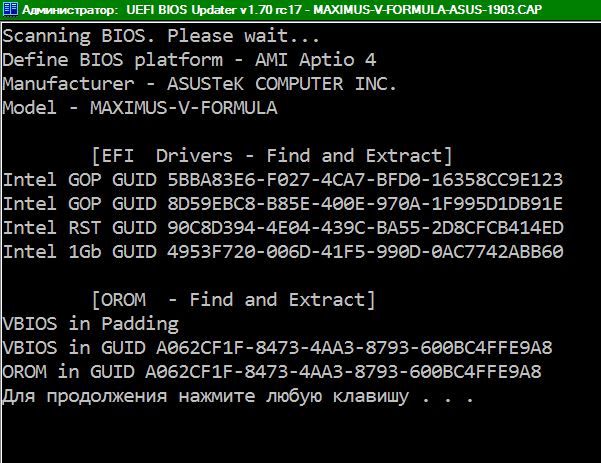
Also. ASMedia controller works at the expense of the staffed AMI driver, therefore OROM is absent.
@SoniX - even with MMTool I think checksum has to be corrected afterwards (Which I got correct value by dropping after MMTool edit into UEFITool) - in case this info helps find solution with UBU via MMTool edit >> CS corrected after >> Then save file.
@Lost_N_BIOS
There is a solution.
1 - Extract as file - 'file.ffs’
2 - Change microcodes. - in 'file.ffs’
3 - Fixed CS - in 'file.ffs’
4 - Replace the file with MMTool - ‘file.ffs’ to BIOS file
3* Later add the correction CS.
Yes, I think that method will work fine, I am not sure if CS needs to be corrected last, or can be corrected before reinsert with MMTool (may not matter, since MMTool does not attempt to adjust)
What value/method is UEFITool using to get CS? I tried a few ways and never found exact same checksum, with and without header, many different CS values checked and none matched what UEFITool gave so I gave up looking and accepted that as correct 
I have updated Asus Sabertooth 990FX/Gen3 R2.0 mainboard to the latest Spectre patched microcode, and all other updates on the list. Everything is fine… 
@SoniX :
If I put the Bios “MAXIMUS-V-FORMULA-ASUS-1903.CAP” in the Main folder of UBU and click UBU.bat as Admin it is working
If I have no Bios in UBU Main Folder and click UBU.bat than I can select a File and than i get this Errors!
EDIT by Fernando: Unneeded fully quoted post replaced by directly addressing to the author of the quoted post (to save space)
@Lost_N_BIOS
Checksums are considered easy. Are corrected, if it is, only once before the integration of the FFS into the BIOS file.
@Fischer
I do not know why you have such a problem.
I checked several times, including on the computers of my friends, no such problem arose anywhere.
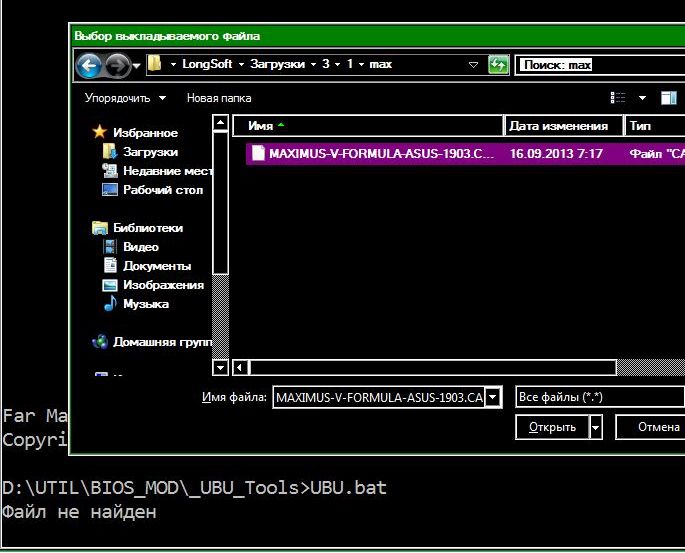
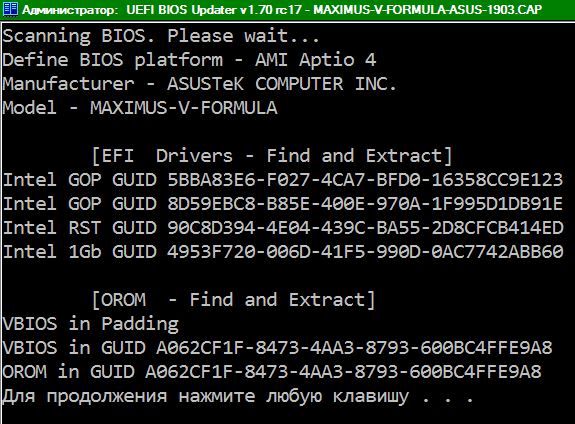
Check the antivirus, your OS settings, the path to file and UBU folder. It is not advisable that the paths are long,
@BlackArchon :
1604 is a very old BIOS version. Latest for Sabertooth is 2901.
https://dlcdnets.asus.com/pub/ASUS/mb/So…0-ASUS-2901.zip
Edit: actually come to think of it 1604 is not even for 990. It’s for the 970. I just realised my spare machine 970 Evo has BIOS revision 1604.
ASRock 970 Pro3 R2.0
UBU V1.70 RC17. MMT 5.2.0.24 (patched)
Bios 2.80 (https://www.asrock.com/mb/AMD/970%20Pro3%20R2.0/#BIOS)
During mCode update (F), an error appears "patchVtf: PEI Core entry point can’t be found in VTF. VTF not patched."
Besides that error, everything seems ok “mCode replaced” and "File replaced"
Flashing causes non boot bricked board situation. Might be this bios or board specifically, perhaps related to AGESA version or something?
In the past i tried to manually replace mCode via hex edit which caused the same non boot bricked board situation. At least the bios chip is removable so no big deal.
I do not have the board anymore so I’m not sure if this post is helpful at all as i can’t try any suggestions or workarounds. Thank you for all your time an effort spent on this tool!
@clackersx
In the near future, wait for the RC18. This release takes into account notes on replacing AMD microcodes with Aptio 4 platforms,
Your BIOS.
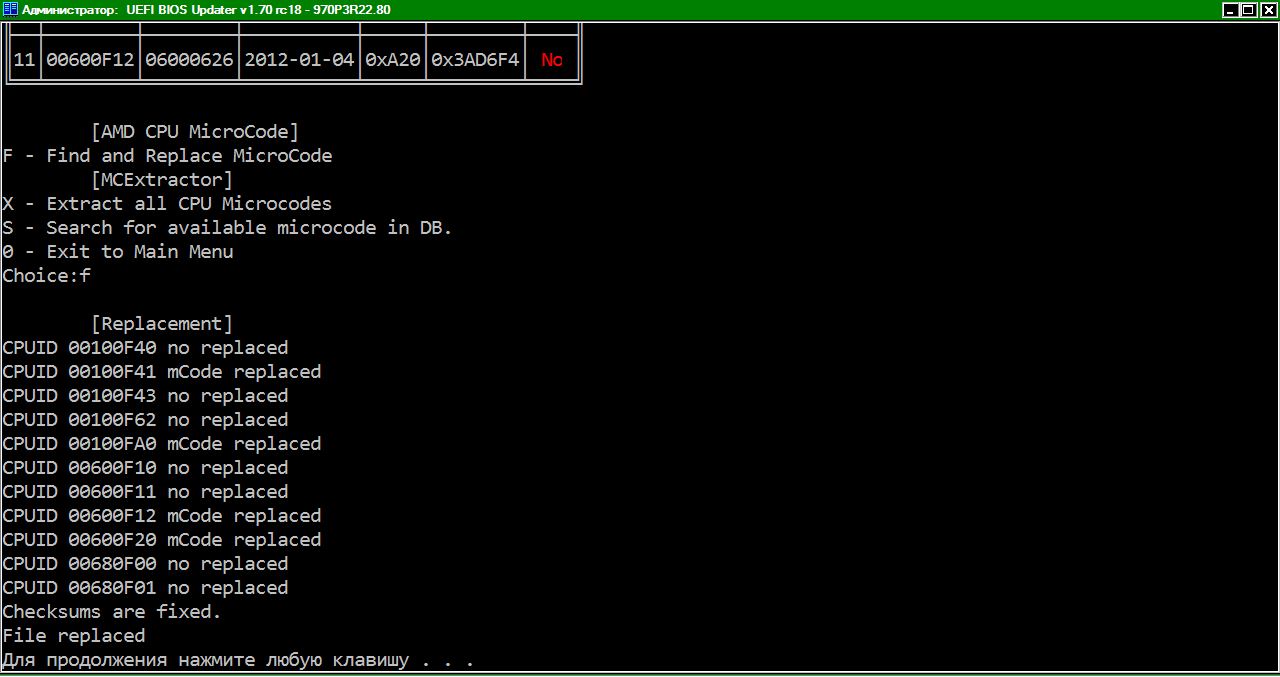
@BlackArchon :
Sorry I just noticed you have Sabertooth Rev. 1, BIOS 2901 is for SB Revision 2.0
I don’t know if this is related but Sabertoothh Revision 1 only has 32Mb Flash ROM whereas the later 2.0/3.0 boards come with 64Mb ROM…
Hi SoniX rc18 version file rename not working, force close 0->1
Thanks
edit: the bios file ASUS PRIME-Z370-A 1601
older versions of ubu rename works fine.
If you want to help SoniX fixing an UBU bug, you should attach or post a link to the BIOS file, which gave you the error.
I found little bug in RC 18.1 when i want to replace. Optionrom not found on AMD AHCI. MMtool 5.2.0.24 patched. Asrock FM2A75 Pro4-M Aptio4 bios.
https://imgur.com/a/k8QEOWB