OROM VBIOS Stoney vs. Picasso
(Strange)
M41_0105.zip (4.91 MB)
Hello guys i want to update a bios of z77 extreme 4m asrock motherboard. I have updated everything successfully expect the realtek boot agent ge and the intel boot agent ge. The problem is that MMtool is saying there is not enough space to update them. Is there anyway for them to be updated? And why i have both intel and realtek boot agents? Thanks guys i have attached the modded bios to see for yourselves. (Using ubu tool 1.7.0 rc 18.1 and MMtool 4.5).
Edit:
One more thing : I have updated the Asmedia sata controller from 0.93 to 0.951.I have read why i should’nt update to 4.27 (two lane chip only) but i want to ask about if the 0.97 version is better or less stable.
Thanks
Z77E4M1.rar (4.19 MB)
This little bug is in BIOS, not in UBU.
Fixed.
Embedded OROM VBIOS 3798
I just wanted to tell you that I could successfully update AMD microcodes on an Asrock AM1B-ITX with UBU v1.70.rc18.3. ![]()
So.
I have an issue with my X370 ASRock motherboard where it refuses to reflash the same version BIOS. Any idea how to get around this?
Are you using the built in BIOS flashing utility (within the BIOS)? If yes, maybe flash old version first, then reflash new version again.
My MB is an MSI x99A Godlike Gaming Carbon…
The Intel RST it calls for is 14.8.0.1042
I checked it with the UBU Utility and it is 14.8.0.2377
I was hoping for 14.8.2.2397
Is there a way to get it to that version?
I have done some simple UBU automatic updating but not complex
Thanks…
@scorpion :
Since your request has much more to do with the topic “BIOS Modding” than with the topic “Storage Drivers”, I have moved it into this must better matching thread.
Please read the start post of >this< thread very carefully. Within the Chapter “A . Preparations:” you will find the answer to your request.
Yes. I can try this. Doubt it will work.
Can you please be more specific as to why it will not work…
And what will work
Thanks
I have an error with UBU and new bios 1603 Rampage VI Extreme “Firmware Volume open error.” (during OROM - Find and Extract)
https://dlcdnets.asus.com/pub/ASUS/mb/LG…E-ASUS-1603.zip
Thanks
@SoniX
Ok thanks
Any version of MMTool can not open this bios or I can tried with a patched MMTool (I saw this in your archive but I do not know what it is) ?
Or Asus blocked this bios and it is no longer possible to modify it with UBU ?
EDIT: No problem to open the bios directly in MMTool
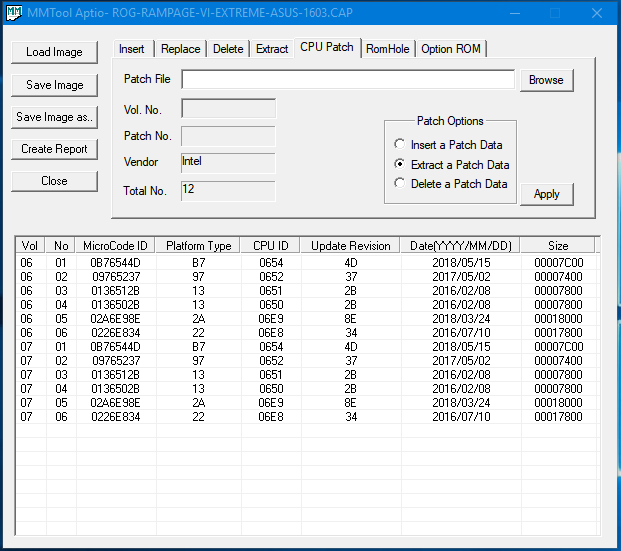
Really? @tistou77 I tested too trying to see what’s going on, didn’t open for me. Which MMTool version did you use? Right click on title bar, choose about to find version. I only tried 5.02.0024 patched and it wouldn’t open there, I even rebuilt BIOS to get rid of all the parsing errors shown in UEFITool, same after that too.
Whatever version it is, you can drop in UBU folder and rename the original MMTool for a bit (.bak) and then have only this working MMTool version that you opened BIOS with in UBU folder named MMTool.exe and then UBU will work
@Lost_N_BIOS
I used version 5.0.0.7 and is not good with UBU (file not found for OROM RST I believe)
I successfully used Method 1, the DXE-Volume, to update the microcode in the MSI X299 SLI Plus v1.B rom file (E7A93IMS.1B0) from 4D to 55. UBU v17 RC18.3 with patched MMTool v5.2.0.24 was used. The new Microcode version shows up in the BIOS information page and in Windows.
One little problem: on every reboot, during the POST the bios complains about "detected a new cpu or ram" and offers me to enter the bios or continue booting with cmos defaults.
I can circumvent this by disabling "detect cpu and ram change on bootup" in the advanced settings of the bios (onyl visible after enabling expert oc options), but it should be working without changing this setting.
So please consider this post a confirmation for the DXE-method for MSI X299 boards, but with some footnotes attached.
Thanks so much
Can you do a 1603 mod with
- Microcode 49 (after 4D, the cores heat up on Skylake-X)
- EFI & ROM RST 17.0.0.3592
- EFI LAN 0.22 & Boot Agent CL 0.1.13
Thanks so much
cpu50654_platB7_ver02000049_2018-03-27_PRD_DC30919B.rar (31.3 KB)
I’ll do it tomorrow morning.