Fernando. I am facing another issue. I installed Intel RST(e) RAID ROM v12.9.0.2006 and its Satadriver. So, I have into bios the satadriver option but when creating a RAID I can not select any disk by pressing X or other letter. It just flickers but not select and even create the RAID. It happens even with Hard Disks or SSD’s
To solve this I return to a non UEFI boot and created the Raid with my SSDs and the Hard Disks Raid by Ctrl+I and returned to an UEFI boot.
To sum up do you think it may be this combination of Z68 and v12.9.0.2006 and I should use v11.2.0.1006/v11.2.0.1527? And Is there TRIM support for v11.2.0.1006/v11.2.0.1527?
I can confirm, that the usage of the manually inserted, natively not present SataDriver module may be limited under certain conditions (e.g. while creating a new RAID array). Nevertheless I am pretty sure, that the inserted SataDriver module will manage the on-board Intel SATA RAID Controller during the daily work, if the "Intel(R) Rapid Storage" tab is shown within the "Enhanced BIOS" section and the "Option ROM Messages" option has been set to "Keep Corrent".
It is not easy to give yo an advice, because both combos have advantages and disadvantages.
Since there is no SataDriver v11.2.0.1527 available, you will get a prolonged boot time with the combo v11.2. Furthermore I recommend strongly to restart everything from scratch (creation of the RAID array and OS installation), because the return from the Intel RST(e) development branch to a "classical" RST combo from within a running system may cause a lot of troubles.
Yes, if you replace the original Intel RAID ROM v11.2.0.1527 by the "Universally TRIM modded" OROM.
Hello @All!
Who knows what the CPU microcode for Hasvell most optimal for overclocking?
Since recently installed 19 CPU microcode, but it is not really suitable for overclocking.
Fernando. I did the Raid0 with the two Kingstons and all worked well besides TRIM that does not seem to be working even with the Universal Sata drive inserted correctly. I checked with the tool TRIM check that shows TRIM is not working even after several tests.
The ssds alone installed TRIM shows working with the tool.
Is that normal the the tool does not show TRIM into raid working? I know that TRIM is only officaly supported by the next chipset generation not in Z68 but the UNiversal drive is there for this, right?
I think it is worth getting this second SDD and install in my laptot rather creating a RAID0 with them in my PC. I guess I’ll get the desired performace by that way and let a SSD’s raid0 for a next upgrade where TRIM is supported. What do you think?
I require much higher vcore on 19 than prior microcodes for 4770K.
I myself do not do overclocking, however, and asked to add to UBU microcode for optimum acceleration. I’m in the presence of 7, 9, 12 and 17 of the microcode for the CPU Hasvell/
The TrimCheck Tool is not able to detect low TRIM activities. In case of negative TrimTest Tool results I recommend to do a manual TRIM test by using a Hex Editor (look >here<) or to trigger TRIM before running the TrimCheck tool. You can do it either by running the Win8 "Optimizer" (provided your OS is Win8.1) or by using the "TRIM trigger" option of Anvil’s Storage Utilities.
@SoniX
Marvell is yet again high in the sky. I have checked the latest BIOS for Z97 Classified posted by stasio here and it appears Marvell has no meaning of naming convention. They have the same version for both the AHCI and RAID driver, without given them a clear tag in the header, like Intel does. I mean, how hard is it to add “Marvell RAID SataDriver” or “Marvell AHCI SataDriver” at the top of EFI module, plus given them a different number branch, to know one from another? Right now, the only way is to search for “Marvell RAID” inside the EFI. It would appear that the AHCI ffs is for 9172 and similar controllers, while RAID ffs is for 9192, 91A2, 9230 and similar. You said someone tested 1.1.0.1007, which is a RAID EFI driver. Do you remember on what board and controller was that, did AHCI worked? Don’t know if you should offer a separate AHCI and RAID driver or offer just the latest RAID.
The two modules are 4953F720-006D-41F5-990D-0AC7742ABB61 and 4953F720-006D-41F5-990D-0AC7742ABB62. Also attached a new Extractor with your ideas and a few bugfixes, the rest is the same mess. For quick extraction of microcodes I would recommend to run Z.version.bat and run “bios.rom icpu” or “bios.rom acpu”. If there are duplicates, it means that there are more than one microcode ffs module. I have seen Asus BIOSes with 3 different modules that are also doubled, meaning 4-6 microcodes ffs modules. You will get some false positives, but they are easily spotted by the weird date.
Extractor.rar (19.9 KB)
@lordkag
Thanks for the info!
I had a suspicion that Marvel is not so simple. And looking at the BIOS from EVGA, these suspicions were confirmed. Indeed, in the BIOS may be two EFI-module, by analogy AMD. One module for AHCI and a second module for RAID,
The next version of UBU, will have to make additional checks to determine the type AHCI or RAID.
PS I made some changes in the utility DrvVer. Now she lets you watch the version in EFI modules - LAN Intel. Realtek and Broadcom, and SATA Marvell …
And much to ask, please do not use more utility OROMVer. Instead, the utility made FindVer, which allows more flexibility to set parameters for the search versions.
Edit: Meanwhile announce UBU 1.6.0 version as it is.
Updating AsMedia 106x seems not working on my Asus P8Z77-V Deluxe (I already inserted the module). It seems that version remains 0.954…
Chances are that the version 3.xx for later controllers AsMedia. Guess the chip can have additional marking with the letter A.
@SoniX
New microcode for Haswell:
Date: 2014/05/23
MC ID: 0326C31A
CPU Id: 06C3
Revision: 1A
EDIT: Forgot to attach file, now added ![]()
0326C31A.zip (20.1 KB)
Aaaaaaaa! Where you used to be? ![]()
Now do version 1.6.1
Yes, found it just now ![]()
It is untested though, i’m just about to do try it.
EDIT: seems to work fine.
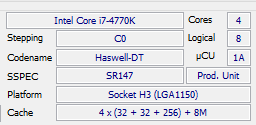
Hi SoniX and Fernando,
Using Asus X-79 Deluxe with Bios 0701 (newest). Though it is x79-chipset the board comes with RST 12.7.0.1936 OROM and EFI SATA Drivers. Not the RSTe Drivers you can find on predecessor P9X79 DELUXE. In the beginning the UBU tool worked fine updating these drivers, e.g. 12.7.0.1936 to 12.9.0.2006. For some time past, don’t know the exact version when changes happened, I get some error and in the following the tool offers the RSTe drivers only. Even if I wanted to update to these drivers, it won’t work. May be you can check and make it work for me again
in future version - highly appreciated. Thank’s a lot to you both for great work!
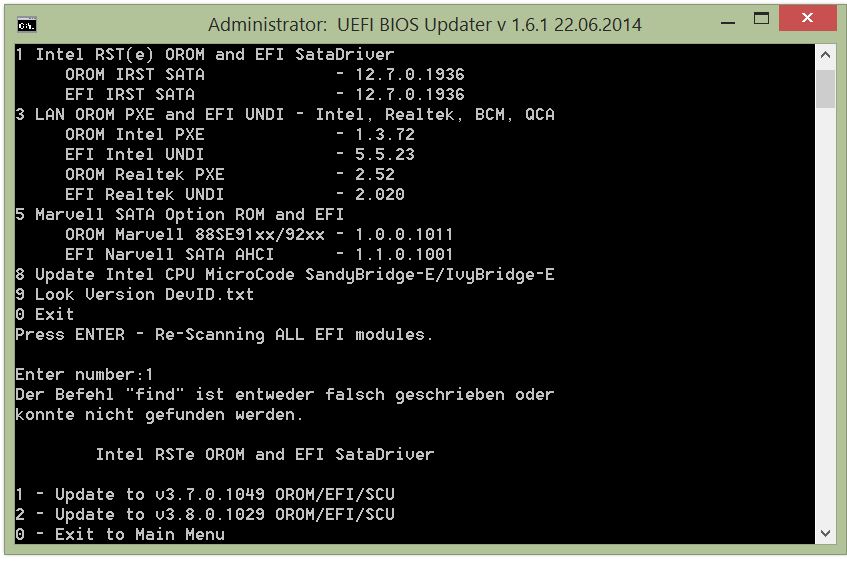
@ sarman:
Welcome at Win-RAID Forum and thanks for your information regarding the functionality of the UBU tool.
Since SoniX is the developer of the tool, he will know how to solve your problem.
To shorten the time until he may read your post, I will add a short info for him (with an "@ SoniX" he will automaticly get a PM and an eMail).
Regards
Fernando
@ SoniX:
Please read, what sarman has written (the post above mine). Only you are able to explain what happened resp. what has to be done to solve the problem.l
@ sarman
Asus P9X79 Deluxe BIOS 4701 -> UBU 1.6.1
All updated without problems.
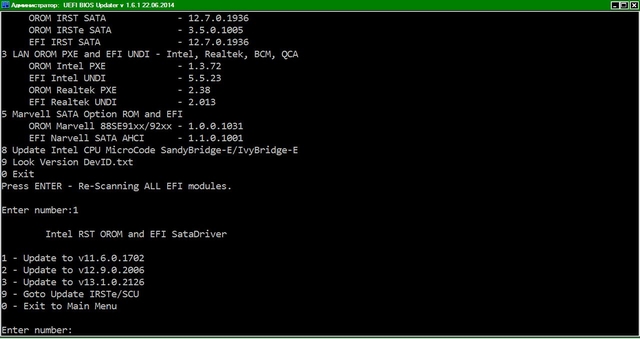
@SoniX
I think the JMicron OROMs are not the same. If you look at JM362 spec and JM363 spec, you will see that the first supports only AHCI, while the second supports AHCI, RAID and also has a PATA controller. I have attached the two modules, as found in MSI P55-GD65. You can use UEFITool to extract the BIOS region or look with Extractor. I have also added an unknown Atheros EFI found in Satellite P70-P75 BIOS 1.50, maybe you will find the time to check the version in EFI Shell.
I also think that sarman’s problem is in line 274, somehow the “find” command is not accepted by his OS.
Edited:
Maybe you already know this, but Asus is playing some dirty games. In Sarman BIOS there are 4 microcode ffs modules, that don’t even contain the same microcode version! Do you happen know why they add so many modules with microcodes? I have seen in other BIOS files that they also like to keep a copy of VBIOS in padding, they like to strip Marvell 9192/91A2 from its MVRD and MVUI components and place them elsewhere.
JMicron.rar (32.9 KB)
Atheros_unknown.rar (18.5 KB)
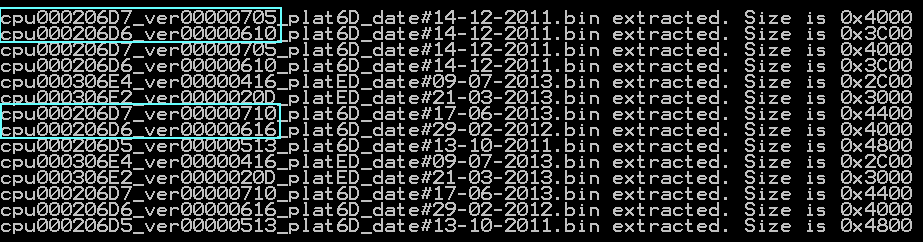
I tried updating the latest Beta-BIOS for the MSI Z87 GD-65 Gaming (MS-7845 V1.10B3) and everything went without any problem. No issues after flashing ![]()
If you want/need me to check anything, just ask ![]()
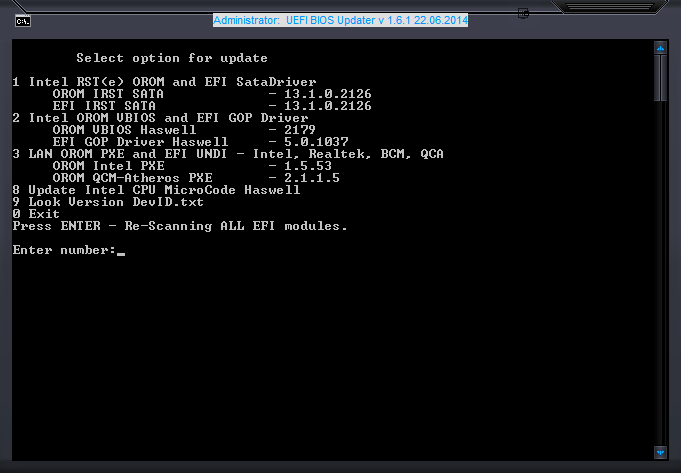
@sarman
I replaced Find on HexFind, try.
@lordkag
Qualcomm-Atheros Ethernet Controller UNDI driver - 1.1.0.1
sarman.rar (9.12 KB)