@ .c0dy:
Welcome at Win-RAID Forum and thanks for your feedback!
Regards
Fernando
This is a bug in the BIOS. Two OROM occupy the same Vendor ID/Device ID.
@ SoniX
I have a Asus P8Z77V-Deluxe board with a modded BIOS v2104 by UBU_123.
Found a (small?) error when updating with UBU_161. The ‘file can’t be opened’ line pops up where the EFI Marvell should be showing the updated version…
After pressing a key, it does show as updated to v1.1.0.1007:
Do I need worry?
Thanks in advance, and just wanted to say: awesome work SoniX on UBU, and Fernando for being a fantastic host ![]()
@ ESRR
[Tool] "UEFI BIOS Updater" (UBU) (37)
See "*!"
Currently, work is underway. If you have any problems with Marvell, the full UEFI mode, then report it.
–
Edit
! Big request to all, re-download archive UBU_v161.
@lordkag
Slightly rebuilt under new DrvVer and FindVer. See how to configure a FindVer. Offset can be set negative to reverse. ![]()
Z_version3.rar (17.6 KB)
@ ESRR:
Welcome at Win-RAID Forum and thanks for your contribution!
Regards
Fernando
Hi Fernando,
Me again…just tried to update Asus Z97-Pro WiFi [ac] and while everything went smooth in UBU…the flasher didn’t wanted to flash it in BIOS…any clues?
Since the ASUS UEFI BIOSes are write protected and capsuled (with the file suffex ".CAP"), you cannot flash any modded BIOS the normal way.
You have to rename the BIOS according to ASUS’ USB Flashback rules and flash it by hitting the USB Flashback button. Look into the mainboard manual where it is.
The BIOS file itself has to be copied to a 32bit formatted USB Flash drive, which has to be plugged to a special USB Flashback USB port.
@SoniX
Many thanks for the version and the files. Meanwhile, I had a look at Fischer’s file. It is not a bug, it is a feature. And I’m not joking. In this post is the explanation. Fischer has one OROM linked to 3 IDs. While the normal anchor is 20 00 VID DID, the linked one looks like 0[x] A0 VID DID - where x is number of OROMs from base 0.
The solution is this:
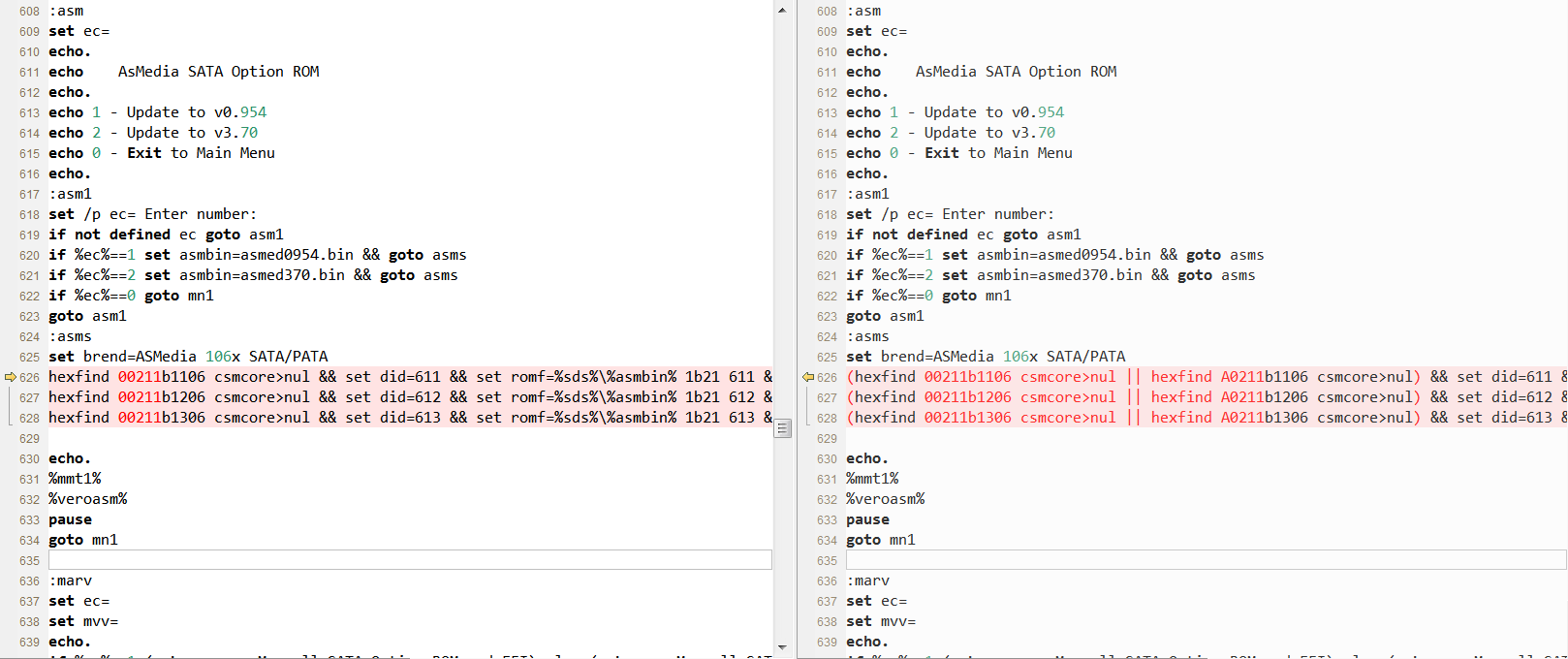
The same goes for Intel RSTe SCU:
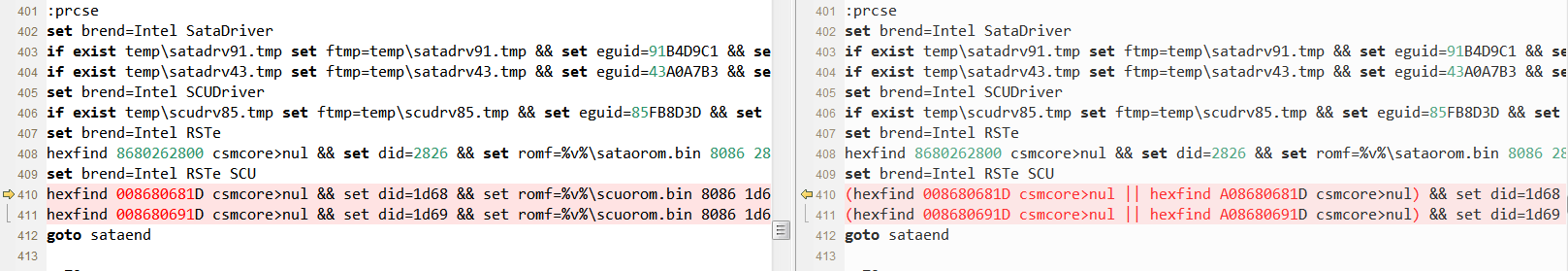
A workaround would be to strip the first 00, but then you will run into this case.
Hi Fernando,
I did it that way, using the flashback routine…however, UBU did already renamed it automatically into the CAP…so far BIOS works OK, will report back with overall experience. The issue with standard BIOS is, well…something isn’t right…the machine doesn’t works well, and I am unable to boot any flavor of Linux…which is a must for me!!!
Thanks
Oh, yes! It really works. I’ll have to add in the following versions of UBU. Many thanks for the tip. ![]()
Hi all!
I have a problem with all versions of UBU Tool. My MB is ASRock B75M R2.0, and when I flash the original BIOS, I could check for BIOS update from within BIOS itself, but, when I try to do the same with UBU modified BIOS, I get just frozen BIOS, and only thing that I can do is to hard reset the PC.
These are the modules in original BIOS:
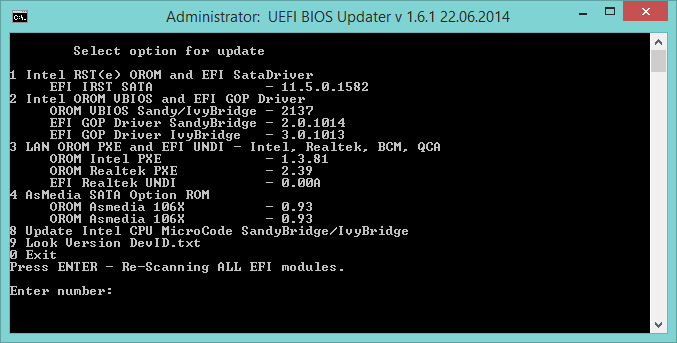
Linux* Processor Microcode Data File 20140624
https://downloadcenter.intel.com/Detail_…8&DwnldID=23984
New microcode for Ivy Brigde,Ivy Brigde-E, (Haswell…as posted earlier).
Edit:
New microcode for Ivy Brigde:
Date: 2014/05/29
MC ID: 0306A91B
CPU Id: 06A9
Revision: 1B
New microcode for Ivy Brigde-E:
Date: 2014/05/29
MC ID: 0306E4428
CPU Id: 06E4
Revision: 428
New microcode for Ivy Brigde-E:
Date: 2014/05/29
MC ID: 0306E770D
CPU Id: 06E7
Revision: 70D
306a9-1B.zip (12.2 KB)
306e4-428.zip (13.2 KB)
306e7-70D.zip (15.2 KB)
The microcode for MC ID: 0306A91B you posted is incorrect! It does not get recognized by AMI Tools.
If you check with hex editor you will see that the last 16 bytes are duplicated.
Delete data from offset 0x3000 - 0x300f and mc gets recognized - file size exactly 0x3000h.
@Sonix:
While modding bios for Zotac ZBOX ID18 I got the following message (see attached).
Bios can be downloaded from here: http://www.zotac.com/products/mini-pcs/z…/downloads.html
Should be this module:
|160|RTLLanx64 |5E53CBEB-C4E1-4393-B8FB-7267A118CB1E|0051FBA7|01550D|DRVR|
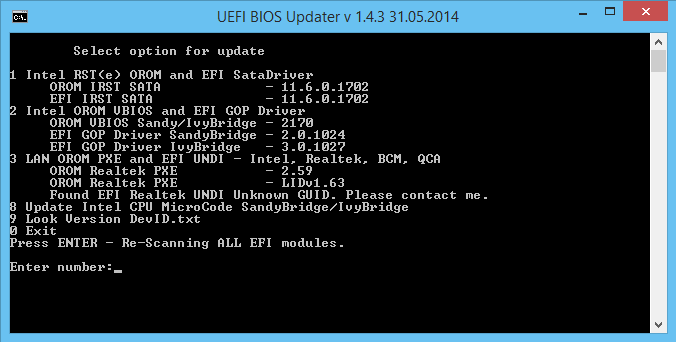
Verify.
Update MC IB and IB-E
Update GUID 5E53CBEB for EFI LAN Realtek
Rename files MC.
Added support video ASPEED type and version (OROM only)
Work continues. ![]()
Unpack the top of version 1.6.1.
@ Fernando
This is not the official version, it does not need to be declared.
Verify.
Update MC IB and IB-E
Update GUID 5E53CBEB for EFI LAN Realtek
Rename files MC.
Added support video ASPEED type and version (OROM only)
Work continues. ![]()
Unpack the top of version 1.6.1.
@ Fernando
This is not the official version, it does not need to be declared.
Wow, that was fast
Added RTLUndi with AMITool manually and ran UBU after it (Test on hardware can be done next week)
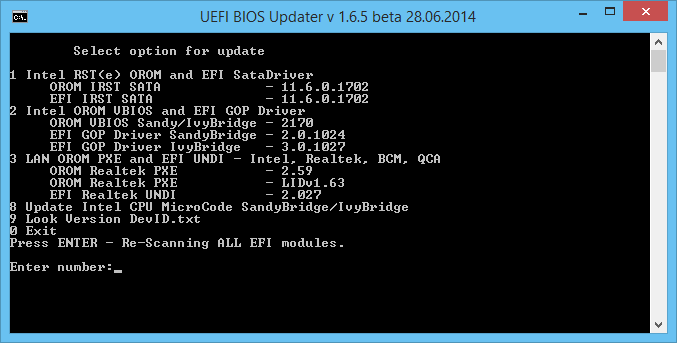
You can try yourself…download original file from Intel page and extract with microdecode.exe.
Will be interesting to see what you will get.
