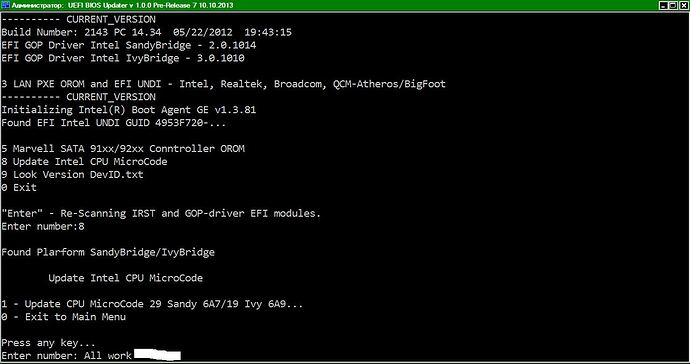b57_unknow.efi: offset 13080 "0F0202"->15.2.2
b57undix64_15.4.2.efi: offset 13050 "0F0402"->15.4.2
b57undix64_15.4.4.efi: offset 13050 "0F0404"->15.4.4
Intel and QCM is also found. It remains to find Realtek. ![]()
Nice tool :X. I have a question: Can I update CPU Microcode on ASUS P8P67 without any risk ?
Please give us the link to the BIOS.
I suspect, that you haven’t extracted the BIOS file from the EXE package.
@ ErfanDL:
Welcome at Win-RAID Forum!
Probably not, since ASUS has a special CPU Microcode update system.
Regards
Fernando
There is a risk is always there. For this model was the test without problems. Use UBU 1.0.0 PR7.
Hello Fernando. ![]()
Stimme.
I noticed that my bios contains 1.5.43 Intel Lan Orom, but MEInfo shows 1.3 Gbe; is it correct, or updating Intel MEI firmware downgraded LAN Orom? Thanks…
Fernando and Sonix,
I’ve upgraded the microcode using your tool on a Asus P8Z77-V Deluxe bios version 2104 using ubu 1.0.0 PR7 without issue and the change is reflected in the bios. Based on some of the things I’m reading here though you seem to have concerns about it working correctly on an Asus bios. If i’m not having issues should I be concerned about anything?
@Fernando ,
I’ve read in another one of your posts that you inserted the asmedia 106x firmware into the bios as it did not exist before. I’ve done it manually as well using the correct hardware id and the 0.951 version from station drivers and then used UBU to upgrade to 0.954. UBU didn’t detect it until I inserted 0.951 for obvious reasons but did you use a similar technique? Have you noticed a difference in performance or is it possible the module isn’t even actually used? I didn’t flash this version yet but was just doing some testing first.
Thanks!
AFAIK there is no relationship between the Intel LAN ROM version and the Intel ME Gbe region.
I have inserted the ASmedia AHCI ROM v0.954, but no Firmware.
No, the original ASUS BIOSes for my P8Z77-V mainboard do not contain any ASMedia OROM. So I simply inserted the ASMedia AHCI ROM into the CSMCORE file of the BIOS by using the AMI Aptio MMTool.
As long as I have used Win8 in "LEGACY" mode, the inserted ASMedia AHCI ROM seemed to work. At each boot/reboot I got the popup window of the ASMedia 106x Utility.
No the Bios-Zip is extracted!
Picture was with a non-public 1.7 beta 2 (Reg. required)
but I’ve also just tested it with the 1.6 Final I had already posted in #32
Still the same error.
With the old v0.995 file opening is OK
@ Fischer:
You are right - I just tested it myself.
The AMI MMTool of the UEFI BIOS Updater v1.0.0 Pre-Release7 is not able to open the BIOS of your MSI mainboard. The CMD screen shows “Please wait…”, but nothing happens, and after hitting the MMTool icon from the task bar, I got the message, that the tool can’t open the BIOS.
So only SoniX will be able to explain, what is wrong.
I meant ROM as well. I inserted it into the csmcore as well. I guess I’ll load it up and see if there is any performance difference or if the fact that I’m running in UEFI with CSM disabled works with it.
I think there is a minor bug with the CPU microcode part. When I try using my EVGA Z77 FTW BIOS (v1.22), it gives me this:
I try pressing any key but it doesn’t do anything. I simply get a blinking cursor. If I close the other window, it will say, “^CTerminate batch job (Y/N)?”. And if I enter “N”, then it allows me to enter in 1 or 0.
EDIT:
@Fischer , try renaming the BIOS file as bios.bin and try again. I’ve found that it doesn’t open up the file unless it is named as such.
Please Direct Link 1.7 Beta or attach this file
@ SimpleTech:
Welcome at Win-RAID Forum and thanks for your contribution.
Regards
Fernando
Alternative option: Copy the BIOS file into the UBU processing folder (as mentioned within the start post of this thread) and give it a .ROM extension. I just tried it with the BIOS v1.6 Final for your mainboard and it worked!
If you are running the OS in UEFI mode with CSM disabled, none of the BIOS OROM modules will work.
ok. I want update cpu microcode for ASUS P8P67 but I dont know wich version for Sandy Bridge.
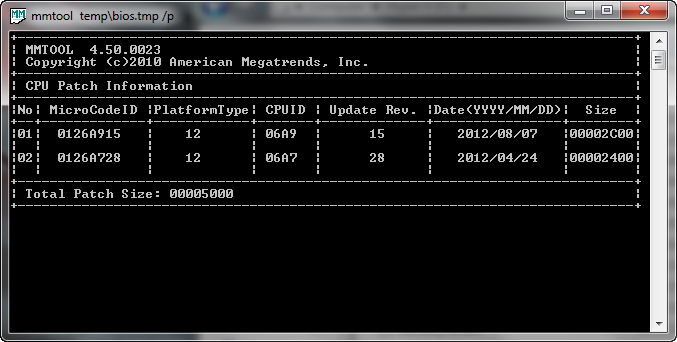
SandyBridge - 06A7 Actual 29
IvyBridge - 06A9 Actual 19
Both will be updated when you upgrade, for Sandy and Ivy.
@ Fernando
Please Direct Link 1.7 Beta or attach this file
You have this file? Can it attach?