If you look carefully thread, then uvmdite that much of a difference between versions 1.7.0 and 1.8.x is not. So we start with version 1.8.0 has been added support AMD platforms. For Intel platforms, it was only the microcode 1A Hasvell, IRSTe 4.0 and Intel LAN. All other modules and the procedure to update them have not changed.
I think you have most likely a problem with the drivers of the devices, or what that failure during the update modules or BIOS.
Here is the link: >UBU v1.7.0<
Update: The link to the absolutely outdated UBU version has been removed.
Found out it was the latest BIOS (4801 Beta) for the X79 Sabertooth that was giving me the problems and not UBU, of course. Thanks again for the help. 
For those curious and haven’t tried yet, 1C removes TSX.
There are about 5 odd pages on HW erratas but no idea what else has been fixed, anyone where this kind of information may be stored?
http://www.intel.com/content/www/xr/ar/p…core%20i7-4790k
1C seems t overclock fine. My core temperatures are more stable under stress test load. In contrast 1A did not OC well.
Any good updates coming out of those new X99 BIOS’? I’m curious to see what new stuff is being used and if anyone else can benefit from any of it as well. 
Hello,
is there any way to mod a new Asus B85m-G Bios with an older microcode (306C3/7) so i can overclock my Xeon1230v3 to 3.7Ghz on all cores?
The bad on this board is: it don’t support USB Bios Flashback :-/, only with a windows tool, or flashing the new bios with the flashtool that is insert the bios…
@ M249:
Welcome at WinRAID Forum!
It may be possible, but you probably have to do it manually (the UBU tool is an "updater" and doesn’t support a "downgrade" of BIOS modules).
If you want to flash a modded ASUS BIOS without having the "USB Flashback" option, you should look into CodeRush’s guide about the use of the AFU tool. You can find it >here<.
Regards
Fernando
But how can i Do IT? How can i write an older microcode in the BIOS with this nice Tool?
The UBU tool is only able to replace the stock CPU Microcode by any of the modules, which are within the Modules\CPUI folder of the extracted UBU tool.
oh, ok. an older cpui modul is not available, or?
damn…hmm. Ok, but what i can see with you tool is, that the first release Bios of the mainboard has the old and correct microcode O_O. But i can’t flash the older bios because my current bios is newer than the first released bios crap and the asus update software and the in-bios-updater say me, my bios is newer than the bios that isto flash, so it interrupt the flashing progress ![]()
how cani flash a older bios to that bad mainboard? any ideas?
If you are able to manually extract the CPU Microcode of the old BIOS version, you should be able to replace the CPU Microcode of the latest BIOS by the old CPU Microcode.
edit i see, you live in germany? Darf man sich da hier auch in deutsch unterhalten, oder eher nicht so?
hmm, with the mmTool.exe, i can read out the old and the new bios, but I do not know if it’s all…see here: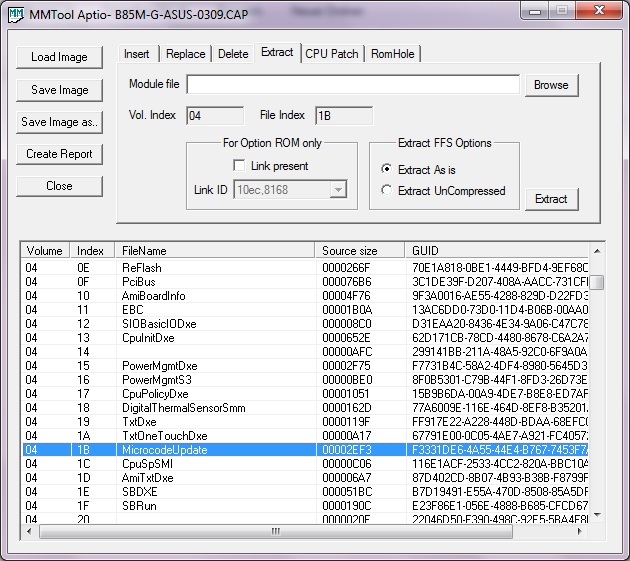
is the selected microcode update the only thing that need to exctract and insert in the newer bios? i have made it, but the UBU tool say me, its still the microcode version 19, although it should be an older version (version 7)
huu?
No, I am sorry. This is an english language Forum.
It is obviously not.
I tested it and got the same result.
Since I am not an expert regarding the modding of the CPU Microcode and the risks of this sort of BIOS manipulation is high, someone else should answer your questions regarding the "downgrade" of the CPU Microcode.
ok.
i have now flashed the old bios (0309) with afudos flashtool - it works ![]() i can now downgrade my bios
i can now downgrade my bios ![]()
But, a serious problem exist now: the first release bios (0309) have a big problem with the SATA Controller - it dosn’t dedect any sata devices urrgs. My CPU is fine running at 3.7Ghz, but i cannot Boot in windows because there is no HDD dedected ![]()
i have much testing somethings with flashing with afudos, and i now know, that the Sata Controler driver/system init parameters AND the CPU Microcode is in the “non-Critical-block” #2 -.-
so i cannot update only the sata system init parameters -.- damn, i was so close ![]()
Have you checked resp. changed the BIOS settings regarding the SATA Controller after having flashed the BIOS?
you mean clear cmos or load bios defaults? then - yes ![]()
annother thing: i canot flash a modified bios ![]() i have modded the old bios wih the UBU tool, only updated the RST driver in the bios to a newer one, but i cannot flash this bios oO
i have modded the old bios wih the UBU tool, only updated the RST driver in the bios to a newer one, but i cannot flash this bios oO
with the afudos /P /B /K command, it say’s: cannot start a secure flash…
and with the /GAN command, it tells: "ROM file size does not match existing BIOS size"
whats wrong here?
iam so close…i feel it ![]()
No, I meant the Intel SATA Controller settings (IDE/AHCI/RAID).
Are you running the Intel SATA ports in RAID mode?
If not, it doesn’t make any sense for you to update the Intel RAID ROM or EFI SataDriver module.
i have testing all options on the sata menu in the Bios…IDE, Native, Legancy, AHCI… nothing works :(, tested all sata ports…nothing ![]()
i also tested the FTK Flash tool, but no luck, it tells: Error 280, unable to dissable the bios write protection -.- i read something about this error, and it means that the new asus bios’es are have a new algorithm to secure this thing :(.
on SATA, i have only one HDD, and one DVD drive
This tool is really interesting. I have a couple of questions about it for this evening:
1) Do you estimate it would be safe to use on a Asus P8P67M Pro motherboard modding it’s 3701 bios to add all the latest codes, especially adding the sandybridge oc-friendly microcode and the intel raid bios 13.2 with TRIM support (by changing one file)?
2) Is there likely to be any ramification for performance or functionality of an existing raid 0 array by changing the raid bios all the way up from version 11 to version 13
I also have a general question;
3) On a P67 b3 chipset, does it make sense to try and engage with the RST drivers including the extra scsi filter component, or would it be sensible to stay with the older format driver (no filter - 11.2.0.1006) at this stage? I’m just looking for most responsive Raid0 and SSD sata6 in “raid mode”. The latter would mean using a matching raid bios update with UMT into the modded bios, should I attempt to flash that.
thank you