MMTool version 4.50 not support new BIOSes Aptio V, only Aptio IV. Therefore, use the tool UEFITool.
Added:
If the console versions will be available tools supporting Aptio V, then I think it will be possible to make support for new BIOSws.
@SoniX
Time for another round. Found some old Intel RAID 13.1.0.2088 in Toshiba Satellite P50W-P55W-P50Wt-P55Wt, BIOS here from Toshiba updates here. It also had an ASIX Ax88179 Lan UNDI 2.2.0_X64, but this is for laptops mostly.
Found in X99 BIOS different versions of Intel Lan UNDI 6.0.24, let’s hope they don’t go this route for future versions. Intel Lan UNDI 6.1.14 X99 is not affected, same content every time.
I have some other things about OROM Lan PXE section, but I need to investigate further.
Found many new things in Mini Series (Bay Trail-D)(L0.99) BIOS : EFI Marvell 91xx-92xx RAID 1.1.0.1015 (so now you have AHCI and RAID latest 1.1.0.1015), older EFI Marvell 91xx-92xx AHCI 1.1.0.1007, new 1B4B-9172 Marvell RAID 1.0.0.0034 (UBU has 1.0.0.0032).
OROM Marvell 917x/918x needs a little change. This is for 9172 vs 917A:
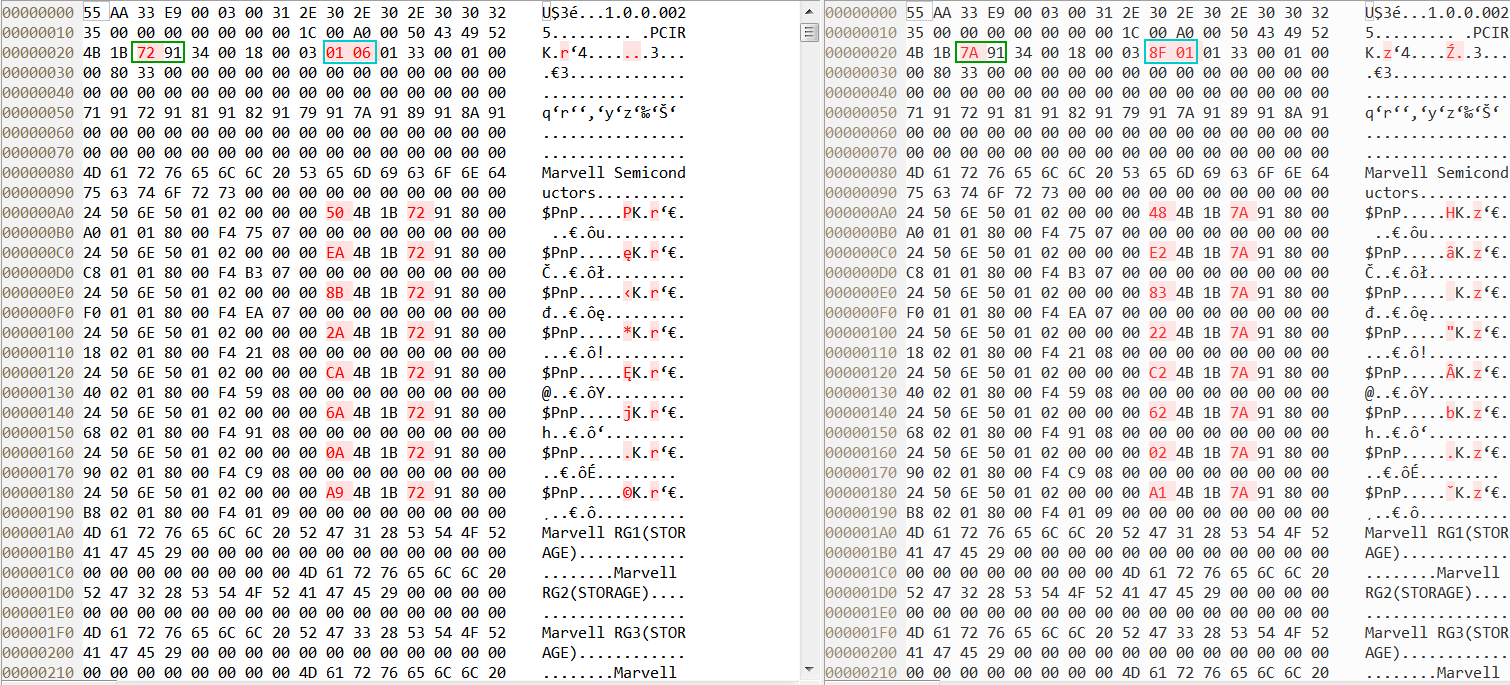
And this for 9182 vs 918A:
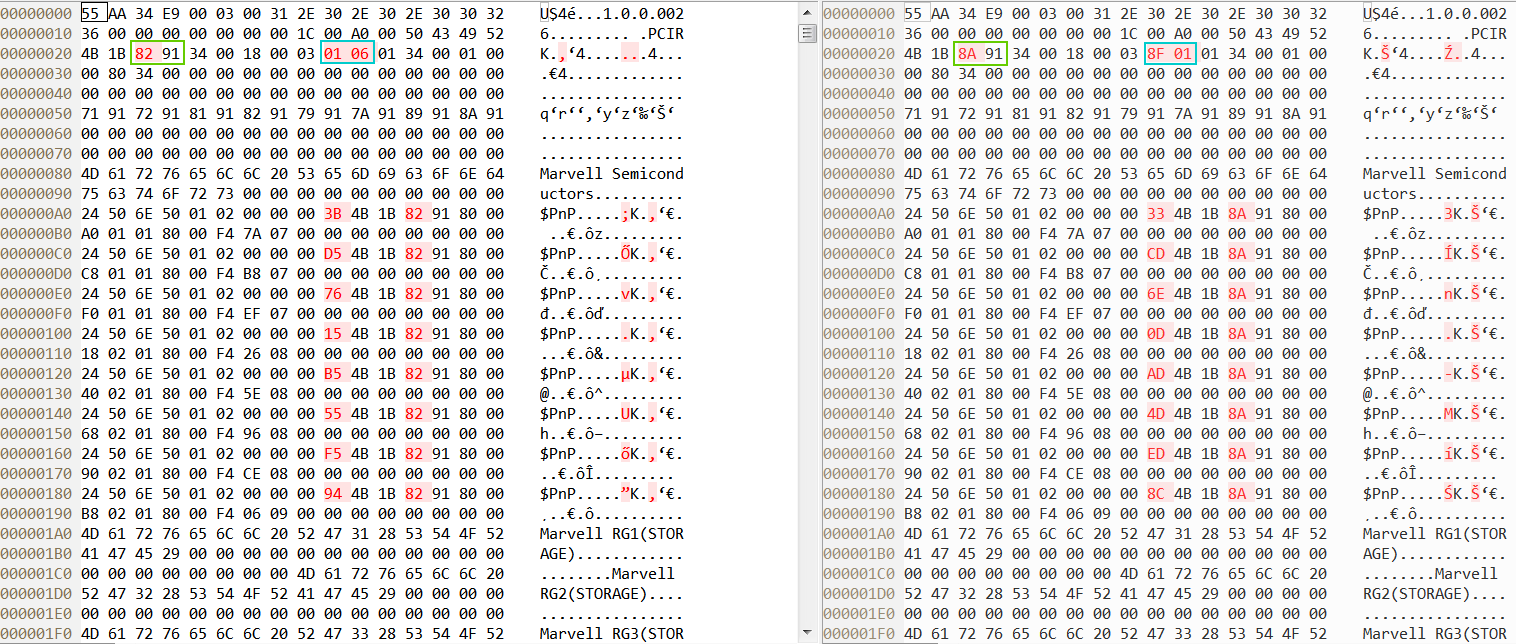
It is the only new difference I detected, the rest is the same as in UBU. So only change those two bytes in 917A and 918A, from 0106 to 8F01.
And a request for the guys with newest Win 8.1.1.1… and updates, can you look in “C:\Windows\System32” and upload “mcupdate_AuthenticAMD.dll”, “mcupdate_GenuineIntel.dll” and also post the CRC so others don’t reupload the same thing? I’m interested to see if there are any new microcodes in there, especially from the AMD side. Right now I have these two:
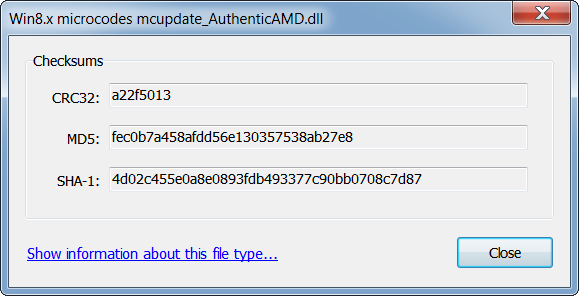
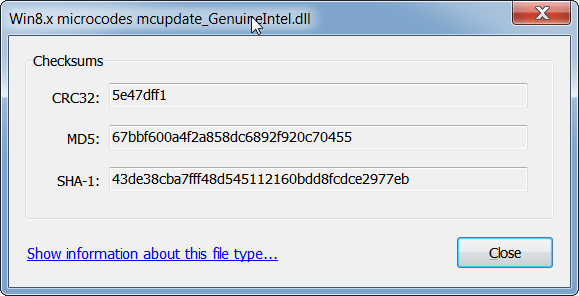
Files.rar (990 KB)
Thank you for the upload, Hanson. But they have the same CRC as the ones I posted, so nothing new from MS, it seems.
Here is the content of AMD dll:
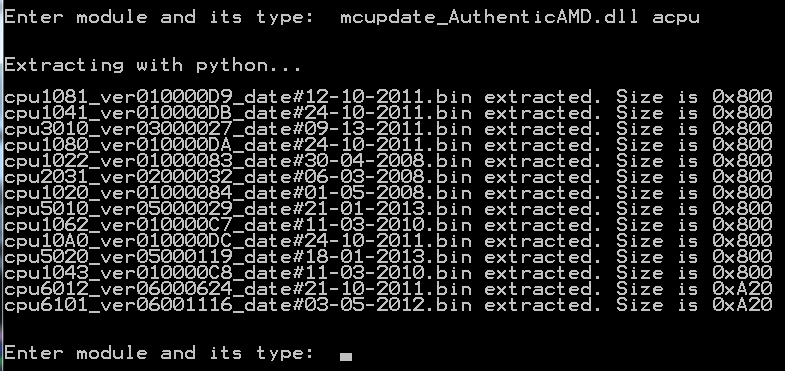
And here for Intel:
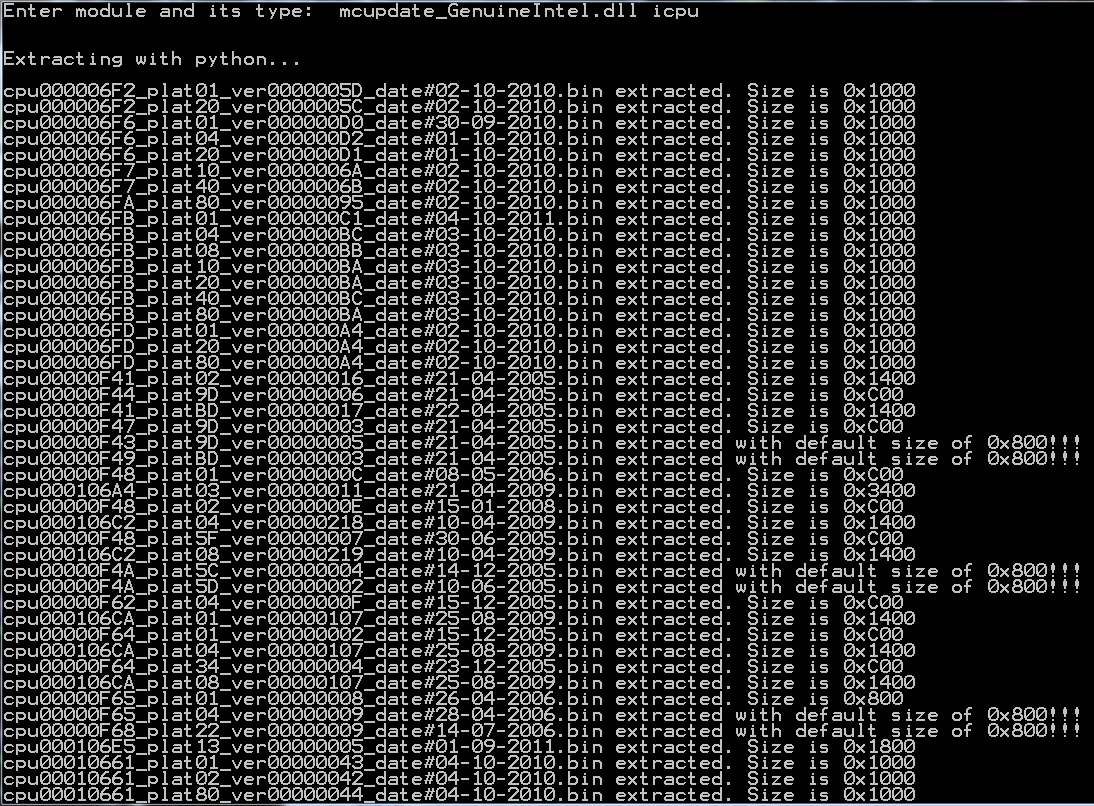
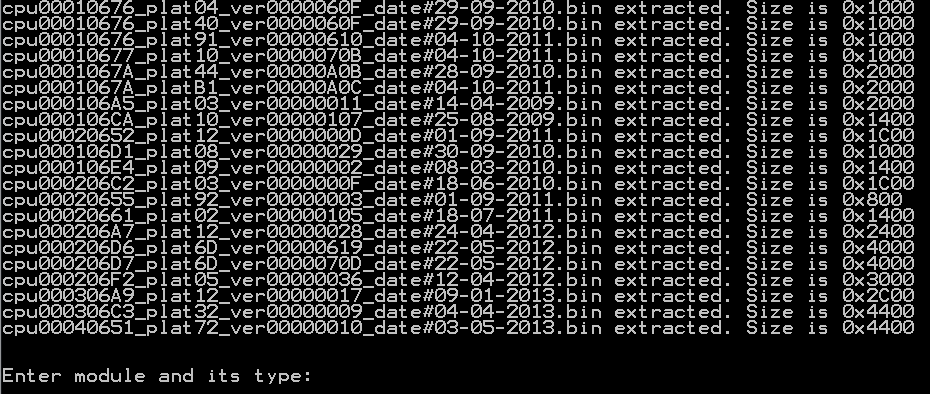
@lordkag
Thank you very much for the new files, and links.
Unfortunately I now have very little time, since so many of the liaison with the quarterly reporting to the company.
But I’ll try to find time for UBU, and while here:
1) I will add a new EFI-module Marvell, if they complain that they do not work at 91xx, make control update.
2) OROM VBIOS 1030 - this alpha version. And it is better not to use, since there is a suitable script BSF.
3) IRSTe sSATA - very interesting. I have an idea that it is the replacement IRSTe SCU.
4) AMD GOP 1.54 yet leave the one that is already.
5) AMD AHCI v3.2.1.0 fot DEV_ID 7801, if there is a working unit then attach it, I will add in the next version of UBU.
6) Your comments on <this> post, I corrected.
Added
GOP Matrox G2xx does not display the version even at the EFI shell.
@SoniX
I was unable to post a link in the previous message, because Asrock ftp site was having problems at that time.
1. What new module do you have in mind? EFI Marvell RAID 1.1.0.1015 was released for 91xx controller and EFI Marvell AHCI 1.1.0.1015 for 92xx controller. So it seems that Marvell still supports most of the controllers and that 1.1.0.1015 is in fact suitable for 91xx and 92xx combined. But this is Marvell, so any extra caution is needed.
2. I had my doubts since it was missing the timestamp. But there are here a few daredevils that laugh in front of any bugged beta or alpha module, myself included.
3. Maybe. By reading the specs, my best guess is that it is related to that “SATA DOM”.
4. I say the same. This new GOP is only useful for those that have trouble with Secure Boot, since this one is signed with MS certificate.
5. There is already a user reporting success. But it is better to also fix the checksum of OROM. I think Fernando already posted it a long time ago, but can’t seem to find the link. So the module is attached.
1022-7801 AMD AHCI 3.2.1.0.rar (13.9 KB)
Hi everyone,
first of all thank you for all the work and the site!
I used the program UBU on a H87 with Haswell processor and everything is done correctly.
Now, I still used UBU on a motherboard Z97 with Haswell refresh processor and now the bios is no longer accessible ?? I did not boot …
During the update, there was a warning that the bios was not recognized and then a few seconds after the update to start !? …
Is the problem is that the processor is a refresh?
In advance thank you for your answers.
Regards.
PS: sorry for my bad english
@ Div:
Welcome at Win-RAID Forum!
Please tell us the name of the Z97 chipset mainboard and give us the link to the BIOS you have tried to modify.
Regards
Fernando
Thank you.
Ok here is the link : http://www.msi.com/support/mb/Z97-GAMING-3.html#down-bios
MSI Z97 Gaming 3
bios 2.3
@ Div
I do not understand what the problem is?
Hi Sonix,
Well, after the update, I no longer boot and access the bios is impossible.
@ Div
It’s hard to say for sure. Quite possibly was a failure while updating modules or when to flash a BIOS.
Added:
Which modules are updated?
I put all the modules to date.
After, I changed the bios to its original name “E7918IMS.230” and flashed.
Now I do not have much of a solution to recover intact bios …
I see that the return to after sales service.
Here is a screen capture of the module before the update.

@ Div
Try again modified in UBU 1.8.8 and flash.
yes but how do since I do not have access to the bios? I have no other option to update …
Is there some other feedback on UBU 1.8.8? I’m afraid of flashing my P8Z77-V Deluxe (I used all UBU versions with success)…
Thanks!
@gpvecchi ;
For my part, I flashed back to the previous version. Updates modules had been properly conducted. I have a processor refresh Haswell , maybe the problem was because of that.
I did the same operation on a H87 and Haswell processor without problem.
When you update the CPU Microcode and flash, the updated microcode gets writed on the processor itself or is it only part of the motherboard bios?
It’s part of the motherboard BIOS.