It’s Intel RAID ROM’s 13.5.0.2118 here ?
Intel Management Engine: Drivers, Firmware and Tools (34)
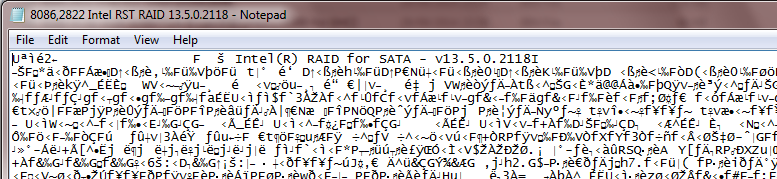
This version 13.5 is very controversial, size converges with version 13.1.
Intel RAID ROM 13.5.0.2118 (legacy only) inserted in BIOS…
Does that mean, that you flashed the BIOS containing this mysterious v13.5 OROM module (appropriate RAID driver not yet available)? If yes, how does it work together with the Intel RAID driver v13.2.4.1000?
Could you please explain "legacy"? Thanks…
and a download link as well please and thank you
Could you please explain "legacy"?
You can find the link within >this< post.
I think, that lordkag was right: There is no new Intel RAID ROM v13.5.0.2118 available. Intel has obviously labeled the Intel RAID ROM v13.1.0.2118 the wrong way.
Yea,I did not insert EFI SataDriver ,as I didn’t using.
Btw,
EFI SataDriver open with notepad:

@ ex58:
Thanks for your additional report.
Although the v13.5.0.2118 has undoubtedly been implemented by Intel into the RAID ROM and SataDriver modules of >this< HP ENVY x2 BIOS, I am pretty sure, that both modules cannot be from the v13.5 branch.
Arguments:
Could you please explain "legacy"?
You can find the link within >this< post.
I think, that lordkag was right: There is no new Intel RAID ROM v13.5.0.2118 available. Intel has obviously labeled the Intel RAID ROM v13.1.0.2118 the wrong way.
how do i get a modded rom/efi module for a sandy bridge bios? UBU lists option 5 to do so but nothing happens when i select it.
Can you describe the problem more clearly? What is the BIOS, a screenshot, that are trying to update, and so.
First , excuse me for my bad language , i’m french ![]()
I’m a beginner with your tool , and it’s works fine ! I update Intel Sata with the last rom . I lost trim fonction ! I update Asmedia Sata .
I install this bios mod without problem ! Your works in very good ![]()
And finally , my computer is more speed ! I see that ! Not a lot , but it’s visible !
Now , i such tools to control my works ! I such …
Thanks !
@ vax4:
Welcome at Win-RAID Forum!
This is hard to believe, since you have nothing changed within your BIOS, which effects the TRIM support (the Intel RAID ROM and the Intel EFI SataDriver are not used as long as you are running your SSD in AHCI mode).
Do you mean "search"? If yes, for what sort of tools are you searching?
Regards
Fernando
Thanks Fernando for your help !
For TRIM control , i use “trimcheck 0.7” and it says “trim not working” for result . I think , it’s normal with “Z77” , if i use Intel RST 13.2… orom for my bios mod ! It’s not true ?
I search a tool , to see inside my mod bios . For control my works .
Thanks for your correction , i use bad word !
The Intel RAID ROM module version doesn’t matter for your system, because you obviously have set the Intel SATA Controller to "AHCI" mode.
So if you really are running your SSD in AHCI mode, you either have done something wrong or the TRIM activity within your SSD is too low to be detected by the TrimCheck tool.
The UBU tool shows you, which ROM module versions are actually within your modded BIOS. If you want to see all modules, you should open the modded BIOS with the MMTool, which you can find within the UBU folder.
Thanks !
Yes , my SSD run in AHCI mode !
I undertsand ! But when i transfer , now , 700 Mo and bigger folder to HDD , it’s more faster !
Before the mod , the same thing take more time ! It’s visible ! I don’t see anything on my screen !
For the tool , thanks , for the idea , i try ![]()
Hallo everybody…Im new in bios mod …just bought ASUS Sabertooth Z97 M1 and I want update this board with newest modified bios.
If somebody can help …below is the link for ASUS Sabertooth Z97 M1 website.
http://www.asus.com/uk/Motherboards/SABE…pDesk_Download/
@ jaaa1976:
Welcome at Win-RAID Forum!
Why don’t you do it yourself?
It is really very easy with the UBU tool. Look into the start post of this thread.
Regards
Fernando
Why don’t you do it yourself?
It is really very easy with the UBU tool. Look into the start post of this thread.
Regards
Fernando