@ all
Who uses processors IvyBridge-E (LGA2011)? What is the CPUID of your CPU?
Here are mine. (non-E model)
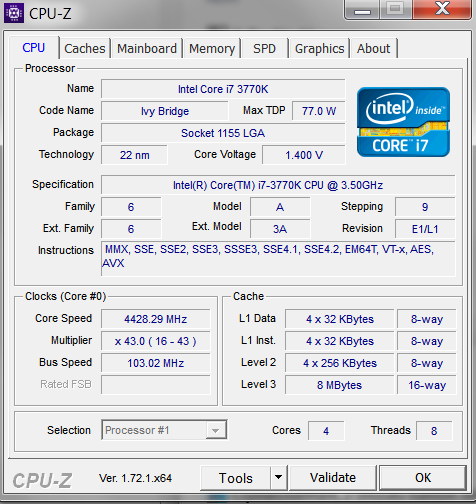
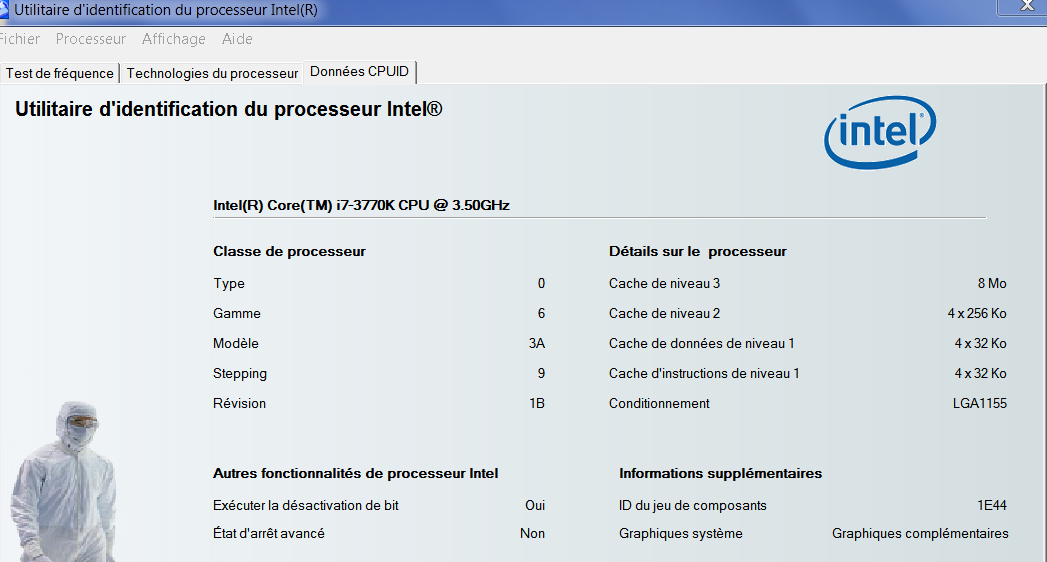
@SoniX
The bug is in UEFIExtract 0.10.1, it has problems with Intel signed sections. Use UEFIExtract 0.4.4 until I find the time to report this and other bugs to the UEFITool forum. The only reason for using UEFIExtract 0.10.1 was the support for FFSv3, but that can only be found in a few rare Toshiba images. I will also send you and Plutomaniac the current draft of Extractor. I have started to re-written the python code to be more user friendly and easier to maintain, but not much time left or pleasure to test this new code. For this reason, it is more of an alpha version and can only be sent by PM, in the light of all the devious bugs that still lurk in the code. If anyone else is interested in this updated version, feel free to ask. Without a doubt, the final version will be published here, as a sign of respect for those who helped or have offered their sources (Sonix, CodeRush, Plutomaniac, Coreboot and maybe others), but this one barely qualifies as a test version.
Fixed the bug, will release a new UE tomorrow.
Thank You. ![]()
But I’m interested in the data only IvyBridge-E (LGA2011).
Done, 0.10.2 is added here.
The problem with this particular misfortune is that the files with signed GUID-defined sections are so rare you can found them only in Intel’s All-about-ME packages. Lordkag did sent me the instructions on how to obtain one in an MDL forum message, but it was no link so I completelly forgot about that. Now it’s fixed.
I’ve also decided not to continue my work on new_engine branch, because the code looks uglier each day and I really need to redesign the architecture from scratch. This pushes me back for a bit, but will hopefully repay in time and effort later. Sorry for not releasing all the cool features I’ve planed for NE release, but as far as I see, no one is really thinking that UEFITool 0.20.x is a crap, because it’s too old and has no support for FIT and FFSv3.
Zitat von Fernando im Beitrag [Tool Guide+News] "UEFI BIOS Updater" (UBU)
@ all users, who are searching for an easy way to get any OROM or EFI module of their AMI UEFI BIOS updated:
SoniX:Consequence: This toolkit option should only be used by persons, who know, that it will work for their special mainboard.[/li]
Hi
Thank you for the info and the tool. What exactly does the above mean?, how would I know this tool will work on my asus maximus VI hero board. A point to more info would be appreciated. Does this mean do not use this tool for this? Why is it an option then, bit misleading.
Regards
EDIT by Fernando: The post has been moved and the title customized (the original thread has been designed just for the guide and the updates done by SoniX).
It is a GB Z97X Gaming 3.
I used the new beta 1.28B2 and did the BIOS change again, this time it worked. ![]()
Sorry it took so long to answer your reply.
Thanks also to Fernando.
@ Shayne:
I am sorry, but I had to move your post into this UBU discussion thread. You had posted into a thread, which has been designed just for the UBU guide and the updates done by SoniX.
Zitat von Shayne im Beitrag #1650Zitat von Fernando im Beitrag [Tool Guide+News] "UEFI BIOS Updater" (UBU)What exactly does the above mean?
Consequence: This toolkit option should only be used by persons, who know, that it will work for their special mainboard.
It means, that users with an ASUS mainboard should better avoid the UBU option "Update of the CPU Microcode", unless they are sure, that it will work with their special mainboard.
The only chance to get knowledge about it is to search within this UBU thread for a report of an ASUS Maximus VI Hero user, who successfully updated the CPU Microcode by using UBU.
@SoniX
Hello ![]()
Here is Intel RSTe SCU 4.2.0.1036 Legacy & EFI modules.
intel_scu_4.2.0.1036.zip (308 KB)
Thank you for moving my post to where it belongs, how do we "search" within a thread? as this one is 110 pages, I do enjoy reading and learning but is there a way I can bubble Asus in a thread? What threads would you recommend I search (or read totally)? It maybe should be flagged in the first post, where I posted, a bit clearer that the option in the tool may not work, or a caution in the tool itself. A list of success would be a great idea. Is there another procedure to ensure success?
Prior
CPU Microcode 0306C3 HSW - 19
After
CPU Microcode 0306C3 HSW - 1D
Any help would be appreciated.
Regards
Edit: If there is another procedure I can run this tool and the other and check the Hash of the resulting CAP files.
EDIT by Fernando: Unneeded parts of the fully quoted text and some blank lines removed (to save space)
If I were you, it would just enter "maximus VI" (without the quotation marks) into the Search Box of the Forum.
I will add a related note to the start post of >this< thread.
EDIT:
The CPU Microcode update done by UBU works for all Desktop UEFI Aptio IV BIOSes, but the question is, whether the updated ASUS mainboard BIOS will work flawlessly after being flashed.
Hello! ![]()
Thanks. Looked SCU 4.3.0.1018. ![]()
Thanks. In the BIOS was still the GOP driver version 9.0.1029. ![]()
@ Fernando
This message can already be removed. Since the problems that have already been eliminated.
My overclock became unstable with 1D. My sweet spot is 1C.
EDIT by Fernando: Unneeded fully quoted text removed (to save space)
^^^ Since knowledge has been deleted to save space, was this directed to my post and if so can you please tell me what mainboard and CPU combo you are referring to, if you modded to upgrade to 1C and if so using what procedure.
It appears from reading this forum so far nobody really has a good feel for what CPU Microcode is let alone what version would be the best for certain CPU/boards. I believe that ASUS has a blank module that makes it troublesome. I understand that this tools strips modules that are not for the particular set up and hence some are missing after insertion. I like to be an educated guinea pig when it comes to my toy. I enjoy learning and playing with the machine I can however my office IT not so much. If it works don’t mess with it  .
.
Interesting forum Fern has put together, please search within thread.
Regards
is there any cpu microcode update for ivy bridge mobile ?
There has been no knowledge deleted to save space.
The Forum member geneo had fully quoted Sonix’s post #1657. So it is rather unclear, to whome geneo refered, when I wrote his post #1658.
Can I Change UEFI OEM Splash Screen Logo with this utility??