@ Muhammad Zarak Khan Niazi:
Welcome at Win-RAID Forum!
No, you cannot use the UBU tool for this sort of modification, but you may be able to do it manually by using the AMI Aptio IV UEFI MMTool.
Regards
Dieter (alias Fernando)
@ Muhammad Zarak Khan Niazi:
Welcome at Win-RAID Forum!
No, you cannot use the UBU tool for this sort of modification, but you may be able to do it manually by using the AMI Aptio IV UEFI MMTool.
Regards
Dieter (alias Fernando)
@lordkag
DrvVer 0.19.6
Fixed version display in the GOP Driver Skylake 9.0.10xx.
For EFI Intel FCoE only available version 1.0.00 and 1.2.08, based on them made a temporary variant. There will be new versions fix.
For Z.Version.py
50 45 00 00 64 AA
We should see the CPUID. Example 0306A9 - IvyBridge
No. For change the LOGO pictures using separate utility. Example ChangeLogo
@SoniX
This 1.2.08 version seems close to Realtek old pattern than to Intel ones. I have a feeling the next versions will change again. Yes, I should add AA64 as ARMv8_x64 code type.
Two bugs I have noticed are: Gigabit 0.0.01 it is still seen as unknown; RSTe 4.3.0.1018 it is seen as sSATA for SATA.
@Shayne
Hello Shayne! I’ve tested CPU micro-code Rev.19, 1C and 1D on Gigabyte (Z87X-UD4H) and ASRock (Z87 OC Formula/Z97 Extreme 6/Z97 OC Formula) with the same CPU (Core i7 4790K) and known Rock Solid tested OC profiles for these mainboards and based on my experience i can confirm that from an OC standpoint the "best" CPU micro-code is Rev. 19 that is still offered by Gigabyte and ASRock even into their latest and freshly released BIOSes.
Jumping from Rev. 19 to 1C or 1D i’ve losen stability and to regain it i’ve upped CPU VCore in some cases even of 0.02V that may seems "nothing" but when you’re on the edge of temperature limit or CPU throttling, this can make the difference to decide about what CPU micro-code to adopt.
Cheers,
KK
Let’s see what will be in future versions.
I think that can be done. Version is displayed as "PRO/1000", but not "Gigabit". That is misleading.
@ killkernel and Shayne
If interested, there is a collection of microcode for CPU Haswell:
Asus Hero VI, 4470k UBU to update the microcode
^^^^ That is also my setup and would be worth a try, the version I have of this tool only contains the 1D. Is there a link to past versions that may contain the 1C? PM would be great.
No official UEFI BIOS Updater v1.28 BETA 4
…
Replaced: - EFI Intel LAN PRO/1000 UNDI to new EFI Intel LAN Gigabit UNDI v0.0.07
…
Does anyone have a bit of an explanation as to the lan replacement above? (Lan Intel I217-V)
Regards
As far as I know, there are no links to older versions. I archive older versions for this purpose.
thanks for reply bro Can you help me regarding this… I have Dell Inspiron 3542. Bios version is A06 by Dell Inc. based upen AMI Aptio IV… how to use MMTool, I mean I can not find the value of OEM Logo in the .Rom file I got by /writeromfile command processed after downloading the bios update from dell. How can I extract the Current .ROM file present in my motherboard bios.
Thannks.
@SoniX
Not sure if you have seen my previous report about this, so please forgive me if it is already on your list. A bug with drvver and latest RSTe 4.3.0.1018 drivers.
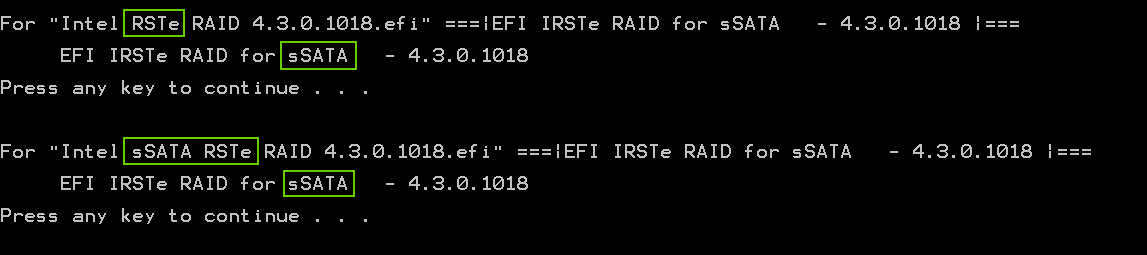
I have also written some time ago about Marvell ROMs. The files that have an A in the ID are marked as IDE modules. These means 90A3, 91A0, 91A2, 91A3, 91A5, 91A8, 917A, 918A. The only exceptions are in 919x and 92xx IDs, where 91A2 and 922A, 923A are just alternate IDs. The class-code of 91Ax, 917A and 918A should be 01-01-8F (or 8F0101 in ROM) and it is found at 0x29-0x2B.
I Forgot. Excuse me. I corrected later.
What is the best, correct or delete files for IDE?
Edit
@lordkag
Drvver 0.19.7
Fixed IRSTe SATA as sSATA in version 4.3.0.1018
Fixed Intel LAN UNDI 0.0.01, but as PRO/1000.
Edit2:
See BIOS from Asus P8Z77-V LE PLUS, it has OROM Marvell 9120, but the signature for IDE. How to understand?
Edit3: File remove.
If anyone has an older version of this software, suggest an achieve for ones with older machines, that has the 1c microcode if they could please pm me for an email addy it would be greatly appreciated.
Regards
RE:CPU Microcode BIOS modding questions/problems (4)
Collection microcode for CPU Hasvell + generator FFS files for UBU.
@SoniX
I would recommend to keep all common IDs, otherwise you will get reports on ROMs not being updated. In reality, only a few will be found on mainboards. Here is my take:
- for class-codes, it should be 01-01-8F/XY = IDE, 01-06-01 = AHCI, 01-04-8F/XY = RAID, 01-00-00/XY = SCSI
- Marvell it is using 01-01-8F on all its ROMs lower than 917x. You might think they do this to support those boards that are not AHCI compliant or default to IDE mode, but neither Intel nor AMD have done this. AMD and Intel are always using 01-06-00/01 on their AHCI ROMs. I would say this is a Marvell flop. They should use 01-01-8F on 91Ax devices and 01-06-01 for the rest.
- with 917x/918x they use the correct code: 01-01-8F on 917A/918A and 01-06-01 for the rest.
- with 919x they always use 01-04-8F. I’m not sure what is the purpose of 91A2, maybe it is in IDE mode and they switch the class-code internally, from firmware.
- with 92xx they appear to use 01-01-8F for an old 1.0.0.1003, while using 01-00-00 for the rest. The version 1.0.0.1003 is only found as a disabled link and can only be extracted with Extractor, MMTool doesn’t see it.
- they often declare a bigger size for older ROMs, without adding padding.
- they used the same ID for different controllers. In HW_Config from firmwares you will find 9023, 90A3, 9110, 9190, 9111, 9191, 9120, 91A0, 9122, 91A2, 9123, 91A3, 9125, 91A5, 9128, 91A8, 9130, 91B0 and 9220, 9230, 9236, 9215, 9225, 9235, 922A, 923A. In the Marvell drivers you will find several others. Notice how 91A2 is used as an alternate ID for both 9122 and 9192.
- the firmware for 9128 controller starts with 9123 ID, then switches to 9128 in RAID mode and 91A3 in IDE mode. This means that they default to AHCI and can change the ID of ROM from firmware. This should have been the case for all others, start with AHCI ROM and AHCI class code, change when necessary.
I would say that Marvell doesn’t know what it is doing half of the time. When cleaning the code of my scripts related to Marvell firmware, I have found the size bug:
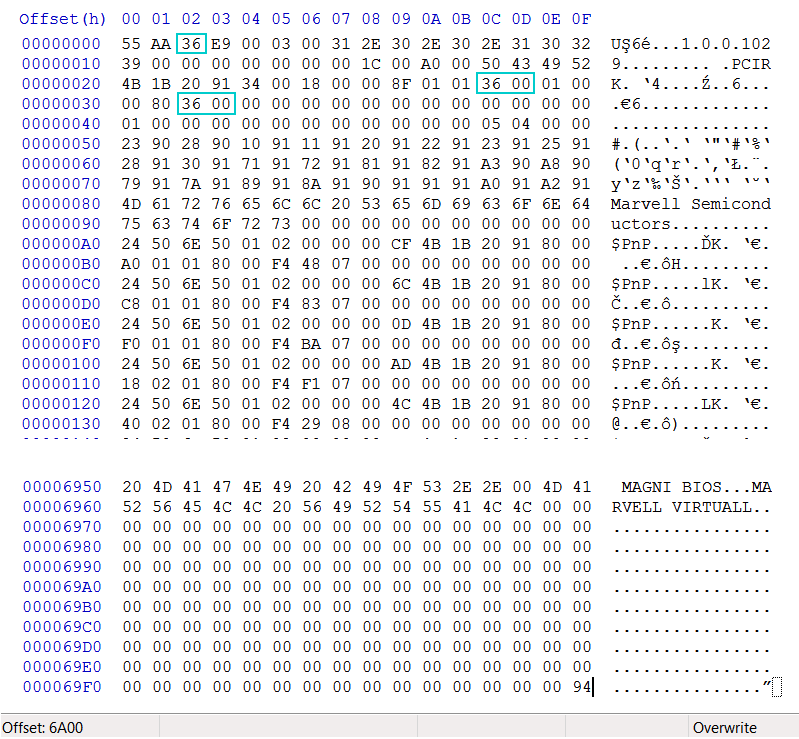
As you can see, they declare the size three times as 0x36 blocks or 0x6C00 bytes, but the actual size is 0x6A00. And it is not only one file, many suffer from this bug. There is nothing against using more blocks than your ROM needs, but if you do declare a bigger size, add padding to fill that size. Luckily, the Marvell ROM it is always behind a link in CSMCore, so Extractor was not affected, but a fix has been added to 7.x just for this stupid thing of Marvell.
Here is my recommendation for UBU:
- add all the commons ID that can be found on mainboards: 9120, 91A0, 9123, 91A3, 9128, 9130 [maybe also 91B0], 9172, 917A, 9182, 918A, 9192, 91A2, 9230
- for 912x/91Ax/9130/91B0 use them as they are found, with class code 01-01-8F. Let Marvell deal with their mess. IDs 9130/91B0 should be used for Hyper-Duo, but they appear to use the same wrong 01-01-8F code.
- use 9172/9182 with class code 01-06-01.
- use 917A/918A with class code 01-01-8F.
- use 9192/91A2 as they are found, with class code 01-04-8F.
- use 9230 as found, with 01-00-00.
Hey, I’m trying to update the BIOS file of a Sabertooth P67, but I’m getting an error in MMTool saying I’ve got “insufficient space to add the file …”. The dots represent a long hexadecimal code.
I was halfway updating the various ROMs when this message started to appear. Any way to circumvent this?
Following your recommendations, I scanned all the files OROM Marvell. I make corrections in the 917a and 918a -> 01-01-8F
All other files already have the necessary code.
The more modules you try to update at the same time, the more space is required within the BIOS.
My suggestion: Try to update the modules step by step.
Off topic: I have moved your post into this UBU discussion thread. The other UBU thread has been designed just for the guide and for the developer of the tool to present any new UBU version.
What do you mean by step-by-step exactly? Reloading the BIOS file before continuing doesn’t make a difference.
Maybe the file is just ‘full’?
EDIT by Fernando: Unneeded part of the quoted text removed and title customized
Yes, there is obviously not enough space for all the updated modules.
My suggestion: Update just those modules, which are the most important for your system.