Hey Sonix,
could you please add the normal 11.2 OROM for Raid0-Perfomance intel Series-7 and up systems ![]()
Thank you!
del
Thanks for the welcome.
Long time reader of your guides, really appreciate them till today for non-UEFI systems. ![]()
Interesting, as the copy of 10d503.lom in UBU 1.29.1 reads
00000040 50 43 49 52 86 80 D5 10
Checksum8 in 0ffset 0x07
DrvVer v0.19.10
Fix for GOP SKL 9.0.1031
BIOS ASRock
Many thanks Pacman.
Edit:
Remove file. available in UBU v1.30
Realtek PXE and RPL ROM code 2.63
http://218.210.127.131/downloads/downloa…3&GetDown=false
Just replace any folder IRST, your desired SataOrom.bin. For example, in forlder Modules\IRST\11_6
Fixed in UBU v1.30
" Select option for update
1 AMD OROM and EFI Nodules
OROM AMD AHCI 4391 - 3.3.0.0
OROM AMD RAID MISC 4392 - 3.3.1540.19
OROM AMD RAID MISC 4393 - 3.3.1540.11 <-------------------- "no replace"
EFI AMD RAID - 1.0.0.49
EFI AMD Utility - 1.0.0.49
3 LAN OROM PXE and EFI UNDI - Intel, Realtek, BCM, QCA
OROM QCM-Atheros PXE - 2.1.1.5
AMD AGESA CPU Support
EFI AMD AGESA OrochiPI - 1.2.9.0
9 Look the Info.txt
0 Exit
Press ENTER - Re-Scanning ALL EFI modules.
Enter number:"
no problem with UBU 1.27
Hello SoniX ![]()
First, i Think there is a small error in UBU 1.30, when i select to update microcode, it shows no option 1 to update, it still works though.
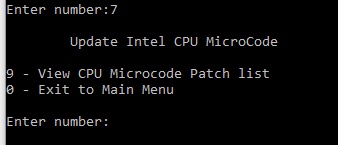
Also, after updating the BIOS with microcode 30, HWInfo32 now shows version 2F, not sure why.
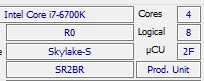
FYI: UBU 1.30 and MSI X99S SLI Plus mainboard w/5820K CPU & BIOS E7885IMS.180:
IRST and LAN EFI modules are flashing OK, OROM not, exactly as per your description (MMTOOL/ APTIO V problem).
CPU microcode flashing (latest update as per UBU attached folder) fails with error message, batch process needs to be cancelled.
However, the progress made so far is encouraging for X99 users feeling neglected by mainboard makers not updating BIOS firmware modules more frequently.
Attached are screenshots FYI.
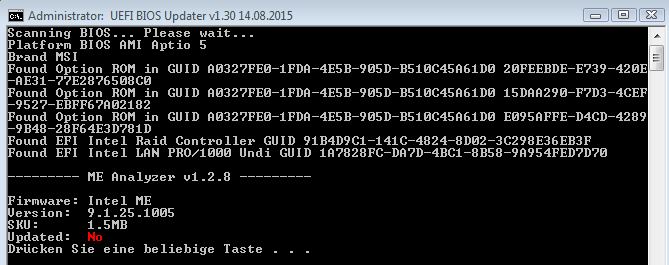
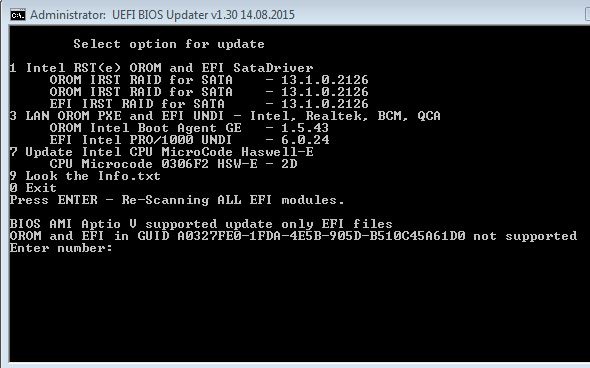
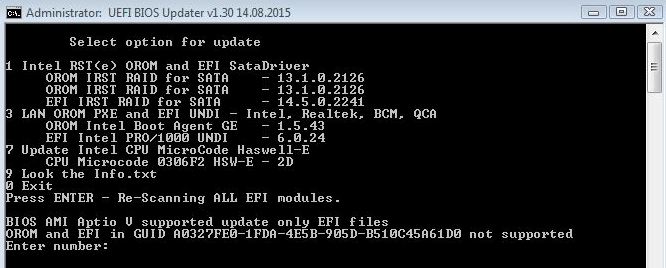
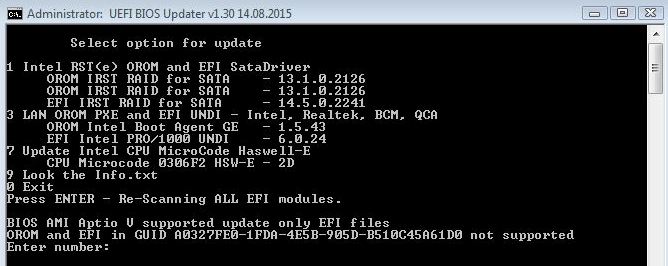
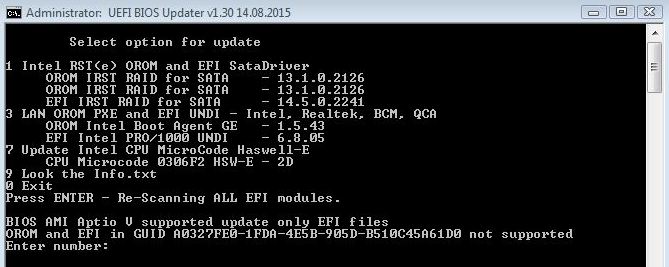
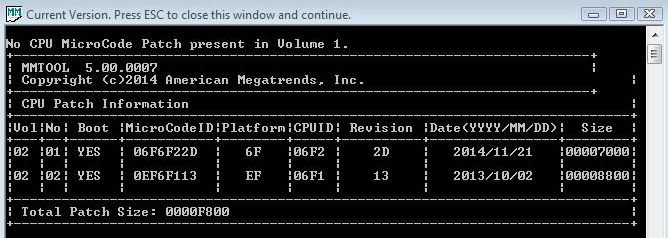
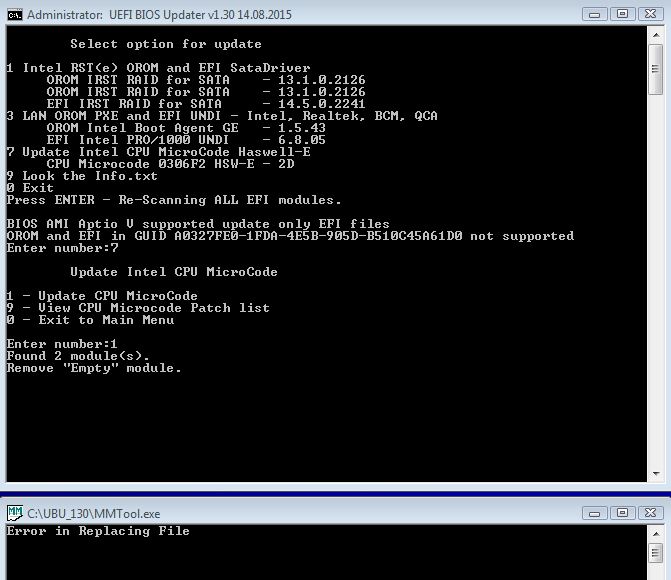
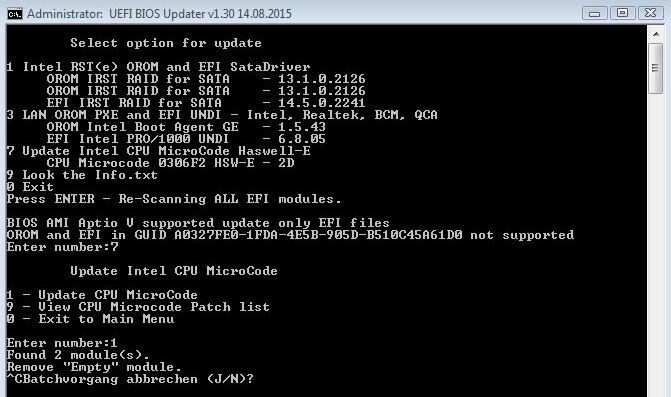
I’ll hang with you soon. %))
Guys, give links to your BIOSes. ![]()
@ asrlab and @ Pacman
Fixed in UBU v1.31
@ Pacman
Strange. Must be v30. Can a backup BIOS in PM?
@ ModFX:
Welcome at Win-RAID Forum and thanks for your contribution.
I have moved your post into the UBU discussions thread.
Regards
Dieter (alias Fernando)
Here it is: shttp://www.msi.com/support/mb/X99S-SLI-PLUS.html#down-bios
Works w/o login or registration - just scroll to top of page (latest MSI BIOS 1.80 for X99S Sli Plus EM7885IMS.180
The link doesn’t open when clicked directly above - regardless of embedding method - but copied into your browser it does!
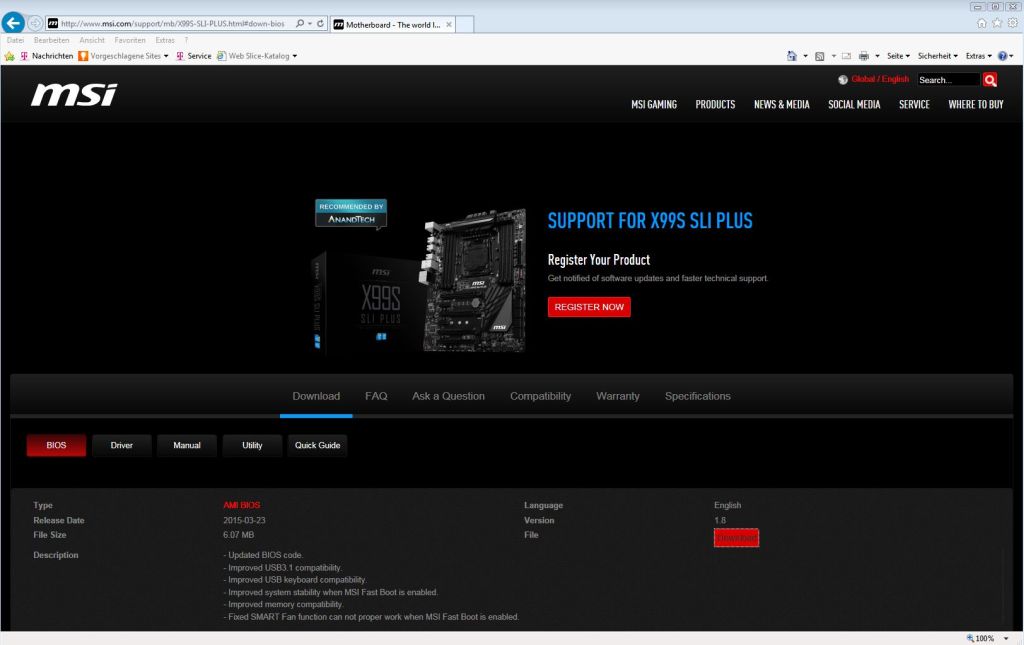
@ ModFX
Excuse me. I do not understand your problem.
As I wrote on some motherboards with X99 chipset has some problems with the update files.
In this case
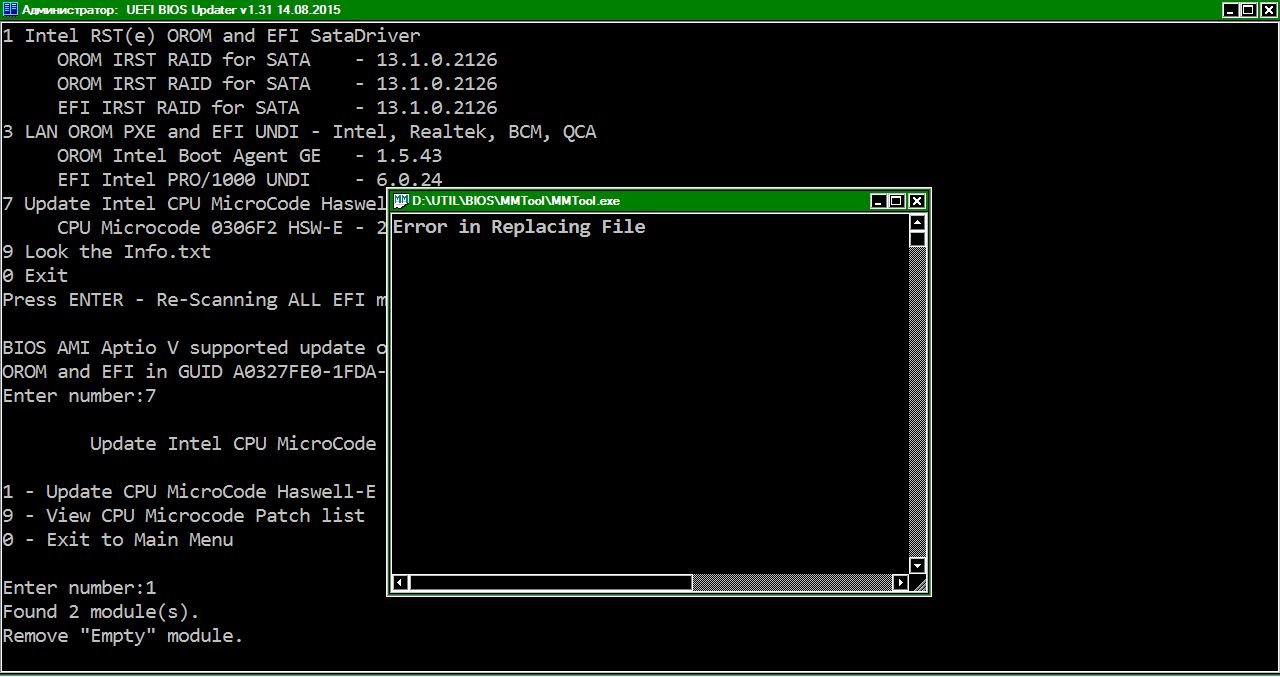
you can not upgrade the CPU microcode as volume closed for changes.
Expand the window MMTool bottom of the screen, and close it by pressing ESC.
@ SoNIX.
Never mind.
I hoped that my motherboard might not belong to the problematic ones.
But I am obviously not among the lucky ones having a trouble-free flashable board.
X99 looks finicky and functionally somehow incomplete to me anyway.
I’ll wait and see what further developments might bring.
Thanks for your efforts - you are doing an amazing development job!
@ ModFX
But you can manually update the the microcode using UEFITul and ready
FFS files
Replace need only one file.
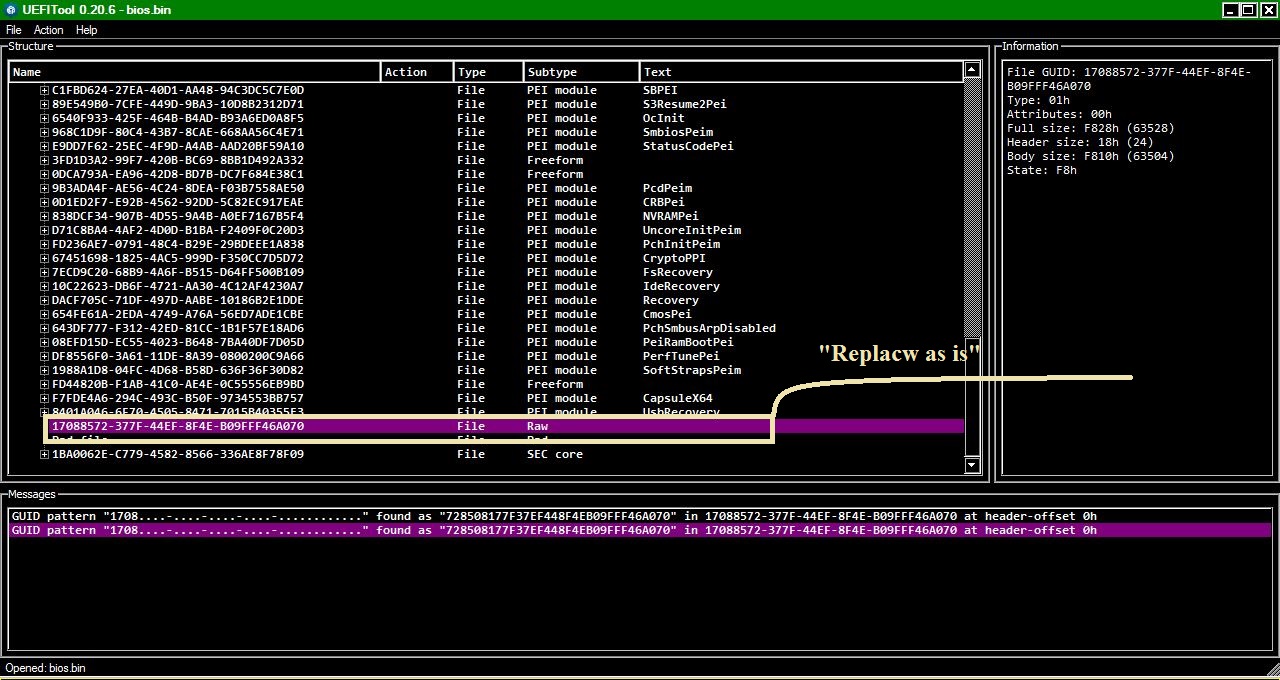
For replacement use FFS-file with "MPDT_BOOT_YES"
Error for me on Asus P8Z77-V Deluxe and UBU 1.31…
Edit by Fernando: Post moved into the UBU discussion thread and post title customized
UBU 1.31 is not working anymore.
I cannot update LAN modules. MB is Asus maximus v gene Z77, bios 1903.
This is from main windows
LAN OROM PXE and EFI UNDI Intel, Realtek, BCM, QCA
1 - Update ALL LAN OROM and EFI:
Intel LAN OROM 1.5.72 EFI version select
0 - Exit Main Menu
Enter number:1
1 - Update EFI Intel Gigabit UNDI v0.0.07 (Support 82579/i217/i218/i219)
2 - Update EFI Intel PRO/1000 UNDI v6.9.07 (Support i210/i211/i350)
3 - Update EFI Intel PRO/1000 UNDI v6.6.04 (Support all GbE chips)
0 - Skip update EFI Intel UNDI
Enter number:1
* Generate FFS Intel LAN 1 GbE UNDI GUID UEFIFind … GenFfs: ERROR 1003: Invali
d option value
Incorrect GUID “UEFIFind”
Correct Format "xxxxxxxx-xxxx-xxxx-xxxx-xxxxxxxxxxxx"
GenFfs: ERROR 1003: Invalid option value
-g = UEFIFind
Error!
* Update EFI Intel LAN 1 GbE UNDI GUID UEFIFind …
And this is from another window.
| MMTOOL 5.00.0007 |
| Copyright (c)2014 American Megatrends, Inc. |
±-----------------------------------------------------------------------+
1. Display program usage
2. Display program argument definitions
Press Esc to exit MMTool…
Recieved this error in version 1.30.1…
3 LAN OROM PXE and EFI UNDI - Intel, Realtek, BCM, QCA
OROM Intel Boot Agent GE - 1.5.70
EFI Intel Gigabit UNDI - 0.0.07
OROM QCM-Atheros PXE - 2.0.6.6
OROM QCM-Atheros PXE - 2.1.1.5
Enter number:3
LAN OROM PXE and EFI UNDI Intel, Realtek, BCM, QCA
1 - Update ALL LAN OROM and EFI:
Intel LAN OROM 1.5.72 EFI version select
QCM-Atheros LAN OROM 2.0.6.6/2.1.1.5
Enter number:1
1 - Update EFI Intel Gigabit UNDI v0.0.07 (Support 82579/i217/i218/i219)
Enter number:1
* Generate FFS Intel LAN 1 GbE UNDI GUID UEFIFind … GenFfs: ERROR 1003: Invalid option value
Incorrect GUID “UEFIFind”
Correct Format "xxxxxxxx-xxxx-xxxx-xxxx-xxxxxxxxxxxx"
GenFfs: ERROR 1003: Invalid option value
-g = UEFIFind
Error!
* Update EFI Intel LAN 1 GbE UNDI GUID UEFIFind …
I’ve Never had any issues in the past.
Apologies, I’m getting the error in version 1.31 and not 1.30.1.