Why did you updated 100 times the same???
Check UBU v1.31.1
@sonix
Man, many thanks for this 1.31.1, work like a charm on my X79.
Ghostearth.
Sorry about my misunderstanding is this tool good for an ASUS P8z68-V PRO i72600K?
What can i do? may i turn on VT-d?
Sorry about my foolinesh
Because UBU discussion on this forum was not updated…
@ gpvecchi
With version 1.31.1 the problem is solved?
1.31.1 is working now.
Thanks!
@SoniX
If you need more microcodes to choose from. Please note that there is 0506E3 microcode with platform 32, while the rest of 0506E3 are platform 36. Don’t know from where that came, it is the first time I noticed it.
cpu000306F2_plat6F.rar (345 KB)
cpu00040671_plat22.rar (54.4 KB)
cpu000506E3_plat3x.rar (668 KB)
By the way, it is necessary in UBU, will add detection of microcode.
If the the microcode with this platform will be detected, reported to us, BIOS and device model.
But I suspect that this is an engineering sample of the SKL,
I don’t know about that. According to “Intel 64-ia-32-architectures-software-developer-manual” -> Vol3 -> Cha 9.11, the platform field has the supported platform stored as bits in the lower byte.
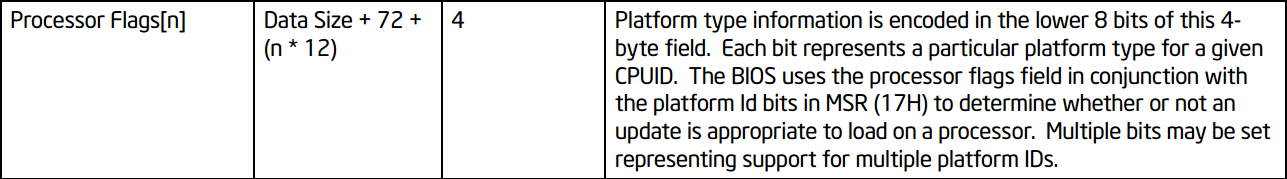
In this case, 32 = platforms 2, 5, 6 ; 36 = platforms 2, 3, 5, 6. So the microcode with platform 32 supports one platform less, my guess a Pentium one. Usually an ES has a lower CPUID.
@SoniX
I have tried the last version with ASUS Bios 1801 for Sabertooth X99, i7-5930K and got this error when trying microcode cpu update, last version.
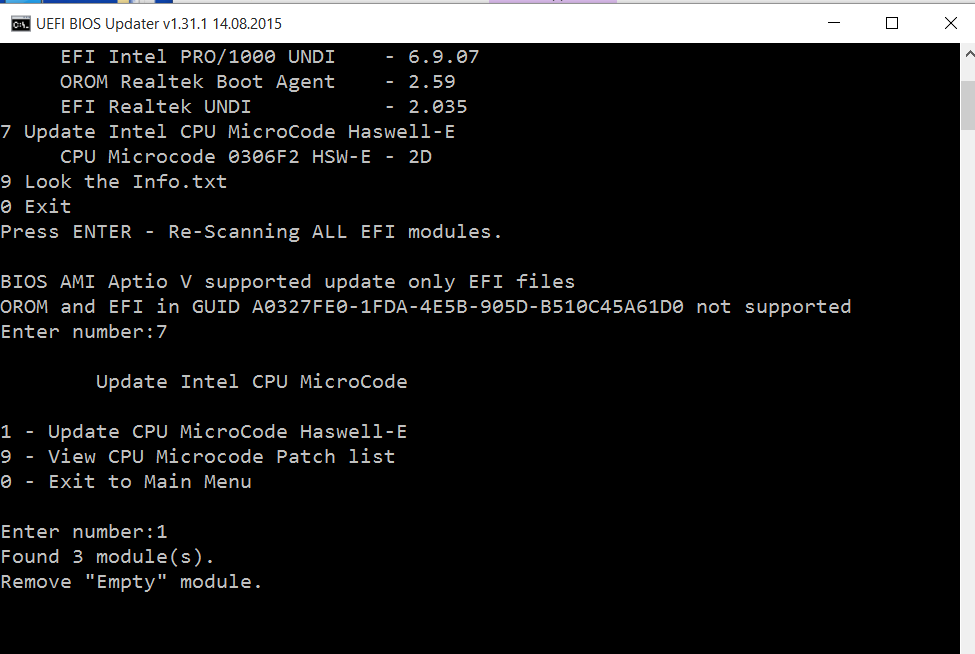
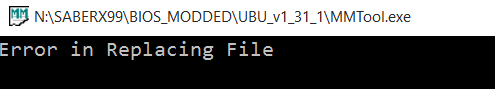
@ 100PIER
I’m sorry, but this problem is almost all motherboards with X99 chipset, ![]()
I have problem to update cpu microcode with intel x99 and last version ubu 1.30.1
In my opinion, only ASRock X99 is no problem.
The latest version 1.31.1
a short mention regarding overclocking: i never encountered a gain in overclocking when updating the microcode. if you want the best oc results then it is the best to delete the microcodes completly or install the oldest one you could find. since those microcodes are fixing “bugs” the cpu has (look for erratas from intel) newer µCodes will always be slower. Let’s explain it simple and stupid: those microcodes will check for certain conditions and patch the cpu instructions on the fly. Since this is done the whole time it consumes a bit of processing power.
This is just one aspect but the reason for a worse overclocking with newer µCodes.
In my opinion, only ASRock X99 is no problem.
The latest version 1.31.1
ok, the problem is with last versione error in replacing file
I use wvga X99 classified
@Sonix
Why with X99 (ASUS Sabertooth or eVGA Classified) we get with UBU 1.31.1 a CPU microcode "error" ?
You said the problem is coming with the X99 chipset ?
why not with the CPU ?
My CPU is a i7-5930K.
@pipes80
What CPU do you have ?
This is a problem in the BIOS (SPI Image). Volume, which contains microcode, locked from changes. Therefore MMTool no filter can be replaced.
My cpu is 5960X
I see my bios mod and not have update rst rom it’s same to original