@Jen - I thought it was, thanks for confirming. I didn’t notice until I wrote out my full reply, then I saw second NVRAM volume in your programmer dump now, so I know it’s not same as any file you sent before, those only had one NVRAM volume.
It’s OK you are not online now, once you have time, let me know how it goes and then we’ll sort out the rest of the updates once your back running again.
Please also let me know how you were flashing BIOS before, I read back in thread but didn’t see it mentioned, only some ways will update ME FW anyway so I’m surprised I did not ask you that already.
In that dump, ME FW is not updated, so it has to be failed due to the way I updated the microcodes this time around. I almost always do this manually using UEFITool, and forgot that “sometimes, not always” when microcodes are in PEI volume that you need to use MMTool instead.
So I bet that was the problem! Once you are running again though, we’ll update ME FW first, confirm that is OK, then I’ll add NVME on that, confirm all OK, then final I will fix by doing microcodes the other way.
ME FW one (first BIOS after you get running again), will be the only one you will need to put on with programmer, rest you can put on with FPT, or however you flashed before (Instant Flash I guess?)
* Edit @Jen - please wait, toss that other file out! Sorry, I was in hurry and forgot to put back in non-updated PEI volume (remove my original microcode update)
I will edit in new recovery BIOS for you here once done, in a second 

Here is fixed file, don’t use one above (I’ll remove link too, so no one grabs later for unknown reasons - people crazy and will flash anything sometimes  ) - http://s000.tinyupload.com/index.php?fil…725052180116879
) - http://s000.tinyupload.com/index.php?fil…725052180116879
the way I flash BIOS is put BIOS in the USB through F6 then flash the BIOS normal way. Before I tried to update ME with UEFITool_v0.26.0
from the guild in the forum, every thing went OK, flashed the MOD BIOS susses. no issue, but when PC rebooted.The old ME firmware restored back, PC running OK only with the old ME firmware. So I gave up.  Thanks
Thanks
@Jen - F6 and normal way? Sorry, I don’t have an Asrock board setup and running, and don’t use them often, so not familiar with what that means. Does that mean in BIOS, using Instant Flash?
You can update ME FW with the guide, and UEFITool, but the process for X79 is a pain and I couldn’t even get it correct, even with plutomaniac helping me!
BIOS will always be OK after flash, until reboot, it’s not in use until you reboot, so you can even just erase BIOS fully or write in complete FF or 00 blank file, and run for days until reboot, then it will be bricked on next reboot.
What I meant about ME FW was, in the programmer dump you sent me, the ME FW was not updated, which it was in the file I sent you last that you flashed before it bricked.
So however you updated, did not, would not, update ME FW anyway. So other method would have to be used to apply the new ME FW. This is how I now know, the problem that bricked the BIOS was not ME FW, since it never got flashed in, the issue is how I updated the microcodes (almost 99% sure of this)
We’ll find out for sure once you get running again. Please be sure you see my edits above on post #41
@ Lost_N_BIOS…wunderbar  the second BIOS chip is working I can login UEFI setup utility and see every page normal. But there is a message error and it stops, doesn’t load into UEFI setup Utility, I have to press F1 to resume every time to load to UEFI UTILITY.
the second BIOS chip is working I can login UEFI setup utility and see every page normal. But there is a message error and it stops, doesn’t load into UEFI setup Utility, I have to press F1 to resume every time to load to UEFI UTILITY.
Yes F6 is short cut for “Instant Flash” You’re right…Thank you, we’re getting some where…
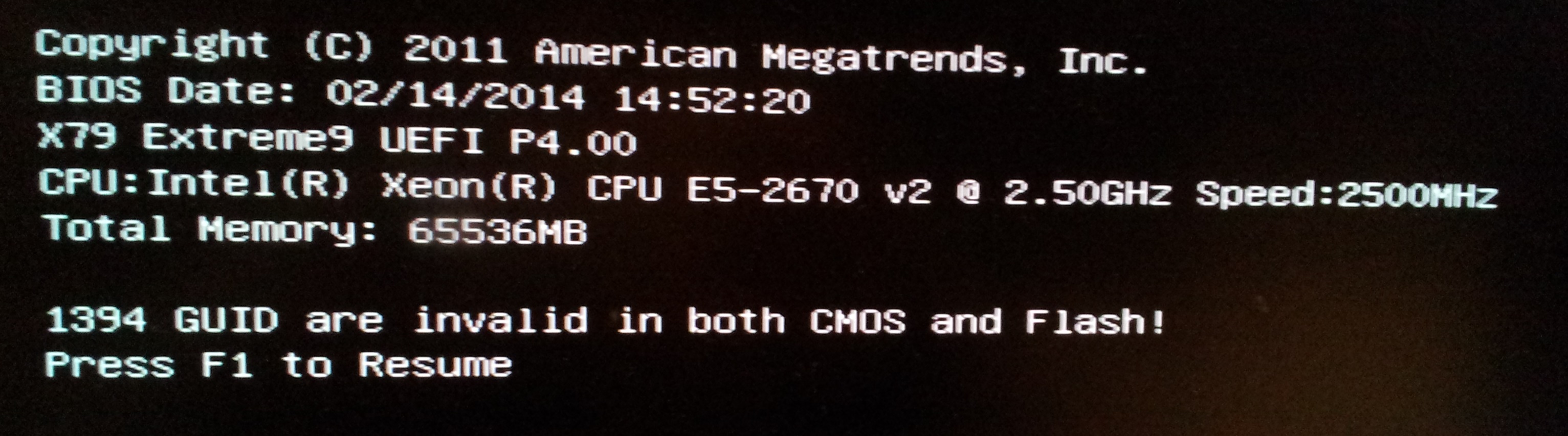
@Jen - sorry about that, lets go further back then, for now, so you can get back into BIOS and have running system!
Odd, I compared your original dumps you sent me, same ME FW, but your programmer dumps while same ME FW version do not match at all, tons of things changed. So maybe it did try to update ME FW somehow, but stopped or something?
Anyway, taking you way back now, just unlocked BIOS + your currently dumped NVRAM volumes. If this still fails, then NVME insertion may be the issue, if so I’ll make it way back where it’s 100% BIOS you already tested + NVRAM from programmer dump that’s missing from original dumps here.
http://s000.tinyupload.com/index.php?fil…408087679358884
Clear CMOS after flash, before you boot up again, then see if you can enter BIOS and load optimal.
@ Lost_N_BIOS no luck with the 3rd BIOS. It bricked the MB instantly 

BIOS_ORI.rar (4.84 MB)
@Jen - I wonder what’s going on here! Maybe your NVRAM in the dump you made is also messed up, I didn’t consider that and assumed only the bad edit caused non-boot, I didn’t think it corrupted anything but it seems like it did.
Original BIOS (or original FPT dump) cannot be used that way, well it can but it’s (FPT) missing an entire NVRAM volume (Stock original BIOS missing all that + 95% of main NVRAM volume).
There is also info in a padding file that is not in stock BIOS, is not included in below BIOS, we’ll re-insert in a later test, in case this is some corruption
Please test this, it’s UnlockFinal.00 that you already confirmed OK/working, right before you reminded me I forgot about all the other updates.
This is UnlockFinal.00 + your dumped NVRAM volumes, if this does not boot then we know your dumped NVRAM also messed up 
This contains two of same BIOS, with all same, except one NVRAM volume state I change from F8 to F0 (This is usual how it is when these values used, but in your dump both were F8)
If both these fail, then we know your dumped NVRAM from the bricked BIOS is bad, and we’ll have to move forward with the single NVRAM volume backup like you’re using now.
Sorry for all the hassles here, I didn’t expect your dump would be messed up other than the bad edits, which I removed all of last time, but I guess something else is messed up too.
Please test both, and let me know outcome of each, and actually, in case it’s needed, here is same two files with that padding added back in that I mentioned above
http://s000.tinyupload.com/index.php?fil…613671478254821
So please test all four and let me know, if either of first two work, keep going and test last two as well, since I assume this info should be in BIOS unless it’s actually some corrupted info.
If only one of first two works, then only test matching # one from second set above.
@ Lost_N_BIOS Thank you, I’ll try and will let you know…bye for now
You’re welcome! Sorry for all the BIOS and testing hassles, and this just to get going too 
We’ll get there, hope you can bear with me while we figure it all out
@ Lost_N_BIOS Please don’t apology, I’m the one thank you very much for your time and effort, We’ll get there adventurously…
It’s OK, I feel bad for giving you BIOS that bricked your board, and now all these other BIOS still keep failing.
I think your dump was more messed up than I initially thought, but hopefully we can sort it out and use the parts I wanted to salvage (NVRAM Mainly)
You’re welcome, I promise once we sort out this initial “get you going again properly” then the rest of test BIOS I send you to figure out the issue will be single test (ie test of NVME insert x2 BIOS only, test of microcode x2 BIOS only, ME Insert at end which hopefully will be OK)
@ Lost_N_BIOS I tested 2 PAD.roms, they’re both working in UEFI utility, it seems the BIOS MakeItRun4-2PAD has few more options then MakeItRun4-1PAD, but both of them don’t show ME firmware version numbers just show N/A (maybe corrupted). Thank you
@Jen - What about first two BIOS, you were supposed to test those before any ones with “pad” in name? What do you mean more options? Please be specific about what settings, and which BIOS.
I was hoping you’d have a report, but sounds like you’ve tested BIOS all out of order, so not ideal for what I needed to find out. You should test 1 + 2 out of first set, then if only one works or only one looks correct, only test next the same # with pad in name also.
ME FW, we’re not addressing here, but since it’s stock it should be OK, may need a -greset (but, for now, do not worry about this)
None of this is meant to be a mod BIOS or address any of the update/fix stuff (however, this does have the unlocked menu I did for you).
The main thing here is to get you back up and running properly with full NVRAM volumes, so you have a good starting point other than your bricked dump.
@ Lost_N_BIOS I’m sorry I only tested 2 BIOS in the post #47. I didn’t know you mean I need to test the BIOS MakeItRun2 post #41 and MakeItRun3 post #45 again, Is that right ? if yes I’ll start again and let you know…
Sorry @Jen - looks like I left off the first link for first set of two, so sorry 
http://s000.tinyupload.com/index.php?fil…767188113873736
@ Lost_N_BIOS I tested 4 BIOS all login UEFI setup utility working normal no issues, that is how far I can go (sorry my knowledge is limited) 
Did you manage to resolve this, I’m looking for nvme and bifurcation support for asrock x79 extreme 9…
@Lost_N_BIOS ,
I read the whole post/conversation because i am searching for a way to unlock nvme and bifurcation support for asrock x79 extreme 9.
Seeing the difficulties you had with Jen, did you guys solved the issues and have a good complete working Bios?
Like Jen i am a beginner in all of this, don’t know much about editing bios but i am willing to help any way i can.
Or is it save to follow the '[Guide] How to get full NVMe support for all Systems with an AMI UEFI BIOS" for the asrock x79 extreme9.
Hey guys if you are the beginners like me just stick to the [Guide] How to get full NVMe support, unless you’re advance users, because I did bricked my BIOS, then I replaced a new BIOS from ebay and follow the [Guide] in the forum, then you’ll be happy :).
Thanks very much Lost_N_BIOS again for trying hard to help.
@Jen - sorry, I don’t see what the issue is, and you’ve not explained things very clearly above so not sure what you mean.
And as mentioned at #53, the 4 BIOS I sent you before were only for testing, and to get your system back up and running from being bricked. I did not do anything else to them, which you may have requested earlier.
After that, you need to go back in and flash in previous BIOS I made you via Instant Flash (ie post #18, or this one below)
Then for multiple NVME, you need to figure out which setting in BIOS applies to which slot on your board with HWINFO “BUS” area, then you know which one to bifurcate later and then you can install second NVME on the hyper card.
And, you may need to use certain slot on the card for only two drives, not sure, check it’s manual and confirm if it matters or not.
@Fwb73 - See below
@BlazingJ - Use BIOS from Post 18, this is final unlocked BIOS without ME FW update (if you want that, then update ME FW via ME FW update tool in windows)
If you need that NVME edit already done, here is BIOS #18 + NVME and ucodes updated, WITHOUT ME FW update which caused the brick after 24 -
http://s000.tinyupload.com/index.php?fil…398647254674294
