I am using MB asrock h110 hdv re3.0. I tried the mod and followed the instructions but still couldn’t lower the ME FW in the bios to 11.6. Has anyone mod yet? please give me. please
What is your current ME FW version? Even with mod BIOS with 11.6 ME FW, usually the BIOS or normal flash method is not going to downgrade ME FW, you need flash programmer or to do pinmod.
ME FW 11.8.50.3425
--------------
how to downgrade ME FW down. I missed updating to bios 7.50: '(
You may need flash programmer, or to do pinmod (See “E.1 section” here), usually this will be the case as ME FW downgrade has rules/restrictions so even if Instant Flash would update ME FW if in BIOS, it probably cannot and would not downgrade it.
You can try though and see if it works, if not ME FW would just remain same. Please tell me what BIOS version you want used, and what ME FW version you want used, and I will make you a BIOS with that ME FW version in it, then you can test via Instant Flash and see if it downgrades ME FW for you or not.
If you do Pinmod method, you need to dump FD with FPT before you reboot, edit it and flash it back, otherwise if you reboot you will have to do pinmod again. Tape off all other pins, so you don’t fry your audio!
You need ME System Tools V11 package from here in section “C” - Intel Management Engine: Drivers, Firmware & System Tools
And here’s how to use FPT to dump FD and flash it back. To edit FD to unlock it, see the guide above where I showed you the E.1 method, in section “B” see spoiler two, image 1-2 and that is how you edit the FD to unlock it before you flash it back in.
Then go to the thread linked below (already gave you this link above" find and download the V11 ME System Tools Package.
> DOWNLOAD " ME System Tools " packages HERE <
Once downloaded, inside you will find Flash Programming Tool folder, and then inside that a Windows or Win/Win32 folder (NOT x64).
Highlight that Win/Win32 folder, then hold shift and press right click. Choose “open command window here” (Not power shell! >> * See Registry file below *).
If you get an error, reply to this post with a screenshot of it, OR write down the EXACT command entered and the EXACT error given.
((If “open command window here” does not appear, look for the “Simple Registry Edit” below…))
Now you should be at the command prompt.
You are going to BACKUP the FD (Flash Descriptor), so type the following command:
Command: " FPTw.exe -desc -d fd.bin "
Once you have edited it, and pinmod is in effect, you can flash it back using command below
Command: " FPTw.exe -desc -f fdmod.bin "
Then edit this FD per info I gave you above, or send to me if you need me to edit
After this, you will be able to use FPT to flash in any ME FW version you want, but you will need to properly configure the ME FW using this guide and your original BIOS/ME FW as base to put through the guide,
Or let me do that for you, or I can send you the 11.6 ME region only from what I make you as test BIOS above.
Or, actually, you will be able to use that BIOS I make for you, to then flash ME FW only using this command >> FPTw.exe -me -f biosfilenameImakeforyou.bin
DO NOT Flash ANYTHING STOCK WITH FPT!!! And be very careful, you can brick your board in one click with FPT, only follow exact direction I’ve given you here, and be sure to not try anything you might think of yourself or it will generally turn out badly
I want to use the version ME FW 11.6.0.1126
asrock h110 hdv re 3.0 Bios version 7.20
Here is BIOS with ME FW 11.6.0.1126, test flash with Instant Flash and see if ME FW downgraded or not. - http://s000.tinyupload.com/index.php?fil…611622254884295
If not, you can now use this BIOS as ME FW source and flash ME FW region with FPT and info above, once you unlock your FD, otherwise you need flash programmer to downgrade ME FW
If you get flash programmer, DO NOT program this BIOS in, this is stock BIOS, you need to dump your BIOS contents with programmer and replace ME FW region from this file to your dump then reprogram back to chip.
Unfortunately, it’s still impossible to downgrade ME FW
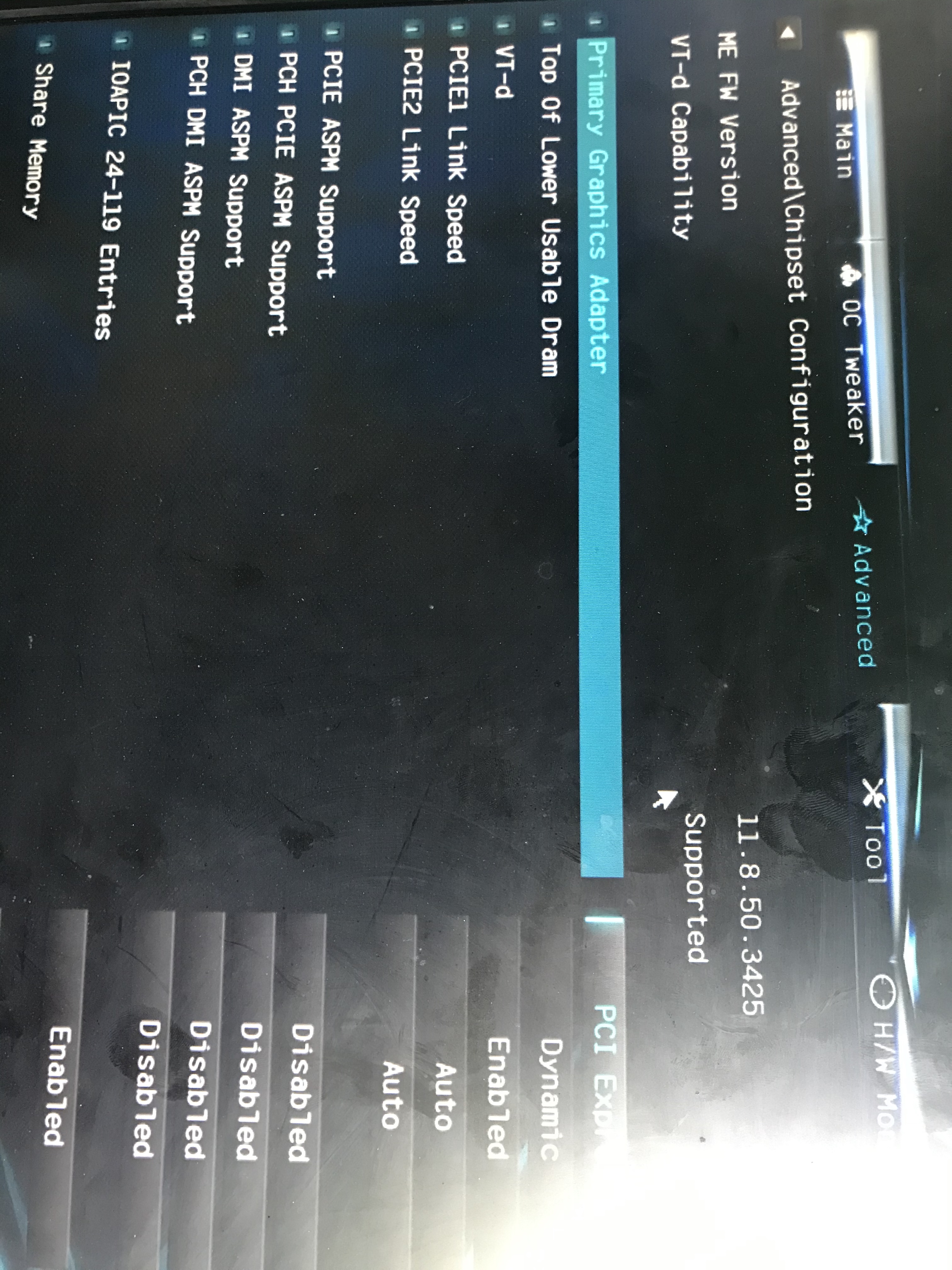
Yes, as I mentioned/expected, very unlikely that Instant Flash would downgrade your ME FW due to ME FW has rules and restrictions on downgrading
Your only option is pinmod or flash programmer.
Unfortunately I don’t know how to make pinmod or flash programmer
I also have to use google translate to talk to the admin. I’m very stupid. help me
I gave you link to instructions above how to do pinmod.
Flash programmer you have to order online, you need CH341A + U Type Flat IC Extractor, this costs around $5 USD shipped, let me know if you need me to link examples on ebay.
Here is guide on how to use flash programmer - [GUIDE] Flash BIOS with CH341A programmer
Talk to admin?? Sorry, not sure what you mean there. Anyway, here, one last thing we can try
@badbon - Here, try this BIOS Flash via Instant Flash. After flash ME FW will be disabled, so you wont see version or you will see N/A or 0.0.0.0 etc. - http://s000.tinyupload.com/index.php?fil…771921978915596
Once flashed in, clear CMOS. Then boot to BIOS and load optimal defaults, then save and reboot back to BIOS and make any other changes you need.
Then save and reboot to windows and flash ME FW using FPT and this BIOS file using command below. FPT MUST be ran from Admin CMD prompt, put BIOS file into same folder as FPTw.exe and then run the command below
If success and it lets you flash ME FW then run second command and reboot. Then using Instant Flash, flash back in the BIOS I sent you at post #6
FPTw.exe -me -f H11MHDV37.20
FPTw.exe -greset
If error, show me, and try rename file to H11MHDV37.bin and try again, same command as above, unsure if the .20 extension will cause issue with FPT or not.
Also, do not run FPT from any folder with underscore in the URL, best to run from folder on desktop if you are not sure.
Show me error you get, if any, and make sure I can see top of window/title bar too so I can be sure you are using Admin CMD prompt.
Friends, it’s my first time here…
I’m have a Asrock H110M - HDV, and I’m want by one xeon 1230 V5 to use in this motherboard…
But, in the all actualizations in the Asrock Site, don’t have option to use this processor…
I’m look the option to use one bios-mode for use this processor…
It’s my fist time making this process, I’m never make one bios modification or actualization…
Can you hep-me?
