Hey guys, I’m hoping someone can help me out. I’m looking for a Bios to be modded for the Asrock X79 6 Extreme with NVMe and Bifurification < doubt I spelt that right. It’s a great board and I’m really surprised I haven’t seen a request for it yet, unless it can’t be done? Anyway I’m kind of stuck at the moment with limitations, my main unit is down and I’d like to get this motherboard rocking with my NVMe drives. Once I figure out a temp solution to my no pc at the moment, I’ll upload a stock bios, if this can be done. I really appreciate any help as I know I couldn’t pull it these Bios mods myself, I ain’t got the bandwidth to comprehend this anymore ![]()
Hopefully this works from my phone.
Not sure why my last post showed me as a guest? I signed up?
But anyway I’ve attached the bios for help.
X79 Extreme6(3.10)ROM 2.zip (4.82 MB)
@Midnightorion :
Welcome to the Win-RAID Forum!
Since I generally do not modify any BIOS on request, I cannot help you.
No, you weren’t able to successfully sign in, because you entered a wrong nickname (look at the last letter!).
Regards
Dieter (alias Fernando)
Need to see images of your BIOS @ Advanced >> North Bridge Configuration (Root)
Can you see IOH submenu or not?
No option to configure IOH under there.
Only an option for the Intel VT Directed I/O Configuration
IOH is a submenu not a setting. Intel VT Directed I/O Configuration is not located anywhere I asked about?
Can you see IOH at Advanced >> North Bridge or not? Can you see North Bridge submenu inside Advanced?
* Edit, Never mind, I see it now, so yes you can see IOH submenu already!
Show me image of what you can see in there
Understood.
No option for IOH under North Bridge.
Yes I can see North Bridge under the Submenu Inside Advanced.
Working on getting you pictures.
See my edit above. Thanks, I assume you can see Advanced >> Northbridge + >> IOH too (since this is where Intel(R) VT for Directed I/O Configuration setting is located)
See my edit above
Here is a shot of the North Bridge tab in the current Bios.
All Default values.
Tried adding the zip, but got an error. No idea what it said so I removed them. I’m assuming the zip file was to big.
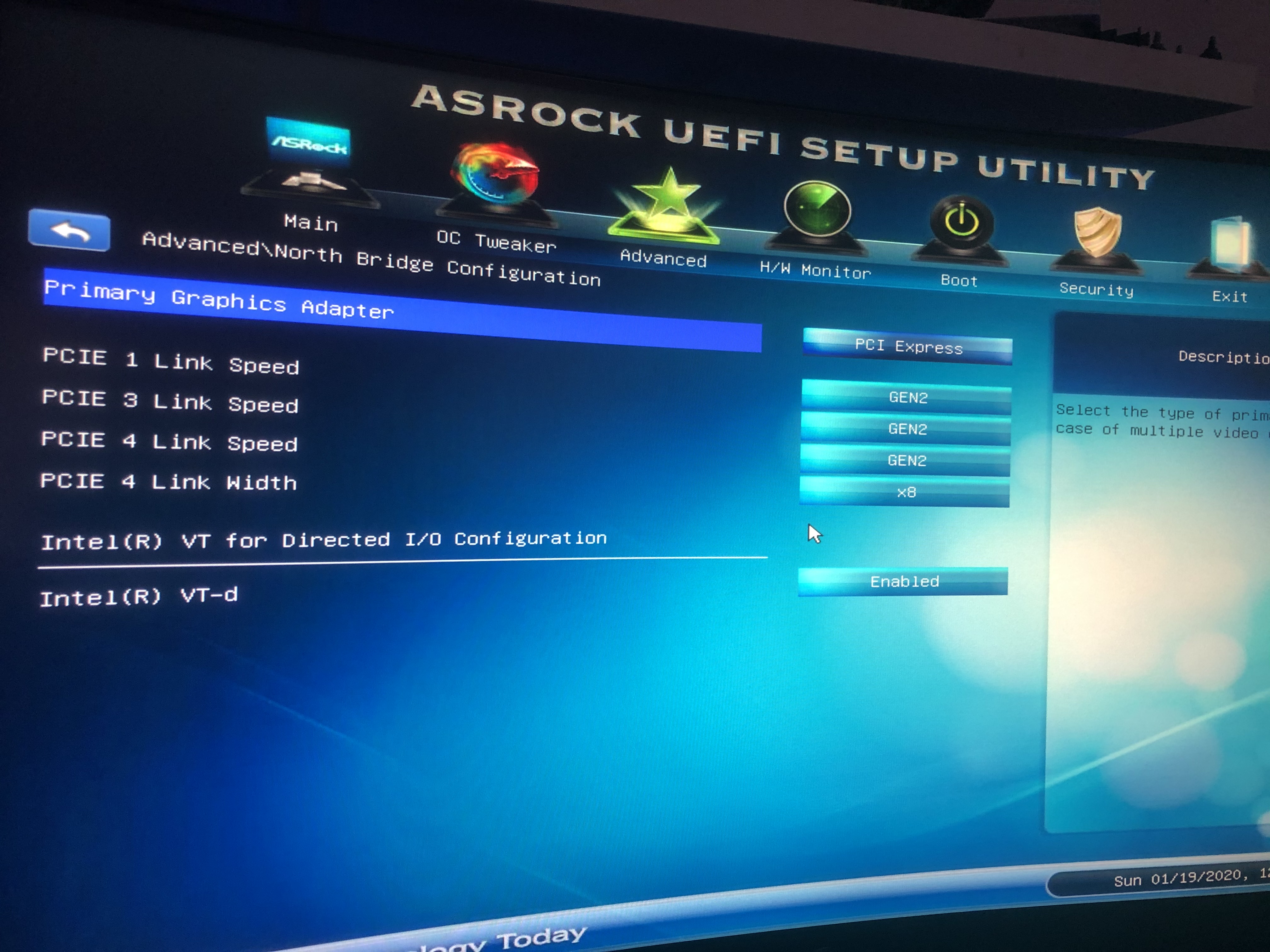
Please put those in a zip, thanks. Also, I do not need a image of any tabs etc. I only need to see one image of Advanced >> North Bridge >> IOH (Root)
I edited my last post. Not sure if you saw that I removed the pictures and uploaded the screen shot of the North Bridge Options.
Thanks, can you please put that in a zip - Never mind, I downloaded it 

Are you on the same BIOS you linked, or not? It doesn’t look like it, unless you’ve used the wrong board model.
If you are not already on BIOS 3.10, please flash to that BIOS first, then send me new image (in a zip if you aren’t going to resize it)
* Edit - Never mind! I didn’t see there was a tiny/limited NB, this is one you can see, so I will have to enable both or switch them for you, please wait.
* Edit - @Midnightorion - Please test, and sorry this may take a few BIOS tests. Flash using Instant Flash only. Let me know if you now see two NB Config pages inside advanced
If you do, then inside the new one, give me image of ALL contents of IOH Submneu (please take small images, you may be able to use F12 to screenshot to USB, if not set camera for small images, or resize before zipping)
**link removed, see post #23 for proper NVME + Bifurcation Mod BIOS **
LOL, I pulled the board out of an old box for testing when I was having problems with my RIVEB. Let me flash it to the newest bios and get right back to you with some pics.
All good. I figured best to roll up to the newest bios first. Made sense ![]()
Then I downloaded your modded one and now it’s updating. I’ll follow up with pics here in few min, as soon as it’s done.
Really appreciate your time.
----------------------
Ok all updated. Now I’m seeing the IOH options
Attached are the screen shots.
Looks like the folders are doubled ? Not really worried about that thought. Doesn’t matter to me, seems like you hit the jackpot as there are a ton of features now available in there.
I’ll give it a shot and see what happens now. Really have nothing to lose if it doesn’t work, I’ll just launch the entire unit out the door and it’ll give me a reason to build a new system. Been about 9 years I think, wow how time flies. Getting that itch again
-----------------
One more quick question. I notice the IOU1 Port only has “x8” speed? I’m assuming this isn’t my #1 PCI E slot closest to my CPU, that you’d normally put your GPU into. Are they backwards maybe?
200119123346.zip (3.76 MB)
One more quick question. I notice the IOU1 Port only has “x8” speed? I’m assuming this isn’t my #1 PCI E slot closest to my CPU, that you’d normally put your GPU into. Are they backwards maybe?
Folders are doubled??? Do you mean two NB submenus? If yes, I know, I left the original one in case there was some settings in there you need that aren’t in the other one, didn’t have time to check it all out.
If you want, I can hide the original one once you are sure nothing is in there you need.
Yes, some slots may not be what you think they are, the only way to know what is what is set something, then with a card in xxx slot, check with HWINFO if your changes applied or not
If not, move to next slot till you find which slot applied to what you changed, then repeat until you’ve got notes for each slot = what BIOS setting
Ohh! Checking your images, I see now! Sorry about that, I didn’t expect to see that. Please wait, I will fix 
Fixed BIOS coming!
No worries, take your time. I think I pissed it off completely. I changed the 2nd and 3rd ports to x4x4x4x4 and now it won’t reboot to post. Had to clear the CMOS to make her go again. I’ll wait for the updated BIOS and stuff her in when you get around to it.
Sorry about that 
Anyway, here is fixed BIOS now, new NB will be the one under Storage Config (if it works as intended this time 
**link removed, see post #23 for proper NVME + Bifurcation Mod BIOS **
Asus X79 has issue with x4x4x4x4 too, so it may be common X79 issue, don’t use that setting for trying to figure out which slots are what settings in BIOS
I still need to see images of all contents inside IOH, in case stuff is still hidden in there that I need to make visible for you
I’m now getting locking up in the bios. It keeps giving me A6 errors.
"Problem related to IDE or SATA devices. Please re-install IDE and SATA devices. If the problem still exists, please clear CMOS and try removing all SATA devices."
Going for the CMOS again.
--------------------------------
hmm, odd problem.
So… I can now get into the BIOS again after clearing the CMOS. Problem now is, if I try to even go to the Advanced Tab, it locks up with the A6 error. Even bigger problem is, thats where the BIOS flashing option is. So at the moment I have no way of flashing the bios. I need to see if there is a BIOS safety feature with asrock like the asus boards.
