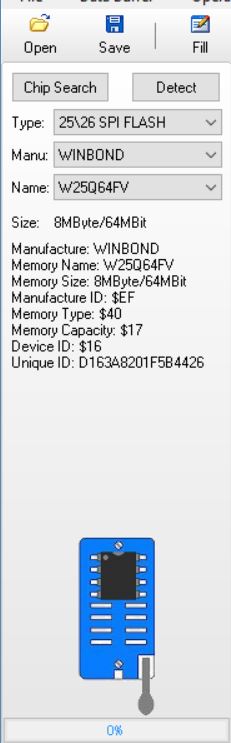Hahahaha
Many thanks, It Will arrive on 3-5 working days and i’ll do the backup and send you. I’ll use the guide of this forum.
Regards.
@malaquita - Yes 

Still, once it arrives, or now, tell me your BIOS chip ID, so I can advise software/version if needed
I cant see anything.
P3.0 is original BIOS version, i supone, and behind sticker nothing.
64mb spi(read in motherboard manual)
The programmer and extractor are coming.
Regards.
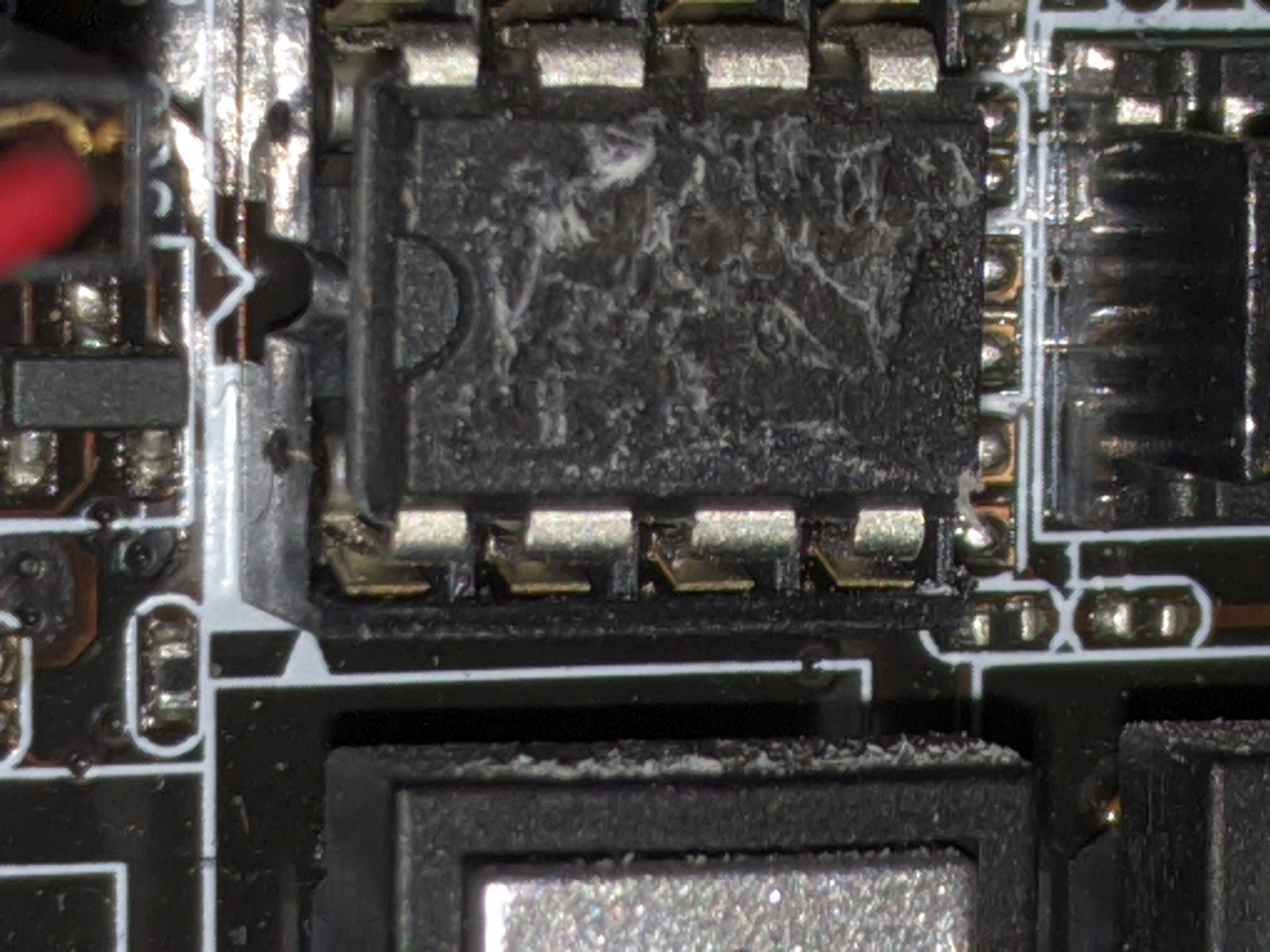
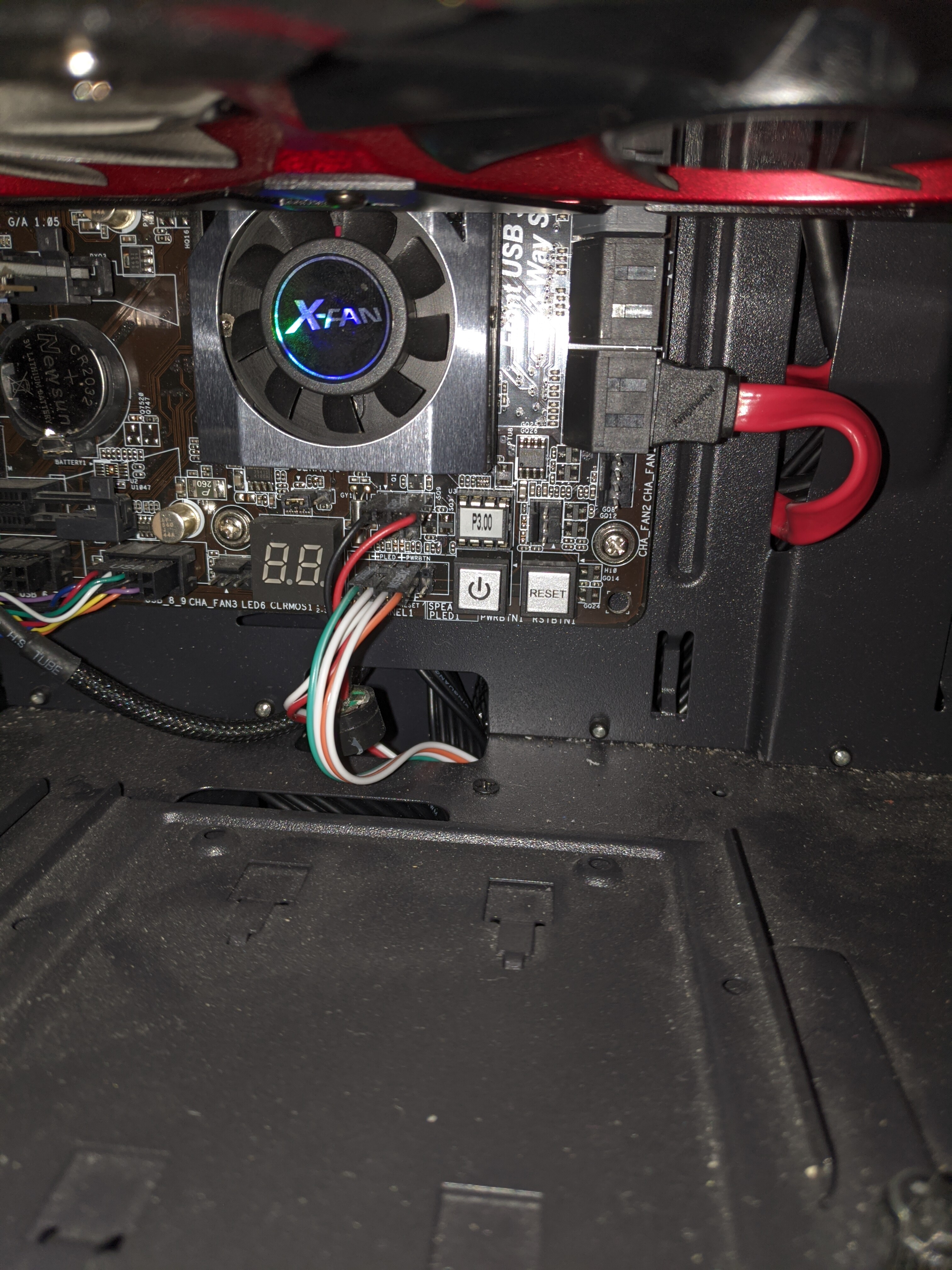
@malaquita - Clean off chip with alc, to remove all sticker residue, then if you can’t get clear image of chip text run something white on chip (cheap thermal paste, chalk, makeup etc), then wipe off gently, this will fill in the lettering with white and make it easier to read/image.
You may not need to rub anything on it, once you clean off sticker residue it will probably be easily readable in new image.
That would be W25Q64FV - You need to use 1.30 or 1.34 and BV ID, otherwise writes fail
ASProgrammer 1.41 may work as well, can’t remember if I tested, but FV fails in writes with many versions, so you need to use 1.30/1.34 and BV ID
Here is 1.30 and 1.34 if you don’t have them - http://s000.tinyupload.com/index.php?fil…213094641136166
1.34
W25Q64BV ID
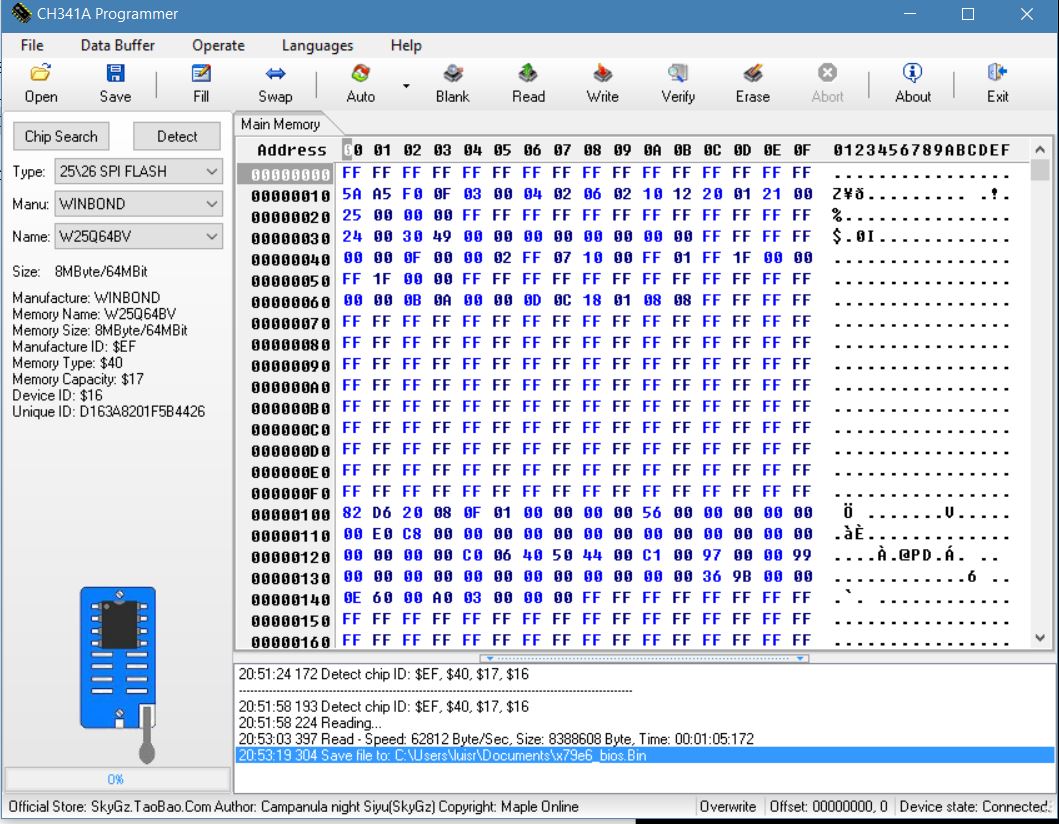
@malaquita - Thanks, so what was software version you used in previous dump using FV, for “read” informational purposes 
I think Read usually OK with FV, but write always fail unless you use BV, at least in all testing I did
OK, lets see if we can beat this ME FW backup process now using one of these three methods. Main ME FW replaced in all files below, please test in the following order, first one that works, and ME FW remains 8.1.70.1590, stop and let me know which #
1. ReplaceBoth.bin
2. RemoveMEBackup.bin
3. RemoveMEBackupFF-Fill.bin
http://s000.tinyupload.com/index.php?fil…415074021978524
After each programing, please remove all power from the board, including both PSU power cables.
Then press and hold case power on button for 10-15 seconds, or short on/off pin for that long, then let board sit without power for one minute, before putting all back together to start system
Hi,
Doesnt Work.
REport:
1.Flash Ok but then restart and update uefi every time, check, reboot and update.
2.Flash Ok, seem works but if try see ME version in bios or windows N/A, and MEInfo report error in comunicate.
3.Flas Ok but as one, restart everty time.
In the second try when i look in system i see this:
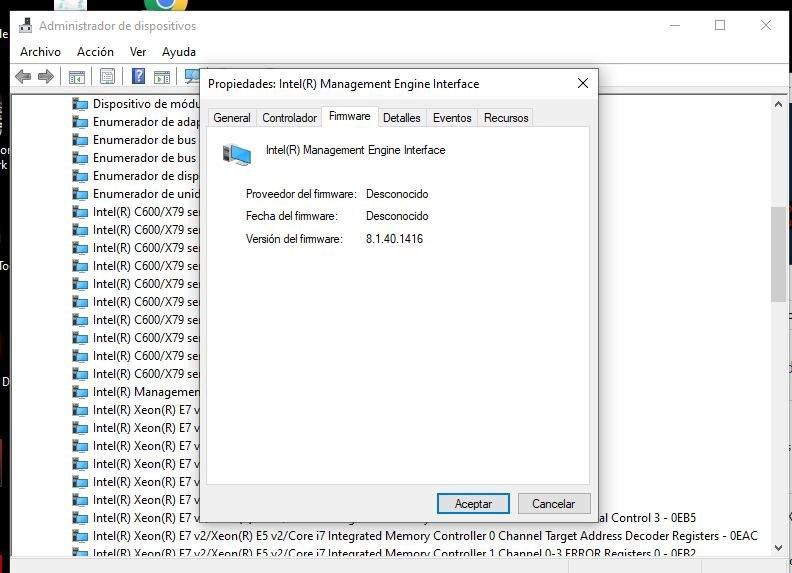
There seems to be no way
Many thanks.
@malaquita - Please explain #1+3 better, or differently, and in a more complete relevant way - that makes no sense to me in regards to what we’re doing here, and I need more details about what you see in regards to ME FW as well.
#2, did you do the power stuff I mentioned after programming?
Also, for 1-3, you mention “Flash” what does that mean? I hope you are using programmer here, this is what should be used, not “Flash” via any method (unless you want to unlock FD first, then we can use FPT to flash, but still not ideal and I’d have to give you more specific and certain directions)
Hi @Lost_N_BIOS
Sorry. I wrote it from my mobile and the translator did not help much, English is obviously not my language.
First, many many thanks for your help.
1. I use programmer, i erased the chip and wrote ReplaceBoth.bin, , i put the chip on the board(one day disconnected(all computer)). I turn on and start, but shorty restart and uefi bios update apperas, the same as when trying to flash with FWUdate. Power off, disconnect all supply cable, wait two or three minutes, power on and the same screen(update uefi), restar and bootloop.
2.Power off, disconnected all cables, I take out the chip, erased, write RemoveMEBackup.bin, put on the board, power on and it’s ok, no uefi update screen , windows start noramly. I restar enter in the bios go to ME menu and N/A version is showed. Power off and press and hold 10-15 second, power on and windwos load ok, but i use Intel ME System Tools v8 r3, MEInfo and a error message is showed in red color, about comunicate.
I go to system/ device manager search for IME and is there but the version is 8.1.40.1416 like the scheenshot.
3. Power off, disconnect, take out the chip, erase, write RemoveMEBackupFF-Fill.bin, put chip on boarda, connect cable power on and the screen update uefi come back, finish update, the “press enter” message is showed, press and bootloop in this cycle.
4. Because i’m lazy(take out-put-take out…, now i use your previuos modded bios version and flash(now yes ![]() flash), update ok, restart and in me info 8.1.140.14.16 is showed, enter normally in windows but 8.1.140.14.16 is showed with MEInfo evidently.
flash), update ok, restart and in me info 8.1.140.14.16 is showed, enter normally in windows but 8.1.140.14.16 is showed with MEInfo evidently.
Sorry for my english another time.
Regards.
So #1 = Same on reboot, and ME FW replaced? If yes, this OK, both ME FW in that file = same updated version.
#2 - This OK, this means you need to once again dump BIOS after that and send to me, let me put back in fixed ME FW again here to only main ME FW region (seems like it was replaced on reboot with empty region (maybe same happen again though 
#1 sounding best so far, but not 100% sure what happens in “Boot loop” Did you clear CMOS here, and then try power down 1-3 minute again, then see if it start OK
Follow up on this #2, something went wrong, it’s not possible for this BIOS to put back ME FW 8.1.40.1416 - this is not contained anywhere in this BIOS and you erased BIOS chip contents, so 8.1.40.1416 is not possible unless you did not erase chip.
We may need @lordkag to do method #2 from the post I linked at #33, but sadly I do not see him active here very much anymore, so not sure if he can help? *Edit - Bummer, I just looked at his profile and last visit = 2018 
I will look at it again, but I am not that good assembly code, so I may not be able to figure it all out what he did (it looked like MUCH more than bypass the check last time I looked)
It also did not help that it was not this same BIOS either 
Hi Lost_N-BIOS,
could you please re-upload the modded bios with bifurcation.
Thank you!
Hi,
I’d love to use the modded bios, but it seems tinyupload has died, is there any way for you to upload them again?
Thank you ![]()
Lost_N_BIOS is been away since the beginning of the year, do the mod yourself, address it to a specific user in this thread still active that can share it and wait.
[HowTo] Get full NVMe support for all Systems with an AMI UEFI BIOS
[Guide] How to flash a modded AMI UEFI BIOS
U can use the MMTool method.