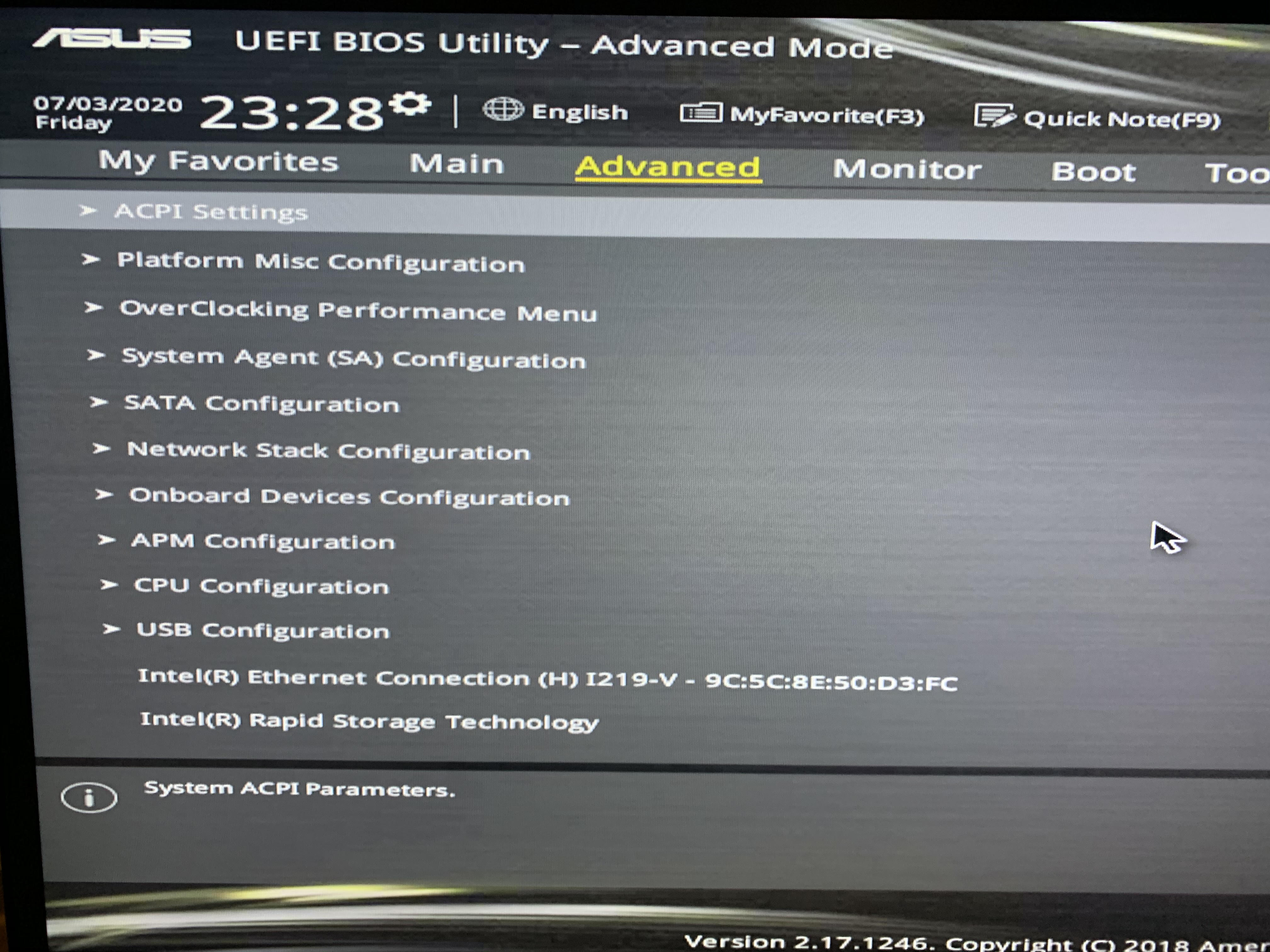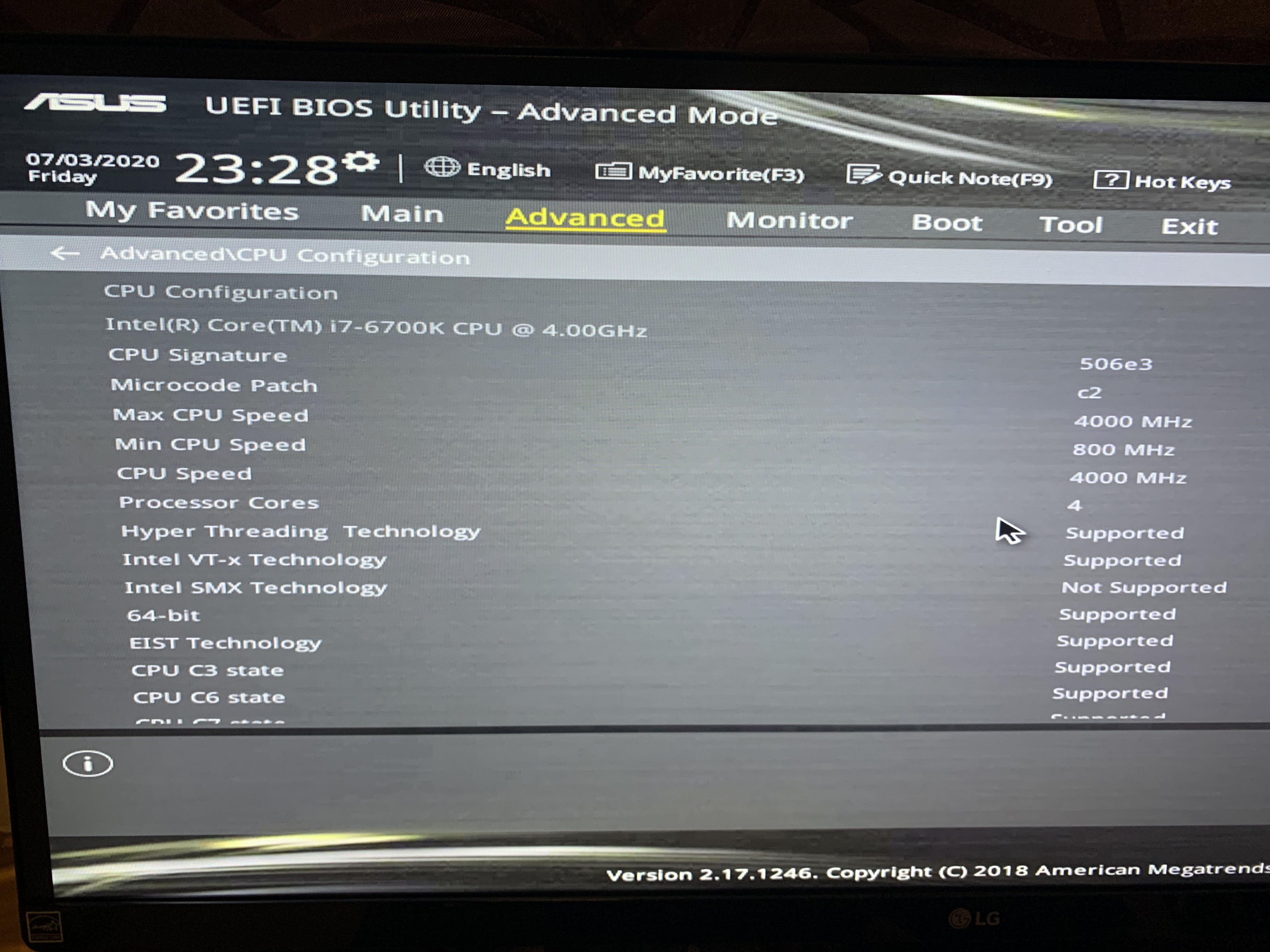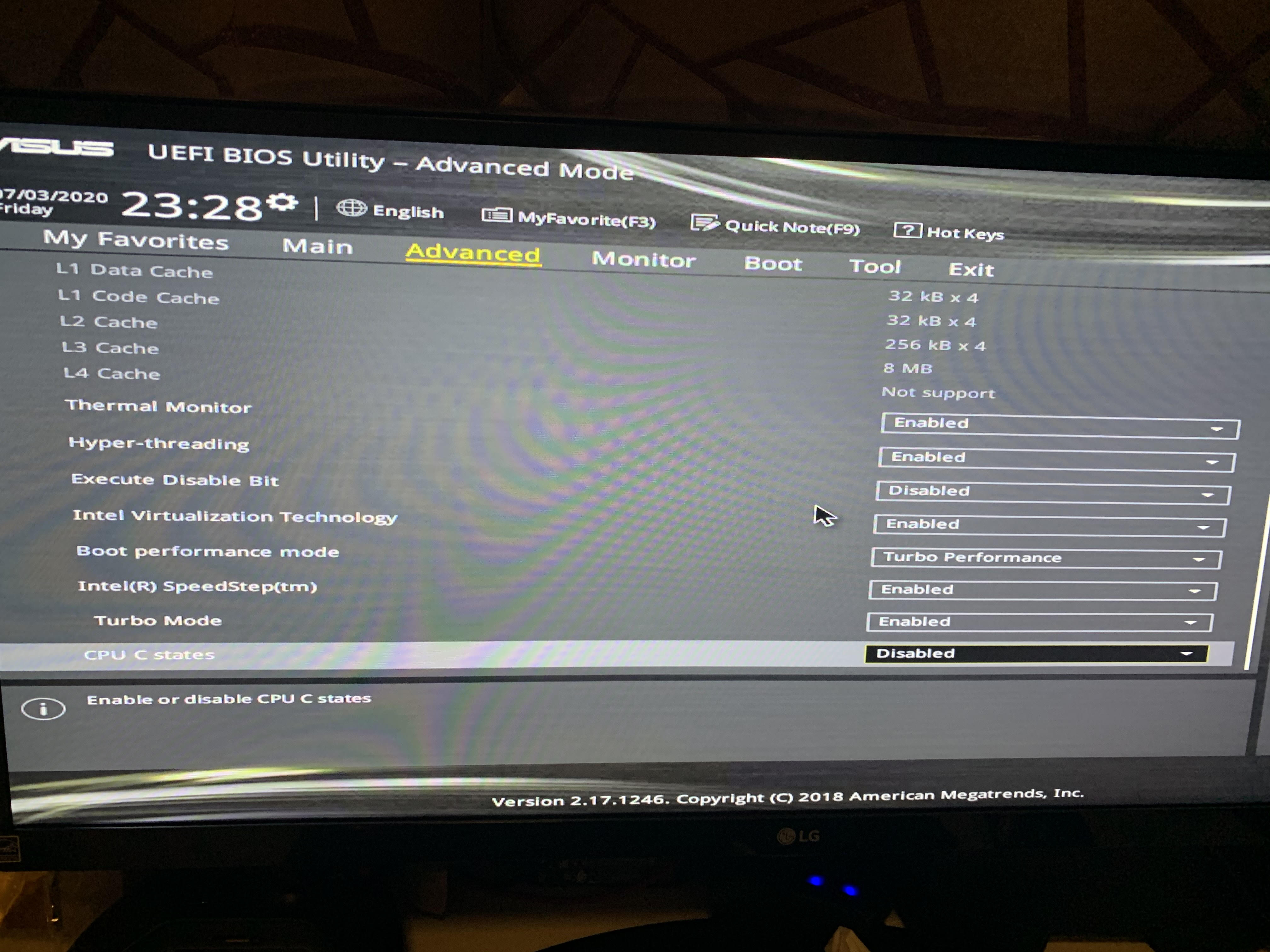@Lost_N_BIOS
As discussed , intended to unlock overclocking option in BIOS in order to change CPU ratio/multipler .
System : G20CB with i7 6700k
BIOS version : 2202
Stock bios link : https://dlcdnets.asus.com/pub/ASUS/Gamin…5263.1572459937
biosreg.zip
https://drive.google.com/file/d/1Stts2SV…iew?usp=sharing
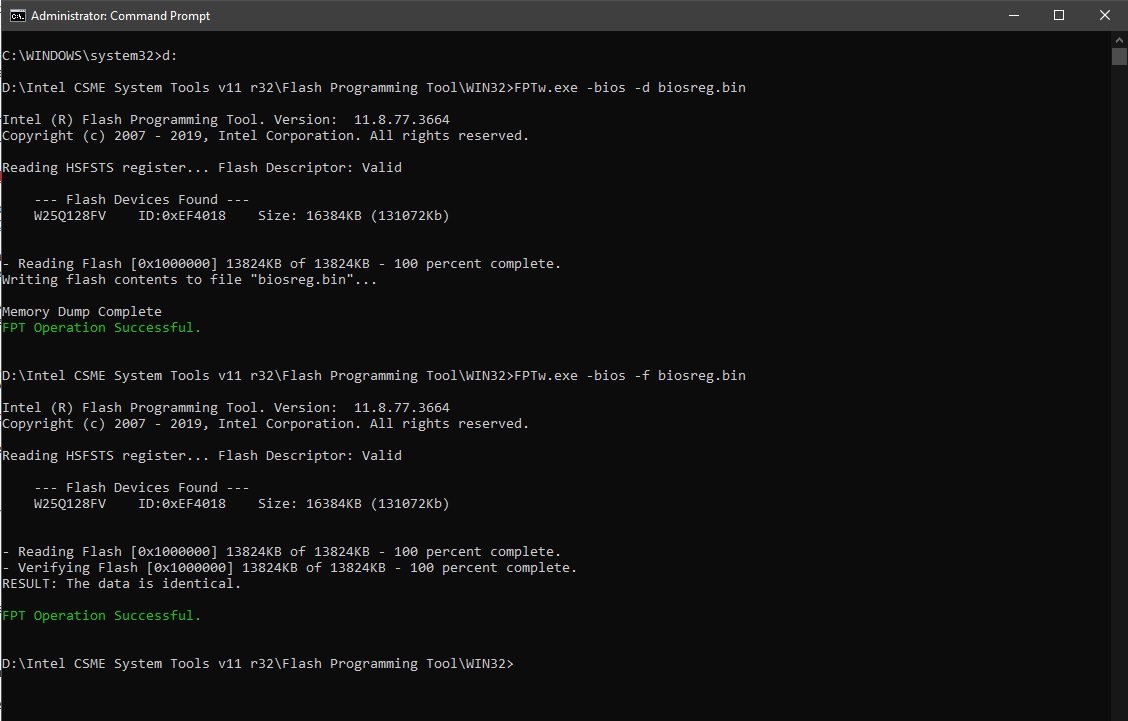
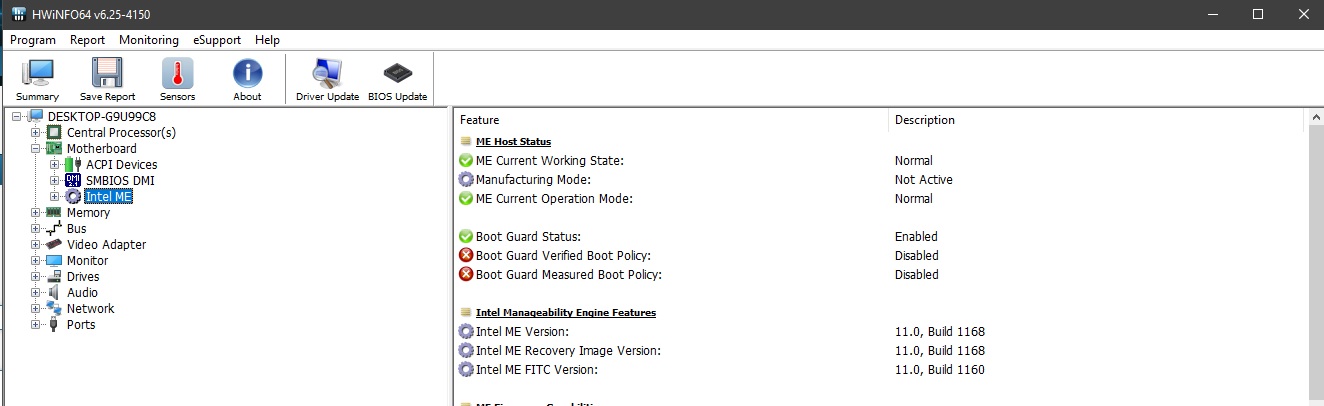
@jacky400 - Please test these three BIOS in the order given below, STOP testing once you see Overclock Performance Submenu show up inside Advanced (or as it’s own menu across top). ACPI Settings submenu should also now be visible too
Let me know which this appears in - http://s000.tinyupload.com/index.php?fil…618156416143541
1. SetO
2. SetAMITSDU
3. SetAMITSDS
If none of those show it, it’s OK, this is just first test in case it works before making further edit in case those are unnecessary (less edit = better, and more all at once can cancel each other out, so baby steps  )
)
@Lost_N_BIOS Thanks . Wonder what exact command should use to write it back to bios ?
@jacky400 - Sorry, I assumed you knew from previous writing back of BIOS region >> FPTw.exe -bios -f filename.bin << replace filename.bin with the file name.bin (ex setO.bin)
@Lost_N_BIOS I wrote back the SetO bios and can see the "Overclocking Performance Menu" . Please see attached screenshot
However, cannot find which setting that can set CPU multipler/ratio … Should i write back the two bios to test if more options will appear like the AMIBCP that i shown with 1-core/2-core/3-core/4-core ratio limit overrride?
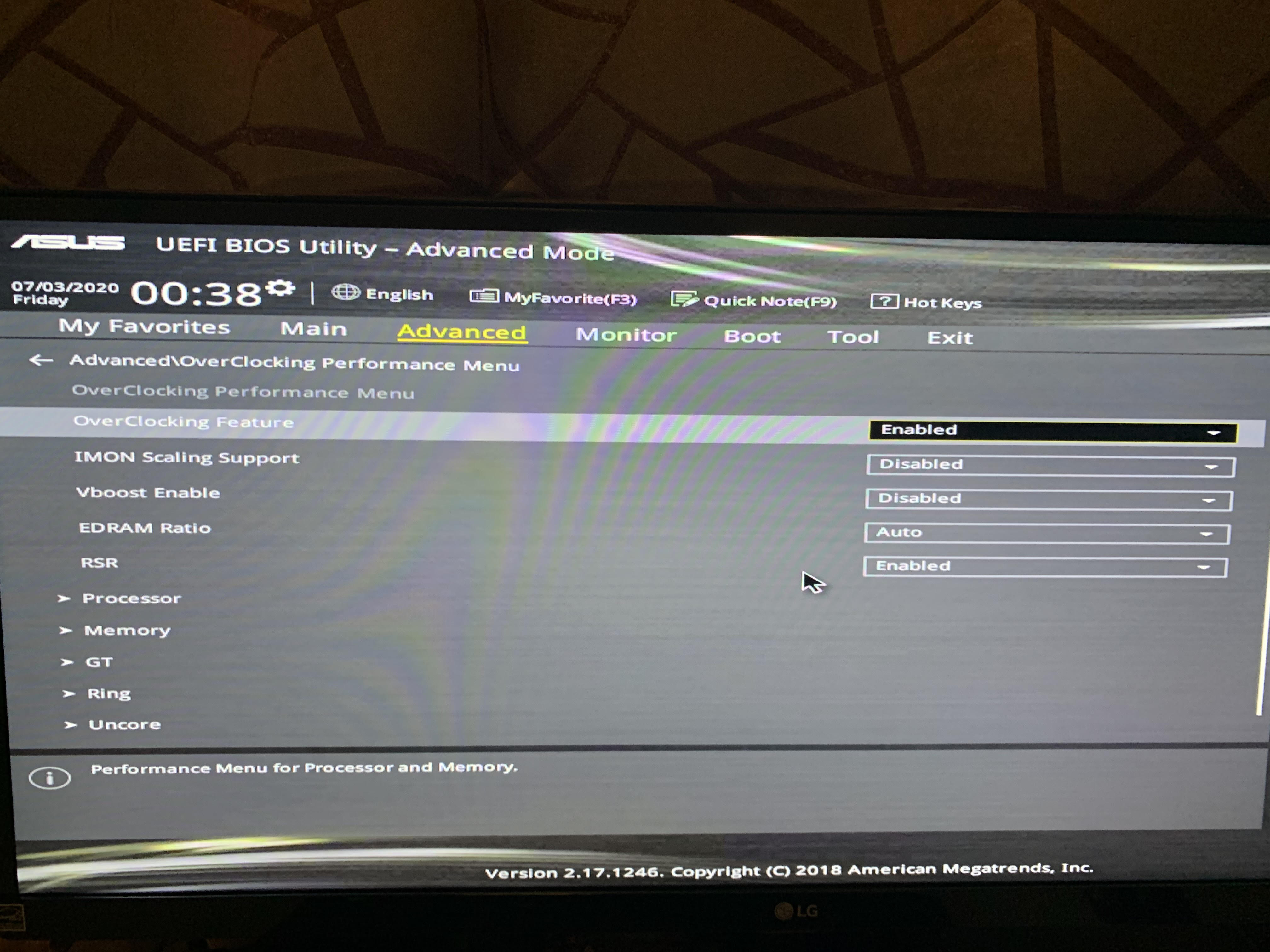
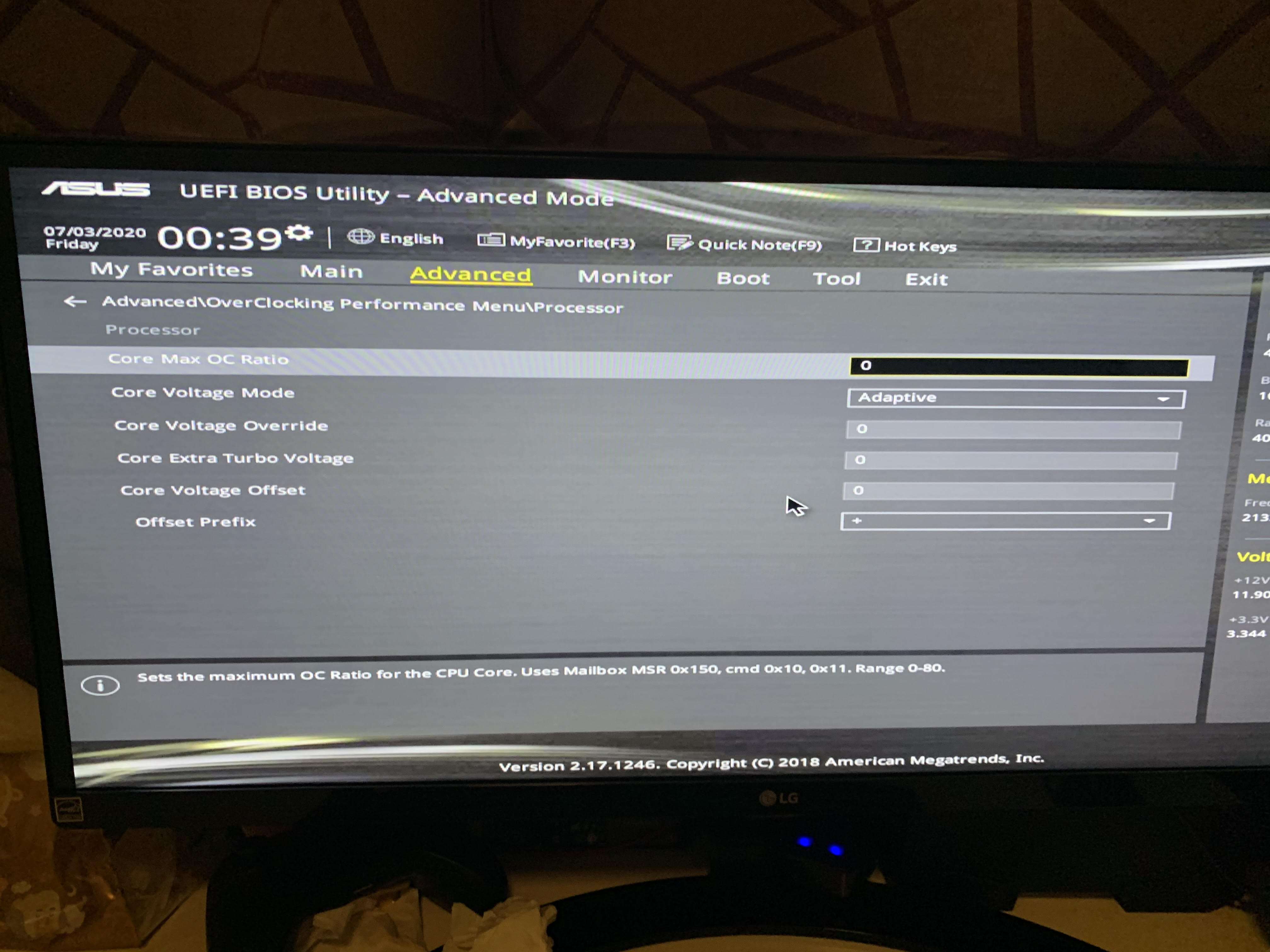
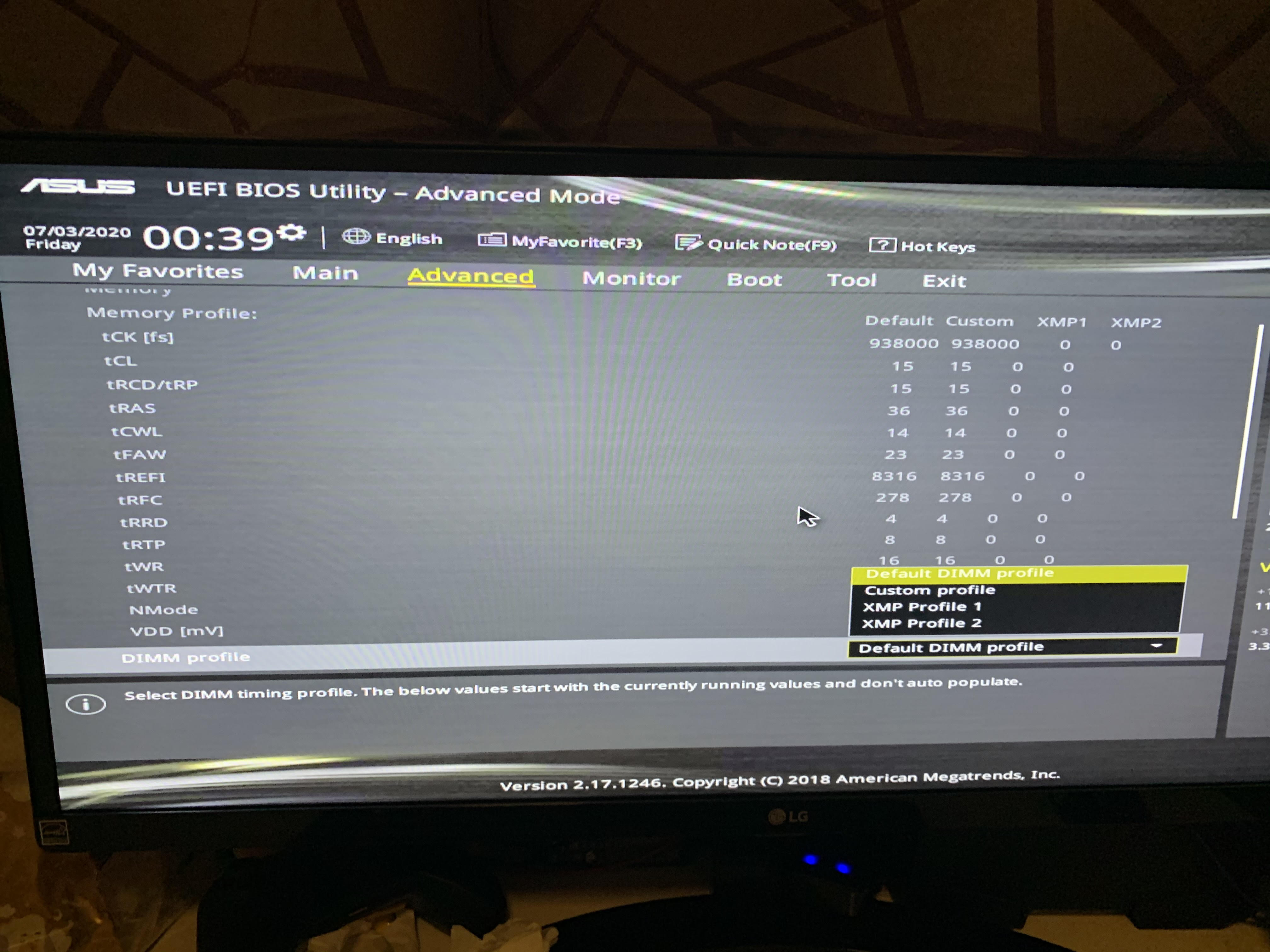
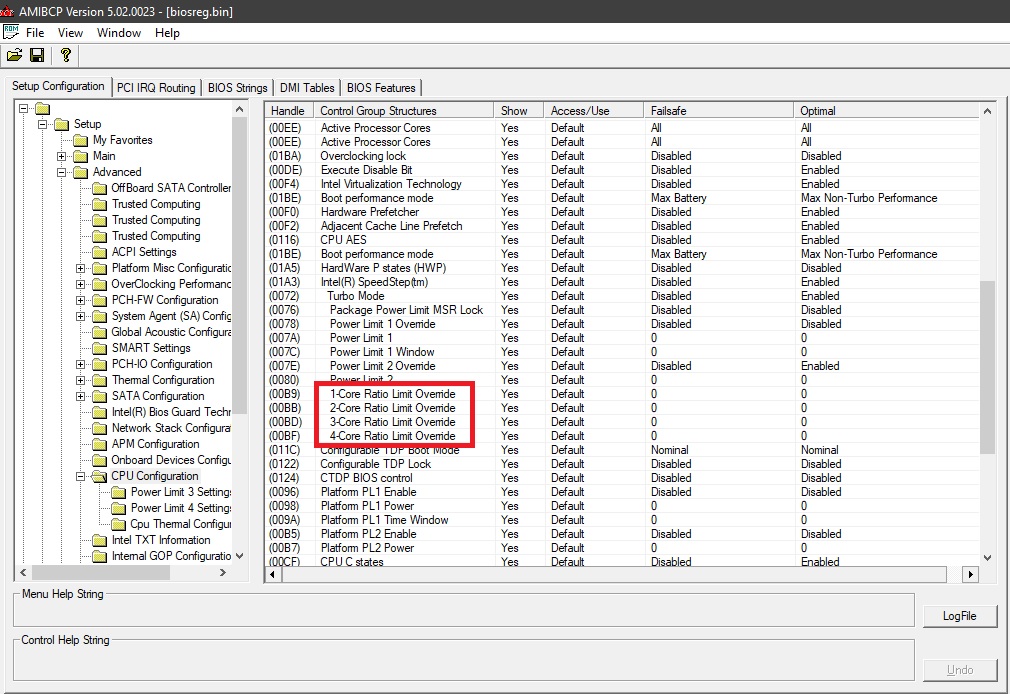
@jacky400 - Thanks for testing result! If you want the settings shown in the menu you selected in AMIBCP I need to make further/different edit for 
No, as mentioned, STOP testing once you see Overclock Performance Submenu 
Please wait, I will make you BIOS with Advanced >> CPU Config submenu
Many thanks .Looking forward with your new edit .
@jacky400 - You’re welcome! BIOS coming in a few seconds (it’s here!)  For this test, there will be two BIOS to test, and again test in order and only flash until you see CPU Config submenu @ Advanced.
For this test, there will be two BIOS to test, and again test in order and only flash until you see CPU Config submenu @ Advanced.
Once you see it, go inside, and show me images from top to bottom of inside so I can see what all settings I need to make visible for you. So basically, many settings will probably be hidden still inside, but I will make visible, first though I need to see what you can see with just this simple change before I do more.
Please put these images in a zip, thanks! And you can use F12 to screenshot to USB, at least I think you should be able to 
1. SetAMITSDCPUCONU.bin
2. SetAMITSDCPUCONS.bin
http://s000.tinyupload.com/index.php?fil…589235162488459
You are quick ! Will test it out soon and get back to you shortly
You’re welcome  It was quick edit, only one additional byte changed for this test, different value for each BIOS above, but same byte
It was quick edit, only one additional byte changed for this test, different value for each BIOS above, but same byte
Additional edits to reveal what’s missing inside will take me some time though, maybe 20 minutes or so. I have to compare your images vs AMIBCP and then edit via hex one setting at a time while I compare.
I just tried both bios however didn’t see anything additional in CPU configuration page (Overclocking performance menu still there though)
@jacky400 - It should show up at Advanced, as a submenu like Overclocking Performance.
What do you mean you don’t see anything additional " in CPU configuration page" can you already see CPU config menu by default? If yes << then show me what you can see inside, top to bottom, and confirm you can see that by defaults or if with BIOS I sent you wich #
Yes, I leave previous edit in place, so it will always be there moving forward 
Yes , you are right. I already have the CPU configuration page by default . Let me capture the screen tonight when i back home.
At this moment , only few options are appeared under CPU configuration page when compared with AMIBCP CPU configuratio page .
@jacky400 - OK, well then nothing I did at BIOS package in post #8 applies here  I thought you couldn’t see “CPU Config” since I didn’t see in in your “Advanced” Root page you showed me of the BIOS earlier.
I thought you couldn’t see “CPU Config” since I didn’t see in in your “Advanced” Root page you showed me of the BIOS earlier.
So yes, for stuff missing inside CPU Config, I need you to show me image of inside there, from top to bottom, then I can make rest visible 
@Lost_N_BIOS Here is the top to bottom inside CPU config.
Under "intel Speedstep™" , default bios only has Turbo mode while AMIBCP has lots of more options like 1-core ratio limit override underneath.
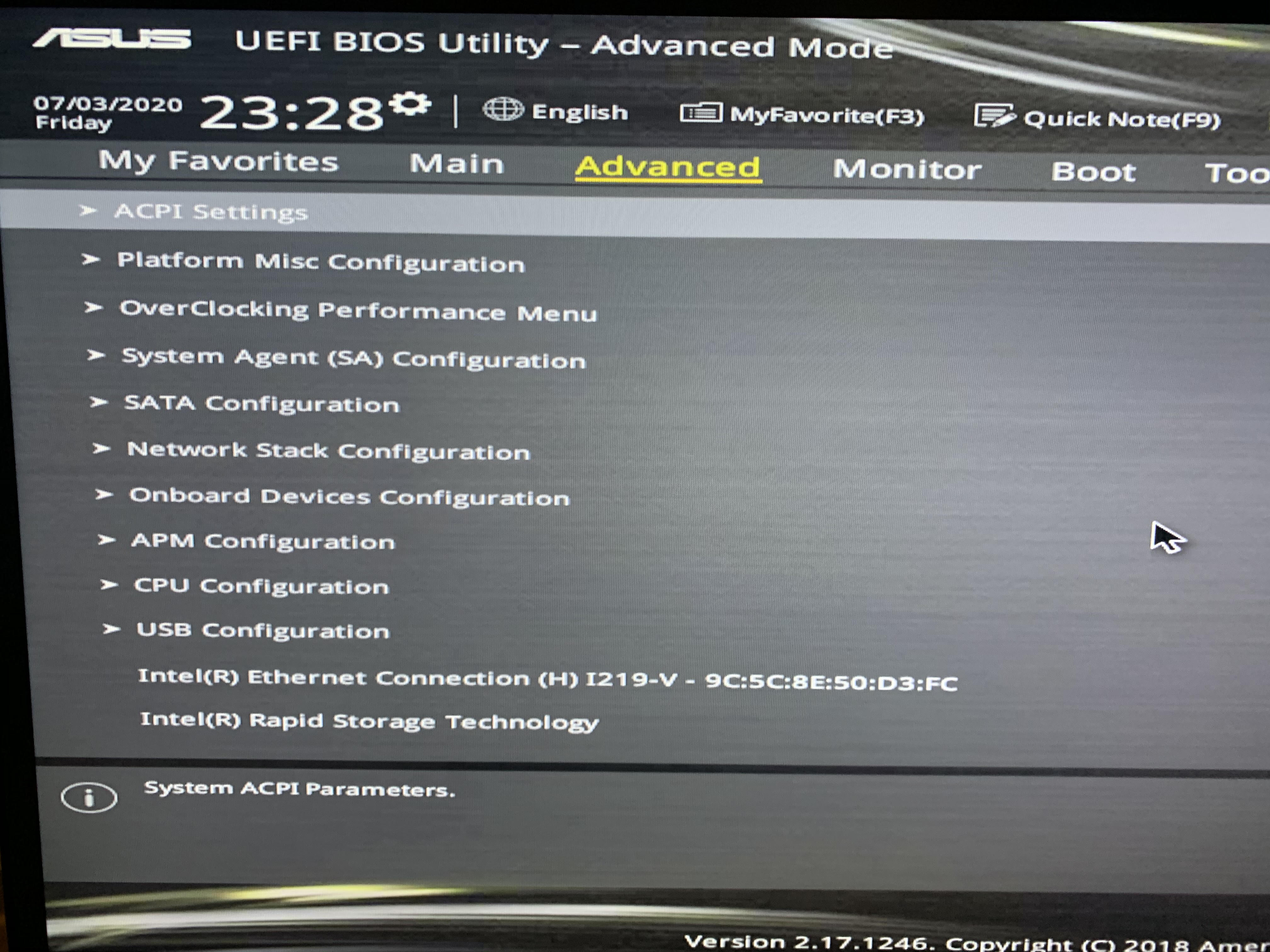
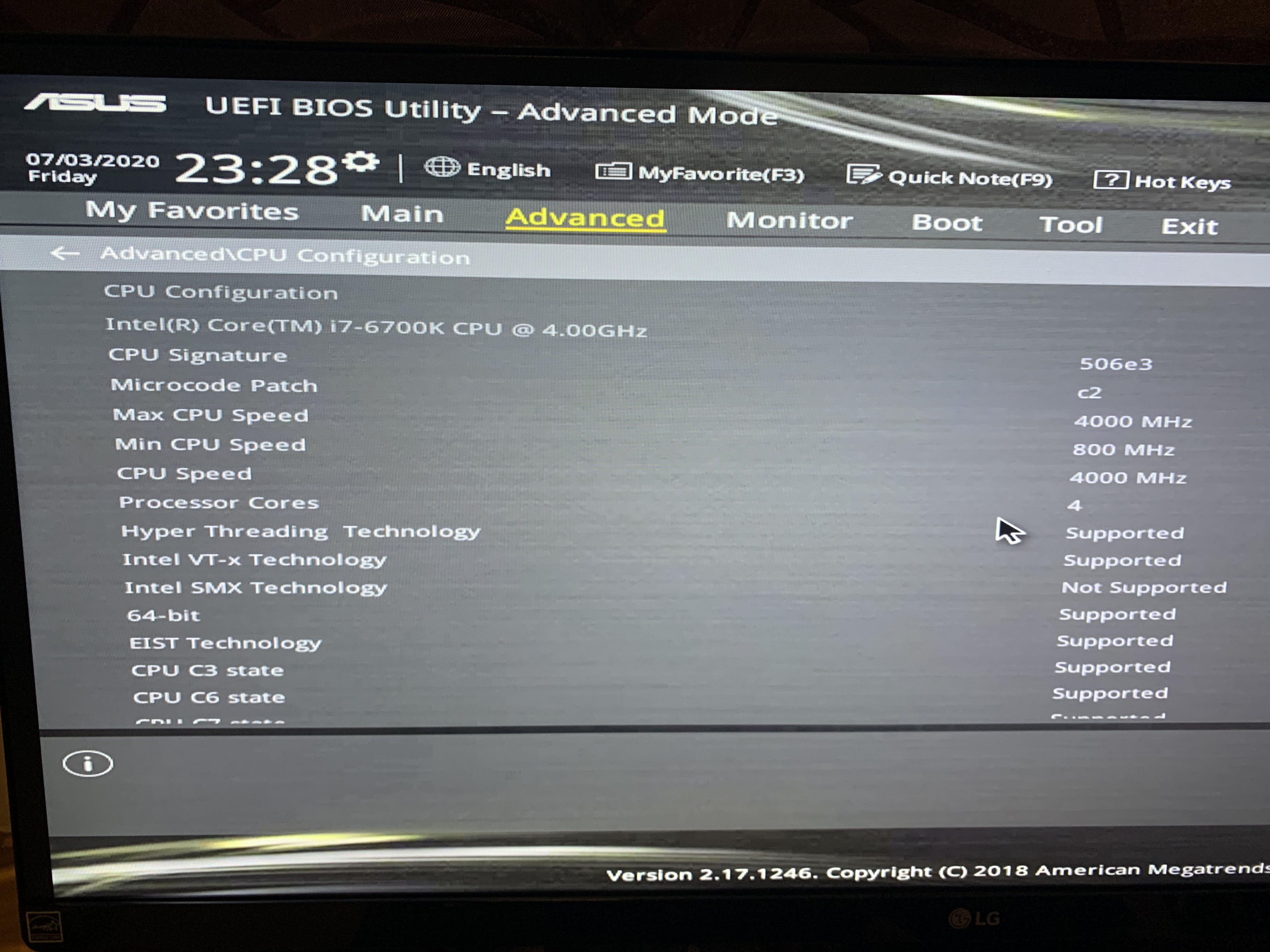
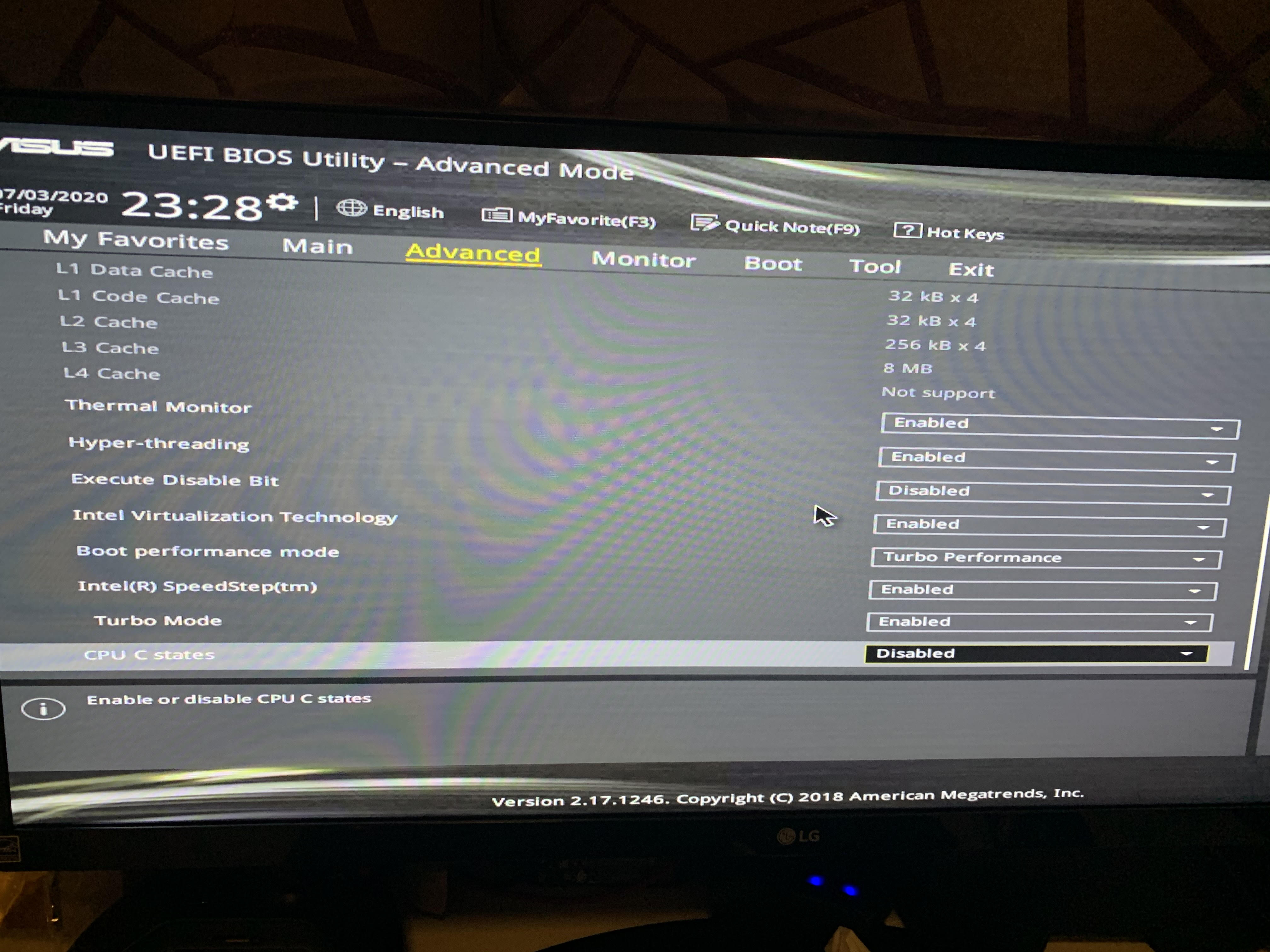
@jacky400 - Please put those images in a zip, thanks. YOu can screenshot to USB via F12 hotkey, will make smaller and more exact BIOS images - FYI
I’d still want them in a zip though, thanks
@Lost_N_BIOS . Here it is screenshot zip that taken using F12 in BIOS with the CPU configration page .
https://drive.google.com/file/d/17Yb1Ci5…iew?usp=sharing
@jacky400 - please enable "SpeedStep" and then show me new image of bottom of CPU config page, thanks
@jacky400 - Please flash this via FPTw.exe -bios -f seto2m.bin
Then show me new image of CPU config top to bottom (well, you can skip the greyed out stuff up top  )
)
http://s000.tinyupload.com/index.php?fil…147441450345887
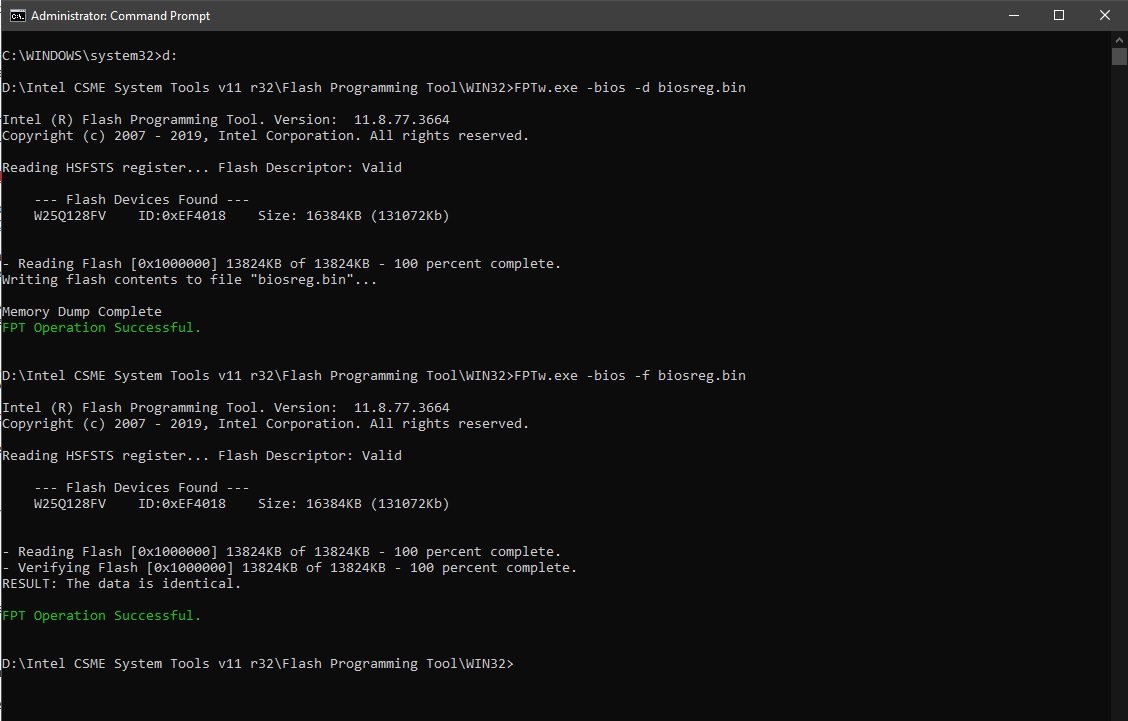
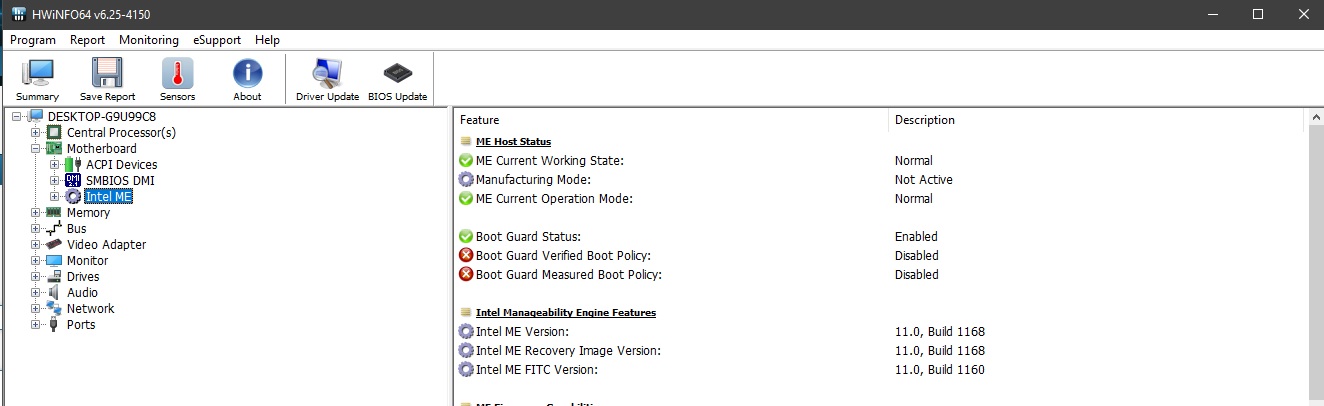
 )
)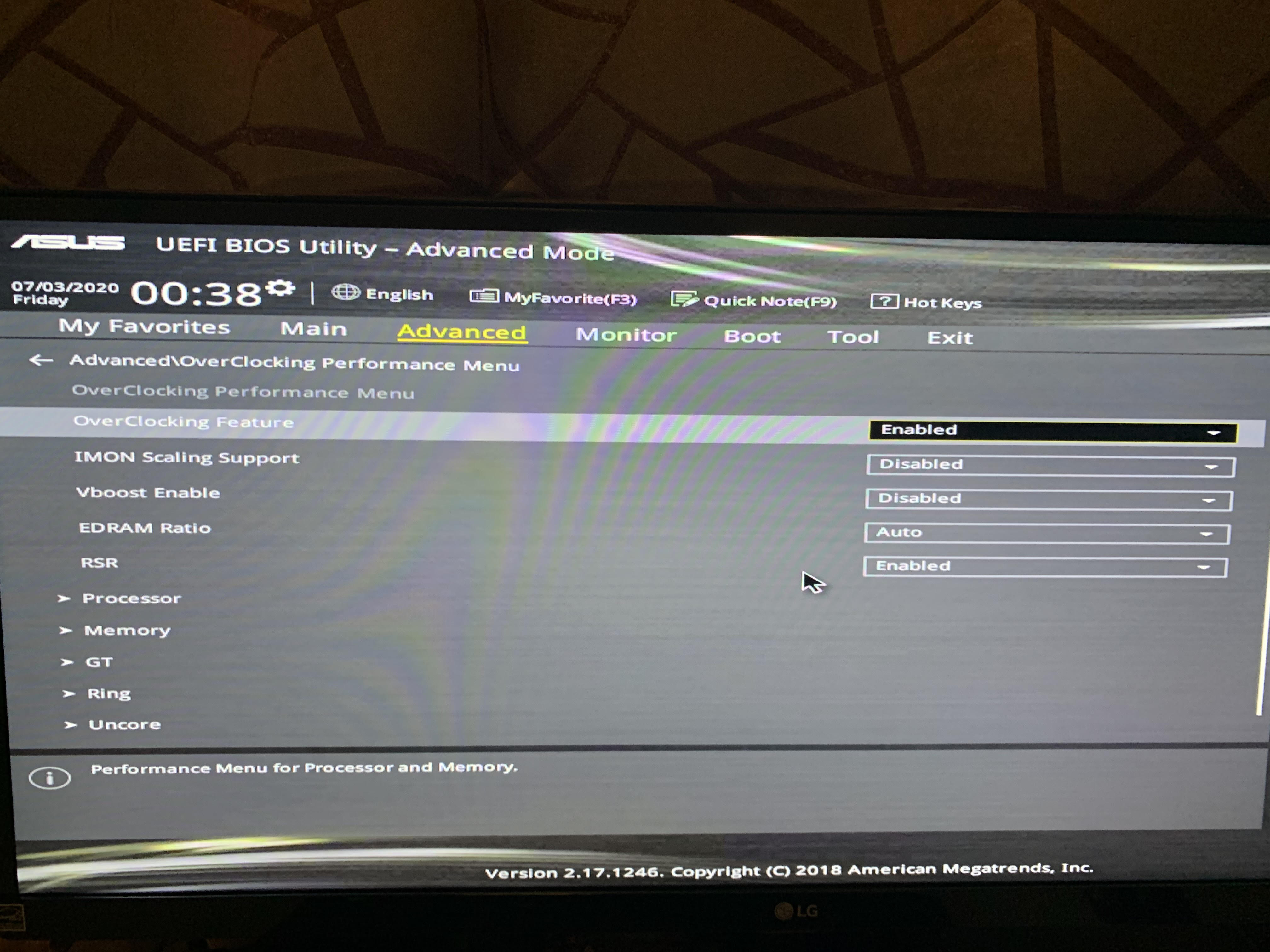
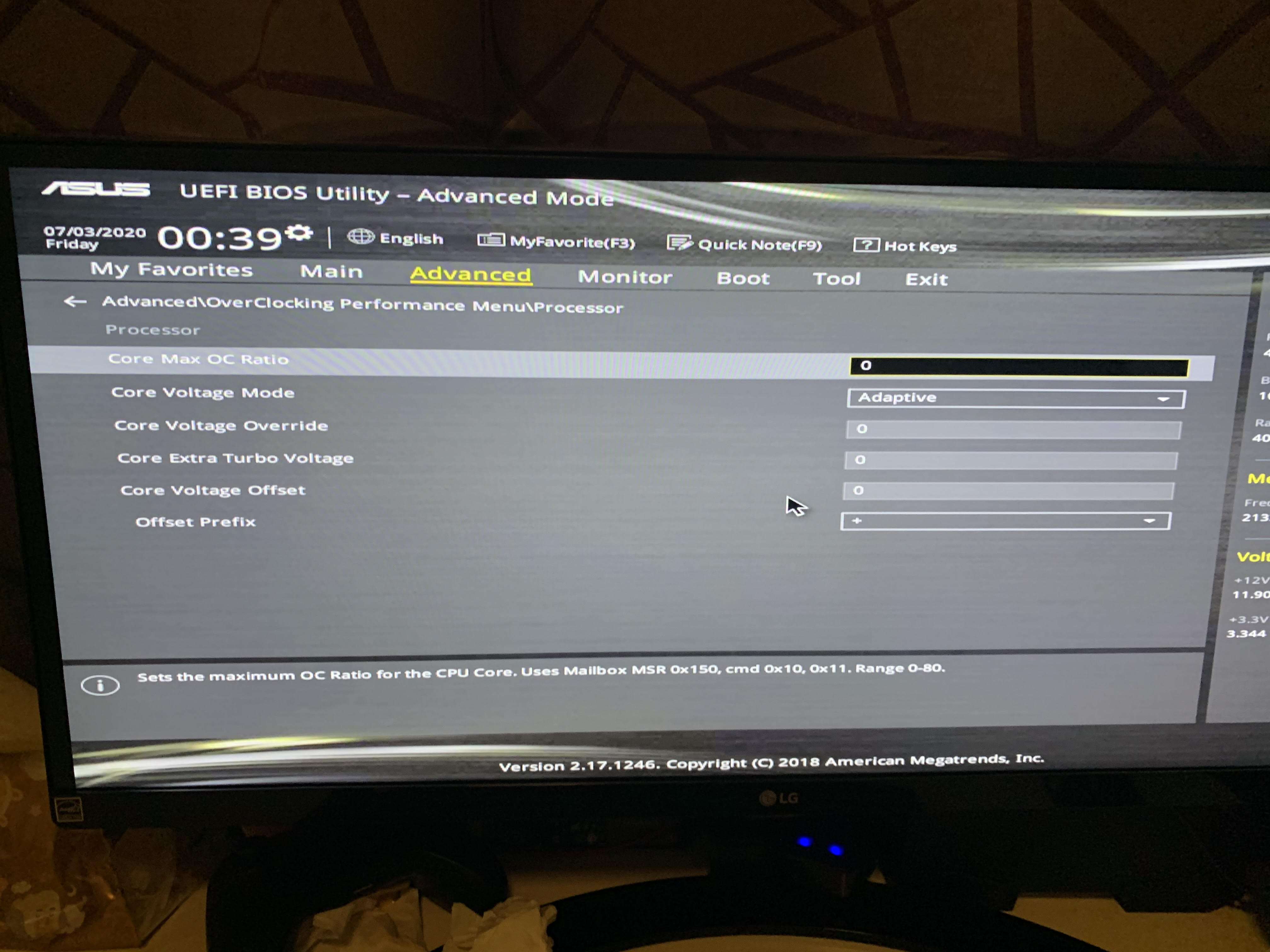
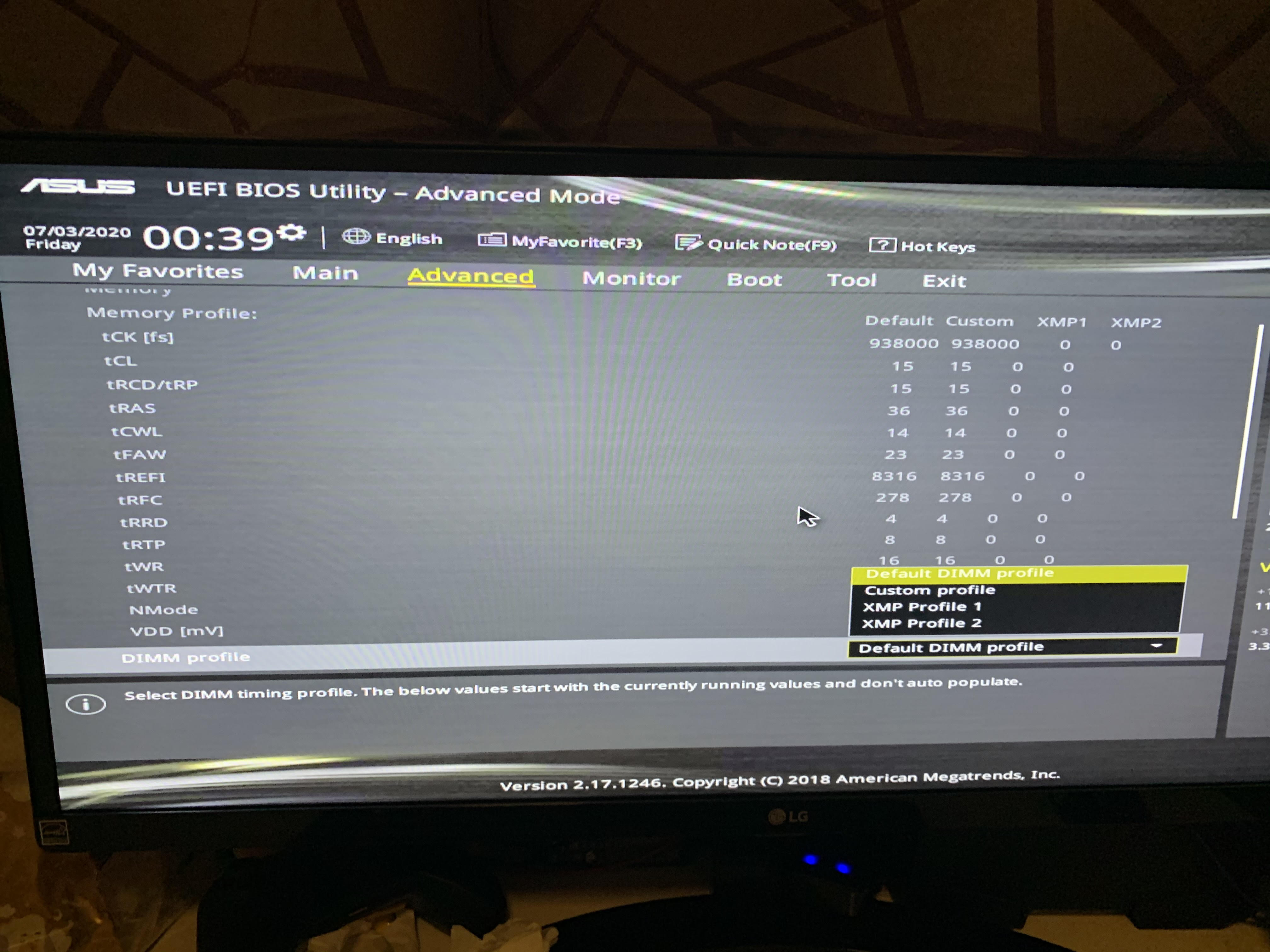
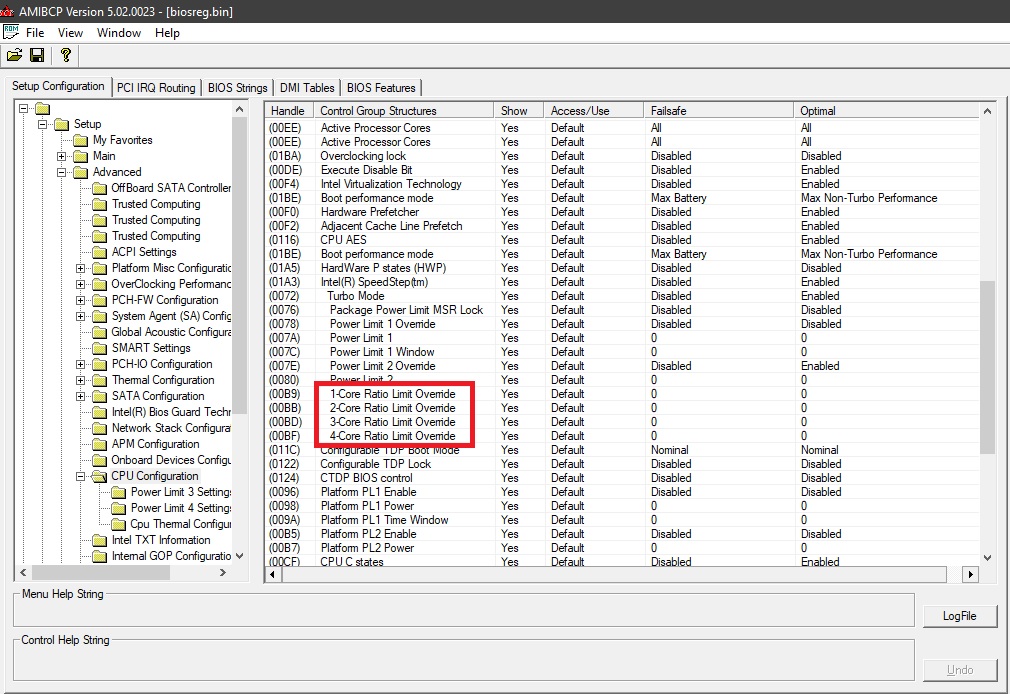
 I thought you couldn’t see “CPU Config” since I didn’t see in in your “Advanced” Root page you showed me of the BIOS earlier.
I thought you couldn’t see “CPU Config” since I didn’t see in in your “Advanced” Root page you showed me of the BIOS earlier.