HI
Could someone do for me BIOS modification derived from ASUS laptop K93SM?
BIOS provides support for Sandy Bridge i7-2670QM processor with HD3000.
What I mean is to also provide support for I7-3610QM processor with HD4000.
I also request you to update vbios.
I know that the new processor might not work but I would like to try.
I know that HM65 chipset supports i7-3610QE processor, so it should work with I7-3610QM as that models are identical, except that one is Embedded.
Thank you in advance
Best regards
EDIT by Fernando: Blank lines removed (to save space)
K93SMAS208.zip (1.59 MB)
@ Krzyslaw:
Welcome at Win-RAID Forum!
Please accept, that I will not help you. This Forum offers guides and support for users, who want to modify the BIOS of their system themselves, but not already modded BIOSes upon request.
Regards
Dieter (alias Fernando)
Ok I understand that.
But I need help with modifications.
I mange to extract CPU microcode from bios from another Asus laptop that supports i7-3610qm and I inserted that microcode (MicroCode ID 0126A915, CPU ID 06A9) to the bios that I attached in first post using mmtool. Modded bios attached.
I also made modification using amibcp to unhide some things in bios and I also made mod for iGPU giving higher values for aperutre size (from 256MB to 512 MB), DVMT Pre-Allocated (from 64M to 512M) and DVMT Total Gfx Memory (from 256M to MAX).
Now what should I do next, vbios update? How to do it step by step?
Could you provide me vbios file that supports both sandy and ivy hd graphics for next step?
Currently I have 2104 vbios that support only sandy hd graphics but it should support both sandy and ivy hd graphics,
ASUS-K93SM-208-IVYmod.rar (1.56 MB)
The Intel VGA ROM v2170 supports SandyBridge and IvyBridge CPUs. You can find the related Option ROM within the start post of >this< thread.
Thank you for the link.
So, what should I do next.
Could you tell me how to update vbios using this .bin file?
Can I use mmtool?
@ Krzyslaw:
Your mainboard BIOS is an AMI Aptio UEFI v4 one.
The easiest and safest way to modify any module of your mainboard BIOS is to let the UBU Tool do it.
>Here< is the guide.
I used UBU tool, but nothing has changed.
I selected number 2 then i select number 1 to update to v2170 but after that it still shows v2104 in bios.
I also tried to put the file you provieded to modules/vga folder but still the same. No change to vbios version.
Maybe this not work because UBU is for desktop, and I’m trying to mod laptop
I am not sure abvout that and suspect a space problem, because your UEFI BIOS has just a size of 2 MB.
Maybe it will help, when you remove the original Intel VGA ROM as first step, then save the modded BIOS and at least insert the new Intel VGA ROM.
Important warning: It may be very risky to update the Intel VGA ROM of a mobile system.
Okay, I managed to replace vbios using mmtool5 to v2170.
Original Bios in UBU:
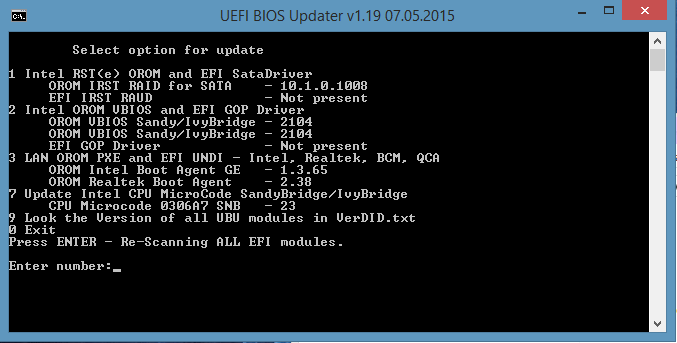
Modded BIOS in UBU
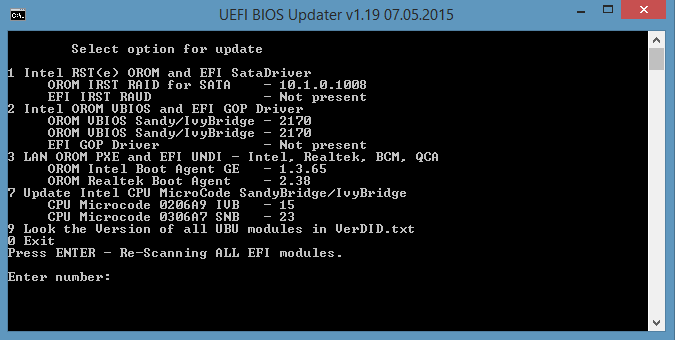
Now I have question whether I should add in mmtool5 Intel HD 4000 by the insert option and enter the appropriate Vendor ID (8086) and Device ID (0166) or leave it as it is now.
I attached modded bios. Could you check it and compare it with the original bios from my first post.
Or maybe Vbios version 2104 supports Intel HD 4000 and I should leave it as it is
Thanks
asus-k93sm-208-ivy-mod-v.2.rar (1.56 MB)
If you continue what you are doing you will brick your laptop.
Intel vBIOS has a mobile and a desktop firmware. UBU includes the desktop counterpart only and that’s why it won’t allow you to replace your current one. You need to find the mobile 2170 vBIOS and modify it with Intel BMP first (SoniX has a “repository” link somewhere for both firmware and BMP Tool) otherwise there will be issues with video/audio sources, outputs etc.
Don’t use MMTool5 to modify an Aptio IV platform. Use MMTool4 instead. Don’t use UBU for a laptop unless you know what to do and what not. In this case only RST, PXE and Microcode can be updated via this utility. Nothing else.
Hi
Ok I understand.
Cpu microcode was updated using mmtool4.
I didn’t update anything with UBU, I only check if Vbios was being updated.
I use mmtool5 by mistake to replace vbios.
I will replace Vbios using mmtool4, and the vbios that i replaced with mmtool was 2170 mobile from SoniX repository.
But as I said, maybe the 2104 vbios works with Ivy GPU, can you cheack this?
But i have no idea how to use BMP tool and what to do in this program.
I was thinking that replacing bios in mmtool4 with 2170 mobile is ok.
I attached bios modded with mmtool4 only.
asus-k93sm-208-ivy-mod-v3.rar (1.56 MB)
You can find the needed download links and a short guide about how to use the BMP tool within the start post of >this< thread (look into the chapter "Update of the intel VGA ROM/EFI GopDriver modules").
Hi sorry for replying so late but I didn’t have time to made any mod.
So, my modde bios is attached, you can look at it and check if I didn’t made any mess in it.
I update microcode for IVY using cpu patch in mmtool4.
Then i exctracted vga rom using mmtool4 and then i used bmp tool to transfer settings step by step.
I downloaded vbios and bsf files from this forum and i used mobile versions of course.
I transfered settings from exctracted Vbios 2104 to 2108 then to 2111 ->2119 ->2120 (here I had to remove manualy in ssf file in notepad 3 things that were deleted in 2120, according to the Intel Release notes) -> 2132 (here I had to remove manualy in ssf file in notepad 1 thing that were deleted in 2132, according to the Intel Release notes) -> 2143 ->2158 -> 2170
After that I used mmtool4 to replace existing vbios for device 8086 Vendor 116 and for device 8086 vendor 126 and I also inserted moded vbios 2170 for device 8086 vendor 166 to support Intel HD 4000 along with intel hd 3000
Correct me if i made something wrong
k93sm_cpupatch_vbios.rar (1.56 MB)
@Krzyslaw - Hey! Sorry for such an old bump here  I’m updating 2104 SNB today too, and looked for comments info about this, only your post came up in my searching.
I’m updating 2104 SNB today too, and looked for comments info about this, only your post came up in my searching.
Do you remember if the above vBIOS edits you made worked out, and all was OK for the display on this system? Also, do you have those PDF’s that told you what to remove? Seems they are not in the current BSF/Dat packages anymore 
Hi
I will look at my old archive for those things later but I cannot promise that I still have it.
As for modding, I am sure I have made everything correct at that time but unfortunately I wasnt able to test it as around 2 or 3 days before my new Ivy came so I could start all procedure with flashing and modding, the whole power section on mobo died, I would say vanish O.o in this laptop. This lap lacked of proper cooling on many basic elements and than I switched to msi.
So I cannot say that it will work but you can try.
By the way I am still trying to bypass 3% bclk on kabylake but with no luck now. Thare is only one guy that I know that was able to bypass 3% up to 7.9% on skylake 6700hq hm170 with test ucode AE and me fw mod with full range bclk on asus lap but my msi with 7700HQ and hm175 refuses to bypass it with the same procedure.
----------------------
I hope this the file you need
Sorry for double posting
Also if you need I have vbioses for ivy/snb:
2104
2108
2111
2119
2120
2132
2137
2143
2158
2170
Release_Notes_IVB_SNB_VBIOS_2170.pdf (310 KB)
OK, thanks for checking for me at least!  I also asked SoniX about this in the main BMP thread.
I also asked SoniX about this in the main BMP thread.
So, you never got to test that BIOS back then  I can’t “try” it’s for another user, not me, otherwise yes I could try/test and recover if it bricks. Actually, I do think the user wanting this has programmer and can recover, so it should be OK. But I hate handing out bricked BIOS
I can’t “try” it’s for another user, not me, otherwise yes I could try/test and recover if it bricks. Actually, I do think the user wanting this has programmer and can recover, so it should be OK. But I hate handing out bricked BIOS
It would be great if you still have those PDF’s that you mention that told you what to remove.
I’m sure I’d probably notice due to errors in BMP and could manually remove by guessing based on that, but would be nice to see Intel’s comments on each so I am sure, since sometimes there might be normal error and setting that shouldn’t be removed.
Some CPU’s just can’t Bclk as good as others, so could just be your CPU 
Thanks for quick reply! Let me know if you find the PDF’s or notes or anything from back when you did that mod.
* Edit - Thanks, looks like you found something, I was replying while you posted second reply 
I will look that over tonight and see if it has all the stuff you mentioned removing at certain update versions.
No, but thanks, I don’t need the files, I have the latest BSF/Dat package. If you have other PDF’s from the in-between versions in there, yes, please zip those up for me
Actually, I think that has all the notes I need doesn’t it?
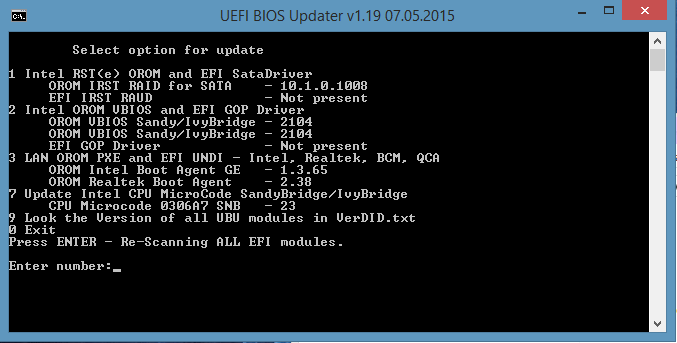
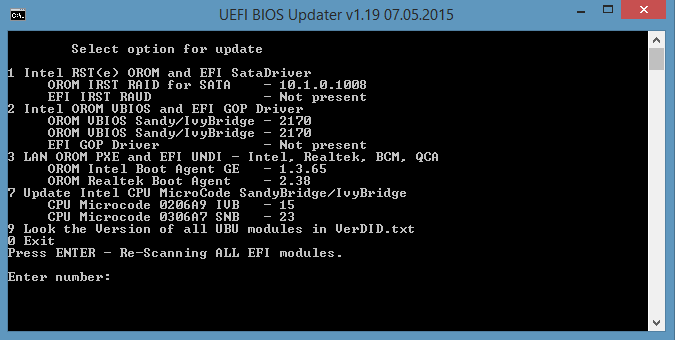
 I’m updating 2104 SNB today too, and looked for comments info about this, only your post came up in my searching.
I’m updating 2104 SNB today too, and looked for comments info about this, only your post came up in my searching. I also asked SoniX about this in the main BMP thread.
I also asked SoniX about this in the main BMP thread.