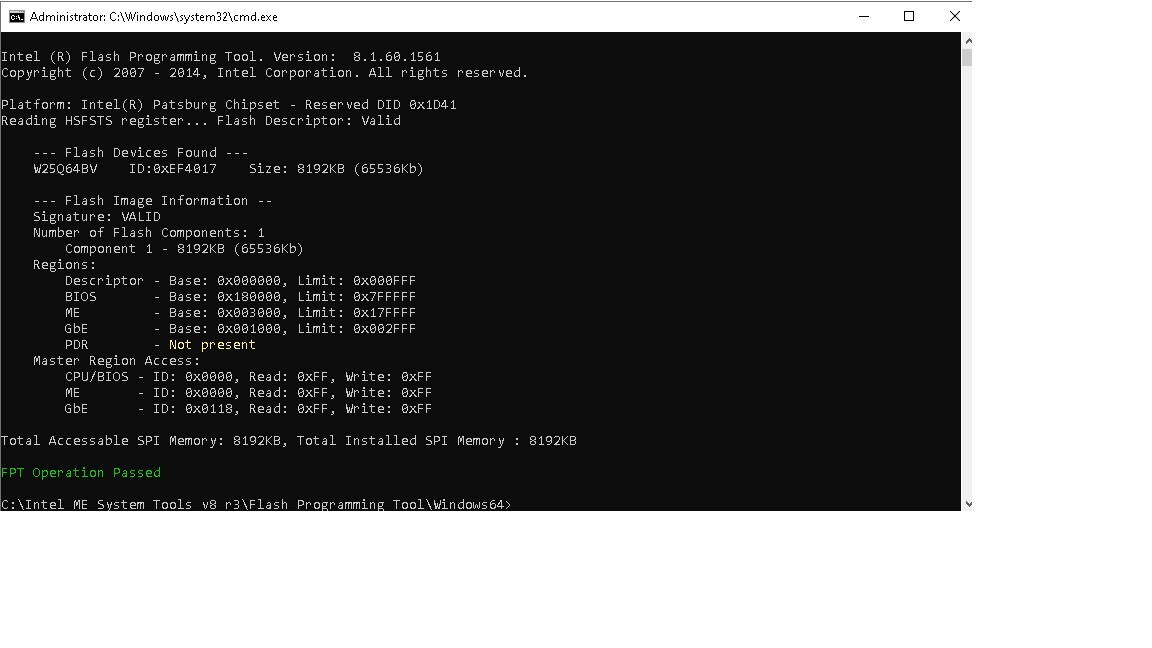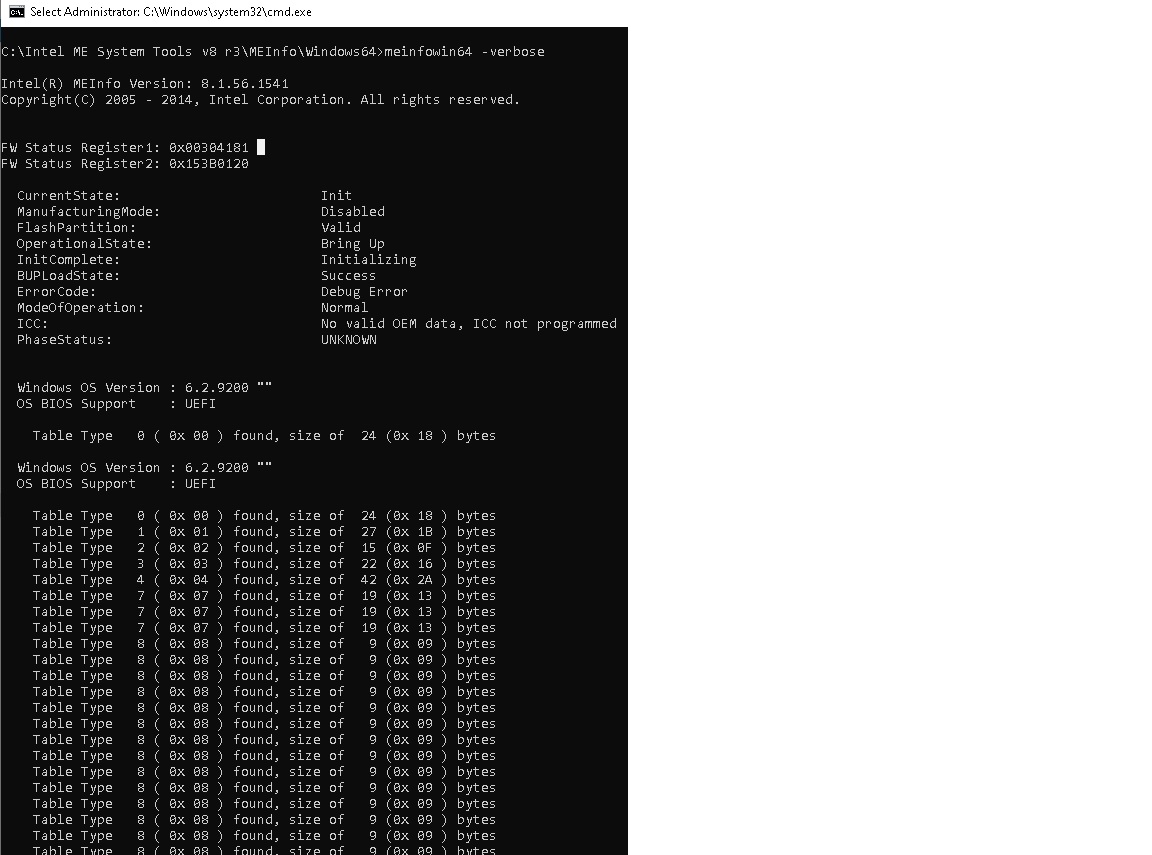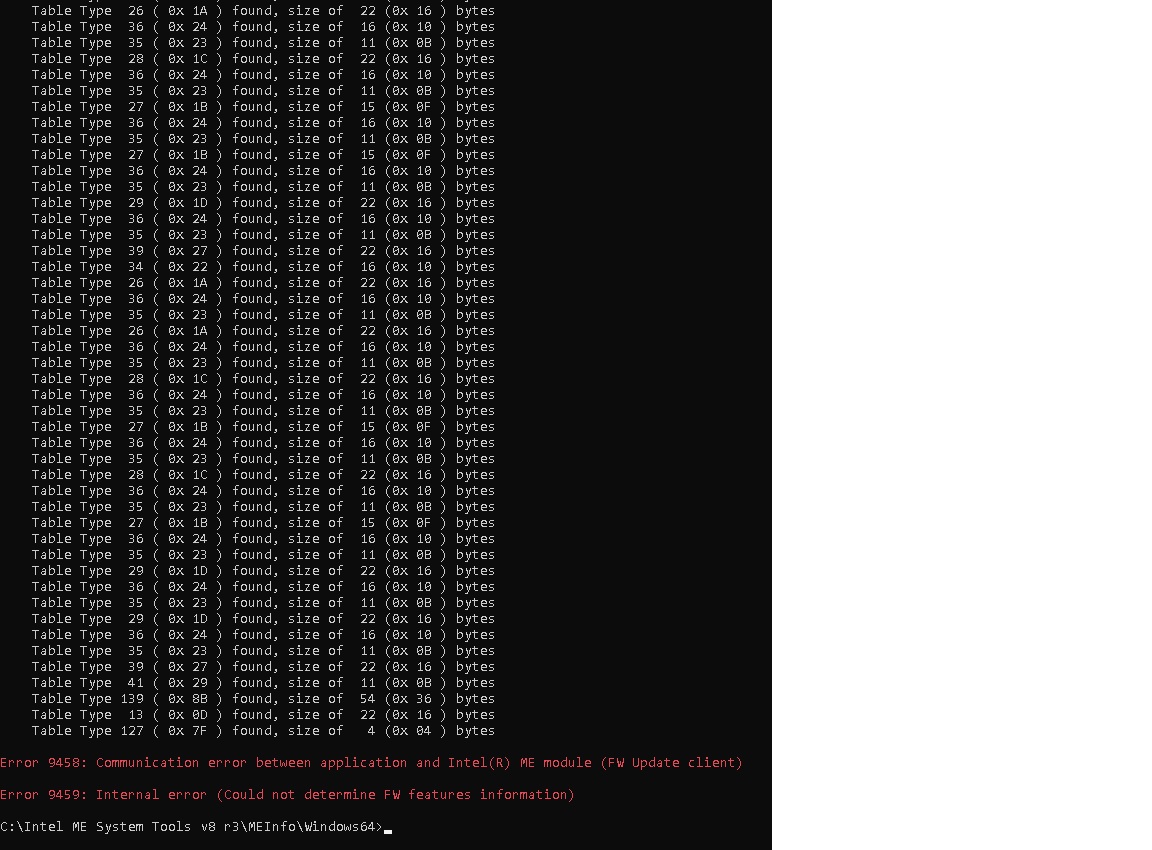Hello all
I need some help. I have been reading so many threads here but am unable to work it out for myself.
I have the Asus p9x79pro board that I flashed to a modded bios(4801) downloaded from here to enable my nvme drive. I followed the guides and all was ok and I have Windows installed on it.
The problem is now I have ME version listed as N/A in the bios and several drivers in device manager that have yellow exclamation marks next to them, along with extended boot times.
I have got as far as downloading Intel ME system tools v8r1 and now I am over my head with how to proceed.
I did run meinfo and got error 9458.
Can anyone steer me in the right direction to get my pc back to good health. Not too technical please.
Thanks 50K
@50k
Did u used the BFB procedure or any other method?
Usually it doesnt happen that to ME… was it OK before? Was the system in same version 4801 or in older one before the flash mod?
Get the ME8r3 tools from here: Intel (Converged Security) Management Engine: Drivers, Firmware and Tools
Create a standard USB BFB with the original 4801 and put it a side.
Extract the ME8tools package, copy it to the root drive, run a CMD Admin window, navigate to that folder copied to root drive (Flash Programming Tool) and execute: FPTw64.exe -d spi.bin, it will dump ur current bios state.
Zip a copy of it from the root drive and share it here, on ur desire share provider.
If its ok we can fix ur dump in the easy way.
@50k
EDIT: Files for FPT flash only to preserve bios original data, ur dump is the 4701, so 1rst flash the 4071mod: FPTw64.exe -f fix4701.bin, after operation finished in same window: FPTw64.exe -greset (System will shutdown/reboot itself, dont enter bios, let it go straight to OS)
Now perform same 2 commands in the operation for 4801full.bin
After full reboot, it should be ok, check ME version.
Files 4701 4801
(Other users, THESE FILES is 50k user system , not for common flash, will break ur system)
Hi MeatWar
I flashed the modded bios using Flashback if that is BFB?
I did not check if ME was showing N/A before flashing, but noticed because the Device Manager errors and slow boot., ethernet not working at boot, etc. I never had any of this before.
I had updated to official 4801 before I flashed modded 4801. I have since tried going back to official 4701 and 4801 but its still the same.
I downloaded the package and have made an spi.bin dump attached.
Thank You.
Hi MeatWar
I downloaded both files and followed your instructions, but have got an access error come up.
I have included a screenshot for you.
Does this mean the chip is bad?

@50k
Before using a cheap CH341A programmer… we can try a few options.
Unlock bios regions access: [GUIDE] Grub Fix Intel FPT Error 280 or 368 - BIOS Lock Asus/Other Mod BIOS Flash
or with RU: Aero 15 OLED XC bios unlock request
Then try operations again, if failed we still have another option before SPI programming.
If spi.bin is really a dump of the actual system fd is unlocked already.
Use ME8 tools as described before and try flashing the ME region only[[File:4701me.zip]]:
…\Intel ME System Tools v8 r3\Flash Programming Tool\Windows\ftpw -ME -f 4701me.rgn
Use the attached file or ‘extract as is’ ME region from stock Asus 4701/4801 bios (they are identical) with UEFIToolNE
Check if the error still occurs.,
@Meatwar . Unfortunately I have tried to follow the guide by Lost n Bios and I have failed.
I downloaded the files, created a backup of my bios, but had no success in searching for setup.
It only allowed me to type in the text box and then I found a lot of similar entries.
Was the correct image to search the stock bios I am currently running?
@lfb6 . Yes the spi.bin I made from this system.
The file you attached does not open.
I have tried to extract the ME region myself, but I am not confident I have the correct part.
Thank you both for your help.
50K
Its simple m8… besides CH341 and USB BFB (BFB doesnt resolve ur issue with ME), for other operations u need bios regions access, period.
Show the results of: fptw64 -i and meinfowin64 -verbose
@50k
EDIT: Bios is unlocked… As lfb6 said, u can also try to extract the ME Region form his file with UEFItoolNA51 and flash it, fptw64 -me -f mereg.bin
PDR and errors are normal.
I took a chance and extracted what I thought was the ME region from the official bios and flashed it with FPT. It would not let me greset but I just shut down for five minutes and then shorted cmos.
Well it seems to have worked because I have ME version back in bios and it boots quick and no yellow exclamation marks in device manager.
What I would like to do now is flash back to modded 4801 with nvme support and update the latest ME.
Do you think I am pushing my luck and just leave it as it is?
Thank you Meatwar and Ifb6 for getting my board healthy again. I would have been lost without your help.
Do an FPT dump now of ur current success state of
the machine and save it for future use. And yes u can try my file now, its 4801 NVMe mod, later check again ME version and if required, update it manually, good luck.EDIT: Yes there is… dont tell me that after going thru the thread of Intel MEtools and this operation, u didnt learn and read anything or even noticed the presented work there.
Try a bit more will u… this has already been a nice free support for u dont u think humm?
I now have the latest bios 4801 with nvme mod working great on my board.
I have ME version 8.1.51.1471 showing in bios.
Is there an updated ME version for this board and would it be worth updating?
50K
Hello everybody,
I need help. I have read so many topics here but cannot solve this on my own.
I have an Asus p9x79pro board, who already has a modified BIOS (4801) for this board to support NVE
Follow past situation and dump ur current SPI, this work is urs to do it and no one else, if u cant do it ur stuck then, go to a IT shop.