Hello, guys!
I have a trouble with modding my bios in this laptop. Asus placed two “advanced” tabs and i’m confuse how to acivate real one. Tried to play with AMIBCP and switch access to USER or Supervisor - no luck. Maybe someone have ideas?
BIOS can be found here
And the screenshot of AMIBCP here
Best regards!
Please also add images of your actual BIOS so we can see exact current menu’s shown. What settings are you looking to enable, usually there is 100’s of hidden settings, and most users do not want or need them all, so best to request what you want enabled too.
Since you are looking in AMIBCP, you can see all available options in those sections.
Hello!
Actual Advanced tab looks like this
I need all hidden settigs in Advanced > Power & Perfomance > CPU - Power Management
My dumped bios can be downloaded from here
The trick is that Asus did two Advanced tabs in bios. And i’m not sure, how re replace my current one Advanced tab with another one, that have most of settings
Thank you!
Thanks, give me some time to do the edit for you. Do you have CH341A flash programmer and SOIC8 test clip jumper cable? If not, please order one of each now, only $3 and $2.xx on ebay, that way in case of bad flash you will have tools on the way to fix. And this may be necessary to write to BIOS anyway with mod BIOS.
What did you take dump BIOS with, what tool?
Is it this system, I cannot find one with R on the end - https://www.asus.com/us/Laptops/ASUS-VivoBook-S15-S510UN/
Even when searching Asus Global site, results are blank when trying to find that exact model. So please add Asus link to product page too if you can, thanks!
And please add images of what main and boot sections of the current BIOS looks like, so I can verify which of those two duplicate sections are currently enabled for you, this will help me find where to enable other advanced menu in BIOS
* Edit - here is initial test BIOS, please let me know the following things. Can you see new advanced and chipset menus?
If yes, please take an image of each section, and each sub-section (in full) of everything you can see in each area that you are concerned with (If you don’t care about some section, you can leave it out and I will leave as-is). This way I can see what settings are currently visible to you, which need further enabled
https://nofile.io/f/JrOGUENwVES/actual-m…etup-edited.zip
You may need to follow this guide to unlock “BIOS Lock” - using this setup_var variable instead of the one mentioned in the guide >> 0x8FB
You can skip to step #7, since all steps above that are to get the value I gave you above
[GUIDE] Grub Setup_Var Guide - Fix Intel FPT Error 368 - BIOS Lock Bit Set HSFS W/ Asus or Other Mod BIOS
If you are unsure what FPTw to use when flashing, please get me the download page for your system and I will show you the ME drivers to install from that page, and then link you to the correct Intel System Tools package so you can run MeInfoWin to find what ME you have.
You may be able to see ME version in BIOS on main section, if you can, then you need matching tools package for that version from here in section C2 - Intel Management Engine: Drivers, Firmware & System Tools
I’d actually suggest you wait until you can link me to your Asus page, so I can download stock BIOS, and give you proper command to use with FPT to flash this edited BIOS (Once you do the unlock BIOS Lock from above guide, only needs done once until reflash)
Hello,
Sorry for my bad english, but I will try to do my best for help you ![]()
I did dump by FPTW64.exe tool.
Also, i’m already unlocked laptop BIOS following this guide, (#2.5 step) using “RU” software. I confirm, that I can flash modded bios using Intel Flash Programming Tool 11.0.15.1 without 368 error
Original BIOS you can download exactly from here.
Just chose X510UNR from list. Latest BIOS has 301 version. Or use this direct link for download
Photos of BOOT and MAIN sections I’ve attached.
Let me know, If I still need to flash modded Bios provided by you, or wait while you will look to original BIOS closely.
Thank you!
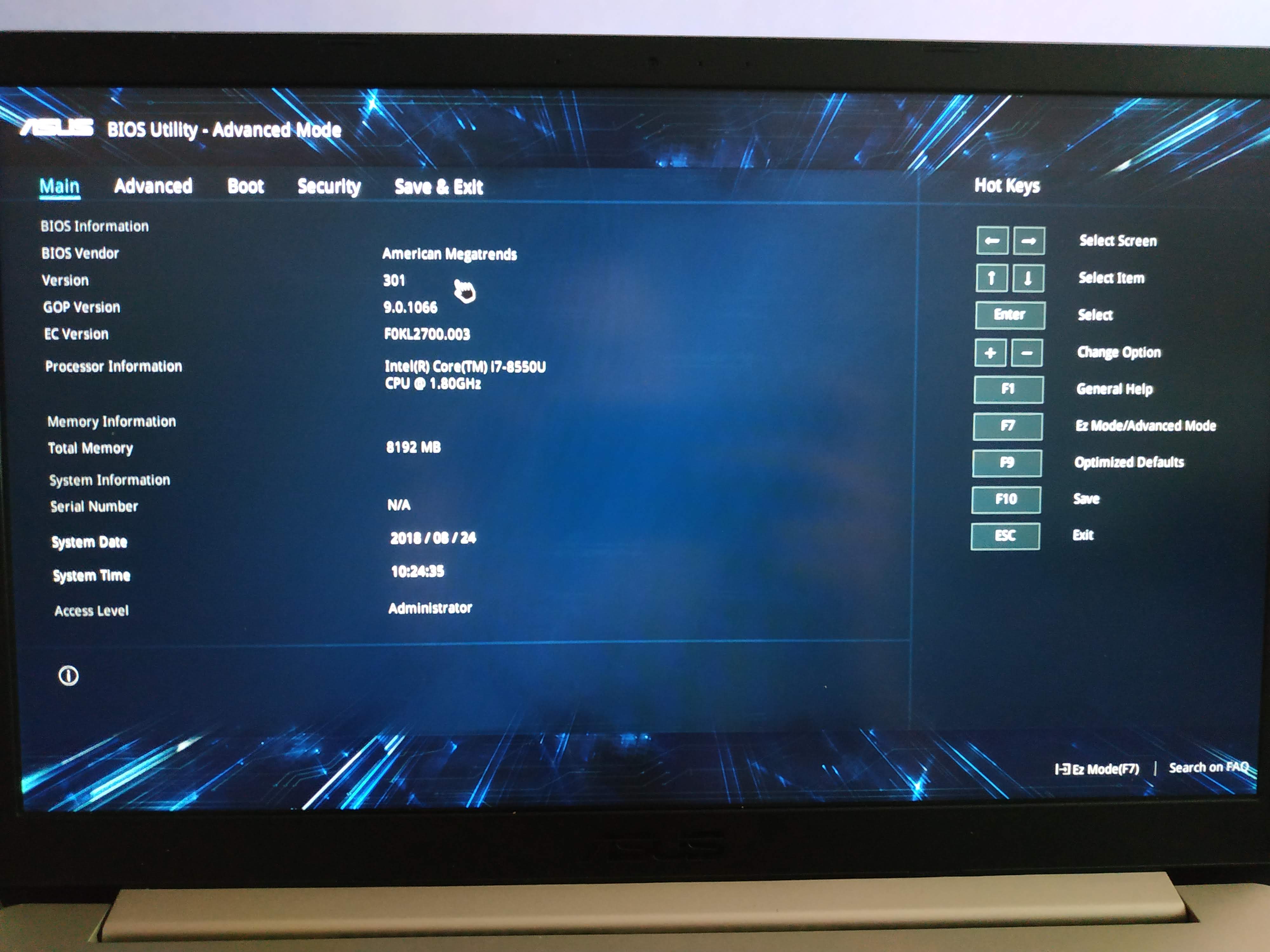
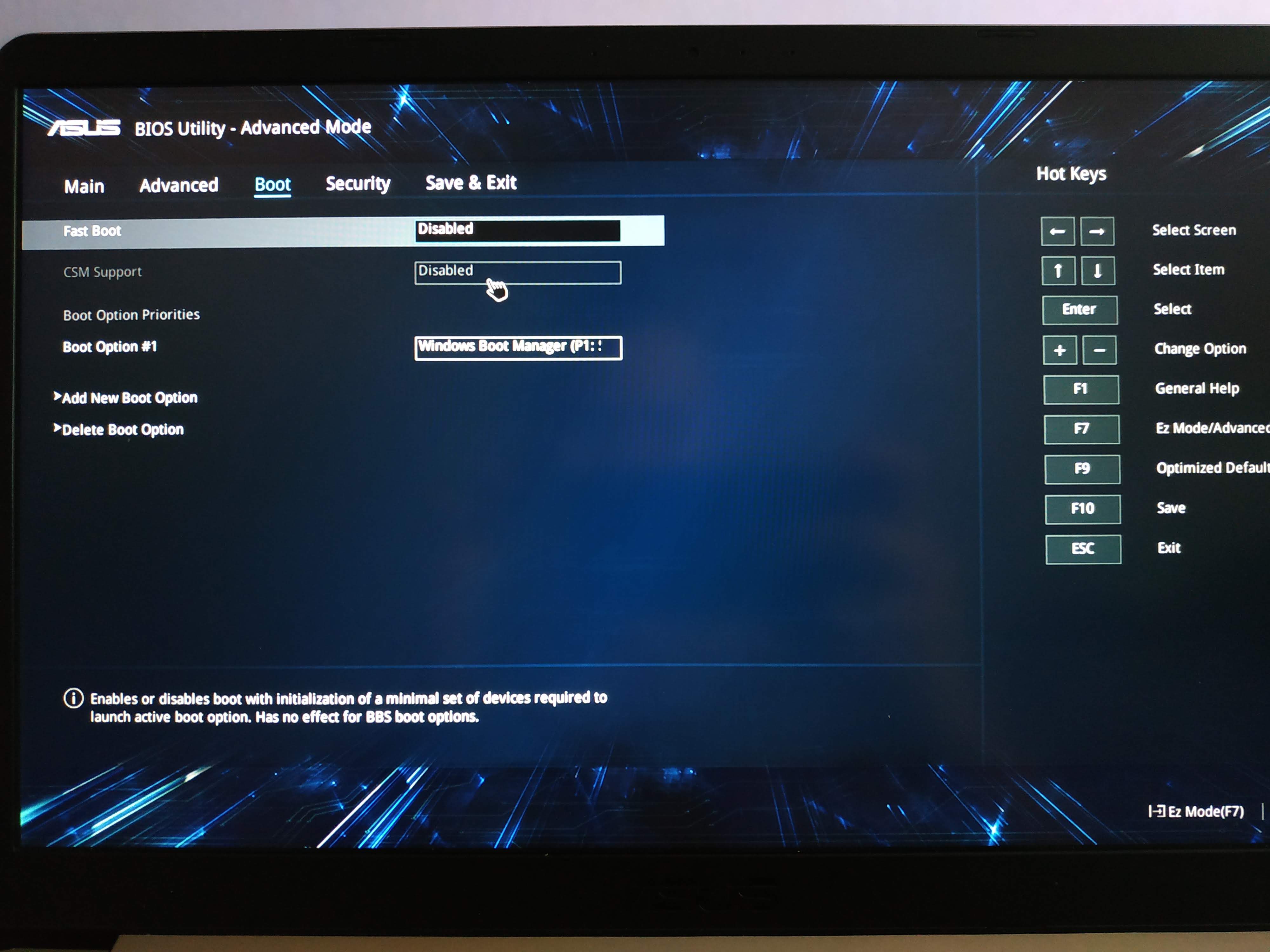
Thanks, I think your English is good, I didn’t even notice until you mentioned something. Yes, that’s good, you already unlocked same “BIOS Lock” I referred to!
Thank you for link to Asus too, that is same link I gave above when asking about if was correct model or not (I only found S510UN, same as we both linked, neither showed S510UNR as you have in thread title)
Ohh, I see S510UNR only when choosing exact BIOS to download, I see now! thanks for images, I assumed those were the two sections you had already, so I picked correctly. I will change you to the better boot page on next mod.
Yes, go ahead and flash BIOS above, and then send new images of all sections you care about having options enabled that aren’t there now with new menu sections. Hopefully you will have new advanced section and chipset.
Show me images of any section that you see, that is still missing settings you want enabled, then I can enable them next time
If chipset and new advance menu are available now, I will show you how to do that, so you will know new method for next time on other system or friends system.
Sometimes this method works, other times not even if BIOS looks like these methods will work, so it’s not always working, but good chance 
Just flashed your modded bios. Nothing changed. All tabs are the same as on original BIOS. No new options.
I flashed in this way: FPTW64.exe -F actualxxx.rom -BIOS.
I’m sorry, main tab now look little different. New information appeared!
So if I compared this:
Main tab:
Was: GOP Version: xxxxxxx
Now: VBIOS Version: xxxxxxx
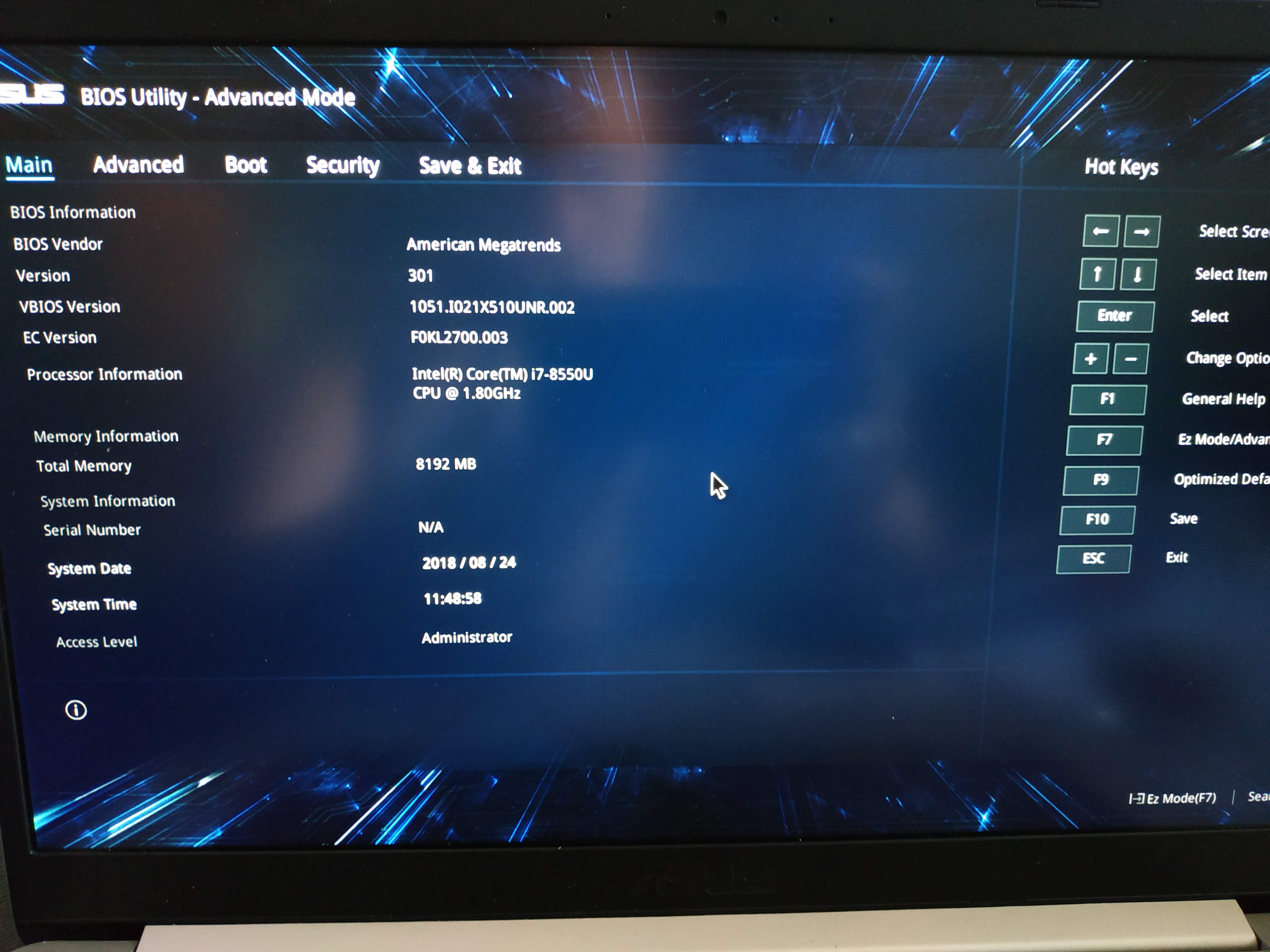
What is fpt output if you use -BIOS only? Please do that and send me the bin.
Like this >> fptw -d -bios backuptest.bin
I wonder if where I edited it outside of "BIOS Region" Since this BIOS is a little different structurally, I wonder maybe if using -BIOS is missing my edits, lets check mainly because I did not touch "Main" at all, thanks
Here you go:
BIOS Backup (this one is modded by you)
https://nofile.io/f/dvvQ2aSCarU/backup.zip
In \ Out screens I’ve attached.
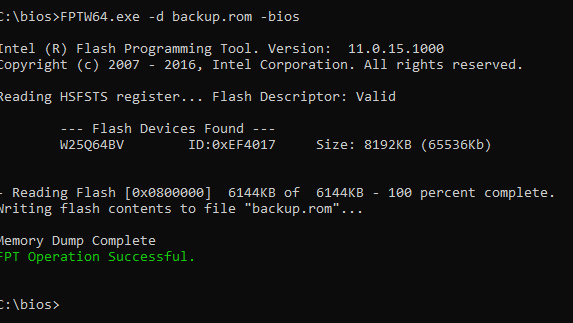
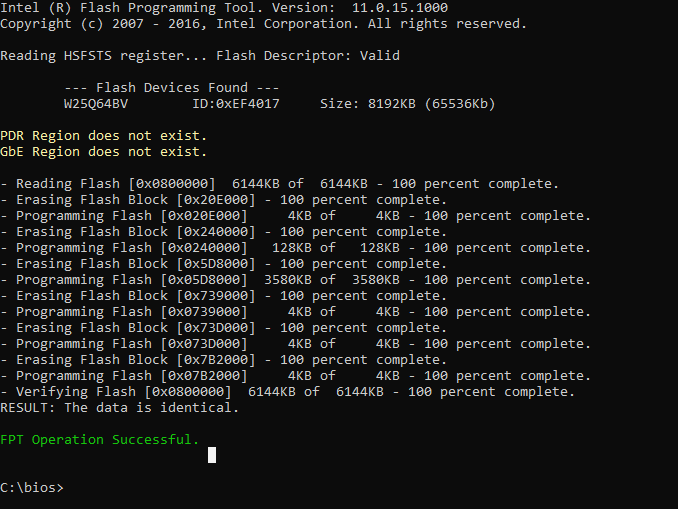
Thanks, I will check. Second image shows only 3724kb write, so maybe my changes outside of this and we will need to flash with other parameters.
*Edit - OK, I see 1000’s of changes, mainly in NVRAM vs the first BIOS you sent.
All changes I made (6 bytes) are shown in this backup though, so we know that method alone does not work in this BIOS. I will have to try another method on top of those changes, will post it tonight for you.
Edit 2- here, please test again, and then if advanced/chipset shown, please send me images of all the sections you care about and it’s sub-menus, so I can further enable settings within each if needed as mentioned in post #4
https://nofile.io/f/4ShUsk895Pp/backup-M.zip
Just flashed.
Unfortunately, nothing changed, tabs look like the same ![]()
Damn! Maybe It’s locked in NVRAM?
I can send you temporary test BIOS with cleared (NO) NVRAM, that will remove your UUID, Serial, windows activation etc, but only use as a quick test to see if this enables the other changes or not. If you want to try that let me know I will do the mod.
If we do that, and find it’s locked in NVRAM settings, then it will be long trial and error process probably to find the correct position to make these changes.
For now, please do another backup from the above BIOS test, so I can check still everything same as I set this time around too. Thanks!
* Edit - I noticed some settings early on in setup regarding access level Administrator and User, and I see Admin in your Main section.
Lets try this adjustment instead of User which I set previously for you on Chipset/Advanced1 along with the other changes I made, this is set those two sections to “Supervisor” since there is no “Admin” this should be same.
Since your account in the BIOS is admin, maybe this is required? Please test this BIOS and see if anything different or not. If not, then I think we should check if NVRAM is holding a lock or not by flashing in empty NVRAM as quick test.
https://nofile.io/f/rzuS5eaUuYH/backup-M2.zip
And, aside from above thoughts, I notice area I edited initially is duplicated following itself too, so here I set same bytes twice in a row now on this one, but please test above edit first
https://nofile.io/f/B0sXbNWb0nc/backup-M2-2.zip
And please, run this before any of the above test BIOS testing. In this zip there is two folders, open command prompt at each folder location and run the same command on each from the included txt file.
I don’t need both really, but in case one gives error and wont run (possibly 5.03). Then zip back up entire contents and send back, thanks!
https://nofile.io/f/sF8bFaWGtqp/Check+NVRAM.zip