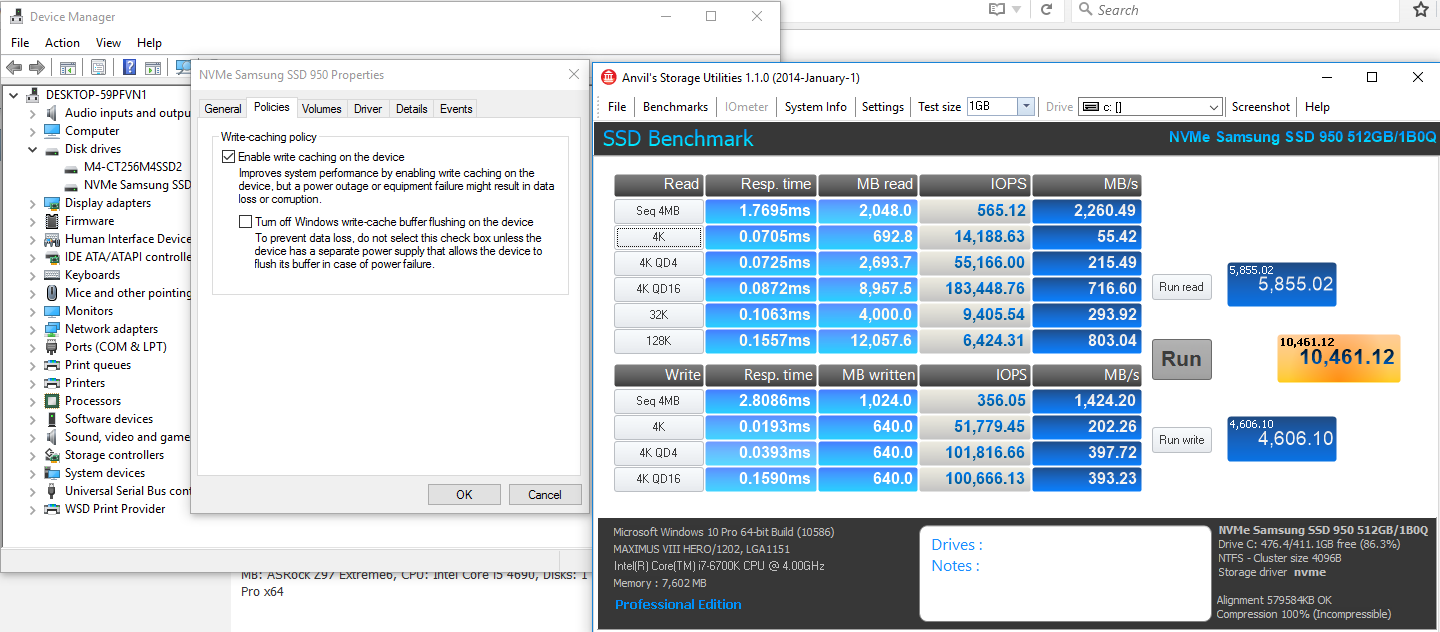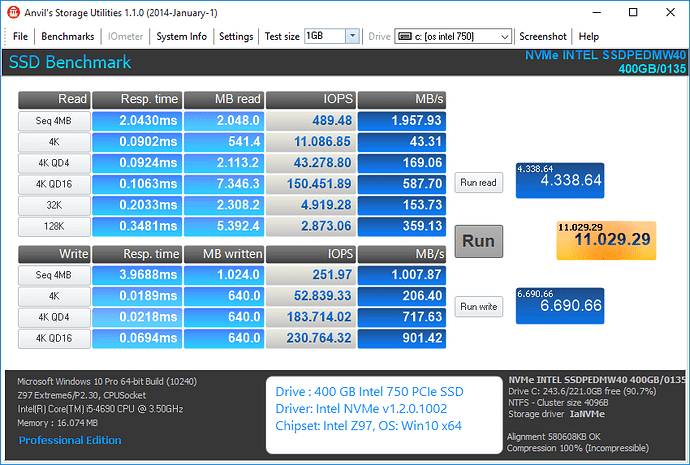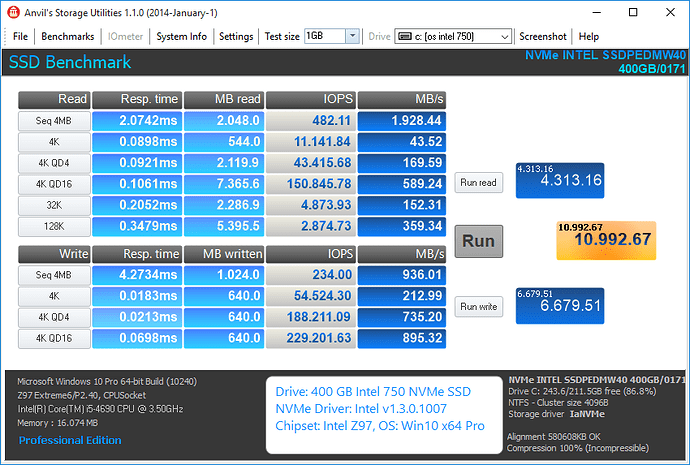@Fernando
A new firmware for i750 is now available.
You should update from 8EV10135 to 8EV10171 using the Intel SSD Data Center Tool v2.3.0
Great OS boot time improvment.
@ 100PIER:
Already yesterday I have flashed the new Firmware and added >here< the new boot time of the Intel 750 SSD.
Windows 10
iRST 13.1.0.1058
ASUS Rampage V Extreme (X99 chipset)
2 x Samsung 850 PRO 512Gb SSD’s in RAID0 (128kb stripe)
Got only 5,337.51 (system drive) and 5,736.35 (other drive, same type SSD’s in RAID too) in Anvil under Windows 10.
What I did wrong?
I cannot answer this question, becaue I didn’t look above your shoulders, when you configurated your system.
Did you follow my advices, which I have layed down >here<?
i750 NVMe 400 GB SSD ANVIL score goes down by 11% after applying new SSD firmware and new Intel NVMe driver:
Before:
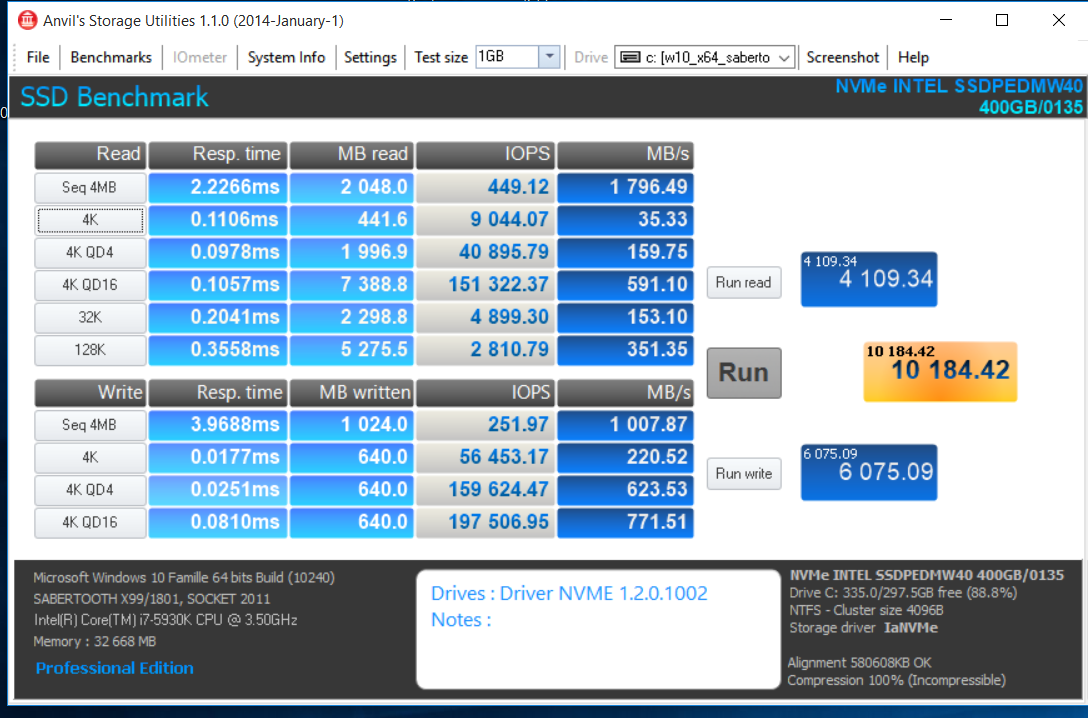
After:
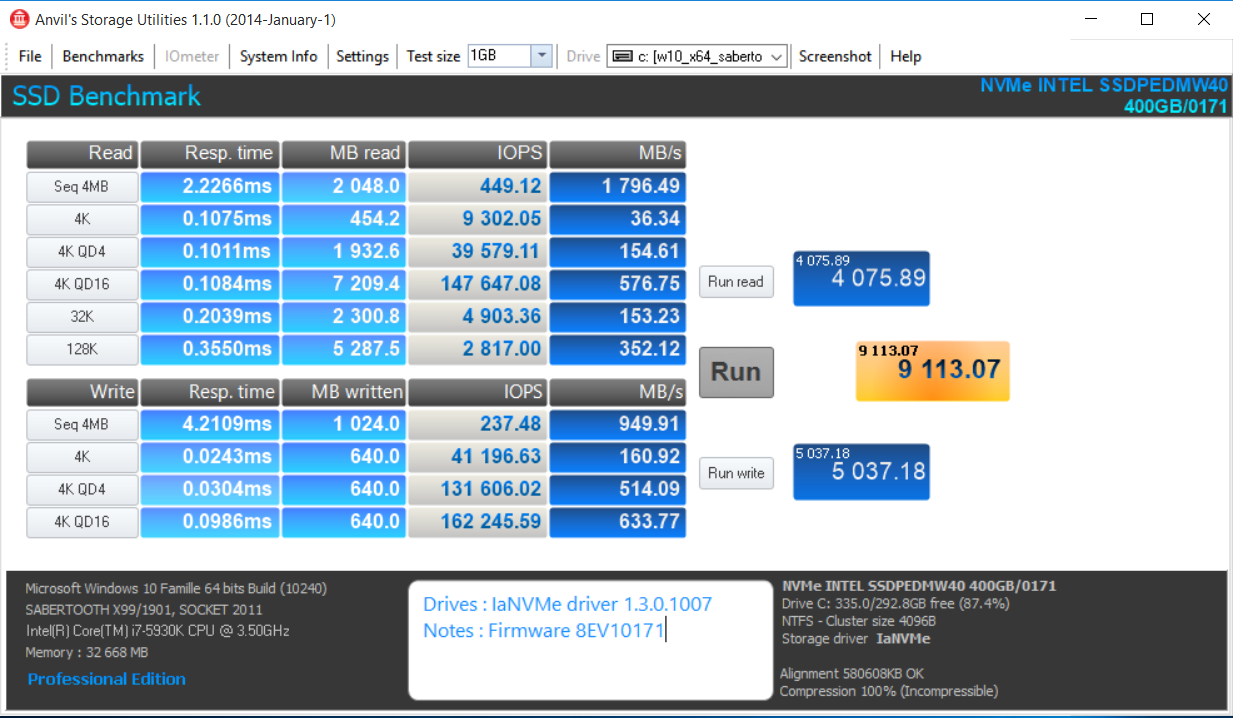
Yes, the benchmark results dropped a little bit with my system as well, but not as much as with yours.
Here are the results before flashing the new Firmware and installing the latest Intel NVMe driver:
And this is what I got after having updated the Firmware and the driver:
An ANVIL score compare between SM951 AHCI on DT-120 add-in card, SM951 NVMe and i750 NVMe, all tests run on the same PC:
Intel 750 SSD (boot W10 x64):
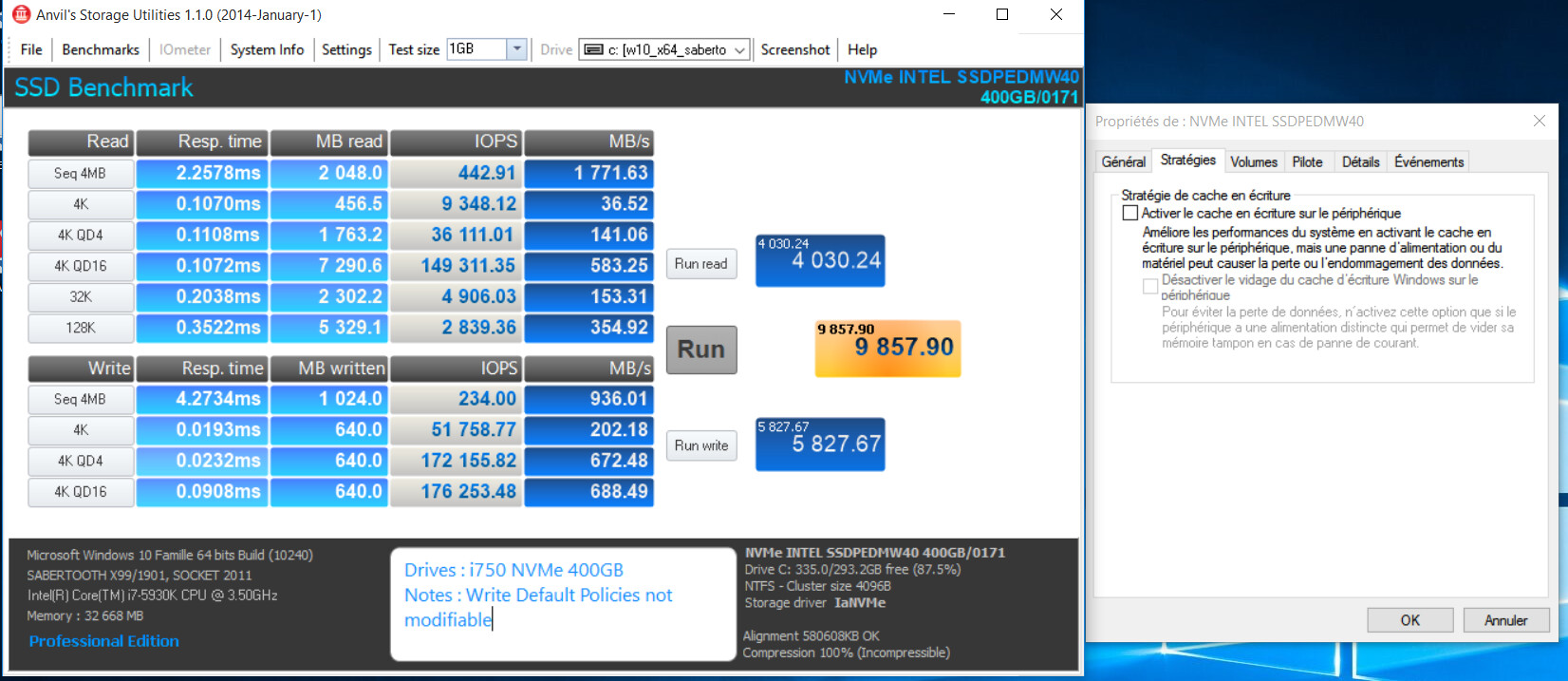
SM951 AHCI (secondary media):
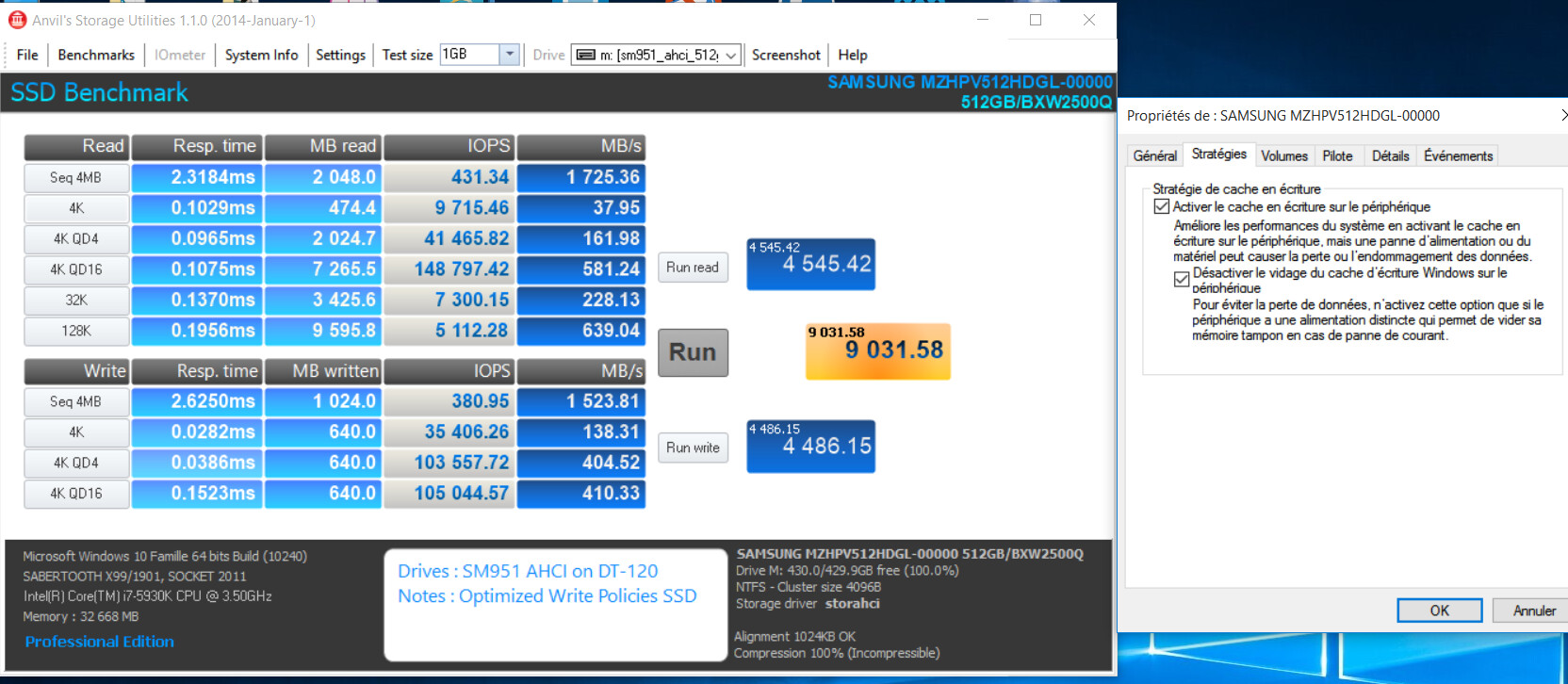
SM951 NVMe (secondary media):
See previous post #15.
@ 100PIER:
What did you want to express by the pictures?
It is wellknown, that the Intel 750 NVMe SSD doesn’t allow to change its default Write-Caching Policies settings (contrary to the Samsung SM951 M.2 SSDs as AHCI and NVMe variants).
Nevertheless the WRITE scores (except the “Seq 4MB” ones) are much better than with any other single consumer SSD.
Here are my results:
1. 400 GB Intel 750 PCIe NVMe SSD (used as system drive running Win10 x64) after having flashed the latest Firmware:
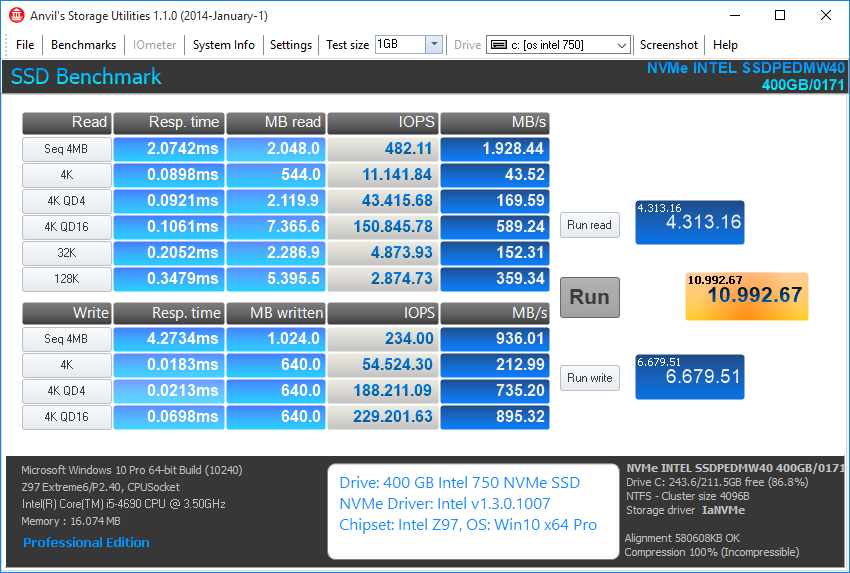
]
2. 256 GB Samsung SM951 M.2 AHCI SSD (used as system drive running Win10 x64 Pro) after having checked both possible Write-Caching Policies options:
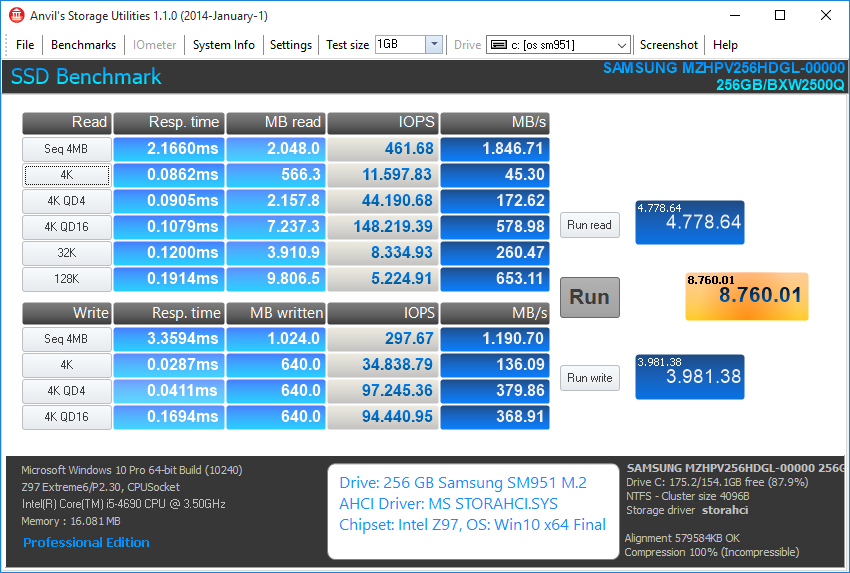
@Fernando ,
My ANVIL score figures show that on my PC, (a X99 machine), the SM951 AHCI variant is more performant (+6%) than SM951 NVMe variant contrary to what we can see on the net.
I have no explanation for that.
You got a 10 % better ANVIL i750 NVMe score on your PC (Z97).
I have no explanation for that.
However,you got a 3% lower score on SM951 AHCI than me.
I have no explanation for that.
Ok, I have an explanation:
1. Our systems and the way we use them are completely different. Even a minor BIOS bug or a faulty setting can cause a massive drop of the performance.
2. Although we have benchmarked the same SSD models, their performance must not automaticly be identical.
By the way: For me the benchmark scores are much less important than the performance differences I really recognize while doing my daily work.
@Fernando ,
I totally agree with you about the daily work.
For the ‘as not expected’ NVMe devices performance do you think the GPU add in card should be the problem ?
On your system you have no add-in GPU and you use the internal Intel graphic chipsets.
As you know the i7-5930K has no internal GPU and so I use an additional NVIDIA 980 GTX card.
I assume NVMe protocol is very ‘sensitive’ to the PCIe bus bandwith availability ?
The more devices have to share the PCIe bus chipset bandwith, the less you get NVMe devices performant.
What do you think ?
It may be possible, but I am not sure about it.
@Fernando ,
Here are ATTO bench (new version v3.05 giving more details) for i750 NVMe and SM951 AHCI.
The WRITE champion is SM951 AHCI (1600 vs 1000), a great difference.
The READ champion is i750 NVMe (2368 vs 2259), but not a big difference.
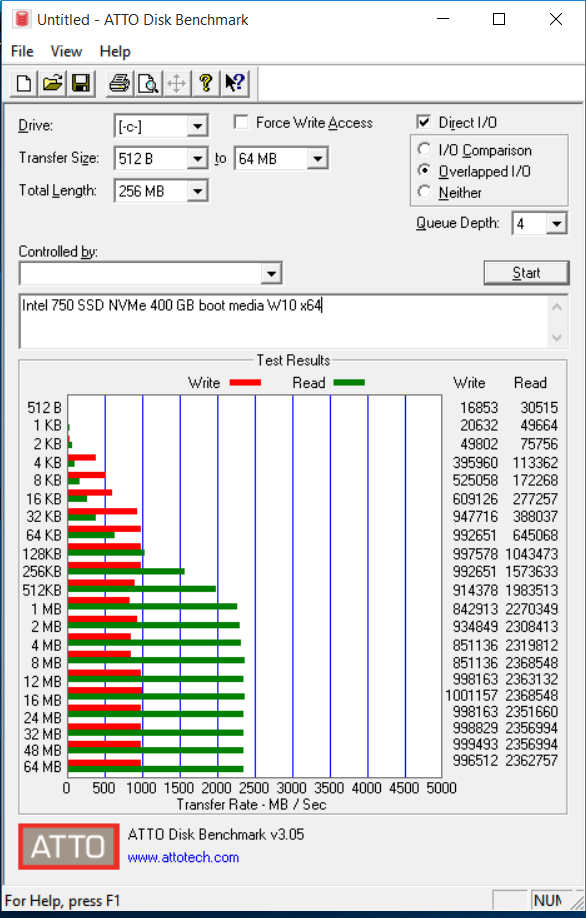
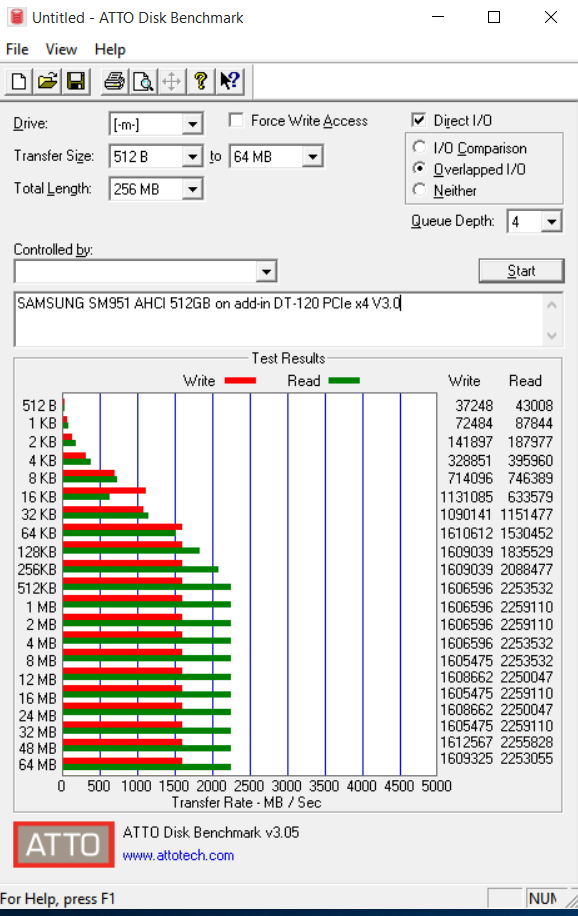
You should forget the ATTO results, because they are absolutely unrealistic.
Reason: The ATTO tool uses only compressible data by default, whereas other SSD benchmark tools like AS_SSD or Anvil’s Storage Utilities are using incompressible data as well.
That is why you get higher scores with the ATTO tool than with others and that is why some HDD/SSD manufacturers prefer to present ATTO results.
@Fernando ,
I have done a comparative ANVIL and AS_SSD benchmarks between four SSD configurations (400-512 GB) such as:
i750 NVMe 400 GB, iRST RAID 0 512GB with 2xSAMSUNG 840 PRO, SM951 AHCI 512 GB, SM951 NVMe 512 GB.
The ANVIL results ranking gives:
1) i750 NVMe = 10360
2) SM951 NVMe = 9032
3) SM951 AHCI = 8951
4) RAID 0 = 7255
The AS_SSD scores gives the same ranking order.
By the week 45 i’ll add ranking of SM950 PRO NVMe 512 GB.
I’m interested, but new to to NVMe SSDs… Using 2 PCI-Express will I be able to make a bootable RAID system? I’m looking forward for 2x Samsung 950 Pro…
@gpvecchi
It seems "the ssdreview" has benched 2 x PCIe RAID 0 W10 bootable configuration.
A compare between i750 NVMe and SM950 PRO NVMe solution in the same system:
i750 NVMe 400 GB (OS drive):
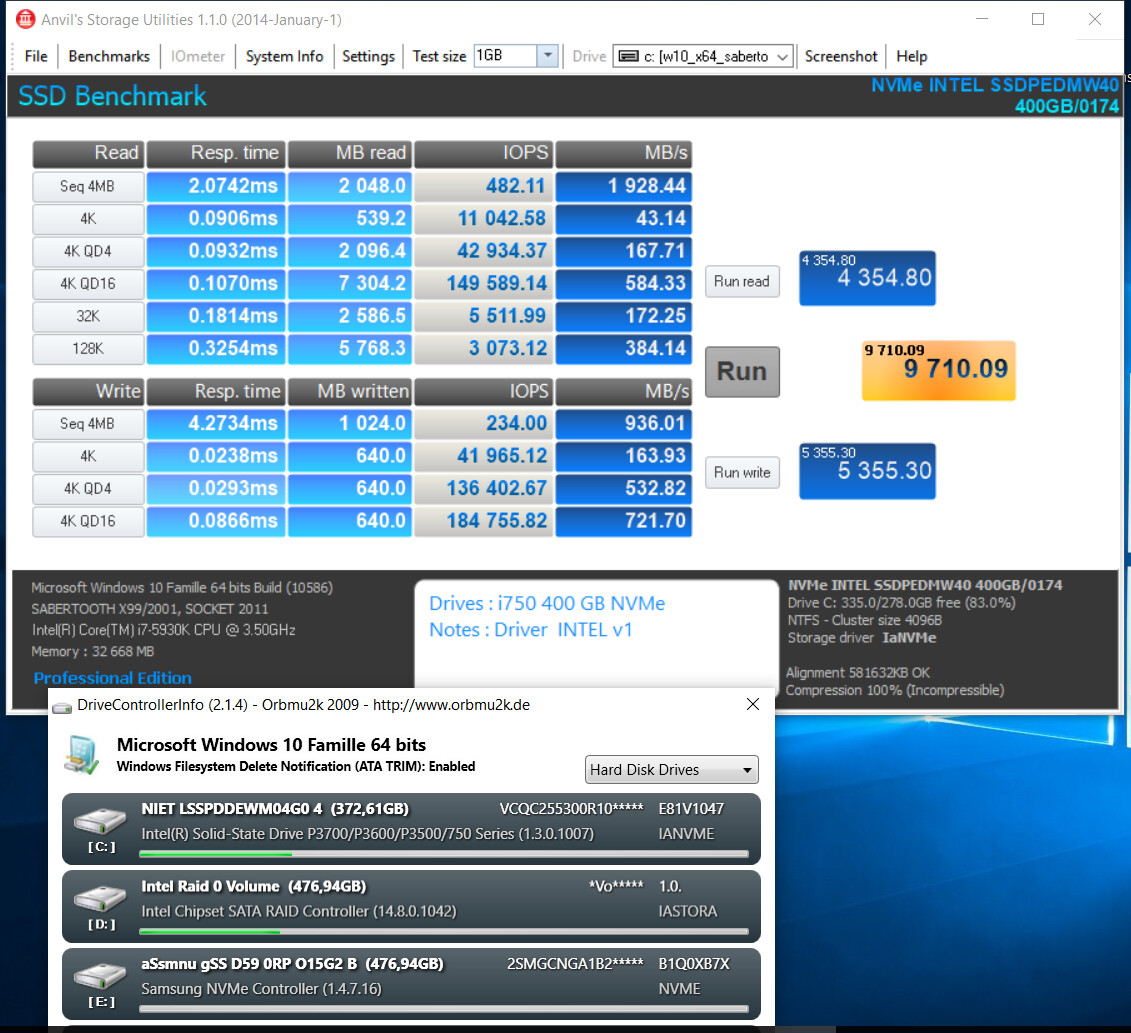
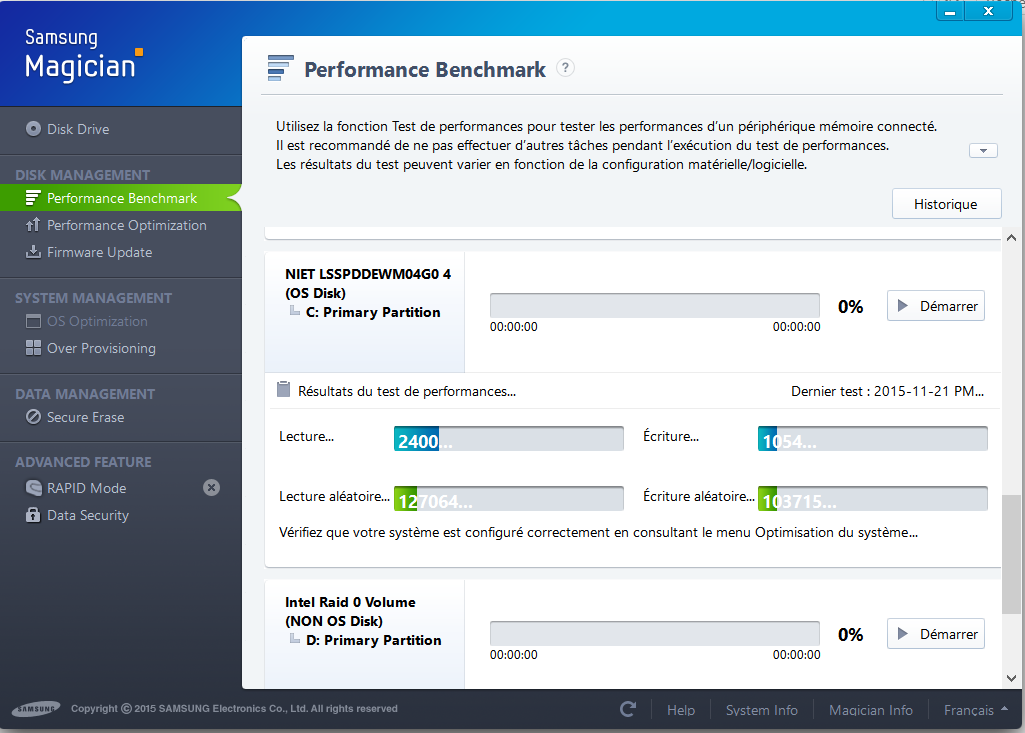
SM950 PRO 512 GB NVMe (non OS drive):
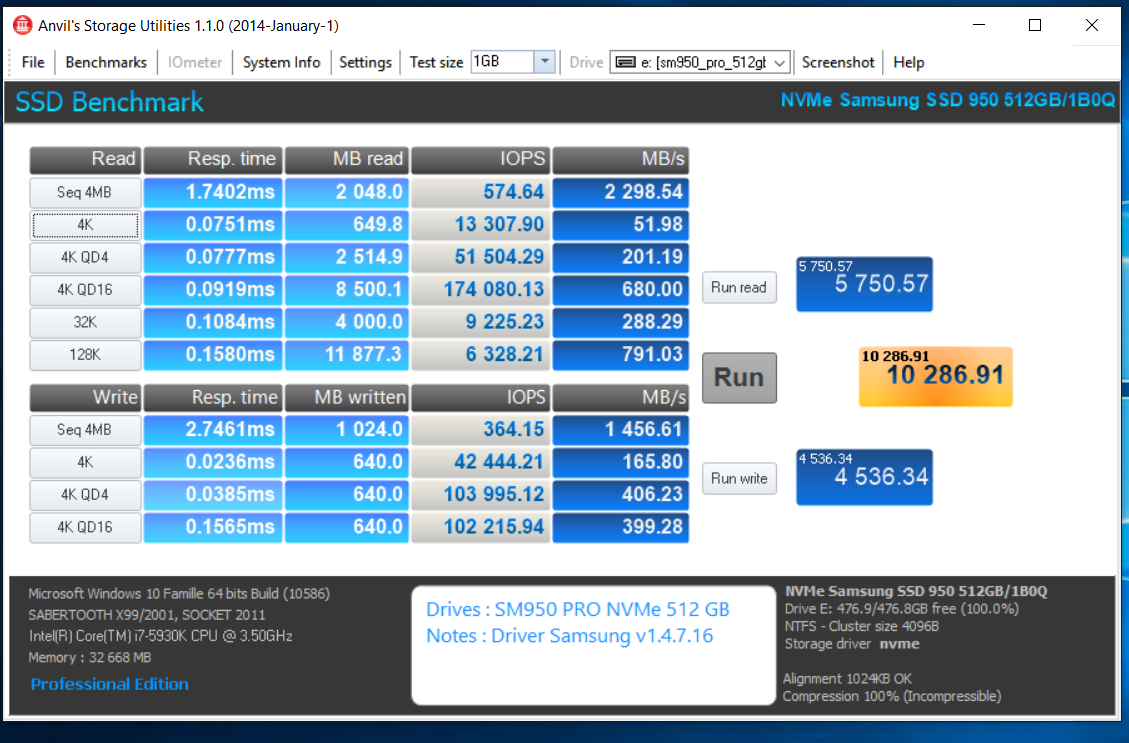
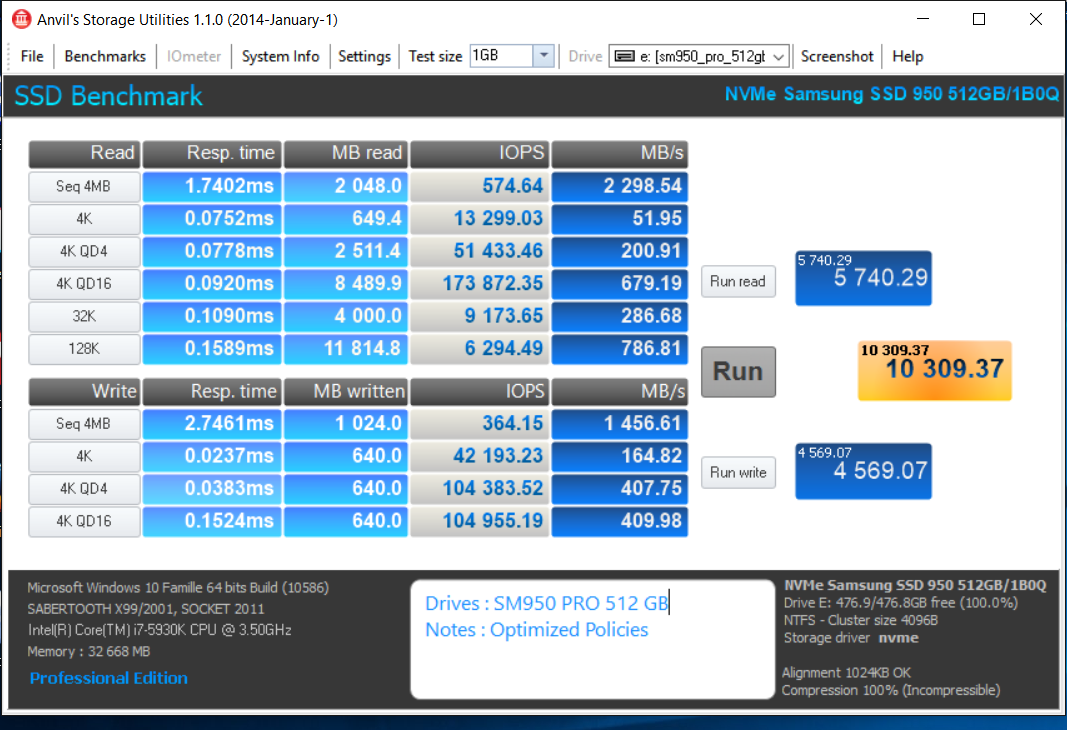
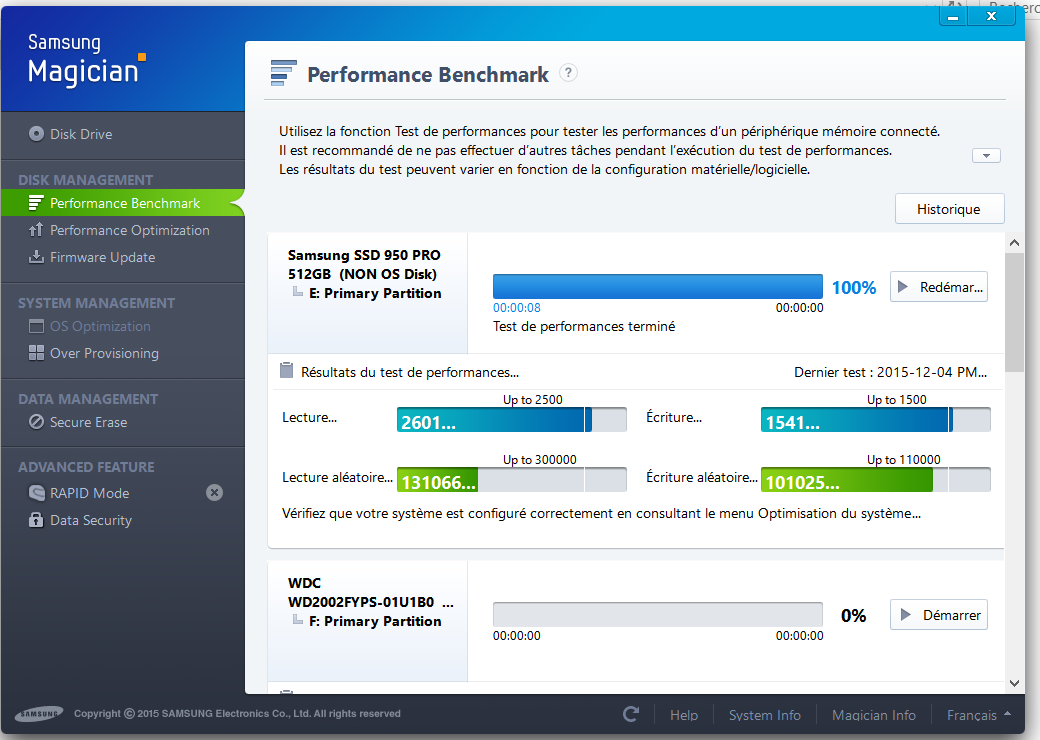
Contrary to i750 the Strategy Poilicies of SM950 PRO can be modified as this:
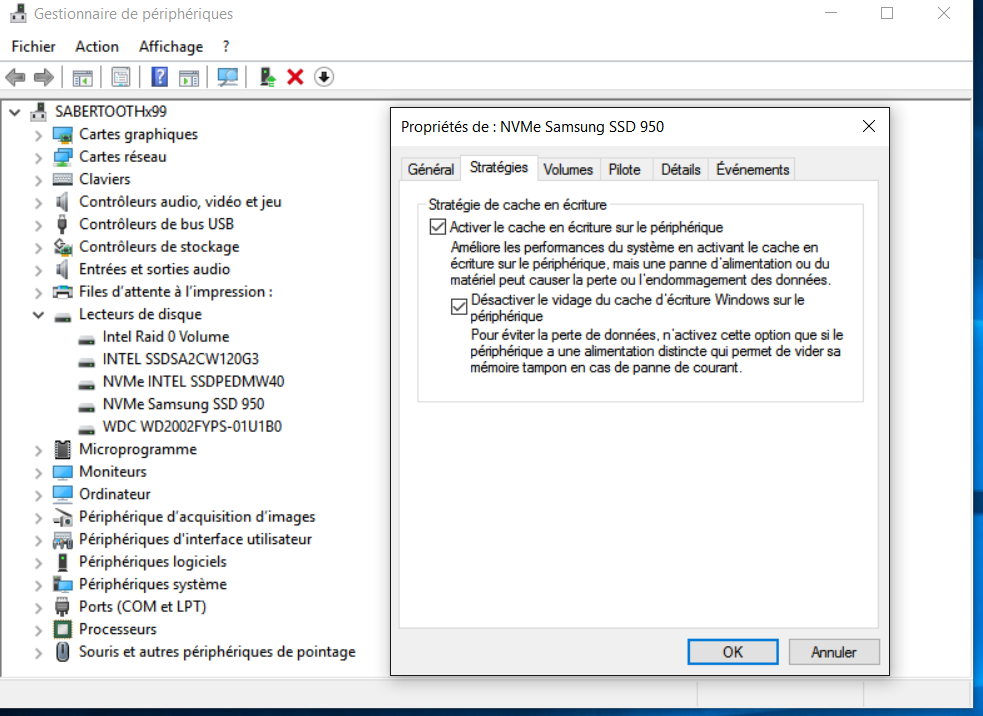
@ all:
Since I got access to the currently fastest SSDs, I decided to repeat the benchmark tests, which I had already done in July 2015, and added some new test candidates (Samsung’s SM951 AHCI, SM951 NVMe and 950 Pro NVMe).
To make the results as comparable as possible, all tests were done with the same Z97 system and with the same OS (“November Edition” of Win10 x64) on drive C.
Update of the Start Post
Changelog:
- added: test results of the 256 GB Samsung SM951 AHCI
- added: test results of the 256 GB Samsung SM951 NVMe
- added: test results of the 256 GB Samsung 950 Pro NVMe
- updated: AHCI test results using a single 512 GB Samsung 840 Pro
- updated: RAID0 test results using 2x256 GB Samsung 840 Pro
- updated: test results of the 512 GB Samsung XP951 AHCI
- updated: test results of the 400 GB Intel 750 NVMe SSD
Regards
Dieter (alias Fernando)
Just my opinion but for my system and my use, I have never seen 4K QD4 writes so the Pro is the best drive out of the bunch. This is my system.