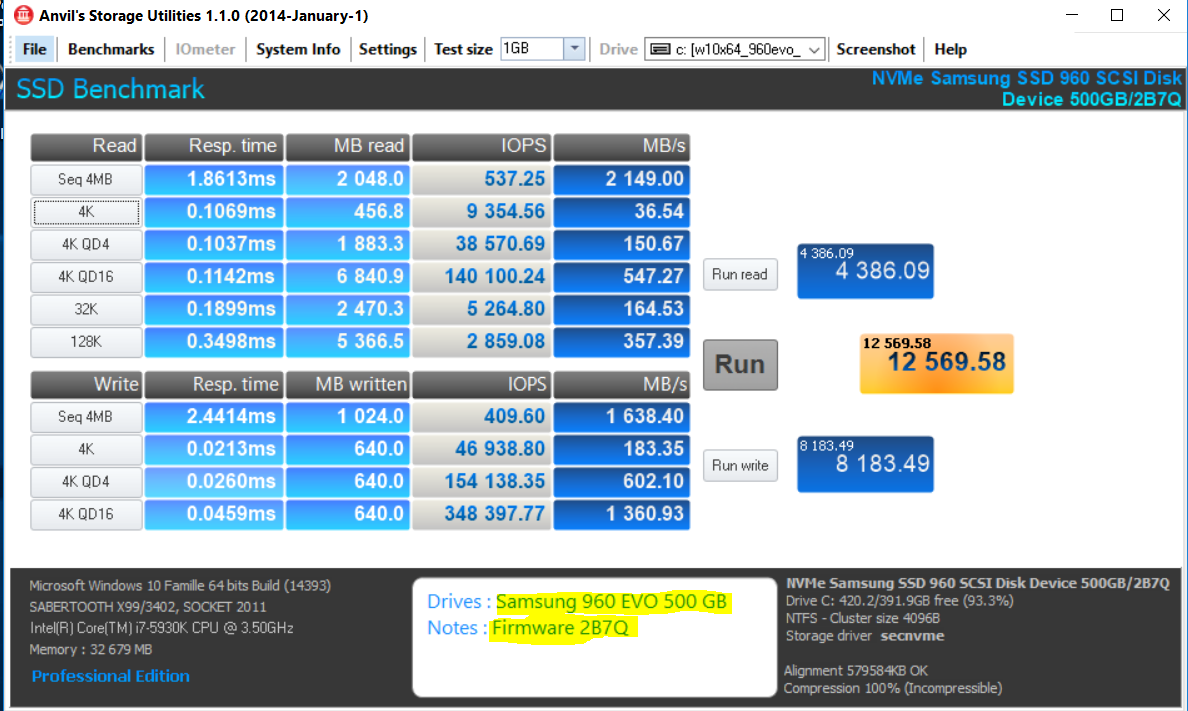Questions:
1. Why are the 4K QD4 WRITE numbers so important for you?
2. Have you compared the 4K QD4 WRITE numbers of your Samsung 950 Pro SSD with the ones I got with the Intel 750?
Hey mate,
That’s what I said; 4K QD4 and higher WRITES are not important (to me) as I have never seen QD4 or higher, hence my comment that the PRO is a better drive (to me) even though the Intel 750 “destroys” it with double the speed for that specific metric.
@ error-id10t:
Thanks for the clarification. So I obviously misunderstood your previous statement.
A compare performance of SM950 PRO M.2 plugging solutions in SabertoothX99.
2 solutions does exist to plug-in a SM950 PRO M.2 NVMe PCIe x4 v3.0 device:
1) Use of the ‘native M.2 slot’ designed on the motherboard.
or
2) Use an ‘add-in card adapter’ PCIe x4 v3.0 such as Lycom DT-120, or Silverstone ECM20 M.2, or Bplus Technology M2P4A.
Those 2 solutions are NOT equivalent in term of SM950 PRO M.2 NVMe performance on my system.
The ‘add-in card adapter’ solution is the far most better choice and offers up to 13 % performance increase.
Native solution:
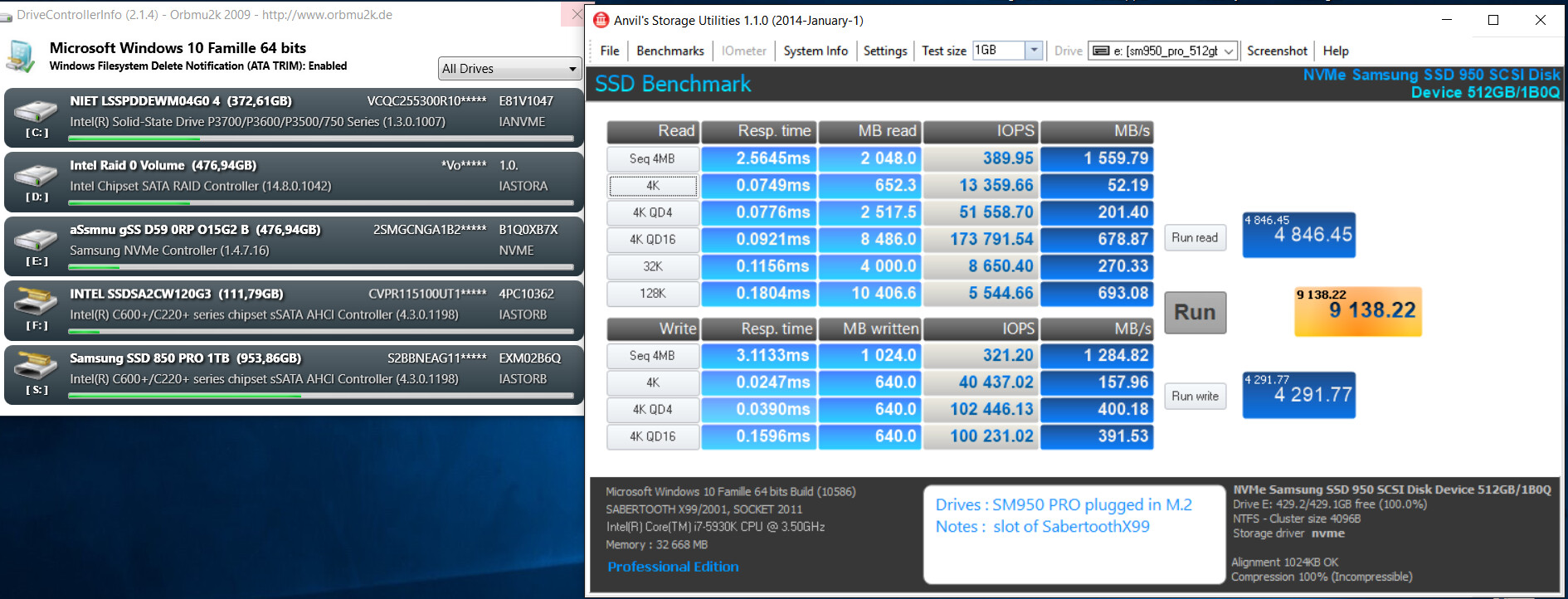
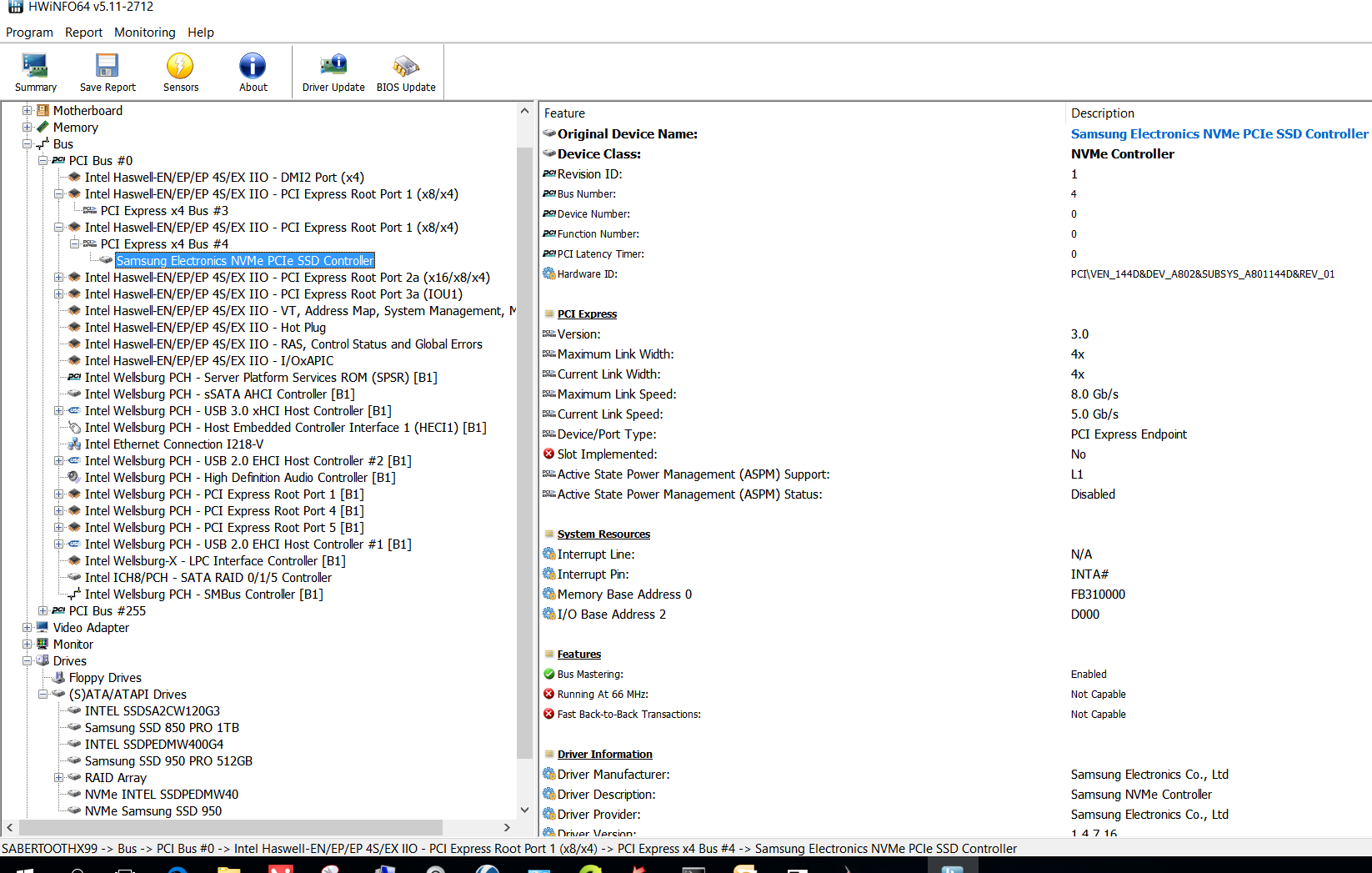
Add-in card solution (DT-120)
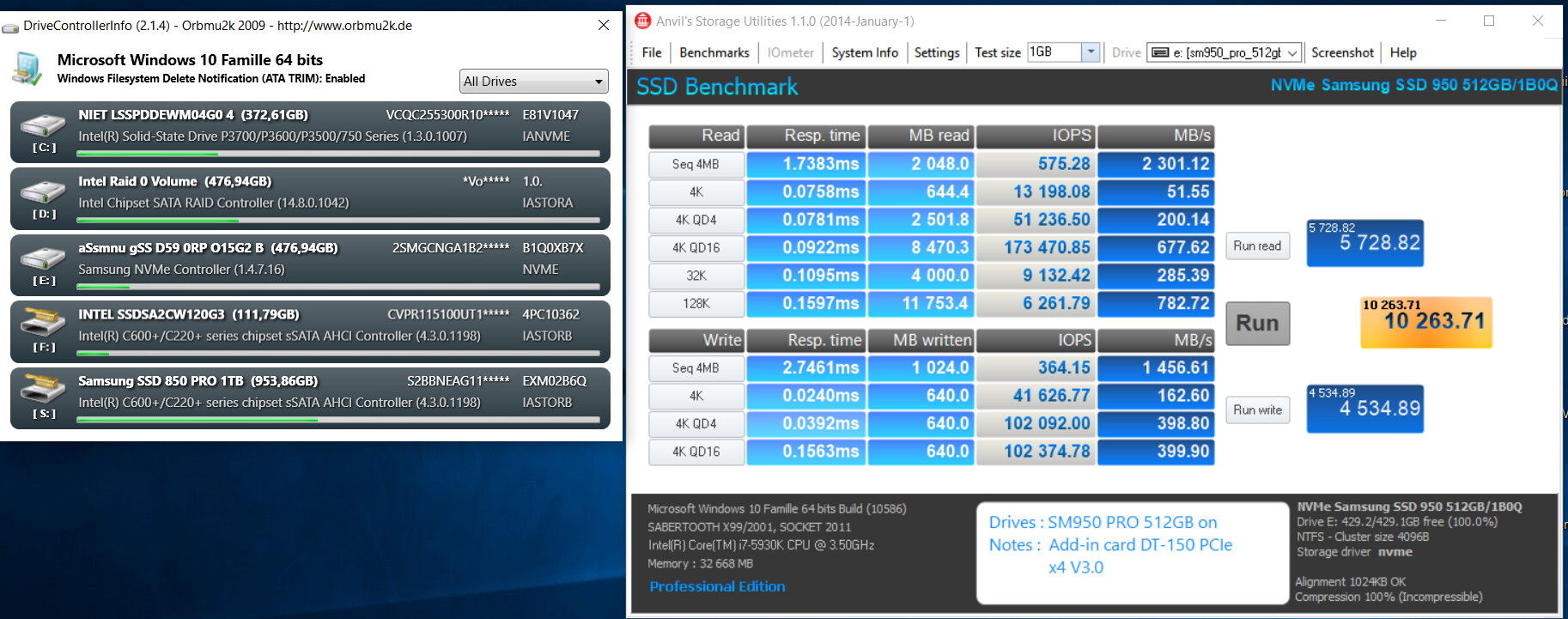
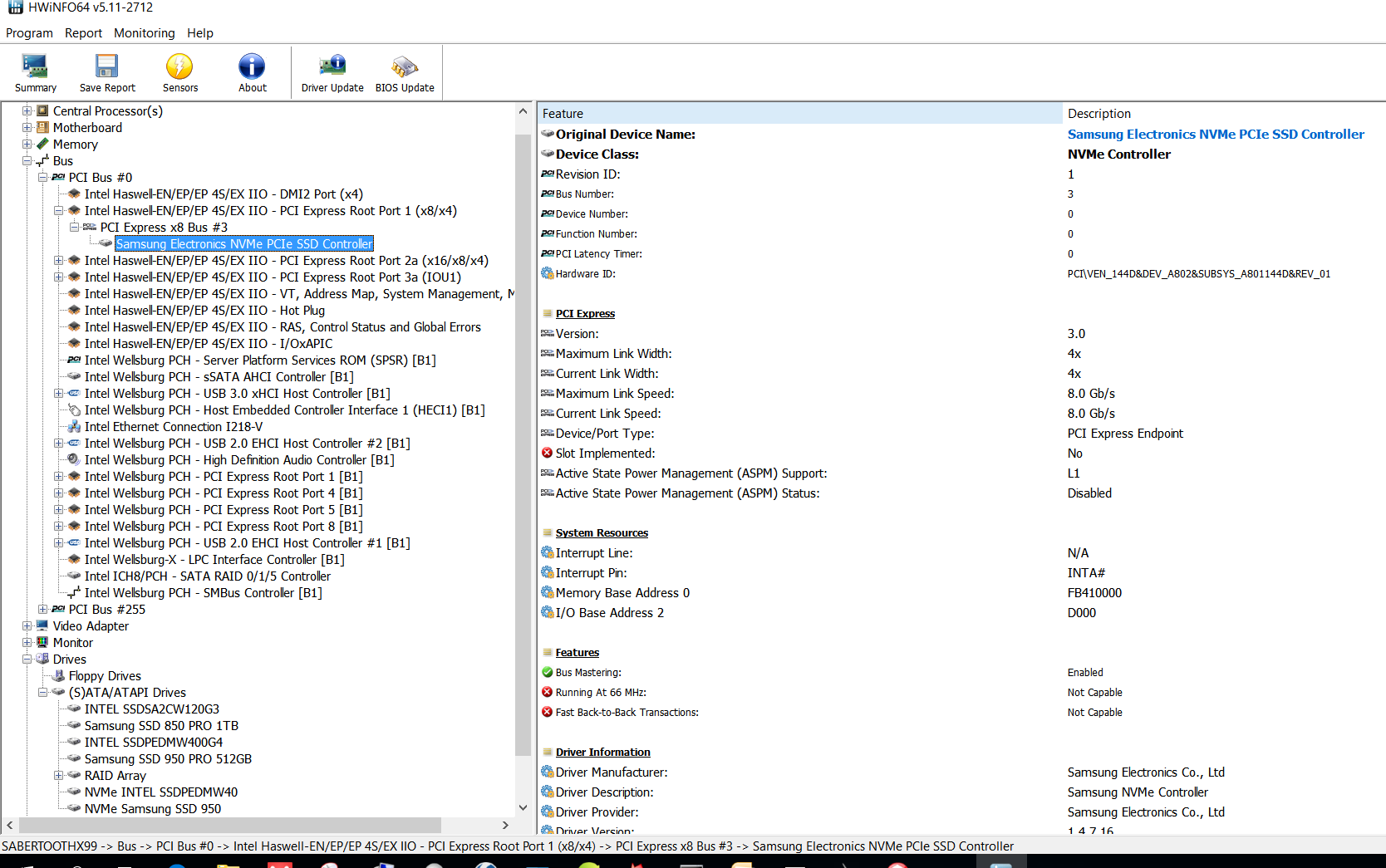
After a more than one month mails dialogue with ASUS, the Development Team recognized that native M.2 was designed in compliance with PCIe v2.0 and not PCIe v3.0.
The specifications of the product "missed" this fact…
If you look at the HWINFO above you see the "Current Link Speed" is only 5 Gb/s for the "native" solution and 8 Gb/s for the "add-in card" solution.
@ 100PIER:
Thanks for your very interesting report.
I will check as soon as possibe, whether my ASRock Z97 Extreme6 mainboard has the same issue as your ASUS X99 mainboard (on-board M.2 port running just with PCIe 2.0 speed).
Update:
Meanwhile I have purchased a DELOCK 89370 M.2>PCIe x4 v3.0 adapter card, put the 256 GB Samsung 950 Pro SSD into the adapter card, inserted the card into the PCIe2 slot of the mainboard and started a new benchmark test.
Result: The scores were rather similar to those, which I had gotten via M.2 connection.
Conclusion: The "Ultra" M.2 port of my ASRock Z97 Extreme6 mainboard obviously uses 4 PCIe 3.0 lanes.
@Fernando ,
Yes, you have a better motherboard design than me.
ASUS is not fairplay to have not specified this limitation for this board.
I hope for new models (Z170 based) this limitation does no longer exist…
Any feedback on the forum ?
@Fernando ,
Here are 2 ANVIL score screens on 2 NVMe devices plugged in the same PC (Sabertooth X99).
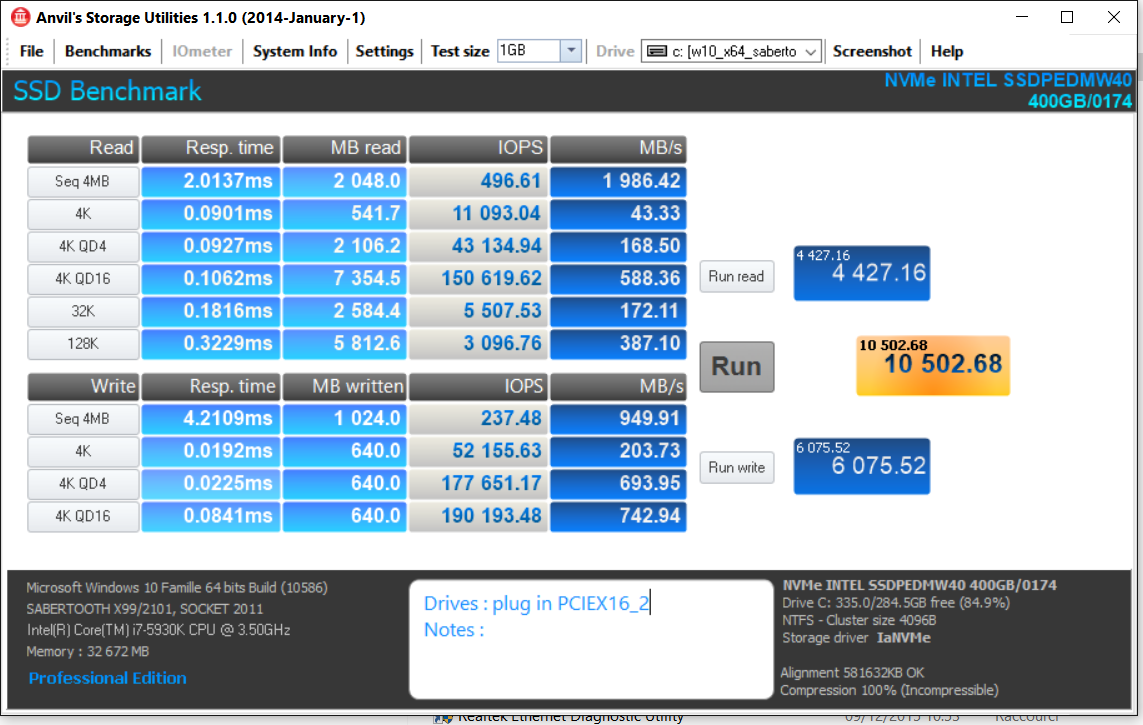
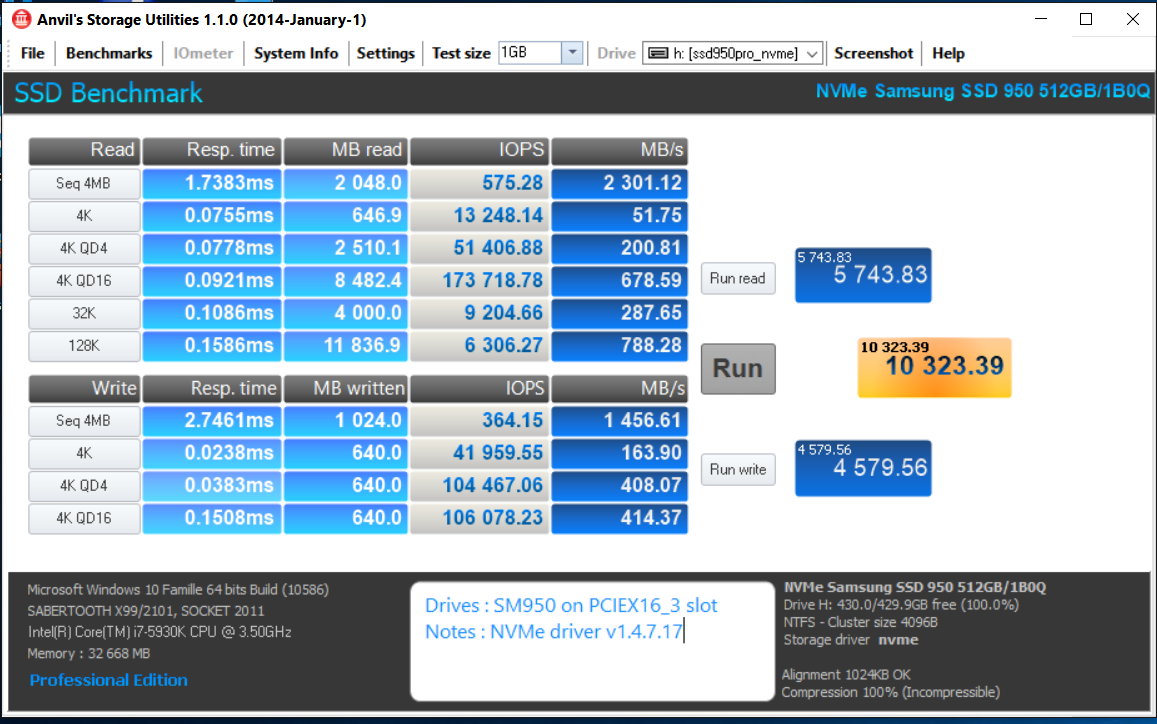
i750 is the boot media. SM950 is secondary media.
Hi Fernando and everyone,
Thanks to Fernando’s guide I have been able to insert the modules in my X79 bios (see the other NVMe thread) and to install Windows 10 and Windows 7. I would have a question though, mainly concerning the performances of these two disks (Intel 750 and Samsung 950 Pro):
The difference I am referring to is between Windows 10 and Windows 7. The following is the speed of the two drive in Windows 10:
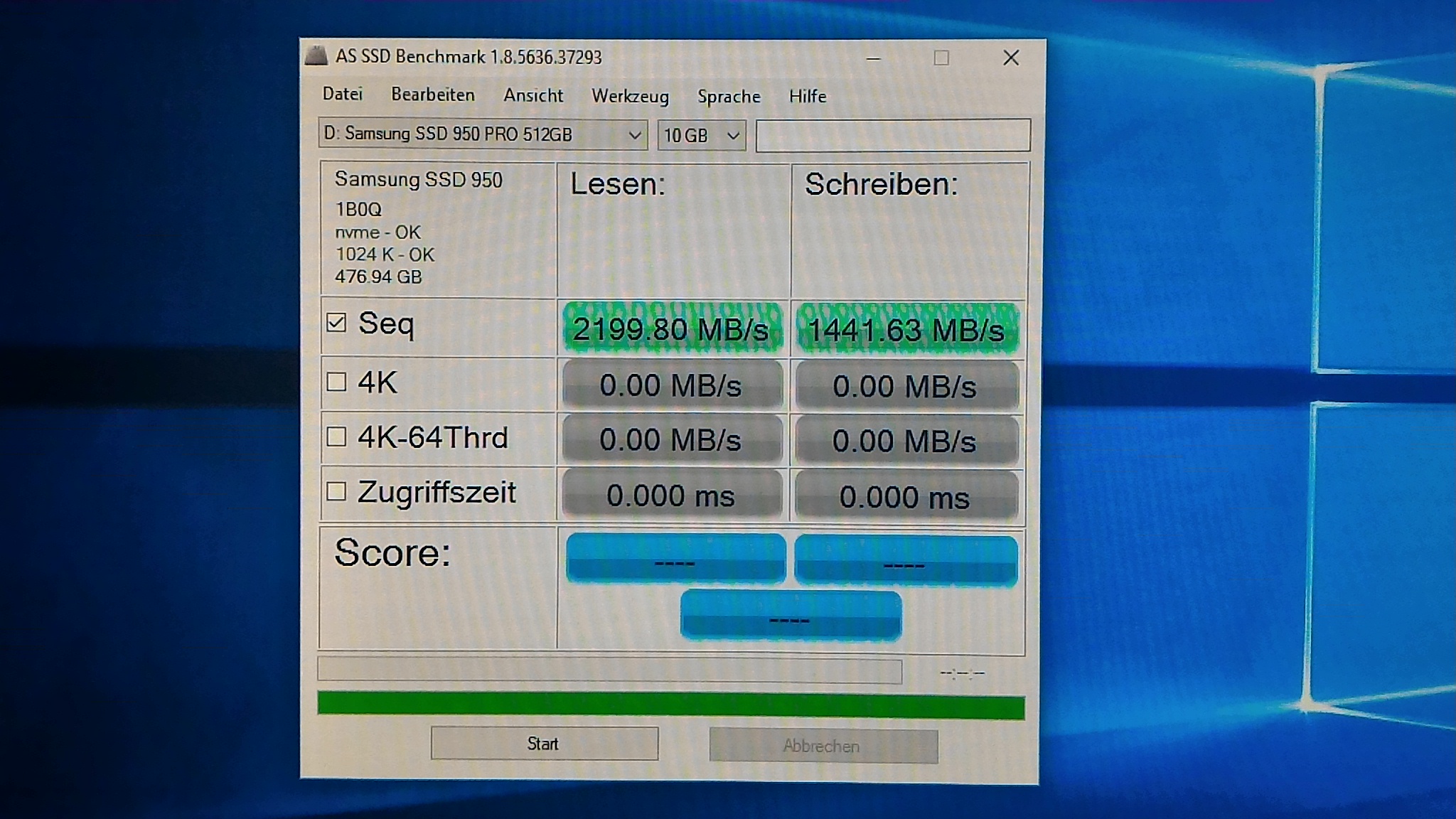
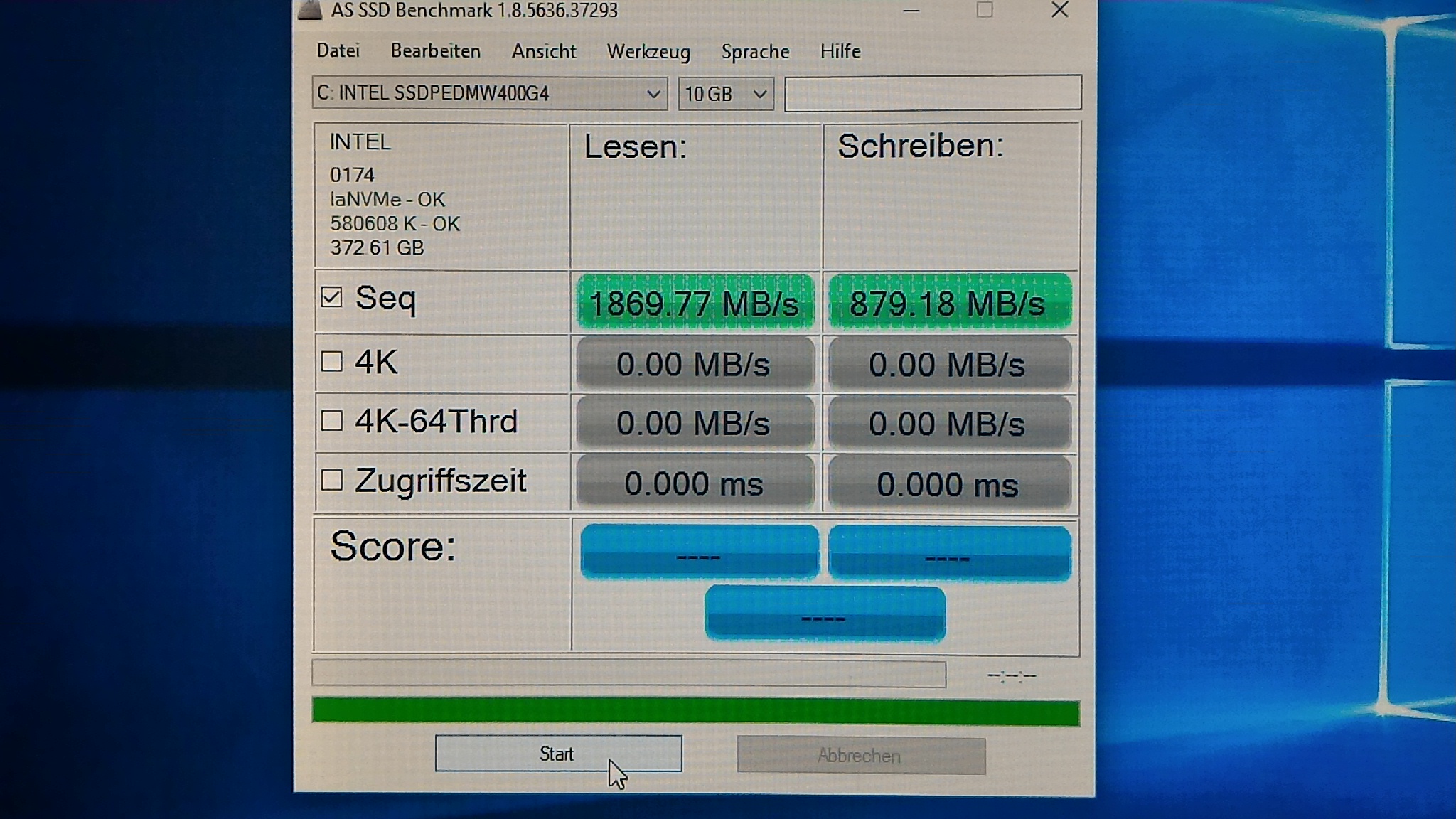
While these are the speeds I obtain in Windows 7:
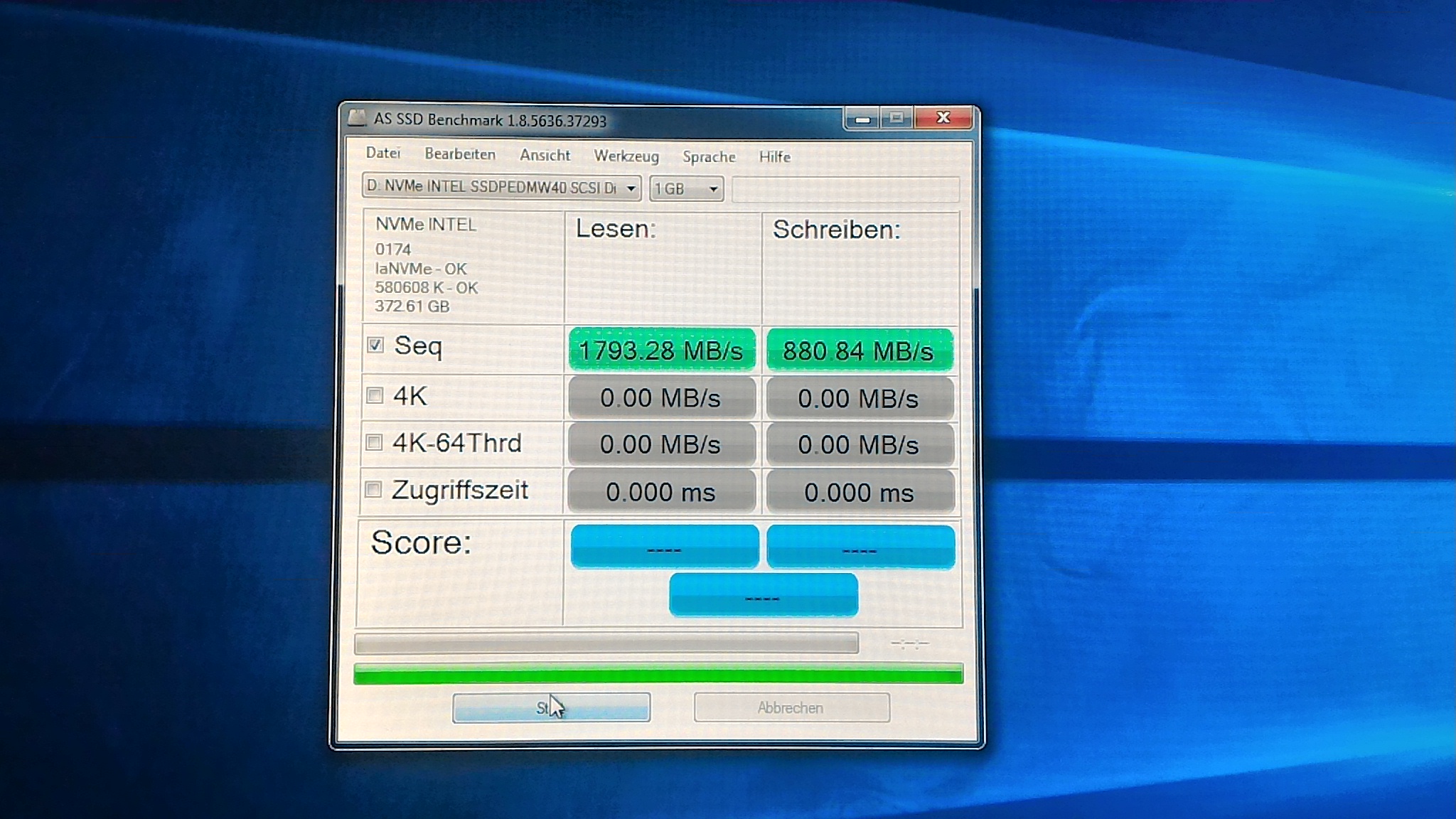
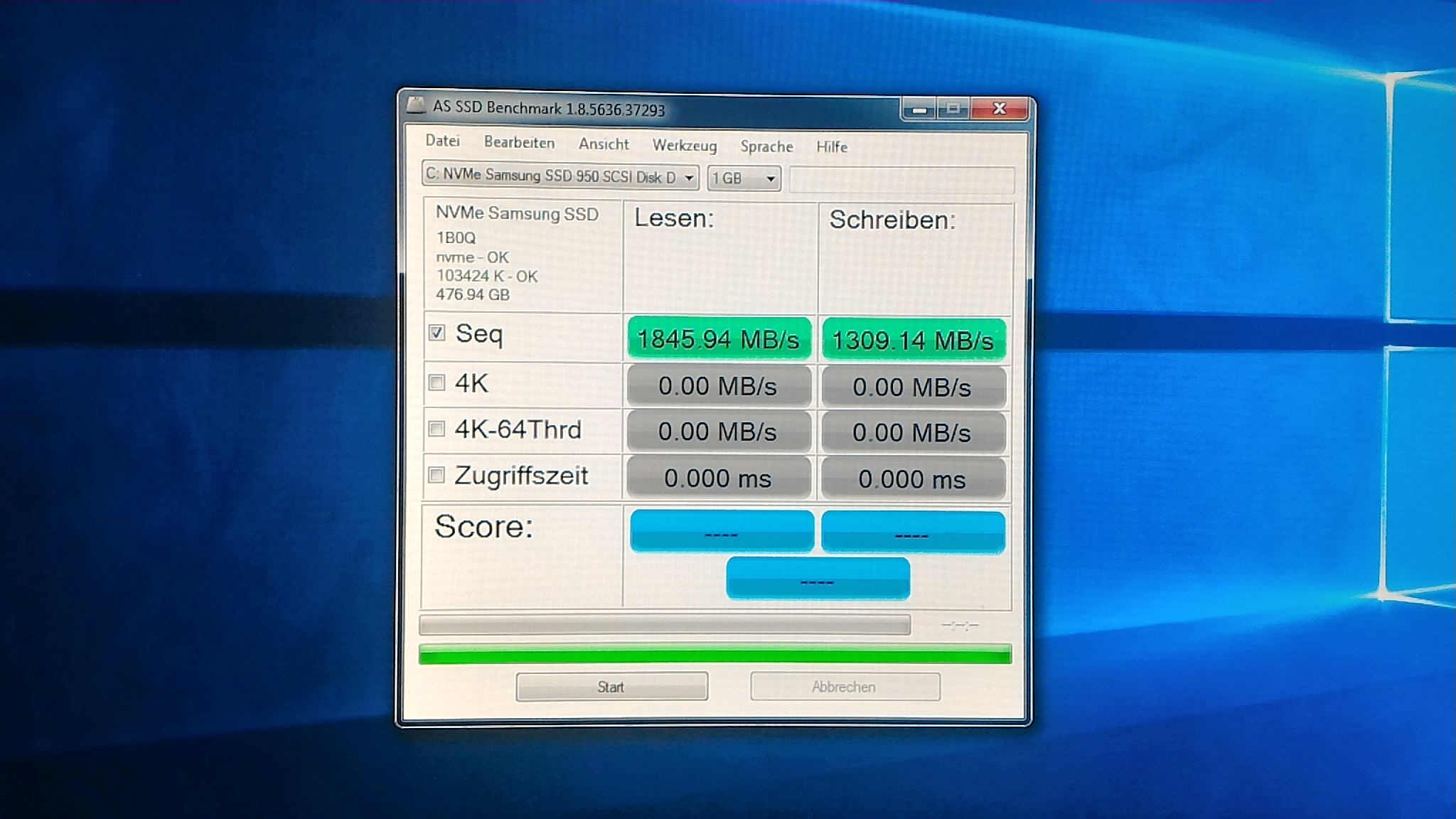
It must be stated that in both OS I installed the last version of the relative official NVMe drivers and in Windows 7 I also installed the NVMe hotfix (but the results are the same). Any thoughts on why this is happening? I know Win 10 has a better (native) management for these drives, but I would like to understand better the issue here. I would be also curious to see how Win 8.1 behaves.
@Carlo :
Thanks for having done some benchmark tests comparing your Intel 750 NVMe and Samsung 950 NVMe SSD while running different Windows Operating Systems (here: Win7 and Win10) and for having published the interesting results here.
Here are some tips from my side:
1. For users, who want to evaluate the speed of their SSD while doing their daily work, the most important performance test is the 4K one. So it would be a good idea to let the benchmark tool (here: AS_SSD) do the complete test.
2. You will get the best readable benchmark screenshots, if you use the "Alt+Print" option, paste it into MS Paint and use the "Crop" option.
3. The arrangement of your screenshots may be misleading for the viewers, who are in the hurry. You should better place the screenshots onto the similar side (e.g. left pic: Intel, right pic: Samsung - or vice versa).
There may be more than just 1 reason for the different results.
Example: Contrary to the previous Operating systems Win10 natively supports the NVMe protocol.
Discovered an interesting phenomena today. Running malware bytes and Win defender together causes a signification drop in Random 4K Writes. Running AS SSD bench on my 600P NVME + Win 10 pro.
Would anyone want to try this and report back?!
This is not a phenomenon, but a foreseeable fact, that Anti-Malware and Anti-Virus software will drop the performance of a system. The impact is all the greater, if both are running simultaneously in the background.
Actually, malwarebytes was not running. I benched from a fresh restart and the 4k random numbers drop by close to 2x. Windows defender only in background. Guess you cant run 2 anti viruses as they conflict with each other. It was never recommended in the-1st place.
If you want to get better benchmark results, you should disable all programs and Services, which are running in the background, but in this case you will not measure the performance of your system while doing your daily work.
On the other hand you can drop the performance decrease initiated by the Windows Defender, if you choose another Antivirus program with less impact on the performance.
It is either i disable win defender completely or stay with it. It offers real time protection which is crucial. So will roll with it.
Could you also do an AS SSD bench with only the defender on and defender+malwarebytes or what you use on your system.
Thanks.
About PCIE drives, they are fed directly by the cpu throughput. Does increased cpu clockspeed influences drive`s performance?
The tests on on an intel drive you performed, what capacity was it running at, like how much free space did it have? On Z68 chipset.
@sinofliberty
The discussion you have initiated has nothing to do with the topic of this thread.
If you agree, I will move the related posts into >this< thread.
By the way: If you do a detailed look onto the pictures, which I have inserted into the start post of the linked thread, you may find the answer to your last question.
sure,
can you answer my 1st question?
No, because I have never tested it. I generally do not overclock the CPU of my system.
It is fine.
Great thread!
@ Samsung 960 PRO user’s,
Here is the ANVIL score of NVMe SSD Samsung 960 PRO 1TB used as a secondary drive into a ASUS Sabertooth X99 PC running W10 x64 v1607 Build 14393.693
Samsung NVMe driver used: v2.1.0.1611
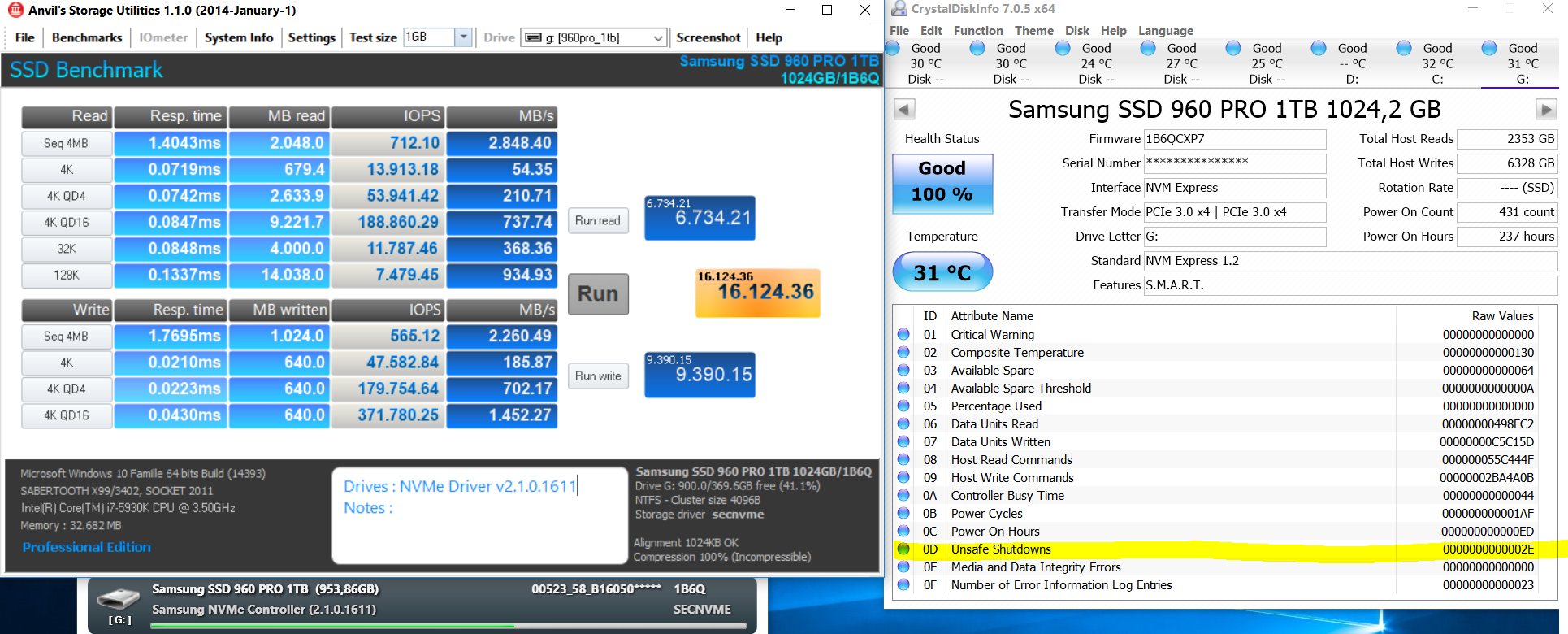
@ Samsung 960 EVO user’s
Here is the ANVIL score of NVMe SSD Samsung 960 EVO 500GB used as a system drive into a ASUS Sabertooth X99 PC running W10 x64 v1607 Build 1493.693
Samsung NVMe driver used: v2.1.0.1611
Because a new firmware was released to improve compatibility/stability with PCIe Bus, i have done the ANVIL score for the both firmware versions.
You can observe for the new firmware lower performance…
OLD Firmware: 1B7Q
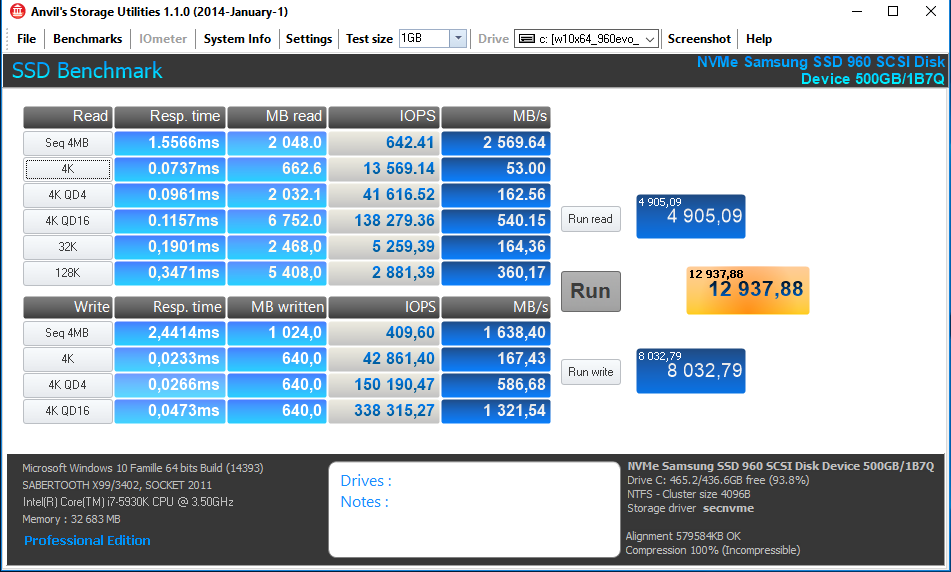
NEW Firmware: 2B7Q