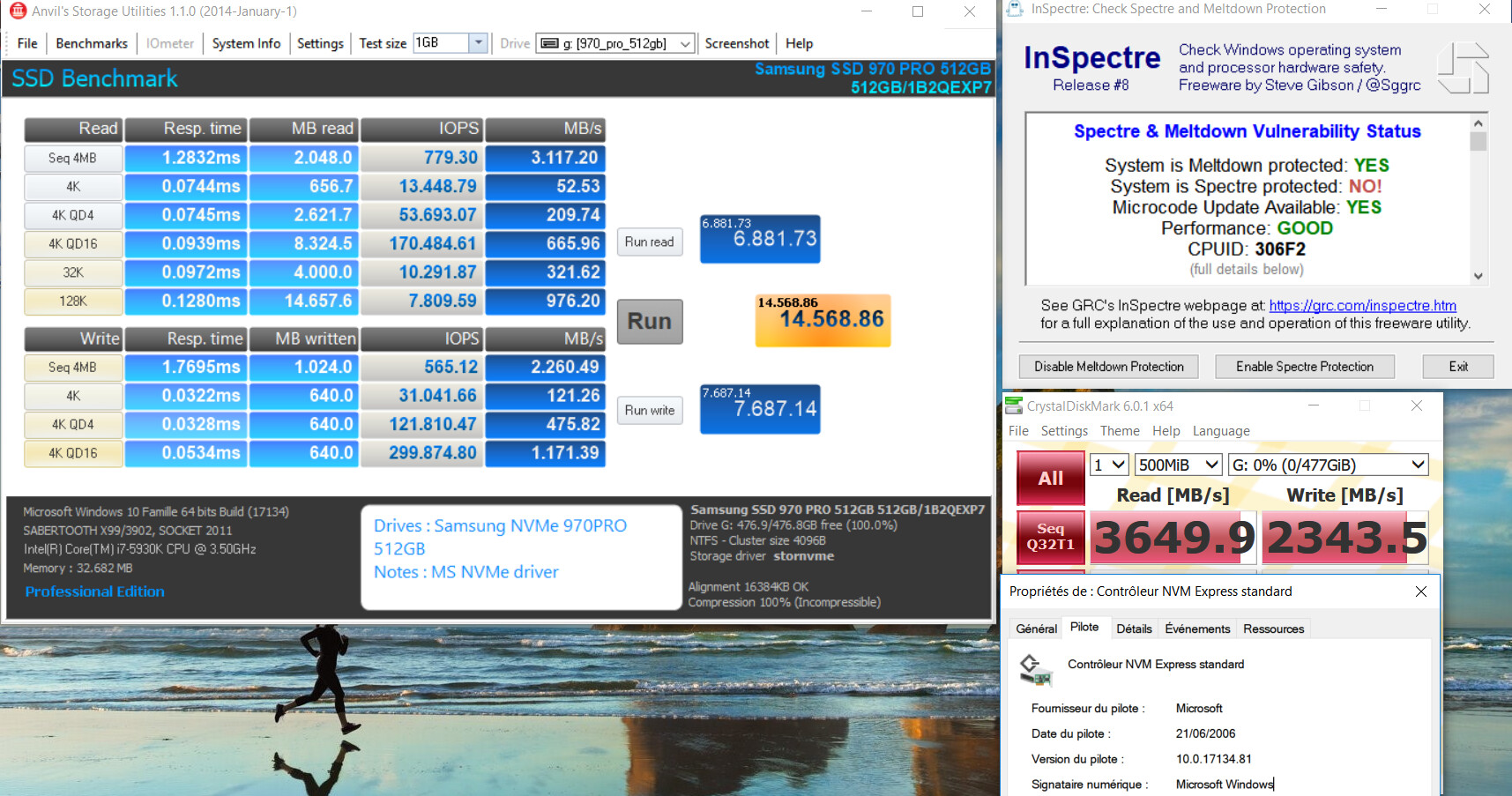@100PIER :
Since I recently got my ordered Samsung 960 EVO SSDs (2 x 250 GB), I would rather like to know, whether your Samsung 960 EVO issues have been solved by the new Firmware.
How did you flash the new Firmware?
@Fernando ,
1) The only valid method to update the 960 EVO firmware is the ‘.iso’ method: https://www.touslesdrivers.com/index.php…23&v_code=52296
You have to build from the Samsung .iso file Firmware Update Tool (v3.1) a USB 2 stick via RUFUS to get a bootable Linux media (only working when CSM enabled).
The tool does detect the current firmware version and propose to update it. The update does take only few seconds. (2 or 3s)
2) As reported in my previous posts the new firmware does offer a little less performance than with the original version.
3) About the “unsafe shutdowns” problem I don’t think this firmware version does fix it. Samsung is working on the problem.
4) If you look at SSD Review the last bench done with “MyDigitalSSD BPX M.2 NVMe 480GB” device are quite similar to 960 EVO , however the CDInfo screenshot of this non Samsung NVMe manufacturer does display also the ‘unsafe shutdowns’ problem !
EDIT by Fernando: Unsecure link to the Samsung 960 EVO Firmware Update Tool replaced by a direct secure link
There was no need to flash the new Firmware into my 250 GB Samsung 960 EVO SSDs, because they contained already the latest.
Here are some benchmark results I got after a fresh install of Win10 x64 onto one of them and trying different NVMe drivers:
1. MS NVMe driver:

2. Samsung NVMe driver v2.1.0.1611:
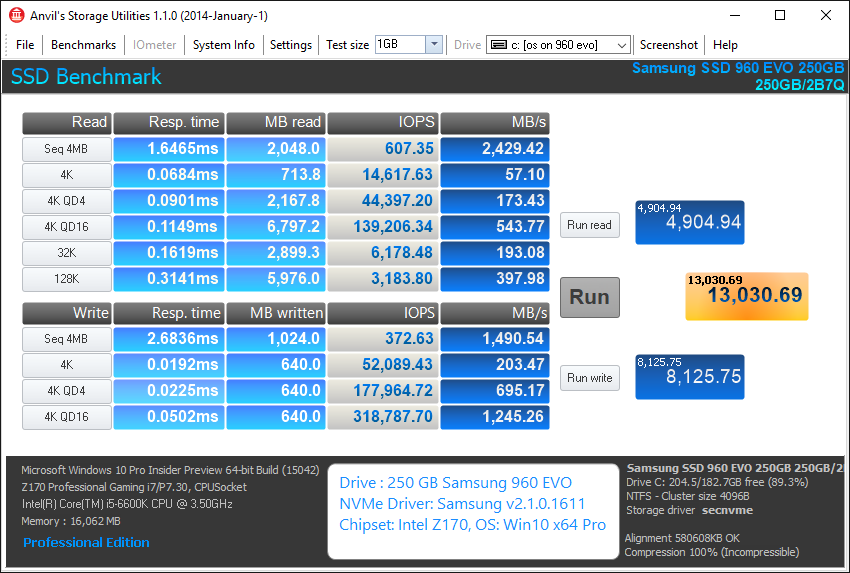
And the price for the 2 NVMe SSDs bundle was less than 200 Euro!
@ all: @100PIER : @plutomaniac : @GrofLuigi : @DioExtreme : @Iken :
Finally I was able to get my recently done benchmark comparison tests into the start post of this old thread without losing any important data. The old start post (last updated in December 2015) is now the second post of this unified thread. So it will be very easy to compare the related results. Furthermore there is no need anymore for the storage of 2 different threads with nearly the same content.
Only disadvantages of my efforts to solve the related problems:
- The “Thanks” given by plutomaniac, GrofLuigi, DioExtreme, Iken and 100PIER got lost (but can be renewed).
- Unfortunately I had to delete 100PIER’s first reply to my old start post written in July 2015, but the related post didn’t contain any benchmark results or important informations. I hope, that he pardons me this action.
Since the recent discussion with plutomaniac about how to manage the insertion of the new test results into the start post of the old thread has become superfluous, I have removed the related posts.
New Start Post
Changelog:
- new: the complete text
- new: all benchmark results
Regards
Dieter (alias Fernando)
@Fernando ,
It is fully OK on my side.
I propose hereafter 5 updated SSDs tests:
1) A comparative test with Samsung NVMe 960 PRO 1TB (non OS).
Before Driver/Firmware updates:
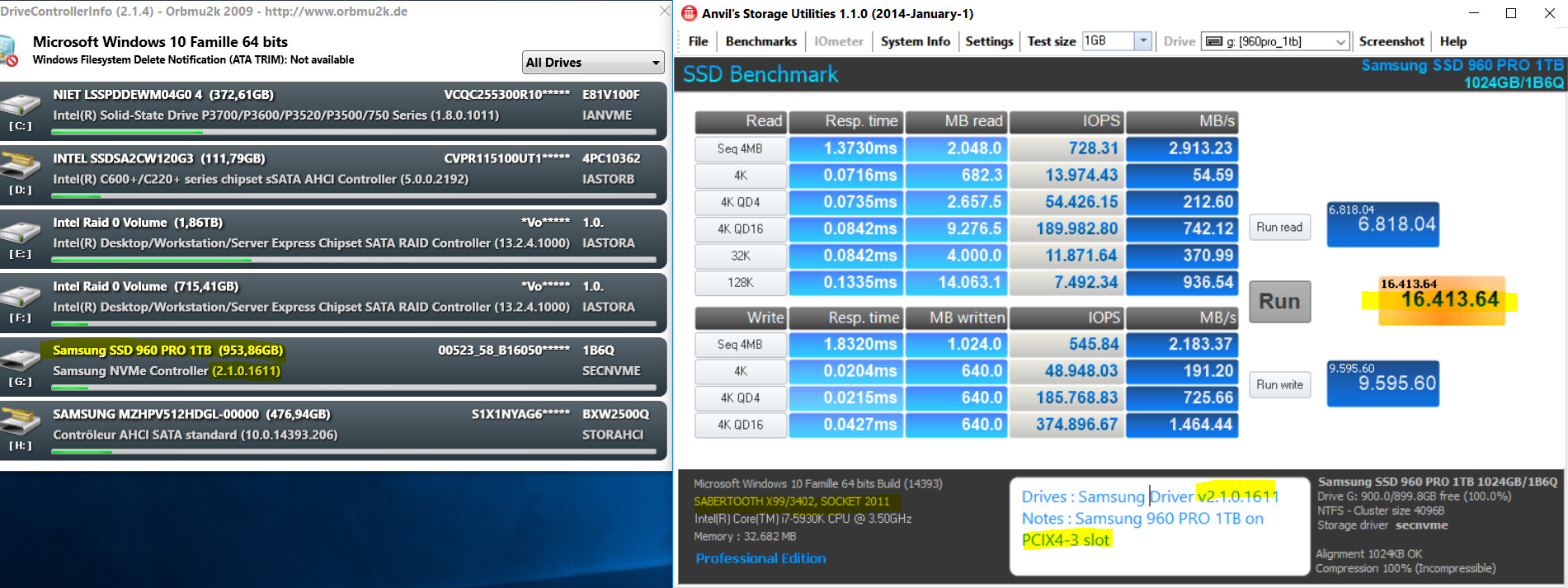
After Diver/Firmware updates:
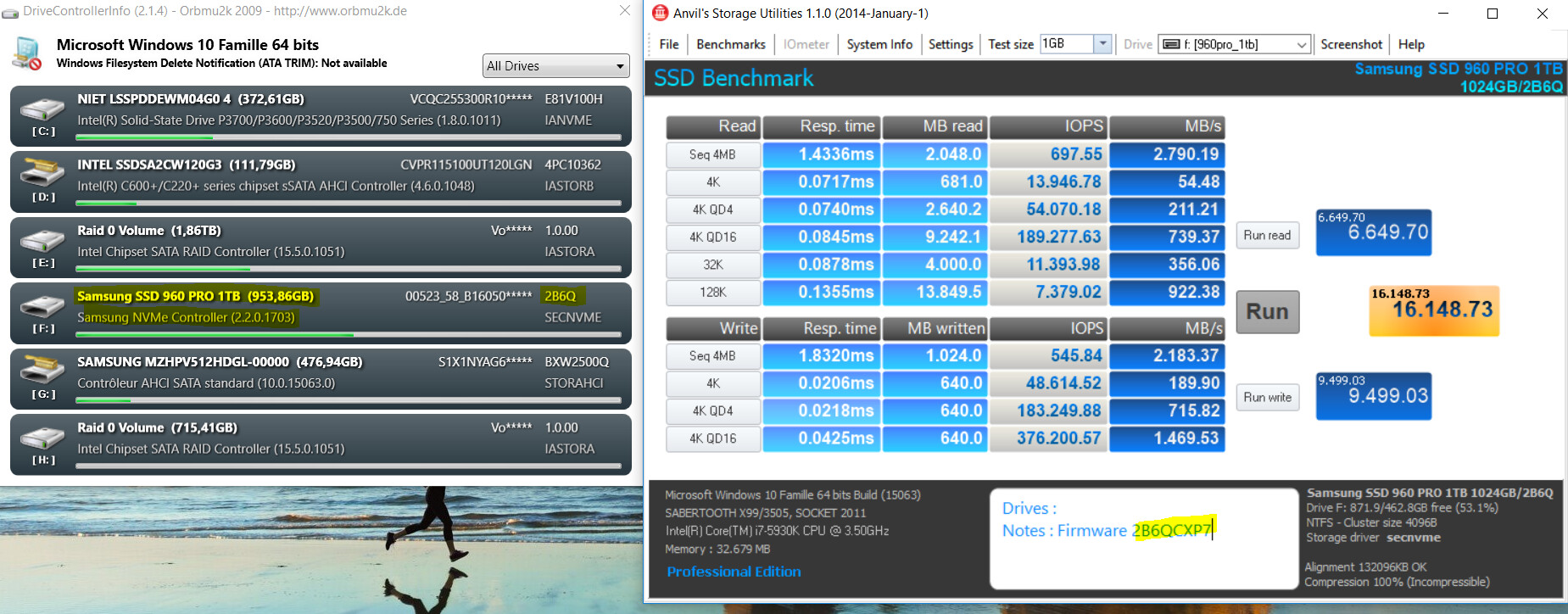
2) A SATA RAID 0 with Samsung 850 PRO 2TB.
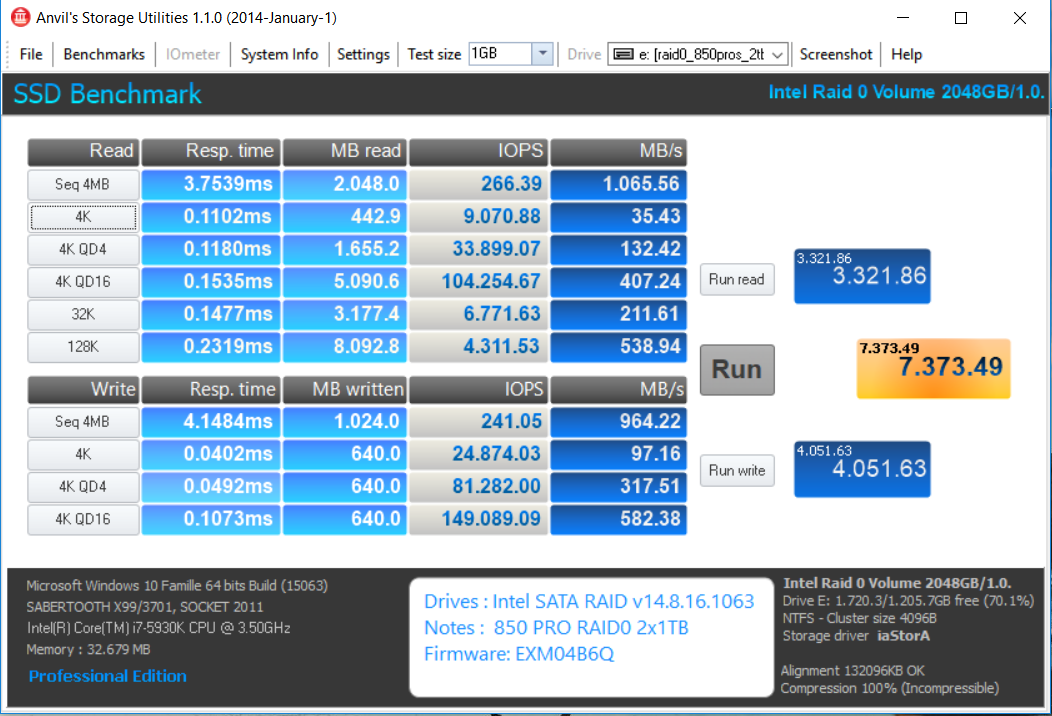
3) A SATA RAID 0 with Samsung 840 PRO 768GB.
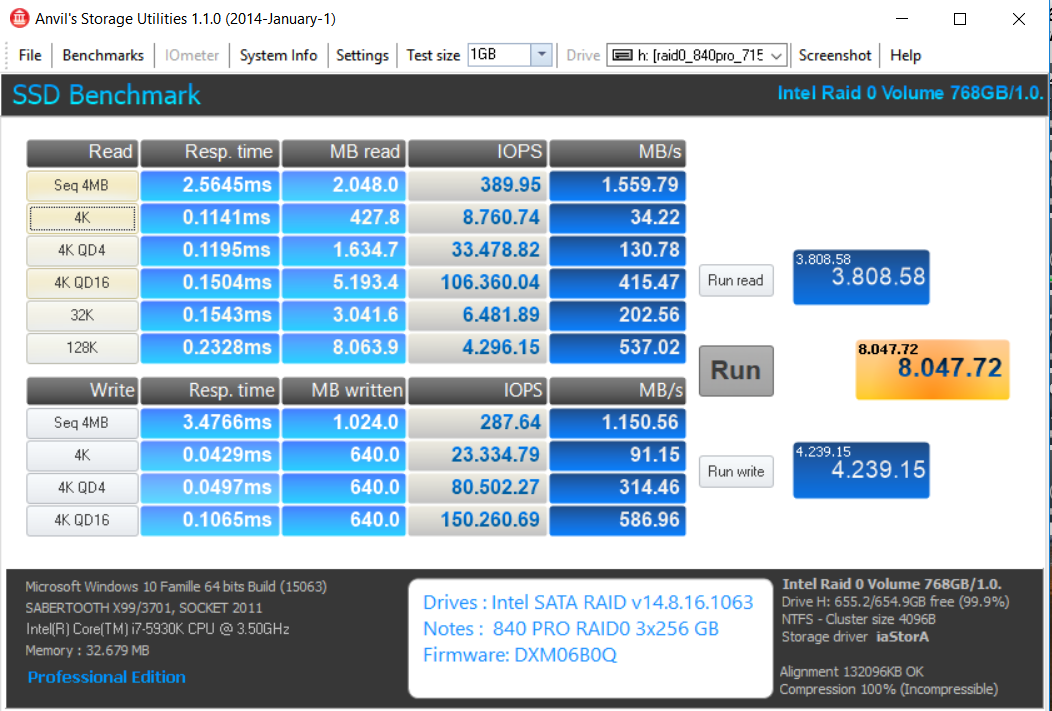
4) A SATA RAID 0 with Samsung 850 EVO 1TB
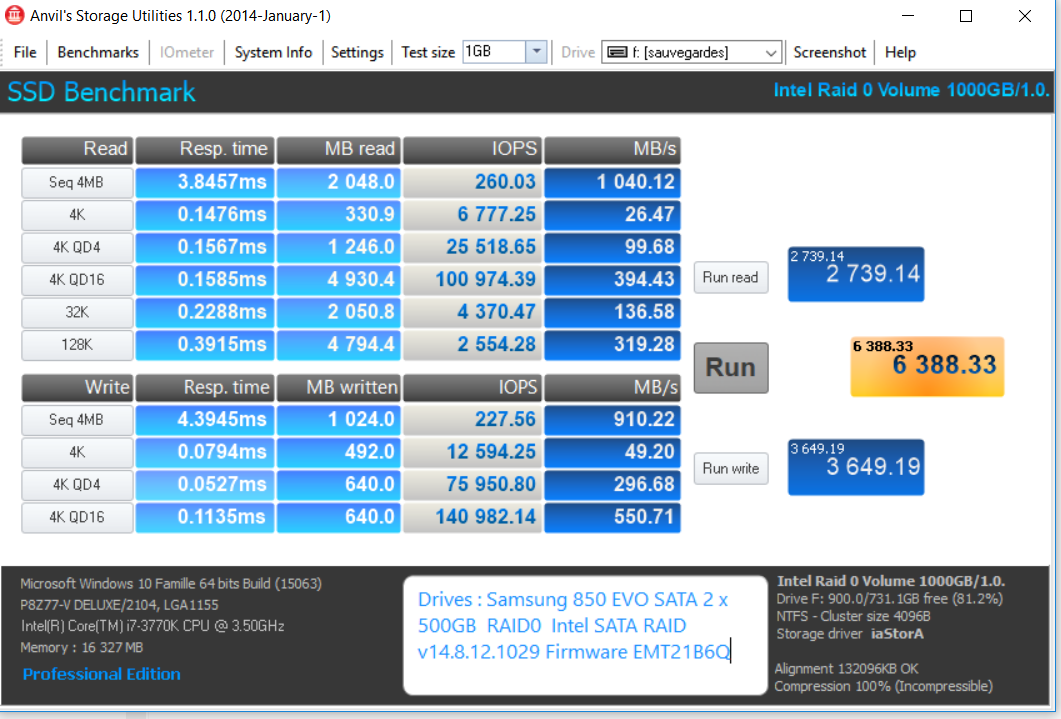
5) A comparative test with Samsung NVMe 960 EVO 500GB.
on Z77:
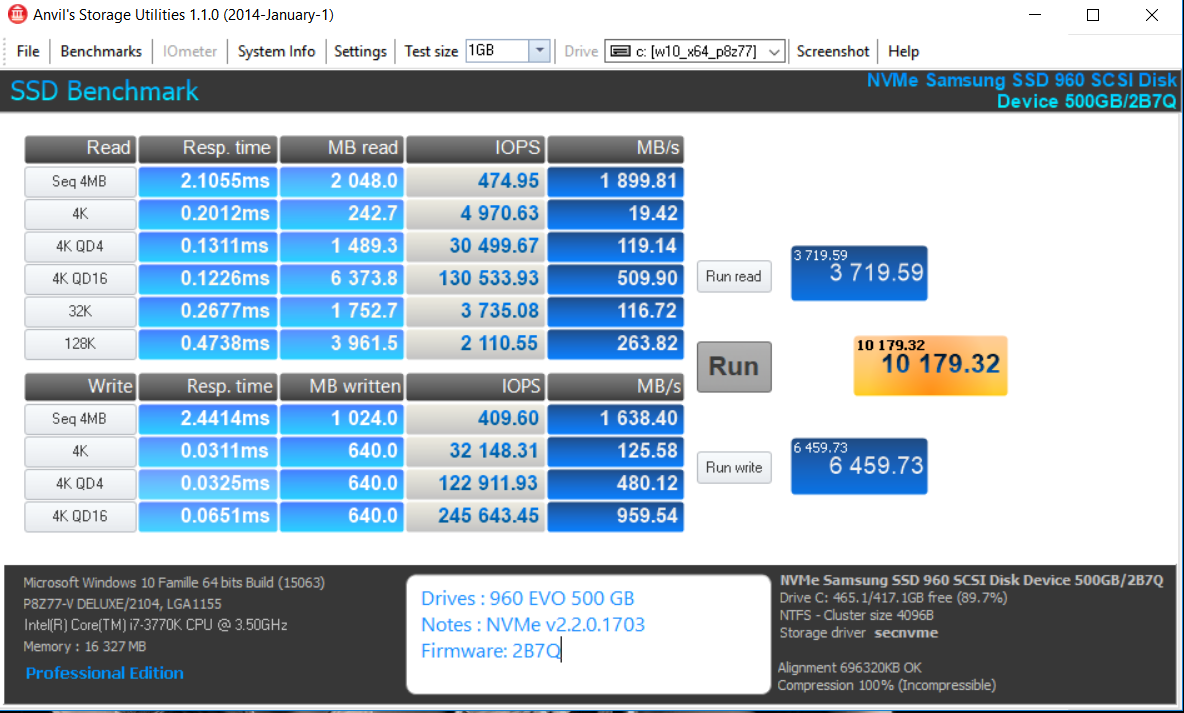
on X99:
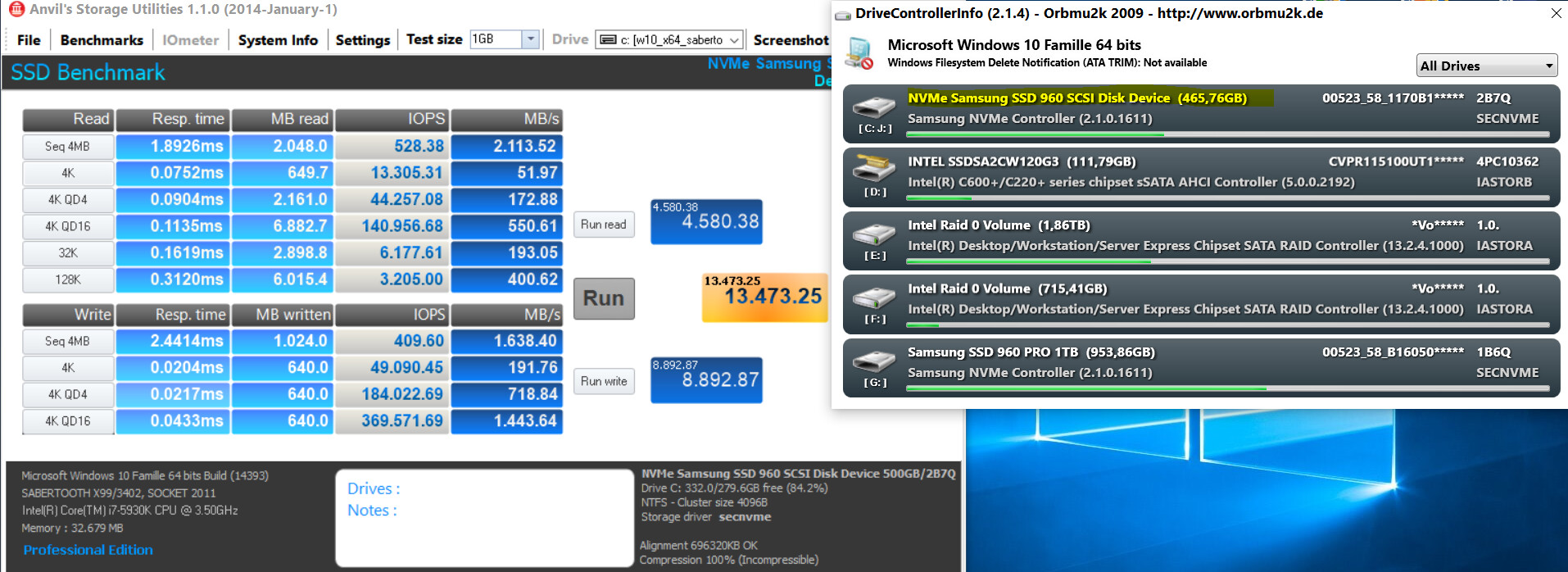
Hi Fernando!
thanks to this great forum,
i have booted from
- Intel P3700 Nmve 2 years ago
- Samsung 960 Pro 1 years ago
on my old but performace Asus Sabertooth x79 + 3930k @4,4GHZ.
Today Intel Optane 900d comes out and of course this is the new challenge!!
What do you think?
Will we win the challenge to survive X79 platform again? ![]()
PS: here is how Optane crash 960 pro
http://www.tomshardware.com/reviews/inte…int,5292-2.html
http://compatibleproducts.intel.com/Prod…20900P%20Series
it works on X99 chipset, maybe work on my x79 as i iniject x99 nmve module in my bios.
i will post result on christmas ![]()
@imsims :
Thanks for your already posted and for the announcment of future benchmark tests while running an Intel® Optane™ SSD 900P Series SSD.
Since your report better match the Sub-Forum “System Performance” than the “BIOS Modding” one, I have moved the related 2 posts into this already existing thread.
If this should not be ok for you, please let me know it via PM.
Hi!
i just get the new intel 900p, cloned from 960pro and all works fine, like old Intel P3700 on my old Sabertooth X79 bios 4801.
just got hold of a PM981 and must say it does perform quite well…
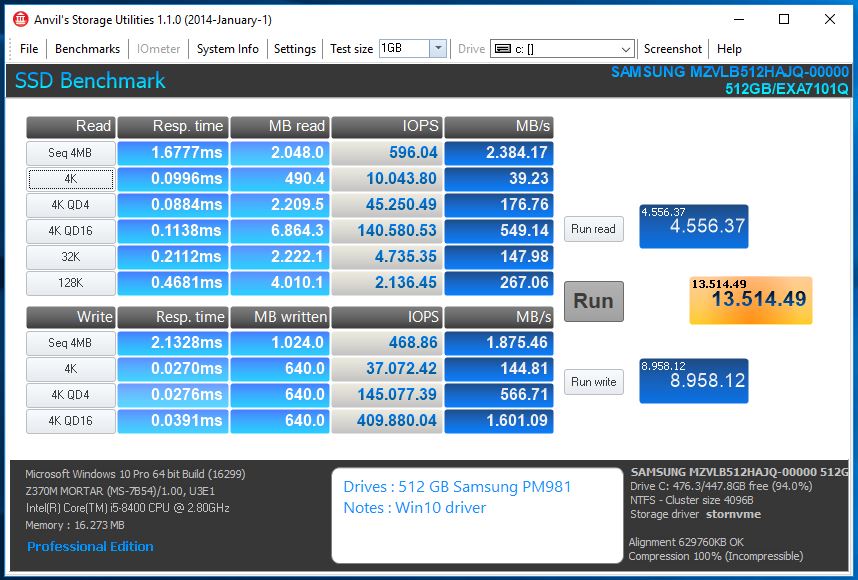
edit: with Samsung driver it performs even better!
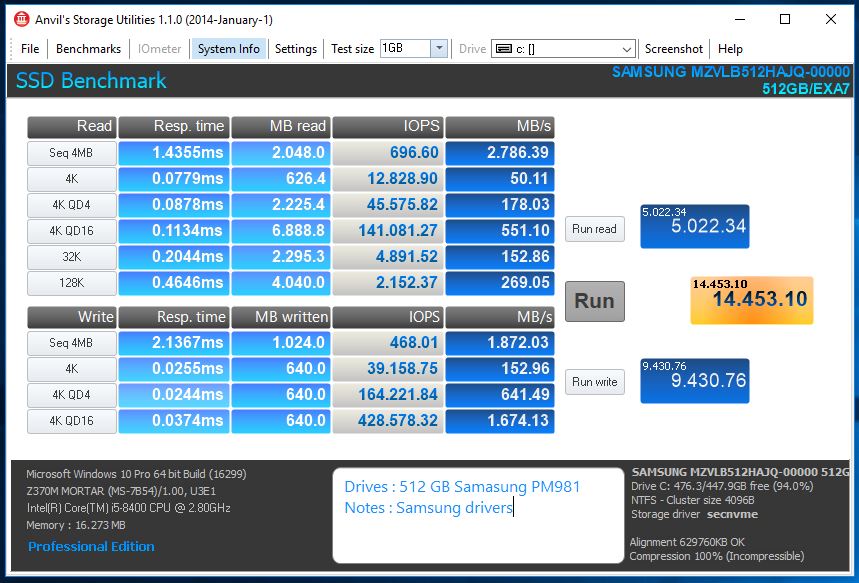
@imsims :
Your inserted picture is not visible anymore.
Why didn’t you attach it by using the Forum software?
Hello, for Intel Optane 900P 280GB (PCIe)
Windows 10 1803 Pro x64 (patch Spectre disabled)
Intel NVMe 3.2.0.1002 (without OS)
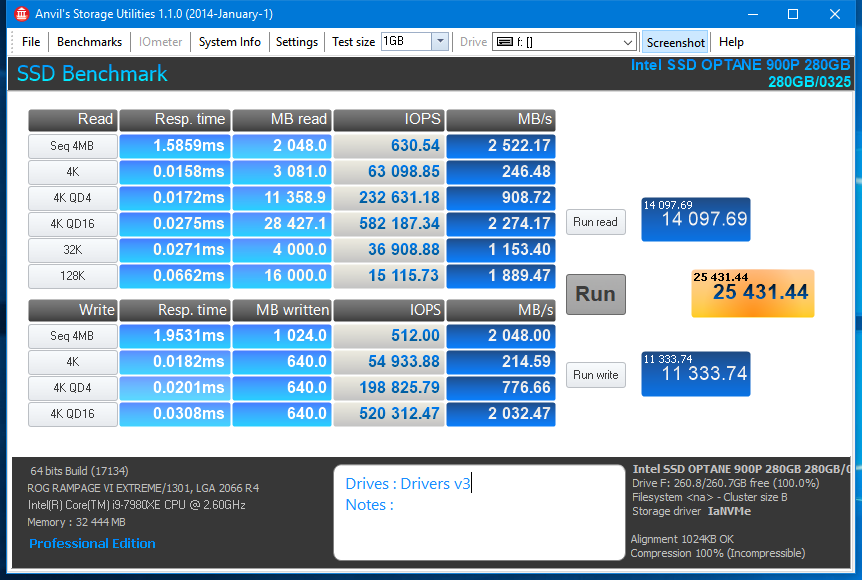
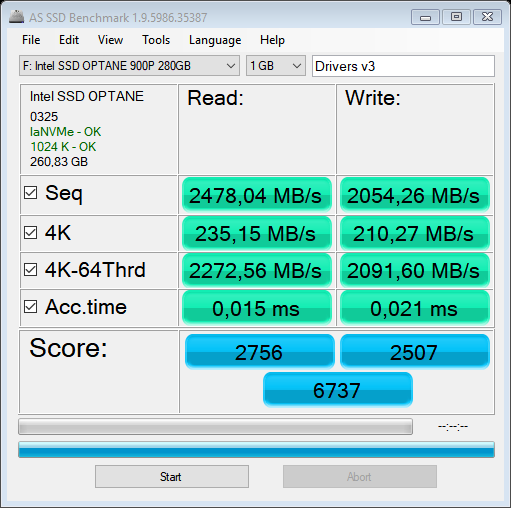
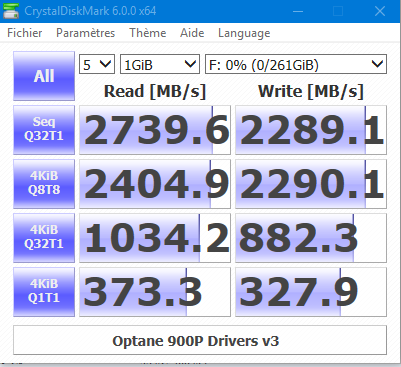
Intel NVMe 4.0.0.1007 (without OS)
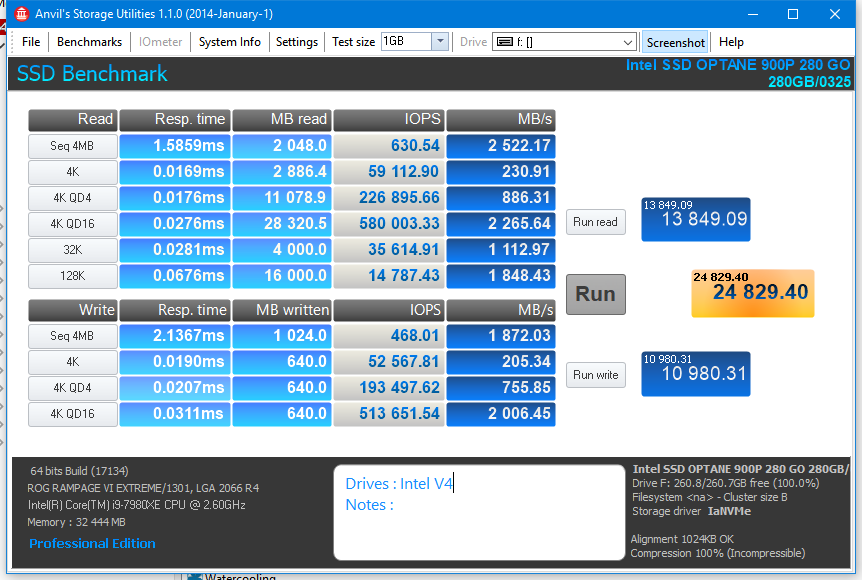
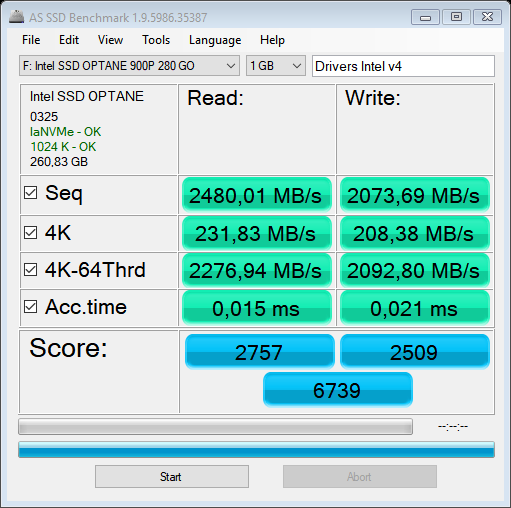
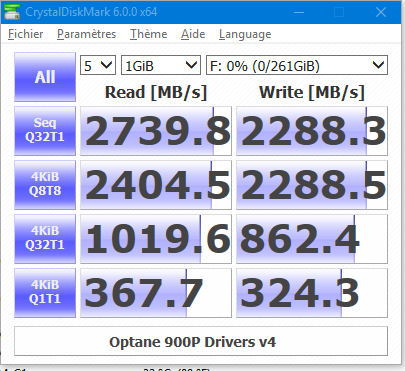
Compared to 960 Pro 512GB with OS (Samsung NVMe 3.0)
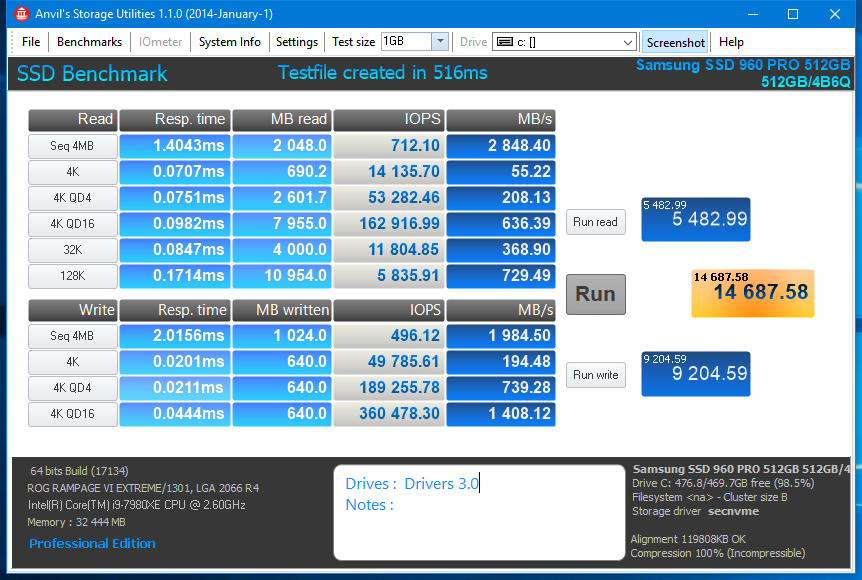
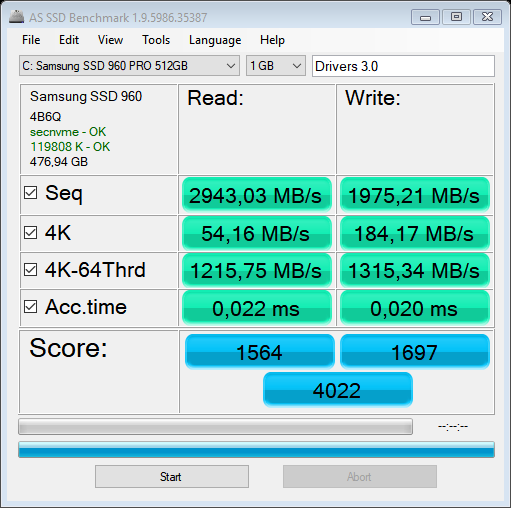
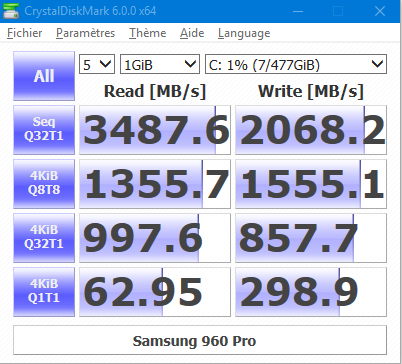
Samsung M.2 SSD 960 EVO + Cache on Xeon E5-1660 v2 ES @ 4.65GHz
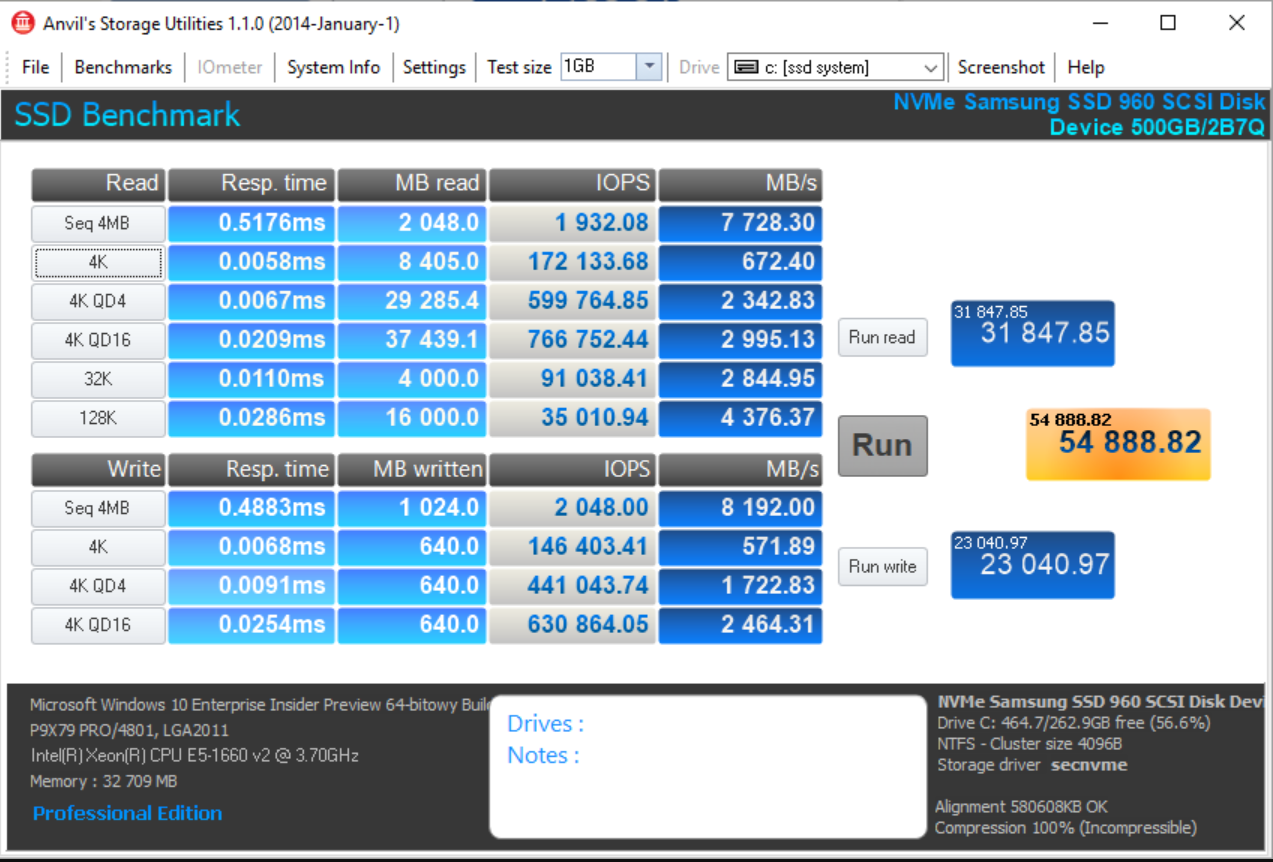
EDIT by Fernando: Picture re-sized and re-inserted by using the Forum software (to save space, picture can be enlarged by clicking onto it)
@FirstEver :
Thanks for having published your outstanding benchmark results.
Did you use Samsung Magician’s “RapidMode” feature?
No, you can’t activate Magician’s RapidMode on Samsung M.2 drives - but yes this is a RAM cache.
This is still not the optimal solution, because my RAM can Read/Write 65GB/s but 20GB/s it’s still pretty good! ![]()
@ all interested users:
In June 2017 I had already done extended benchmark comparison tests using a lot of different SATA and M.2/PCIe connected SSDs and published the results within the start post of this thread.
Here I want to present the results I got 1 year later by testing the same SSDs again (and additionally 2 new ones), but now by using
a) the latest Windows OS Win10 v1803,
b) the latest/best available AHCI/NVMe drivers and
c) an up-to-date mainboard BIOS, which contains the latest CPU Microcodes to prevent the Spectre/Meltdown vulnerability.
These were my steps to make the test conditions as optimized and comparable as possible:
- I started with a fresh install of Win10 x64 v1803 in AHCI resp. in NVMe mode, updated some drivers (e.g. the Intel Graphics, Ethernet and MEI ones) and installed all currently available Windows Updates.
- Then I did the related performance optimization steps for AHCI/NVMe systems (look >here<).
- As last step I cloned the complete backup image of the 220 GB sized OS partitions onto all my test candidates, which were using the same data transfer protocol (AHCI resp. NVMe), after having wiped all previously existing partitions.
After having done all these preparations, the tests themselves were very easy. I was able to boot directly into the natively identical OS partition of all the different SSDs and to start my benchmark tests.
My question was: Which SSD connection (Intel SATA3 or M.2/PCIe), which Storage Controller interface protocol (AHCI or NVMe) will give my Z170 system the best performance?
These were the details of the single SSD test candidates:
-
250 GB Samsung 860 EVO SSD running in AHCI mode (brandnew, connected to the first Intel SATA3 port)
tested AHCI drivers: MS Win10 in-box STORAHCI and Intel RST(e) AHCI driver v13.2.8.1002 mod+signed by me (= best performant in previous tests) -
256 GB Samsung SM951 AHCI SSD running in AHCI mode (old, connected to the first on-board M.2 port)
tested AHCI driver: MS Win10 in-box STORAHCI.SYS (no other driver available) -
256 GB Samsung SM951 SSD running in NVMe mode (old, connected to the first on-board M.2 port)
tested NVMe drivers: MS Win10 in-box STORNVME.SYS and Samsung NVMe driver v3.0.0.1802 WHQL -
256 GB Samsung 950 Pro SSD running in NVMe mode (old, connected to the first on-board M.2 port)
tested NVMe drivers: MS Win10 in-box STORNVME.SYS and Samsung NVMe driver v3.0.0.1802 WHQL -
400 GB Intel 750 PCIe SSD running in NVMe mode (old, connected to the first PCIe slot using 4xPCIe 3.0 lanes)
tested NVMe drivers: MS Win10 in-box STORNVME.SYS and Intel NVMe v4.0.0.1007 WHQL -
250 GB Samsung 960 EVO SSD running in NVMe mode (old, connected to the first on-board M.2 port)
tested NVMe drivers: MS Win10 in-box STORNVME.SYS and Samsung NVMe driver v3.0.0.1802 WHQL -
250 GB Samsung 970 EVO SSD running in NVMe mode (brandnew, connected to the first on-board M.2 port)
tested NVMe drivers: MS Win10 in-box STORNVME.SYS and Samsung NVMe driver v3.0.0.1802 WHQL
All test combinations were tested twice and the best result was taken.
Here are the results I got:
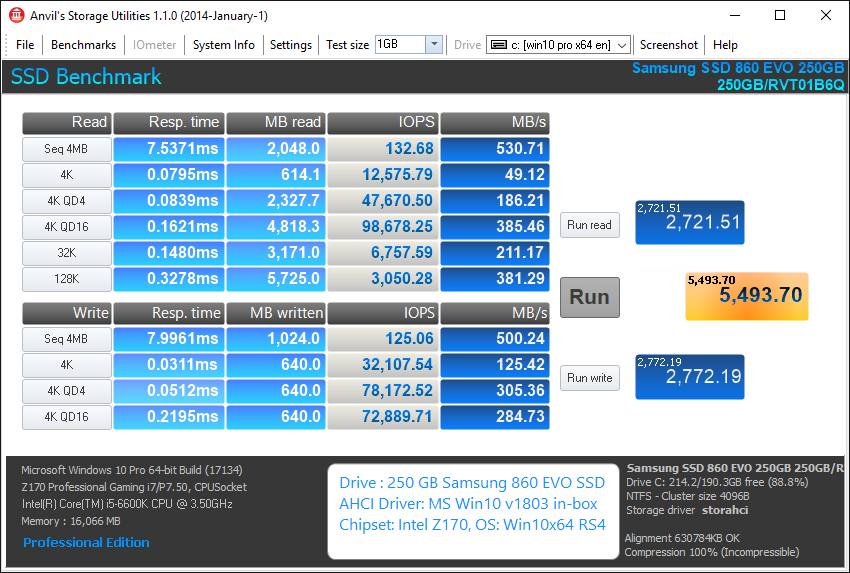
b) using the mod+signed Intel RST(e) AHCI driver v13.2.8.1002:
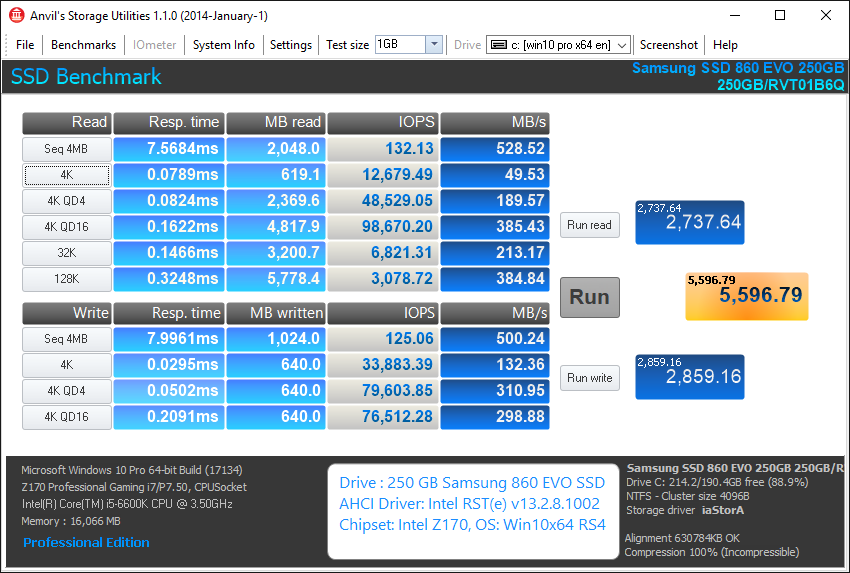
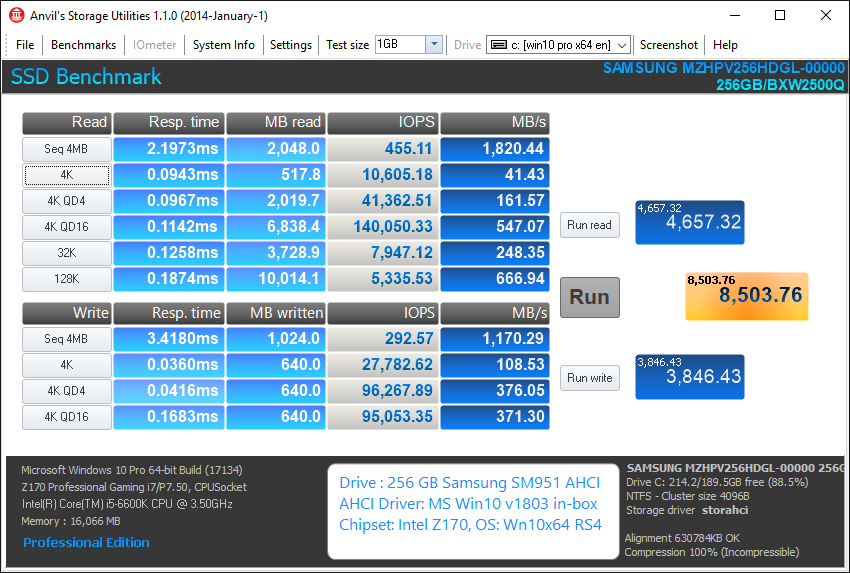
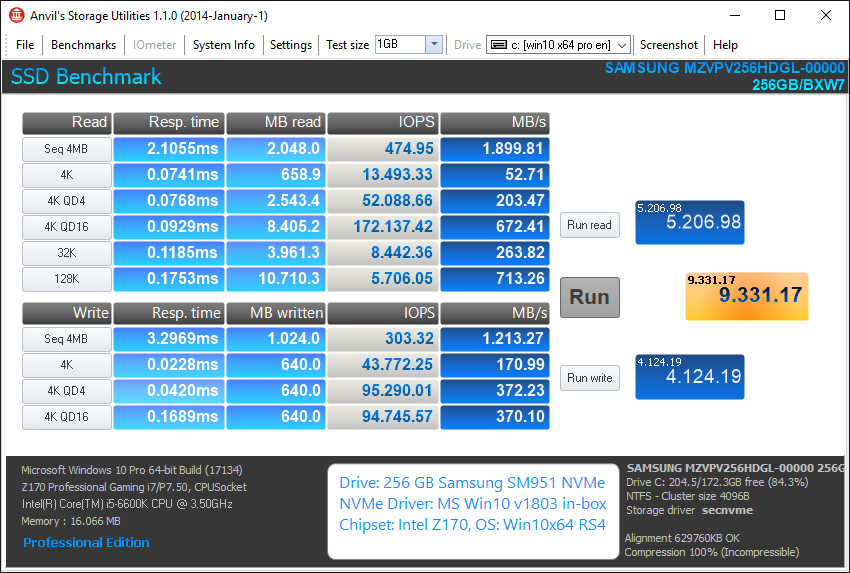
b) using the Samsung NVMe driver v3.0.0.1802 WHQL:
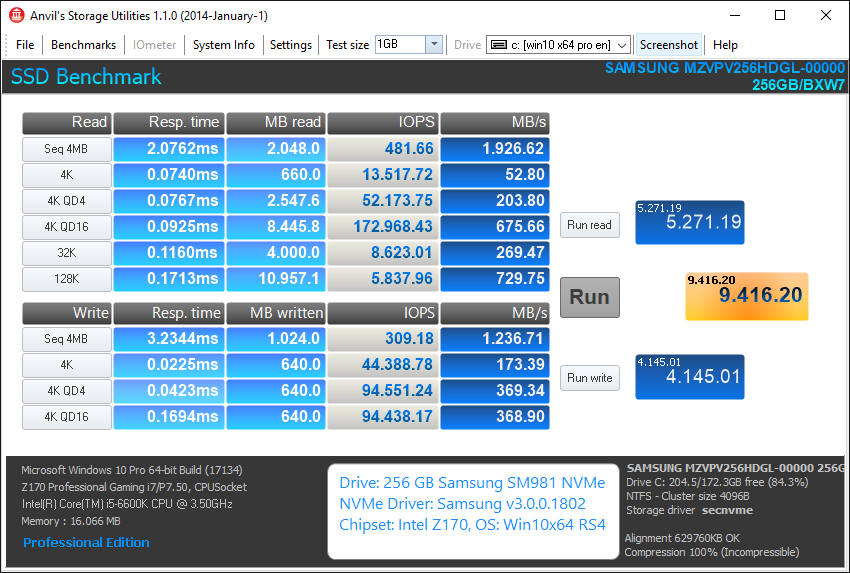
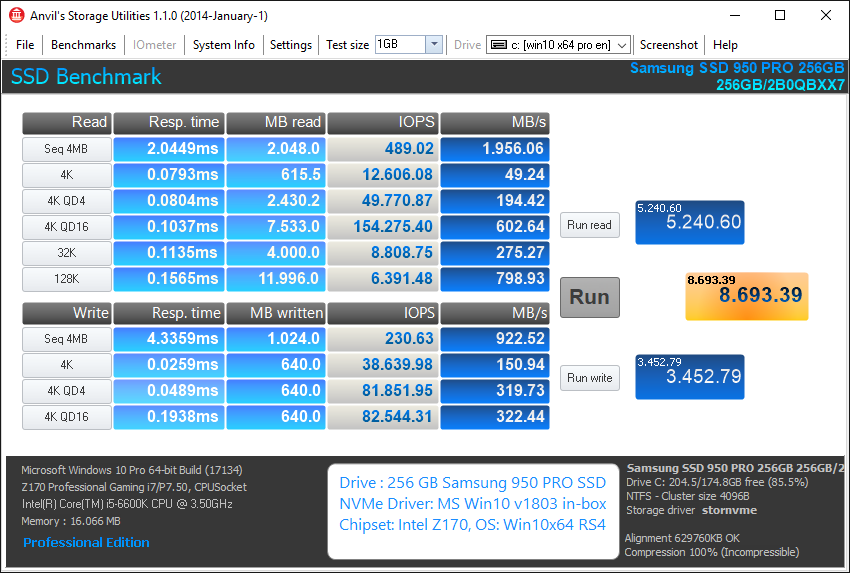
b) using the Samsung NVMe driver v3.0.0.1802 WHQL:
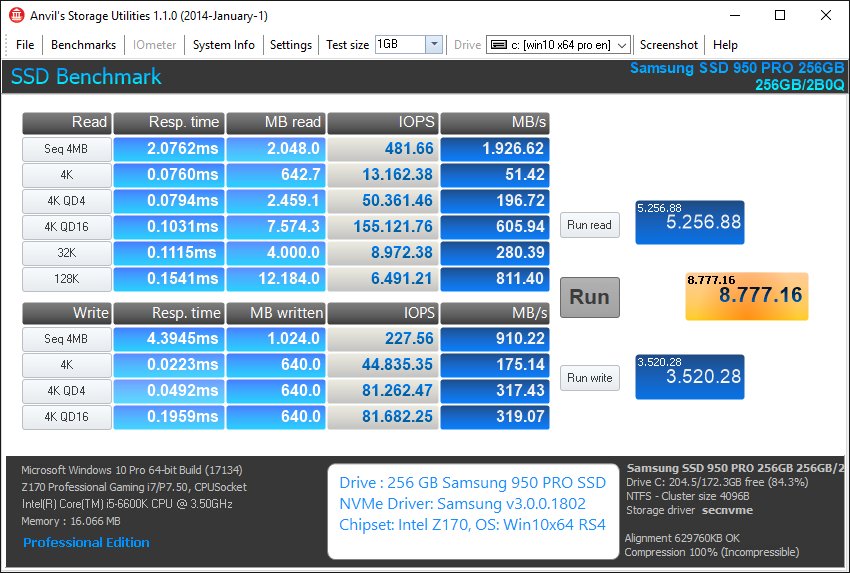
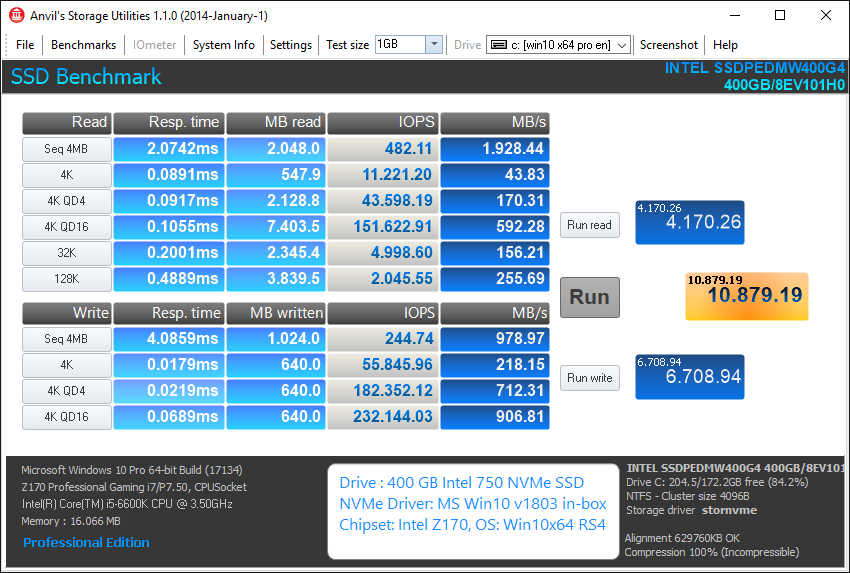
b) using the Intel NVMe driver v4.0.0.1007 WHQL:
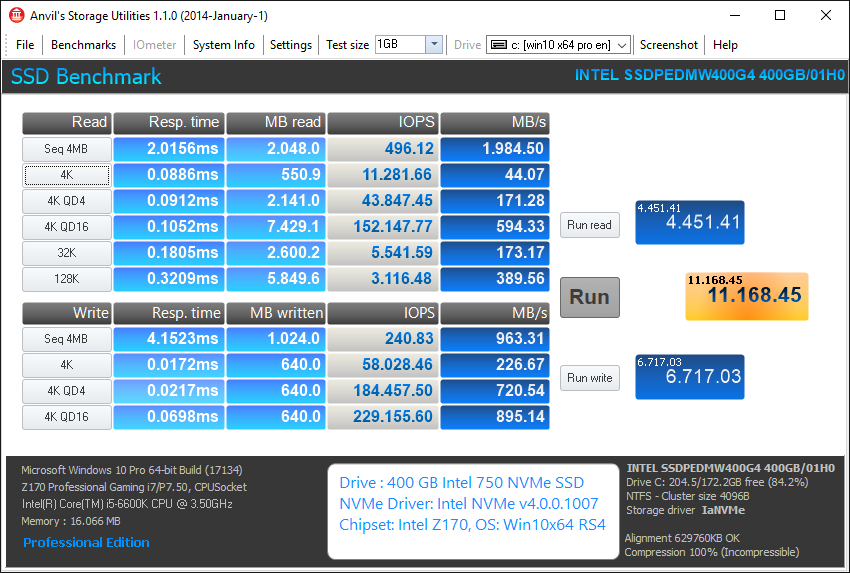
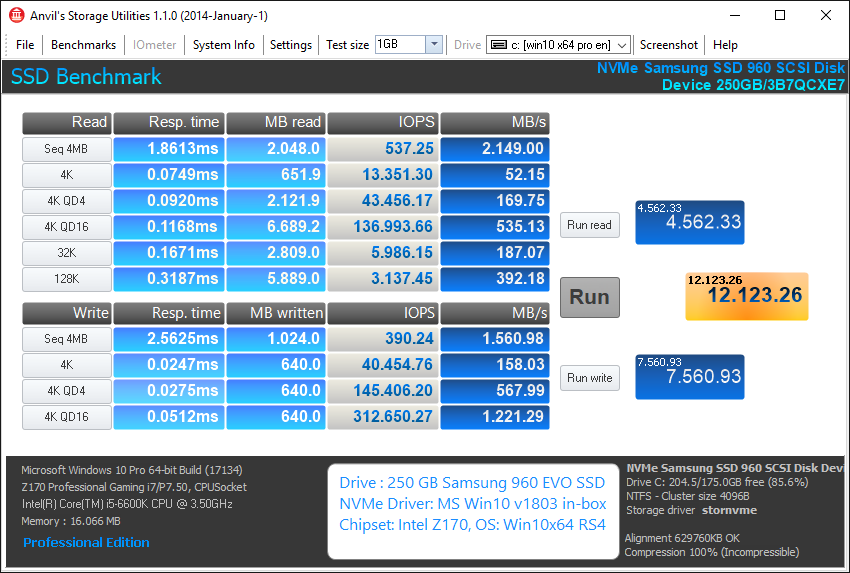
b) using the Samsung
NVMe driver v3.0.0.1802 WHQL:
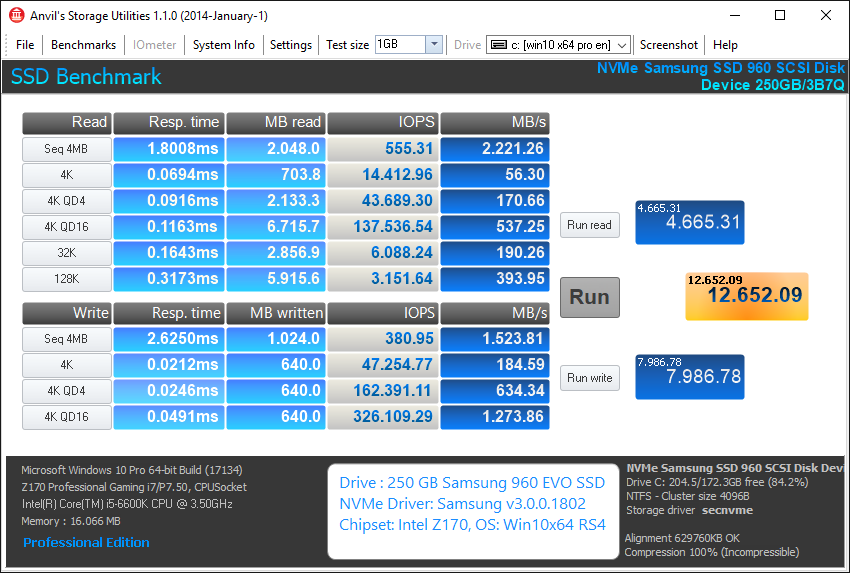
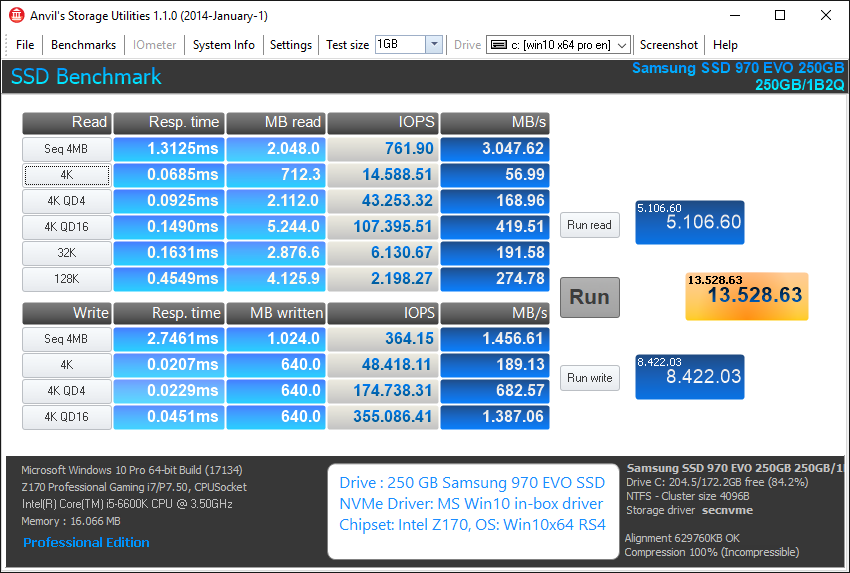
b) using the Samsung NVMe driver v3.0.0.1802 WHQL:
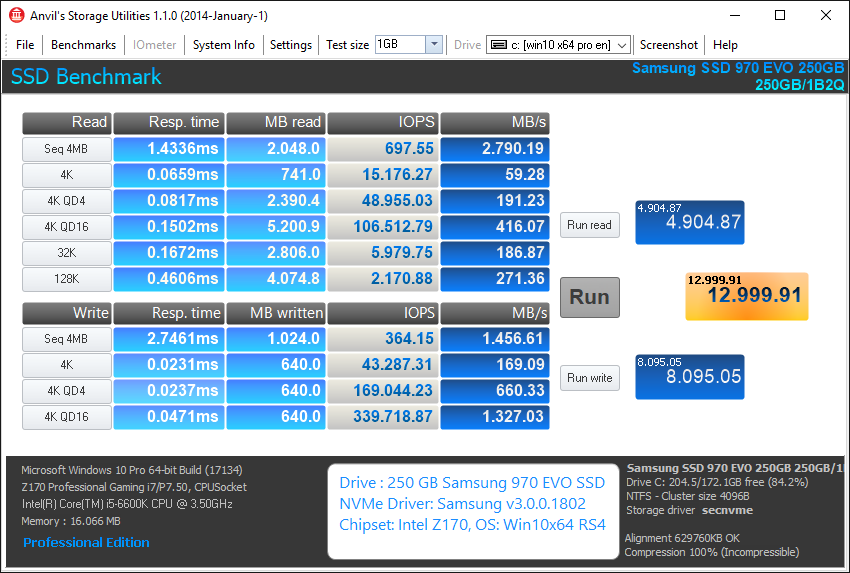
To make it easier for you to compare the test results, here is a table with the best scores I got now (in June 2018) with each tested SSD:
Test Results from June 2018: | ||||||
|---|---|---|---|---|---|---|
Tested SSD |
Connection |
Best Driver |
READ Scores |
WRITE Scores |
TOTAL Scores |
Overall Ranking |
250 GB Samsung 860 EVO (SATA SSD) |
SATA AHCI mode |
Intel RST(e) driver v13.2.8.1002 mod+signed |
2.738 pts. |
2.859 pts. |
5.597 pts. |
Rank 7 |
256 GB Samsung SM951 (SATA-AHCI SSD) |
M.2 AHCI mode |
MS Win10 v1803 in-box AHCI driver |
4.657 pts. |
3.846 pts. |
8.504 pts. |
Rank 6 |
256 GB Samsung SM951 (NVMe SSD) |
M.2 NVMe mode |
Samsung NVMe driver v3.0.0.1802 WHQL |
5.271 pts. (best) |
4.145 pts. |
9.416 pts. |
Rank 4 |
250 GB Samsung 950 PRO (NVMe SSD) |
M.2 NVMe mode |
Samsung NVMe driver v3.0.0.1802 WHQL |
5.257 pts. |
3.520 pts. |
8.777 pts. |
Rank 5 |
400 GB Intel 750 (NVMe SSD) |
PCIe NVMe mode |
Intel NVMe driver v4.0.0.1007 WHQL |
4.451 pts. |
6.717 pts. |
11.168 pts. |
Rank 3 |
250 GB Samsung 960 EVO (NVMe SSD) |
M.2 NVMe mode |
Samsung NVMe driver v3.0.0.1802 WHQL |
4.665 pts. |
7.987 pts. |
12.652 pts. |
Rank 2 |
250 GB Samsung 970 EVO (NVMe SSD) |
M.2 NVMe mode |
MS Win10 v1803 in-box NVMe driver |
5.107 pts. |
8.422 pts. (best) |
13.528 pts. (best) |
Rank 1 |
For a better comparison here are the best results I got 1 year ago with nearly the same SSDs (for details look into the start post):
Test Results from June 2017: | ||||||
|---|---|---|---|---|---|---|
Tested SSD |
Connection |
Best Driver |
READ Scores |
WRITE Scores |
TOTAL Scores |
Overall Ranking |
512 GB Samsung 840 Pro (SATA SSD) |
SATA AHCI mode |
Intel RST(e) driver v13.2.8.1002 mod+signed |
2.327 pts. |
2.966 pts. |
5.294 pts. |
Rank 6 |
256 GB Samsung SM951 (SATA-AHCI SSD) |
M.2 AHCI mode |
MS Win10 v1703 in-box AHCI driver |
5.041 pts. |
4.062 pts. |
9.103 pts. |
Rank 5 |
256 GB Samsung SM951 (NVMe SSD) |
M.2 NVMe mode |
Samsung NVMe driver v2.2.0.1703 WHQL |
5.279 pts. |
4.185 pts. |
9.465 pts. |
Rank 3 |
256 GB Samsung 950 Pro (NVMe SSD) |
M.2 NVMe mode |
Samsung NVMe driver v2.2.0.1703 WHQL |
5.488 pts. (best) |
3.637 pts. |
9.125 pts. |
Rank 4 |
400 GB Intel 750 (NVMe SSD) |
PCIe NVMe mode |
Intel NVMe driver v3.0.0.1013 WHQL |
4.482 pts. |
6.950 pts. |
11.433 pts. |
Rank 2 |
256 GB Samsung 960 EVO (NVMe SSD) |
M.2 NVMe mode |
Samsung NVMe driver v2.2.0.1703 WHQL |
5.001 pts. |
8.280 pts. (best) |
13.282 pts. (best) |
Rank 1 |
Evaluation of the test results:
- The performance differences between the SSDs, which were tested in June 2017 and June 2018, and their ranking were quite similar, but all their scores were lower now (obviously caused by the CPU Microcode update).
- Due to its outstanding WRITE scores the overall performance winner was the brandnew Samsung 970 EVO SSD, followed by the Samsung 960 EVO and Intel 750, which were the best last year.
- Interesting find like last year: The SSD with extremely good READ scores was again the Samsung 950 Pro. Unfortunately its WRITE scores were as last year very bad in comparison to the winners. I suspect, that my specific Samsung 950 Pro SSD seems to be not the best from that SSD model.
- The benchmark results of all test candidates were quite different, but I am unsure, if a "standard user" will recognize the differences during his daily work.
Remember: These are just synthetic benchmark results, which just show the performance ability of the test candidates. The effective and noticeable performance while working depends on what the user is doing with his PC.
Maybe these special SSD performance comparison tests and their results are useful for you.
Regards
Dieter (alias Fernando)
@Fernando
Thanks for your very valuable benchmarks updates.
Here are some results I got with a Samsung 970PRO 512GB running under W10 x64 RS4 (1803) last update on a ASUS Sabertooth X99 machine.
Test was done with Samsung NVMe driver.
Do you have any idea why (970EVO) with MS NVMe driver you get better results than with Samsung NVMe driver ?
I have to investigate more if I do observe the same thing with 970PRO.
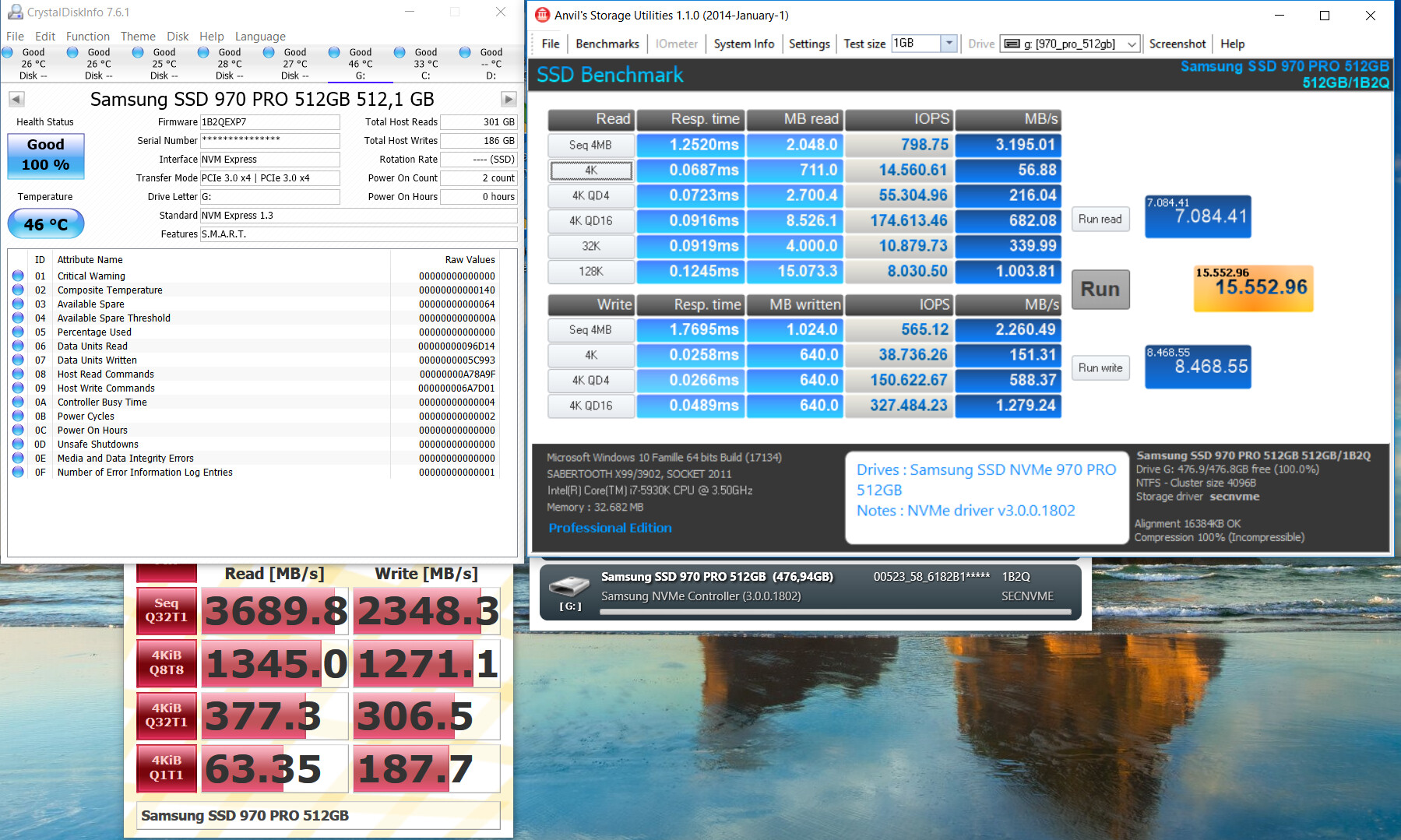
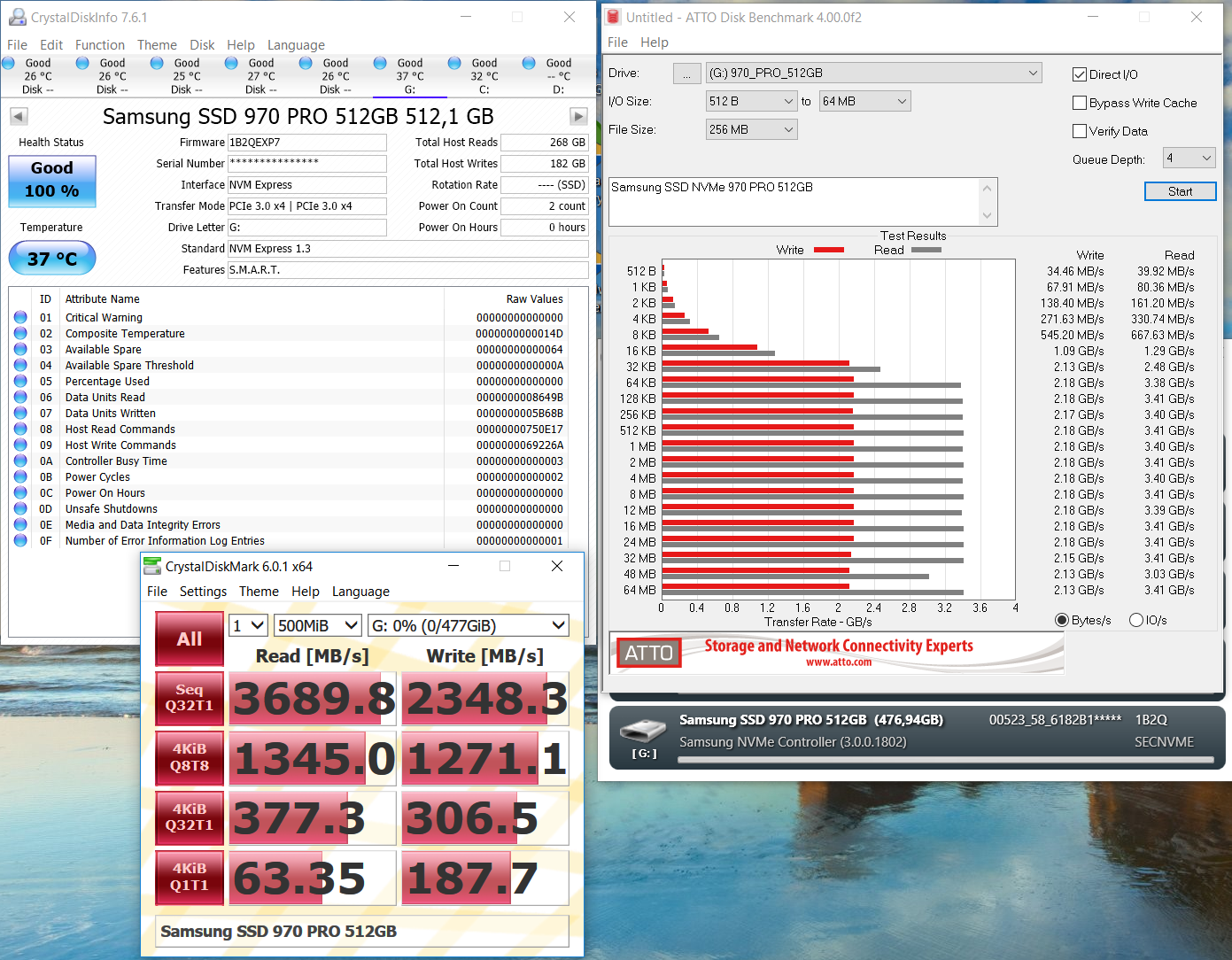
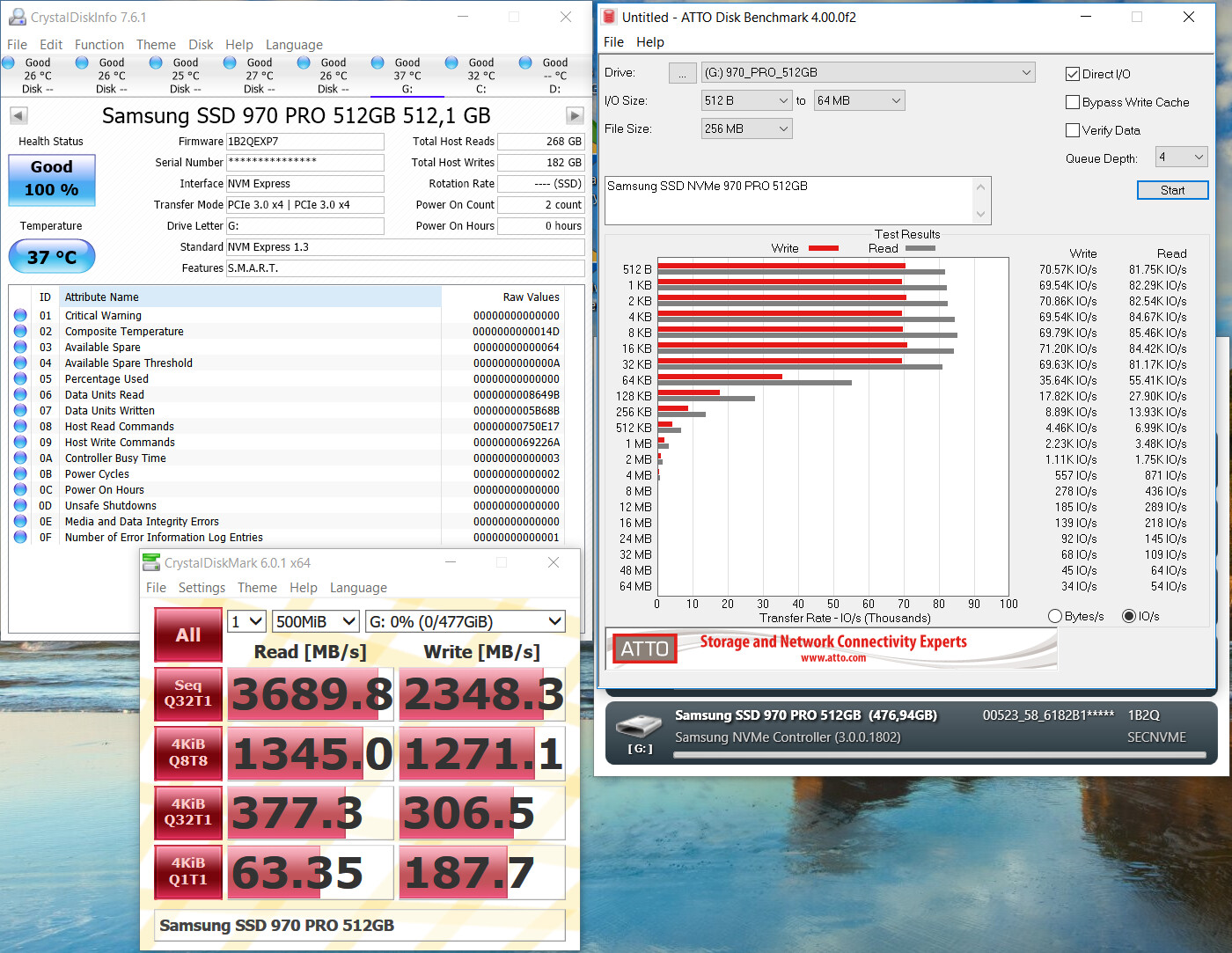
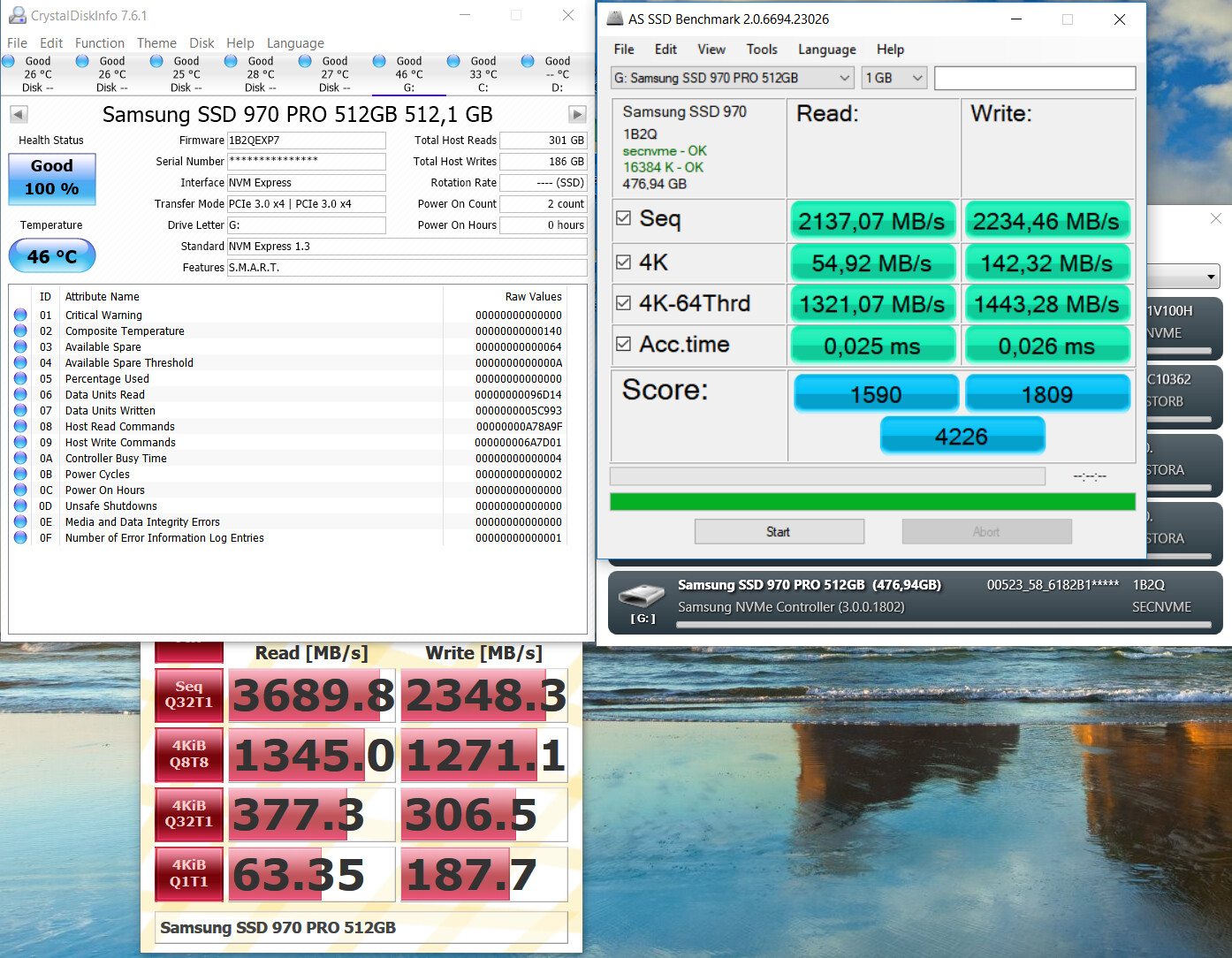
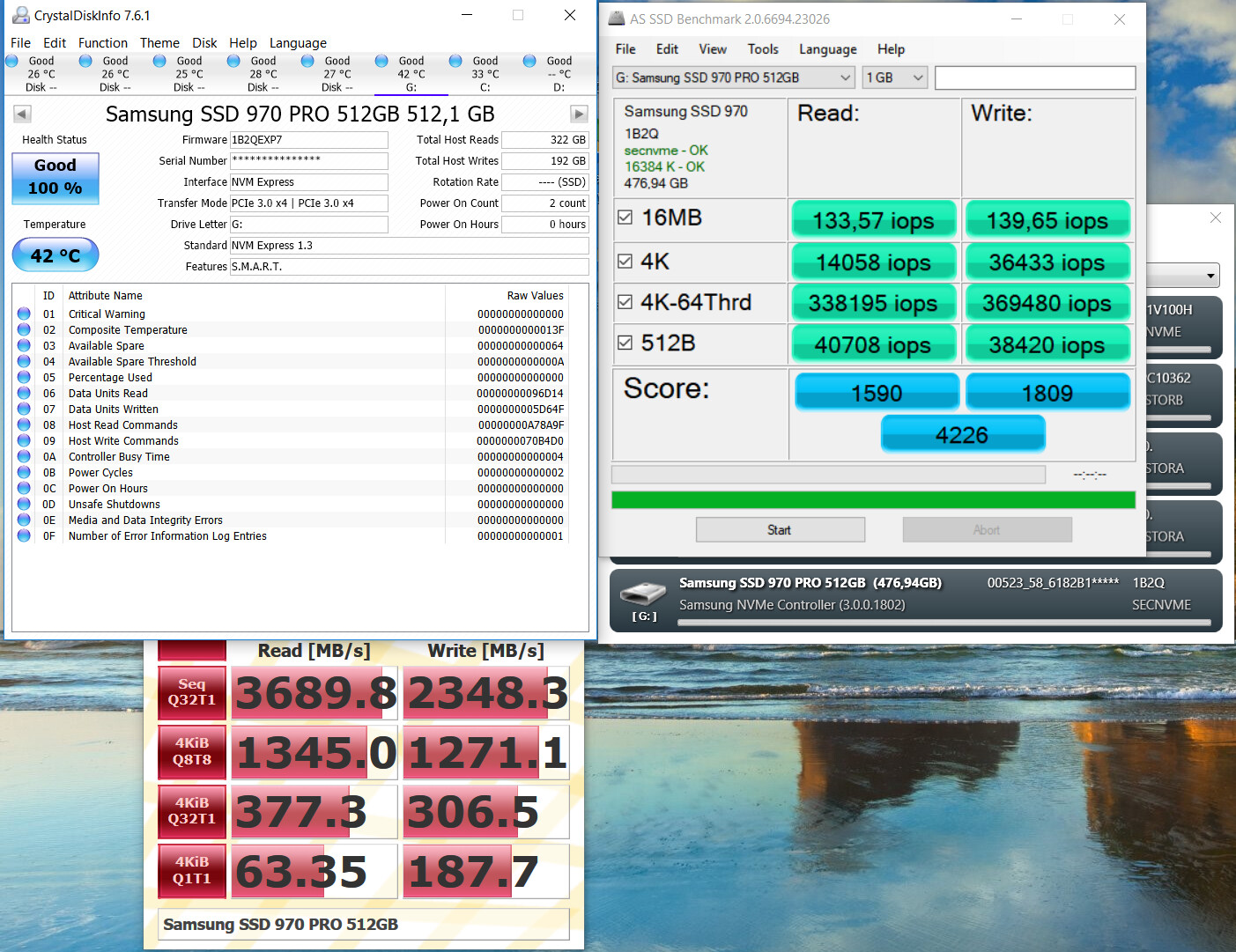
@100PIER :
Thanks for having published your benchmark results.
Not really.
The Samsung 970 EVO was the only NVMe SSD, which gave me the best results while using the generic MS driver instead of the specific NVMe driver, which has been compiled by the SSD manufacturer itself.
@Fernando
Doing a test with MS NVME driver does give less performance than with Samsung NVMe driver for the SSD 970PRO installed on a DT120 add in card (PCIe V3.0 x4) without no heatsink installed on the M.2 device.
Tests done multiple times with about one hundred applications installed on and with internet security (anti-virus, malware, web protection, etc…) application up and running.