What does that mean? ![]()
When using the basic DT120 add-in card for mechanical reasons I have not installed a radiator or a heatsink above the M.2 device.
A contrario, the KRYO add-in card does offer natively a passive radiator attached onto the M.2 device. Kryo solution is better (but more expensive) for M.2 heat dissipation, and so does offer a max 40°C on the M.2 device.
With the D120 I have measured a max 65°C temperature onto M.2 device when running some benchmarks.
After having seen >this< post from our Forum member diderius6, I followed his link, downloaded the refered brandnew OFA NVMe driver v1.5.1200.0 dated 07/13/2018 and stated some benchmark comparison tests with my Z170 chipset system running Win10 x64 v1803 on a Samsung 970 EVO SSD.
One after the other I installed these different NVMe drivers:
1. MS Win10 v1803 in-box NVMe driver v10.0.17134.1 named stornvme.sys compiled at 04/12/2018 (wrongly dated 06/21/2006)
2. Samsung NVMe driver v3.0.0.1802 WHQL named secnvme.sys dated 02/12/2018
3. OFA NVMe driver v1.5.0.0 Build 157 (digitally signed by me) named nvme.sys dated 04/07/2017
4. OFA NVMe driver v1.5.1200.0 (digitally signed by me today) named nvme.sys dated 07/13/2018
These were the absolutely surprising results:
1. MS Win10 v1803 in-box NVMe driver:
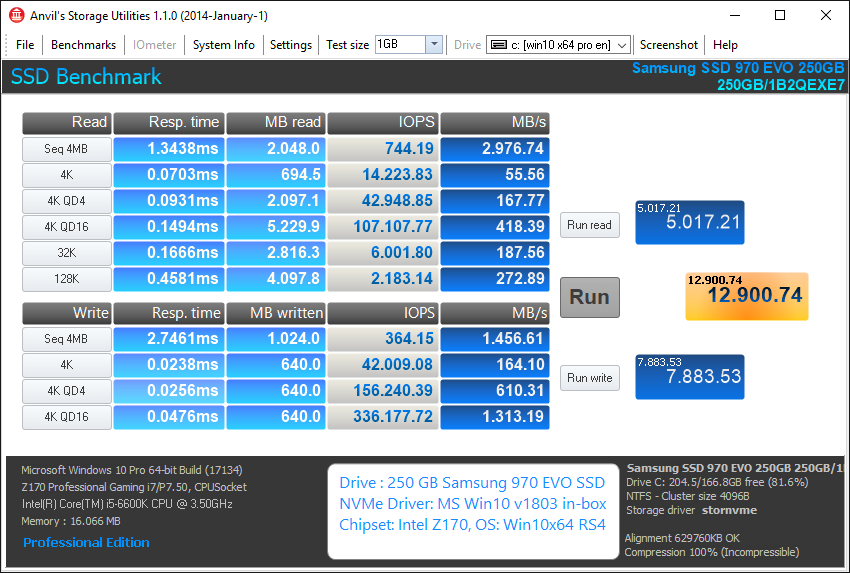
2. Samsung NVMe driver v3.0.0.1802:
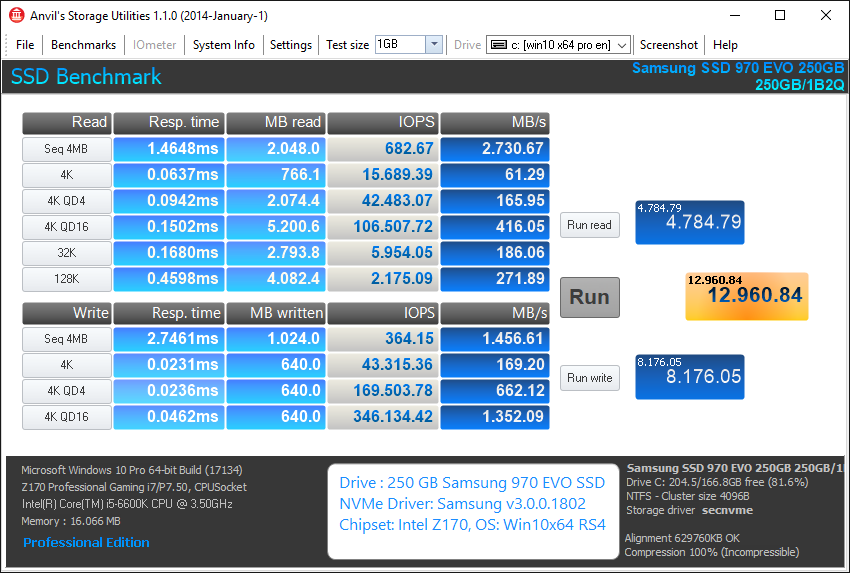
3. OFA NVMe driver v1.5.0.0 Build 157:
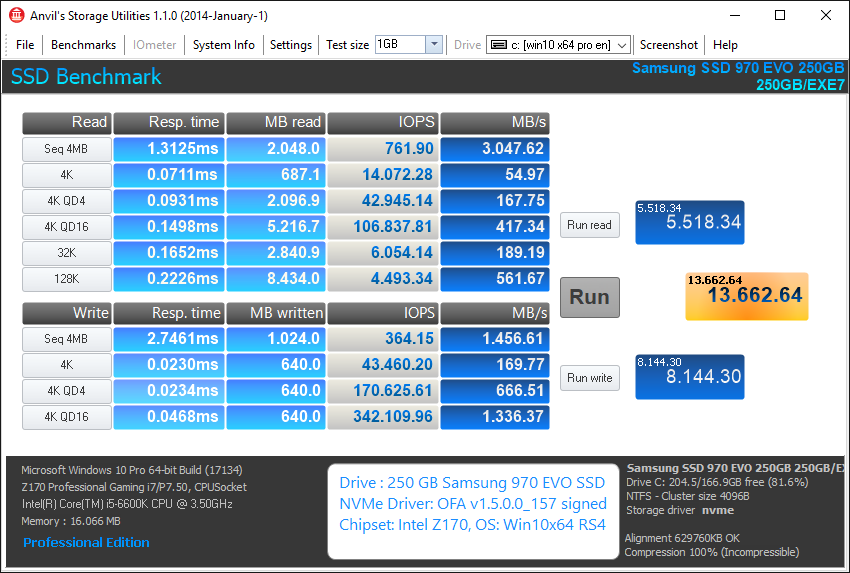
4. OFA NVMe driver v1.5.1200.0:
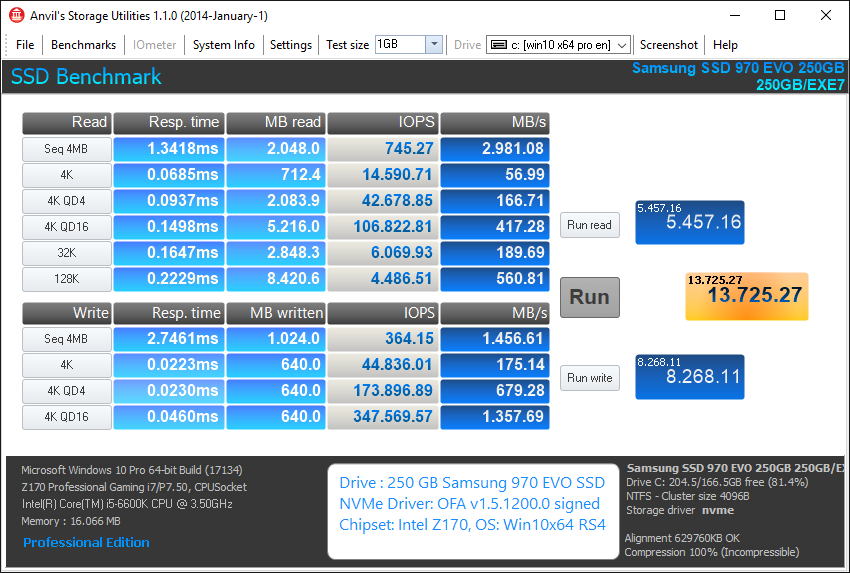
My Conclusions:
- The generic OFA NVMe drivers perform much better than the generic Win10 in-box and Samsung’s latest NVMe drivers.
- Due to its outstanding good WRITE scores the performance winner was the brandnew OFA NVMe driver v1.5.1200.0 (although it has been compiled specificly for being used with Windows Server 2003!
Remaining problems:
- The OFA drivers are natively not (v1.5.1200.0) resp. not correctly (v1.5.0.0_157) digitally signed.
- The installation of the OFA NVMe driver v1.5.1200.0 onto my Win10 v1803 was difficult, because the OS Win10 v1803 didn’t even accept the Win-RAID CA signature (estimated reason: the driver has been compiled for being used with Windows Server 2003). I had to force the installation and to disable the “Driver Signature Enforcement”.
@Fernando ,
It is very encouraging to see how a correct NVMe driver can improve the performance !!!
I assume stability is also improved.
It will be great to test soon OFA driver on my X99 with a 970PRO device.
What does mean OFA ?
OFA is the abbreviation of “OpenFabrics Alliance”. >Here< is their homepage and >here< did I find the link to the brandnew OFA NVMe driver v1.5.1200.0 dated 07/13/2018 (you cannot install the linked driver, because the *.cat file is missing).
I have lower scores (Seq) with AS SSD version 2, compared to version 1.9
Same for you ?
@tistou77 :
Since several years I exclusively use Anvil’s Storage Utilities, when I do benchmark tests. So I cannot answer your question.
@Fernando ,
Here is the ANVIL score I got with a Samsung 970 PRO 512GB device under W10 RS4 after proper Write Strategies Policies settings. test done on a X99 machine.
Score is quite impressive and far better than with previous 960 PRO family devices. I do recommend Samsung driver.

Fo information the new v4.0 ATTO benchmark test result:
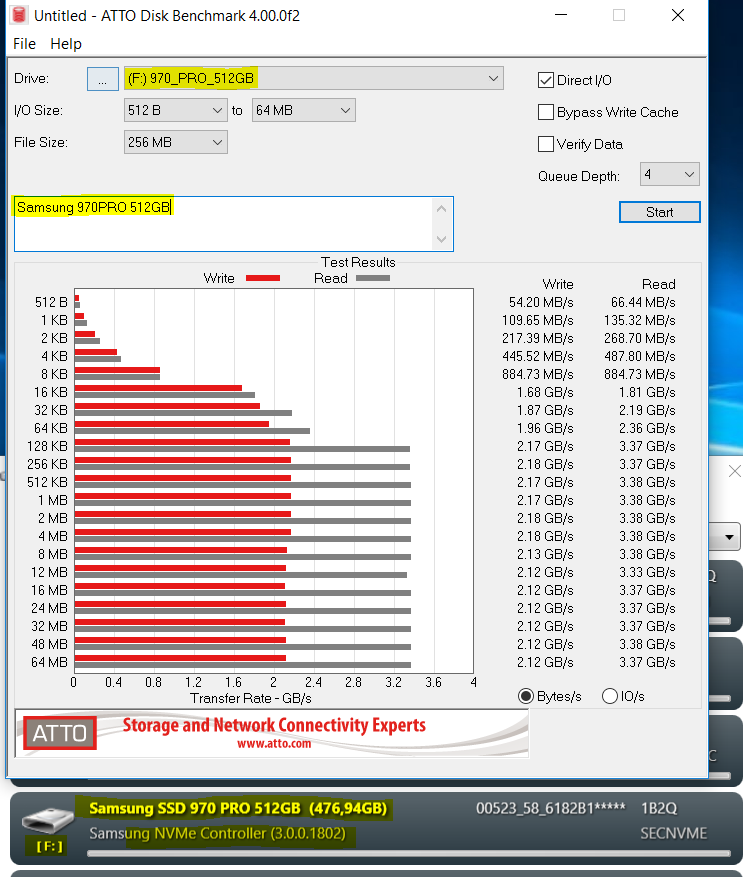
What does that mean? ![]()
I know 100PIER has replied, i just want to add something that I found with my ASUS ROG Maximus X Hero mobo that yourself or other readers might find interesting regarding heat-sinks for M.2 drives. The mobo has two M.2 ports, one [M.2-1] has a heat-sink that you remove from the motherboard’s M.2 slot, which you screw down onto the SSD drive, so that the heat-sink keeps the chips of the SSD drive running cooler. However, if you want to install 2 M.2 SSD drives the second M.2-2 slot does not come with a pre-installed heat-sink like the M.2-1 port. I believe you can purchase a second heat-sink from ASUS as a spare part? But I find it silly that ASUS did not include 2 heat-sinks one for each M.2 ports, especially when you pay so much for the mobo.
@myDNA
i had the opportunity to bench a ASUS ROG Maximus X Hero mobo and do conclude like you the very stupid idea from ASUS to miss to offer a heat-sink for one of M.2 port.
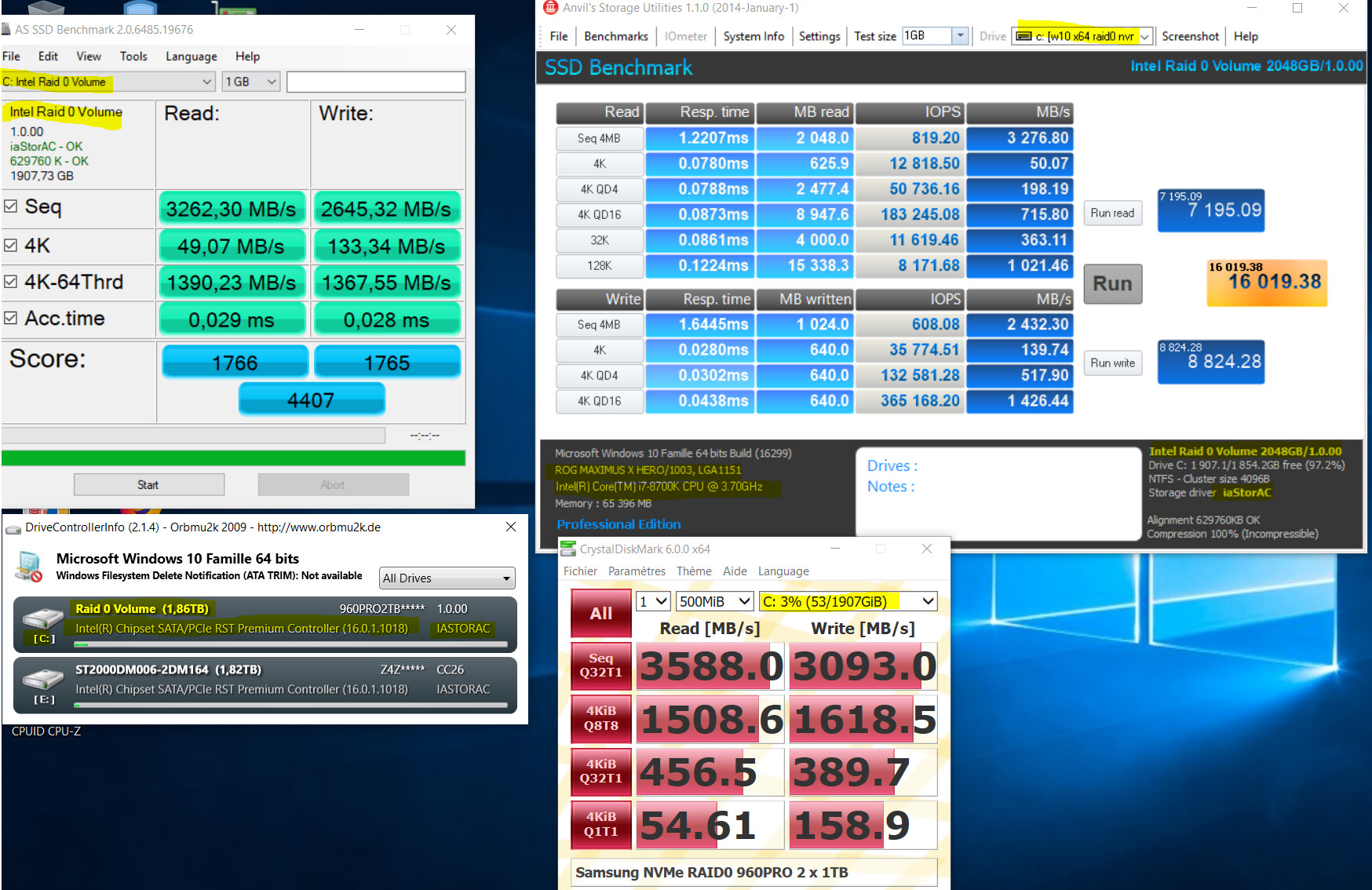
@100PIER
I just ran some similar benchmarks with the same but single 960 Pro 1TB M.2 SSD to compare with your RAID 0 configuration on the same Maximus X Hero mobo. I also included the results of "winsat diskformal" command among the other benchmark tools, which I found interesting.
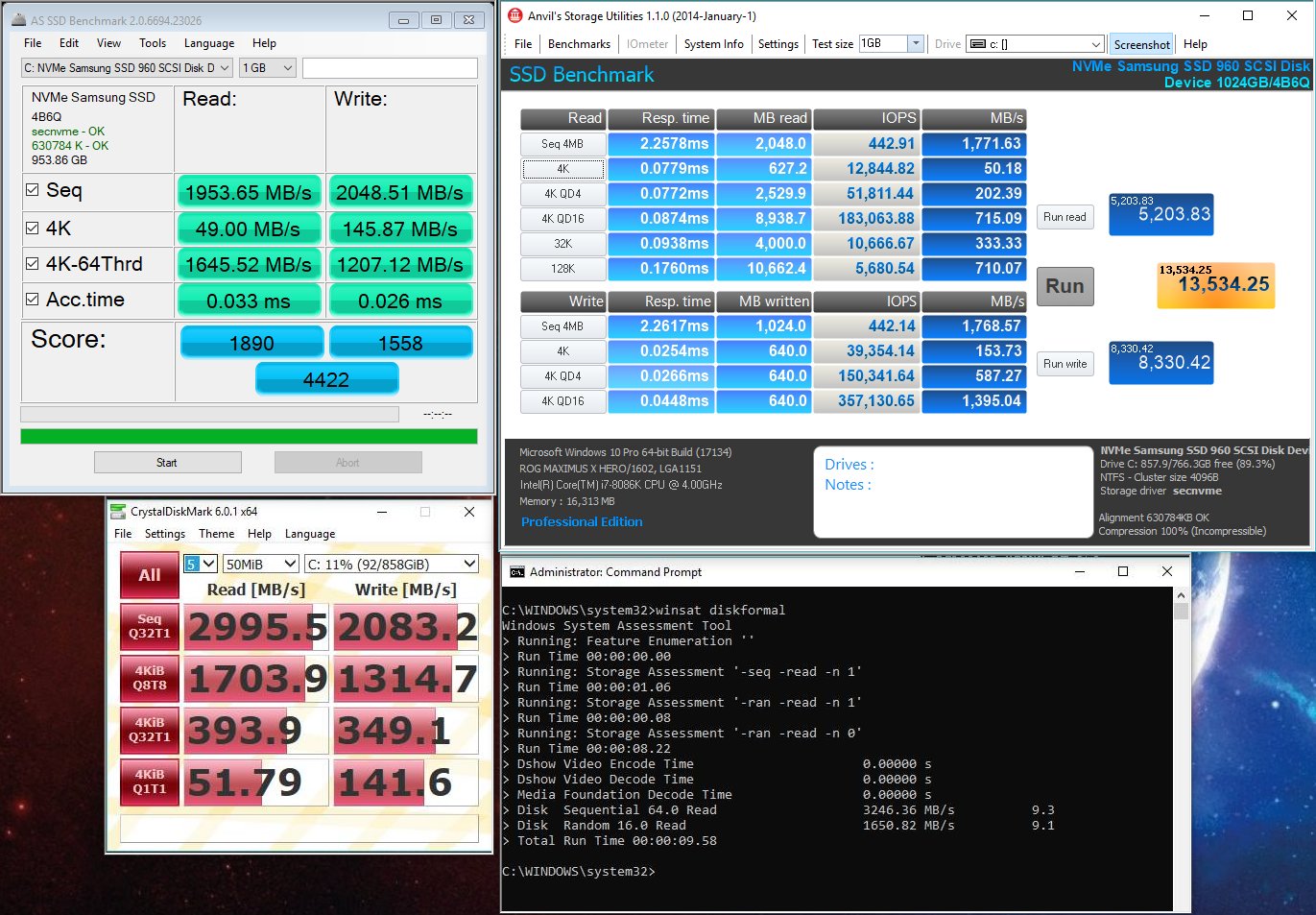
I want to compare with you, did you leave all settings as default in Anvil?
For all ANVIL tests done I leave all ANVIL default settings.
@100Pier Thanks for the reply, My nvme drive is scoring in the mid nine thousands. After seeing yours I am not satisfied until I get close to 12k ![]() I’ll play around with different drivers for the storage controller, rst, and management engine. Unfortunately, my Corsair MP500 leaves me very few options when it comes to drivers. I use an intel 300 series chipset 8th gen processor. Non raid, and there is no nvme driver as far as I know.
I’ll play around with different drivers for the storage controller, rst, and management engine. Unfortunately, my Corsair MP500 leaves me very few options when it comes to drivers. I use an intel 300 series chipset 8th gen processor. Non raid, and there is no nvme driver as far as I know.
@ rand0mz805
I’m not sure what OS you’re running but in case it is Windows 7 which does not natively support NVMe drives, there is an interesting microsoft KB article that explains a hotfix to support NVMe drives [Update to add native driver support in NVM Express in Windows 7 and Windows Server 2008 R2]:
https://support.microsoft.com/en-us/help…indows-7-and-wi
It might be of some value to someone else, at the very least.
I just upgraded from my previous 960 Pro M.2 to a 970 Pro M.2. Here are some benchmarks for your interest:
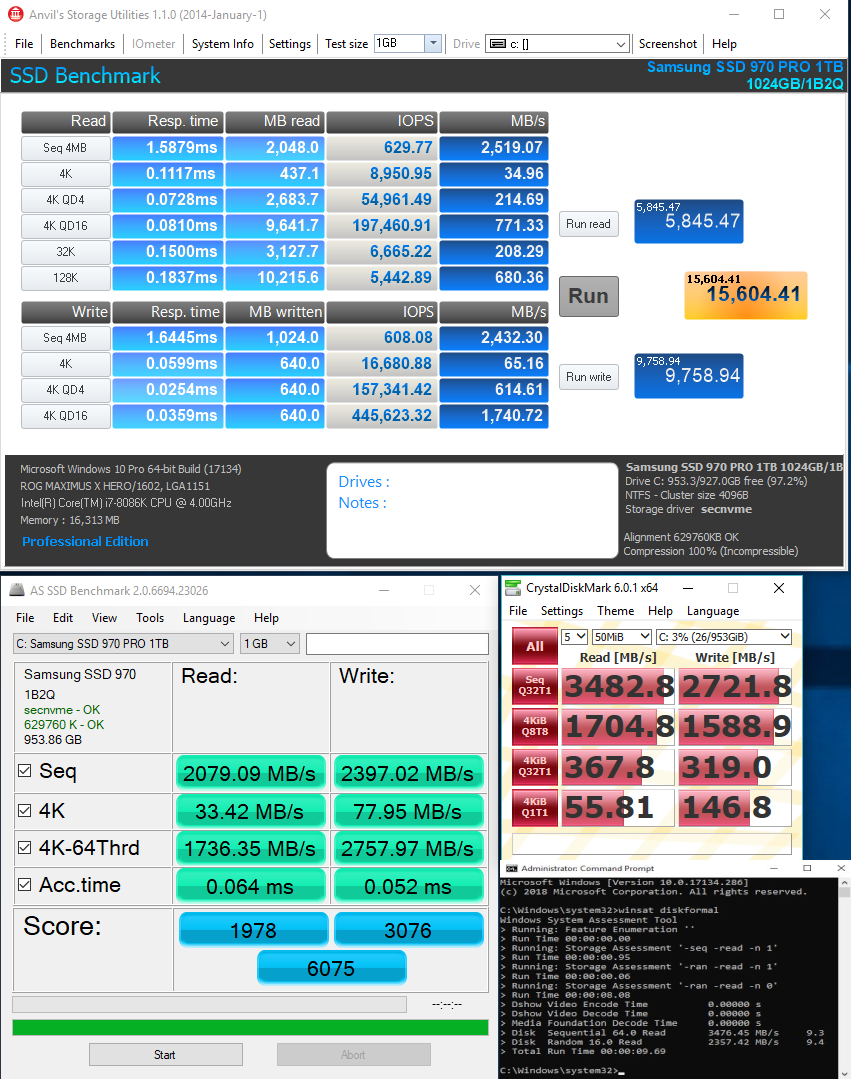
I’ll try and find the benchmarks for the previous 960 Pro M.2 and add it to this post when I do, for comparison.
Edit: I just realized that the benchmarks for my previous 960 Pro are inserted in my previous post above.
@myDNA Thanks for info to compare with, and very nice SSD you got there. The interesting thing is, I tried changing the settings to compression 0-fill, and my score jumps way up to 14,000.
So, I’m curious, does your drive also see a significant score increase when using the 0-fill compression setting?
@rand0mz805 I’m not certain I know that setting you mentioned? Which benchmark app is this setting? I will test once I know.
update : I found the 0-fill setting in Anvill’s storage utilities and ran a benchmark with that setting. Here is what I got:
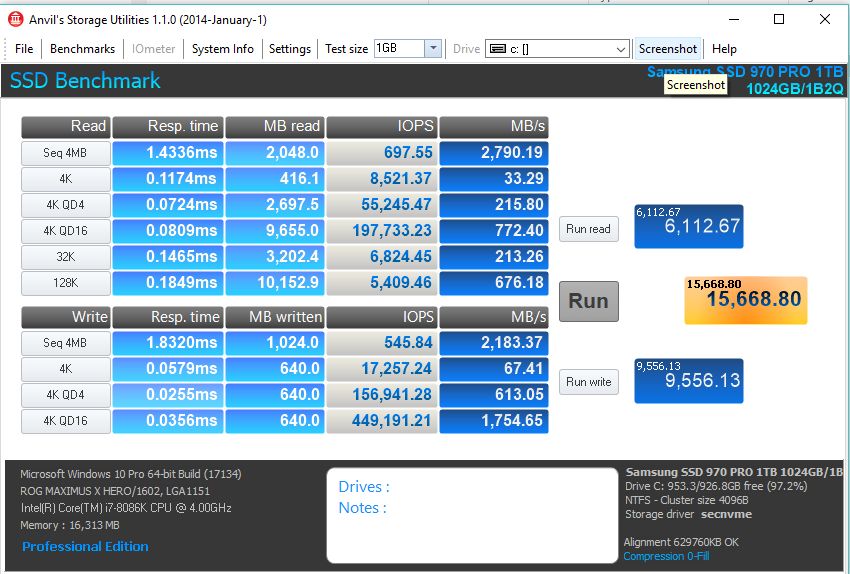
Did this help?
i would like to know more about what you found, so please do share, Thanks
UPDATE 2 i thought I would include results for AS SSD Utilities I/O score:

@myDNA Thanks very much! That’s a bit of a relief to see, I was afraid your score would jump to 20,000+ which would mean my nvme is far worse in all categories. I’m glad to know that my nvme performs fairly well when working with certain data types, compared to the best drives on the market such as yours. Appreciate it!
@rand0mz805 it is my pleasure to be of some help. I’m glad that you can now relax knowing that your SSD is performing well, as it should. If you ever want any help with anything. please do not hesitate to ask and I will do what I can.