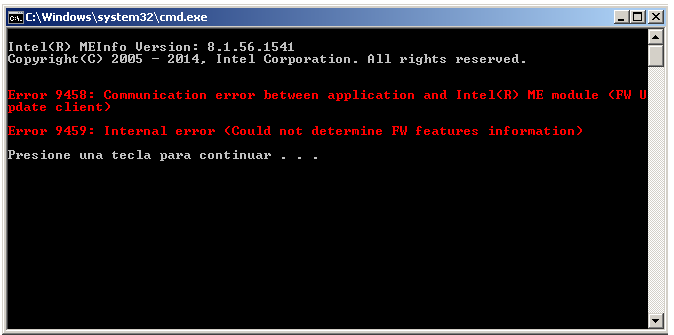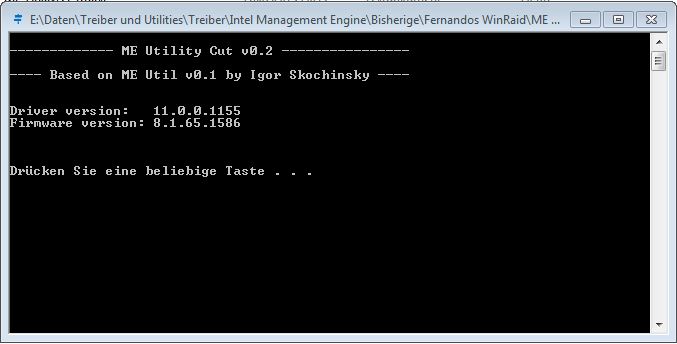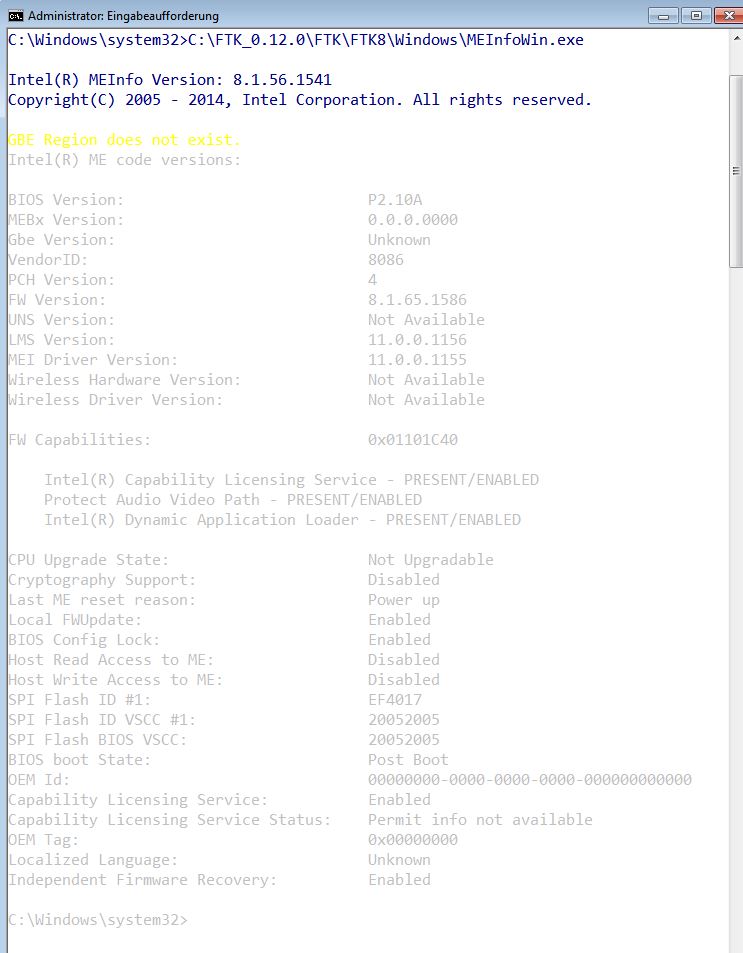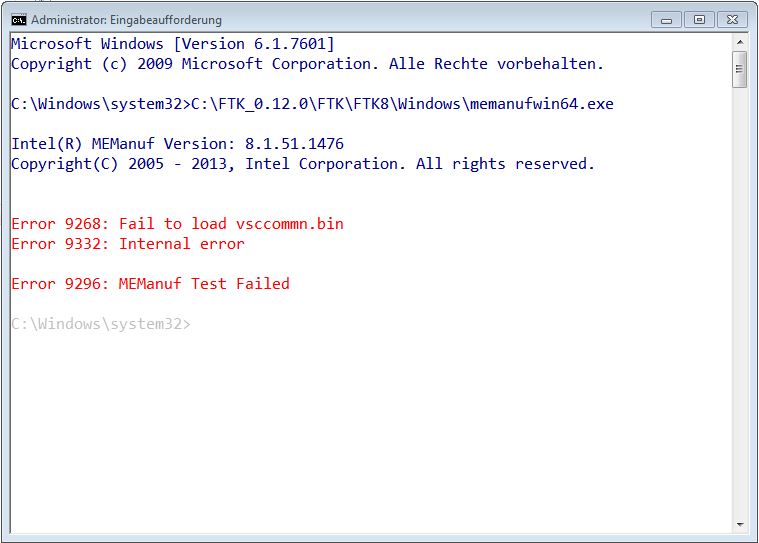Which driver is the best for me with the following specs? Just the last one? Maybe I am wrong and I would like to know which one can give me the best performance. However prior to know the driver file, I would like to clarify some things about my Windows 7 setup (I also have windows 10 installed, but regarding the Intel ME issue, this setup is not problematic as the Windows 7 setup)
i7 2600k 4.8 GHz
MSI Z77a GD-65 (z77 chipset)
two ssds, each one with a differente OS:
OCZ Vertex 2 120 GB SATA2 (windows 7 sp1 x64) + Samsung 850 EVO SATA3 (512GB windows 10 x64)
Now my windows 10 SSD is disconnected (not recognized by my system). But it will be likely connected soon.
My ME firmware (I got this info when going into the bios) is Intel ME FW Version 8.1.52.1496 (I got some errors when trying to get the version using MEtool in windows 7. maybe cuz i don’t have any Intel ME driver installed in my current work OS → windows 7)
So, do you advise me updating the Intel ME FW version?
Now the Intel MEI device just appears in my device manager (@ Windows 7) as “PCI Simple Communications Controller”. I have tried using MEInfo tool (i downloaded the right one according to my chipset version, 7 series) and it brings me this error message:
It is important to remark that I have my windows update disabled, so maybe that’s the reason I haven’t any driver installed (my setup is a raw w7 sp1 wo/ any hotfix after SP1 ).
(see attached file or follow the url below)
http://i.imgur.com/WsH0OFT.png
So according to my situation, this error message, and my confioguration (one drive with windows 10, with ME MS default drivers installed):
1) Should I update my Intel ME FW ? I have read that new Intel ME FW has been released and it brings ME support for Windows 10 (see http://www.sevenforums.com/hardware-devi…1586-1-5mo.html ). I am a consumer user. Is that strictly required? I am strictly using my computer for gaming. Any performance / input lag boost ? I think that this FW update won’t be causing troubles with the other windows setup (windows 7)
2) Which driver should I install? I think this is an easier question ![]()
thanks in advance
i wait for your help
best regards