@Lost_N_BIOS the benchmark was on a RAMdisk, so surely lowered memory speeds would directly and proportionally affect the benchmark? As for HWiNFO, it doesn’t change the RAM clock speed value in the summary window (with the CPU and GPU values like stepping and codename) or in the main window (with the save report button) when I plug/unplug AC power, nor when I close and reopen after unplugging power.
@wishindo - Yes, I agree somewhat, but % of benchmark diff may not always = % of memory speed cut.
We’re not after performance results, which would only say that memory speed has been lowered by “Some” amount. Only actual speed of the memory is what we wanted to check/confirm with other users.
Please look at memory (not SPD) tab using CPU-z (use zip if you don’t want to install), with and without AC. Does the memory speed get cut in half on battery only?
Or, with HWINFO in the little CPU-z like summary, at the bottom right side, it will also show same live/current memory speed as seen in image below
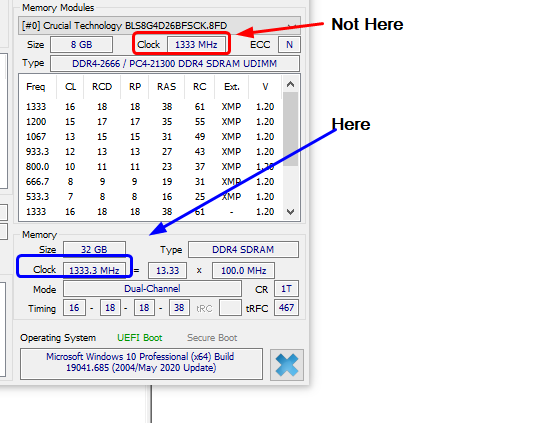
@Lost_N_BIOS That’s the box i checked. It doesn’t update in response to AC detach/attach, it seems.
@wishindo - Ohh, OK. Well please check with CPU-z to confirm if you don’t mind. I don’t have these systems, so I can’t check on my end, I only assumed that one is live/current speed in HWINFO64
Check CPU-z main tab (ie CPU speed/multi) + Memory Tab, which, if either, change at AC vs battery.
I am not 100% Sure, what @mattj7 was looking at memory with, I assumed CPU-z but maybe not, now that I look back he was only talking about a memory benchmark too.
Ohh, I see, he later said 400Mhz memory speed in CPU-z on battery 
Update from my end, I got a new 16gb dual rank 3200mhz Samsung SODIMM. Just like the SK Hynix, it can only run at 1333mhz (2666mhz) before refusing to boot and I have to remove the bios battery. Again, when plugged in these run up to 1333mh (2666mhz) and unplugged they drop to 400mhz (800mhz).
I put back the original 16gb Viper 2666mhz module it came with, and it actually holds 1333mhz (2666mhz) which it didn’t do on the other modules! Not sure what this is all about but I assume it’s some incompatibility with the EC and RAM.
Anyway, I’ll gladly take the 2666mhz over 800mhz lol! SO unless I want to buy a THIRD module to match the exact crucial one listed in the thread by the other user, I will just be happy with this. The exact crucial SODIMM runs like $65 on ebay so doesn’t really seem worth it.
@Lost_N_BIOS
uploaded both hp working bios with logo
please attech it in bios.
thankyou
data for lost.rar (1.39 MB)
downgrade EC to 1.0.5 to fix the FN key issue, its a PSA for Motile on almost every discussion website. It is not a hardware issue.
Setting minimum infinity fabric frequency to a high value forces the ram to run at full speed ON BATTERY (in stock it’s 2400mhz):
@Lost_N_BIOS could you unlock my bios, please and thank you.
BACKUP.rar (3.74 MB)
@Lost_N_BIOS Could you please Unlock my Bios on my Motile M142 Ryzen 5 3500U? Idk if i sent everything you need or anything you need lol, let me know if you need more from me. I would need some direction with creating a bios backup if you need one from me.
best i could do is attach 3 screenshots from cpuz
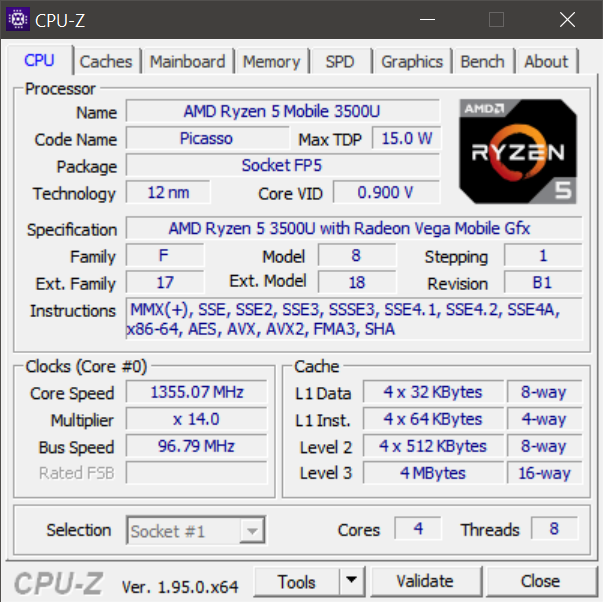
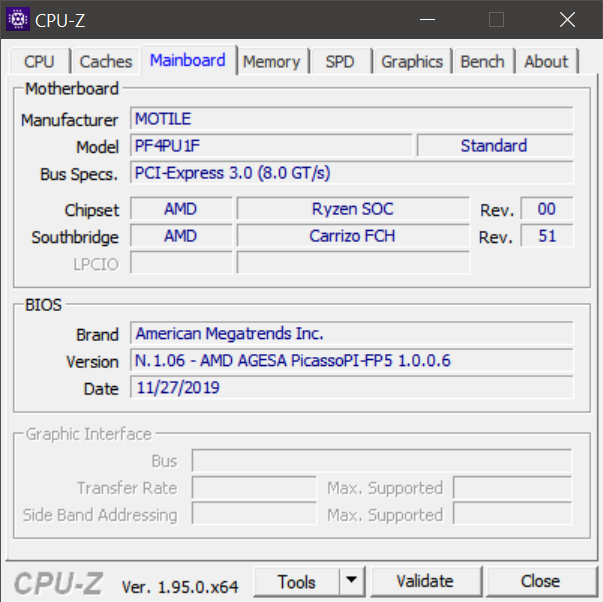
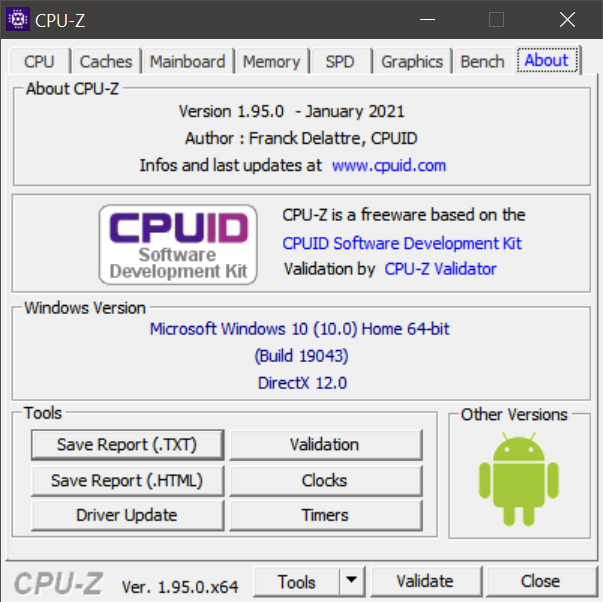
@Lost_N_BIOS - Thank you for your work here! Could you unlock my bios as well?
motile-bios-dump.rar (3.75 MB)
Hi friend,
here is your unlocked BIOS, flash back via flashrom :
https://www.mediafire.com/file/mn62v9a30…06_Mod.rar/file
follow the guided method Fernando linked at post #4, it works for everyone else with these systems.
Let me know
Regards
@BDMaster - Thank you! Flashed the unlocked bios following the guide linked in post #4 and everything looks good.
@Lost_N_BIOS
@BDMaster
Hello, I am a college student using ‘motile m141’ in Korea.
I’d like to install unlocked bios to improve the performance of my laptop.
But I don’t know how to use ‘AMIBCP’.
And even if I can use it, I’m not sure if bios will be unlocked properly.
So I’m posting this comment.
I uploaded the bios of my laptop here.
May I ask you to revise it? ![]()
![]()
BACKUP.zip (4.66 MB)
@Sovinox
Thanks for your report , happy to read that it is working …
Regards
@BDMaster
Sorry. It is not working!
Ok friend, could you make a new backup to check if it is been flashed ? , please upload it here again , then i will reply , as you didn’t explained what you have done and how do you flashed it.
Let me know
Regards
@BDMaster
Hello. BDMaster
I installed the rom file on my laptop using flashrom.
After seeing the flashrom guide by Fernando, I got to work.
I installed freedos on usb and put flashrom file and rom file there.
Then, I put my laptop in legacy mode and booted from usb.
I installed the mod file by entering the “flashrom -p internal -w MOD.ROM” command in the freedos window.
But an error occurred during the verify process. The flashrom program told me not to reboot.
I overwritten the previously backed up rom file again, but the warning message was still displayed during the verify process.
So I had no choice but to turn off the laptop and overwrite the bios again using the ch341a rom writer.
The laptop is working fine now, but before that the laptop wouldn’t power on at all.
It’s not your fault. Thank you so much for helping me without any compensation.
You are a really nice person. ![]()
@CHOSC
Thanks friend for your report , nice to listen to all is working !
Regards